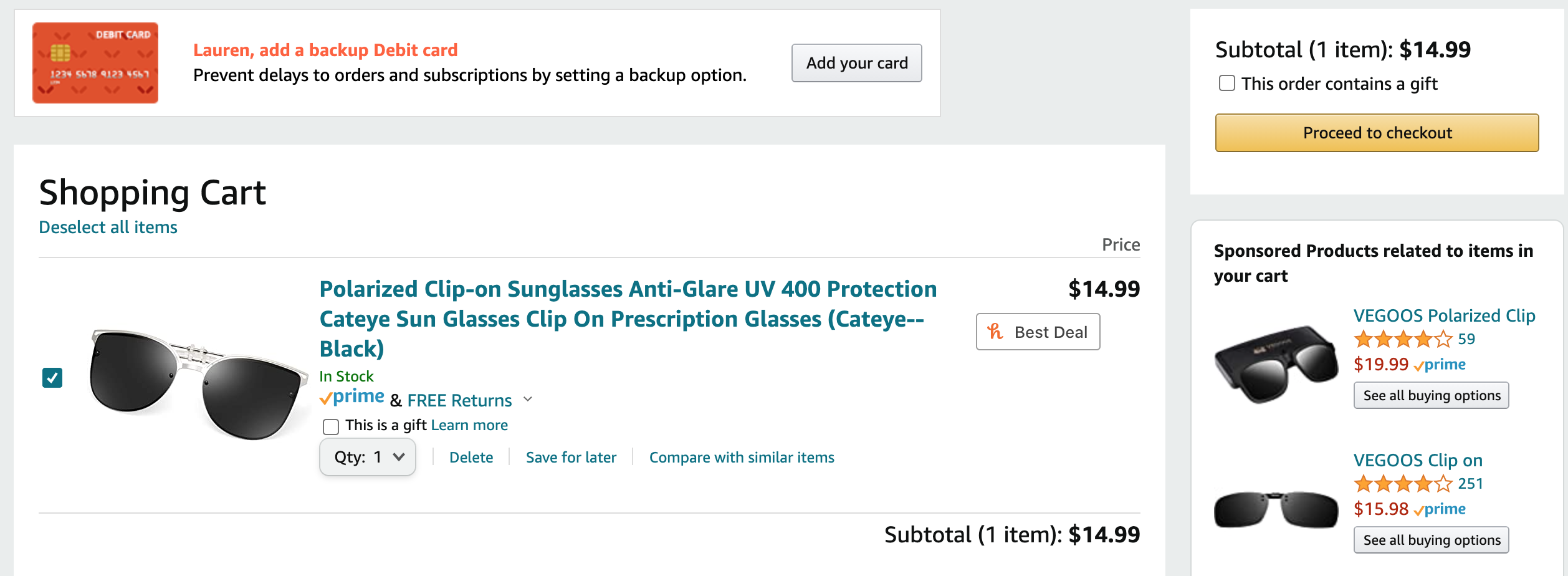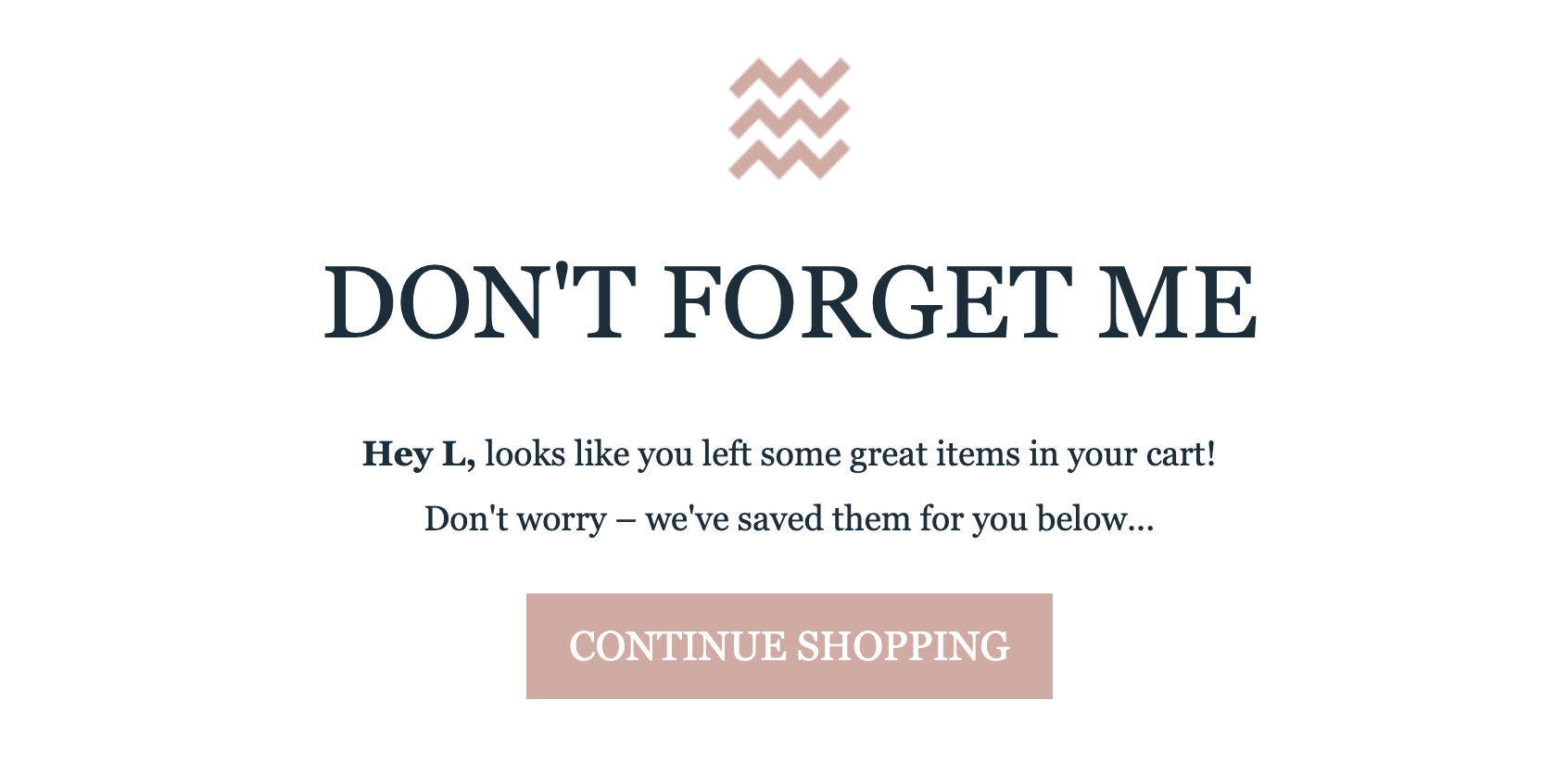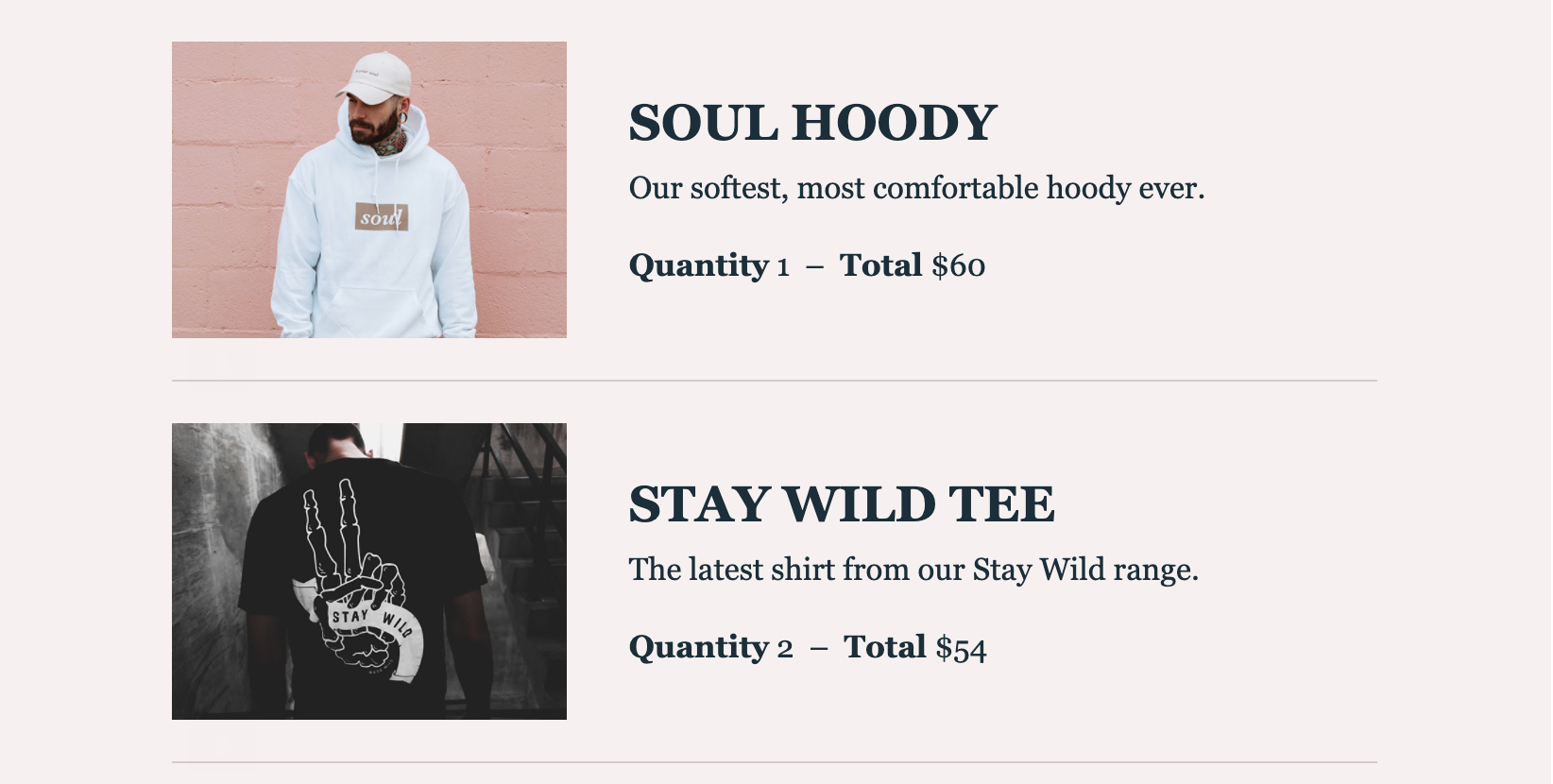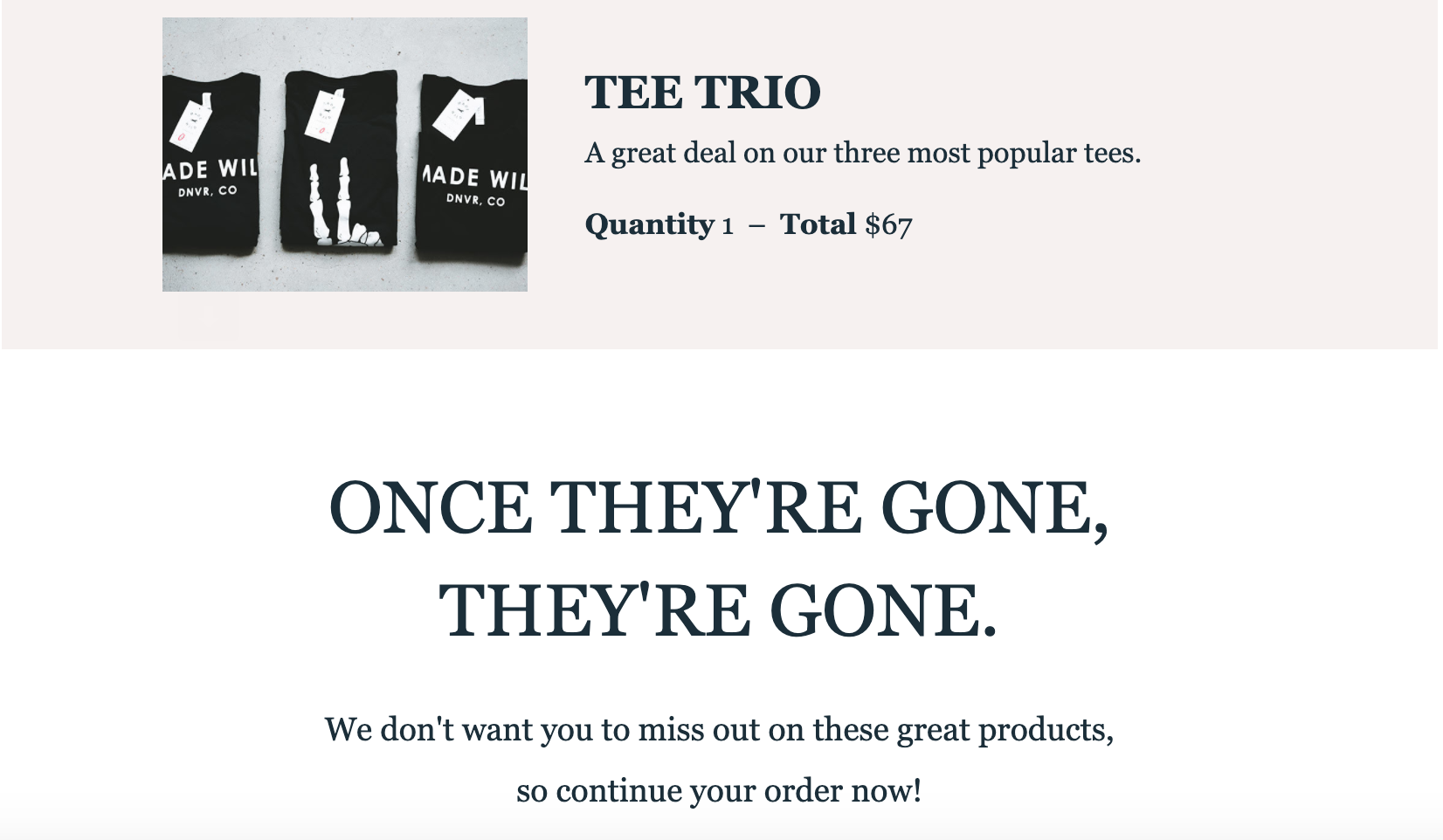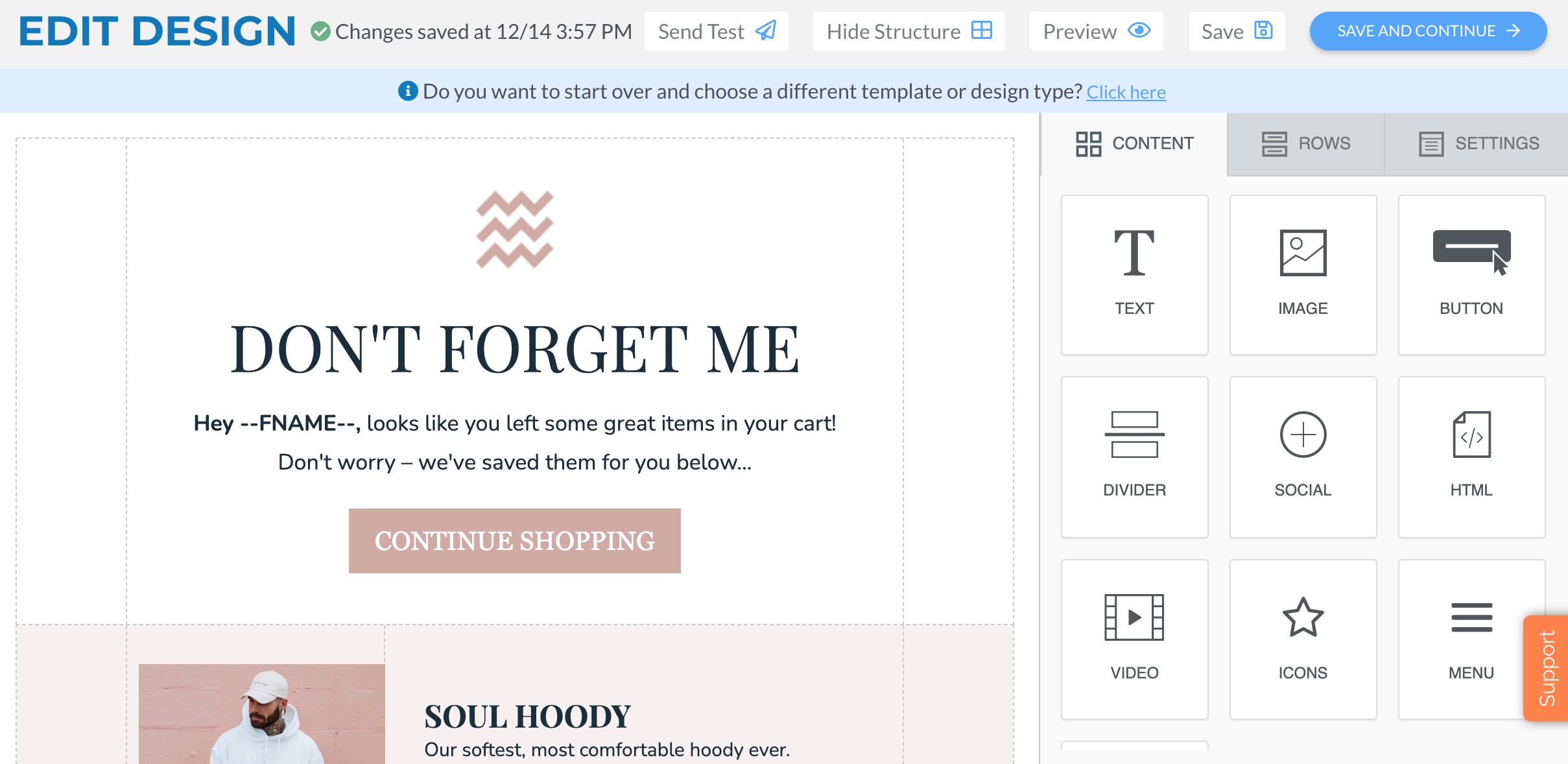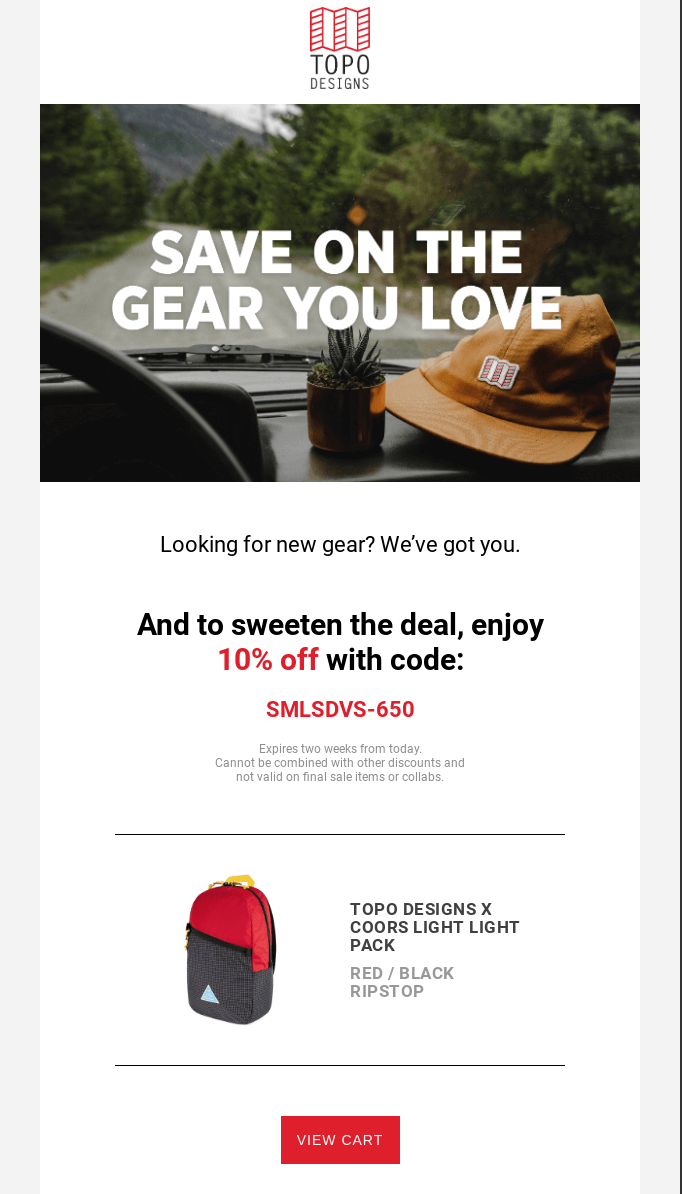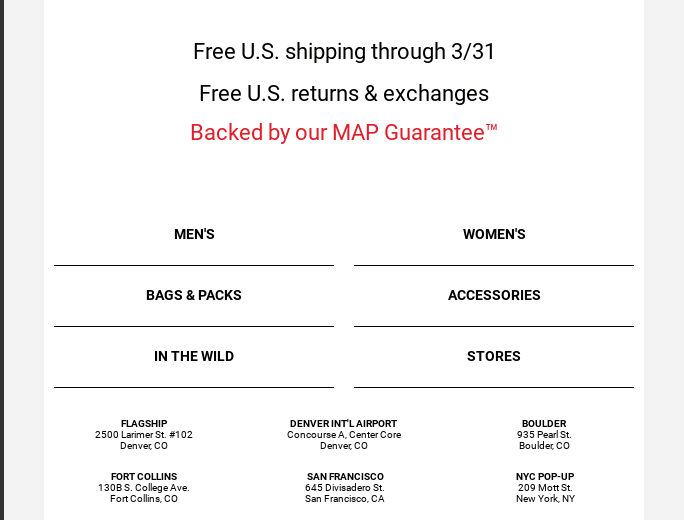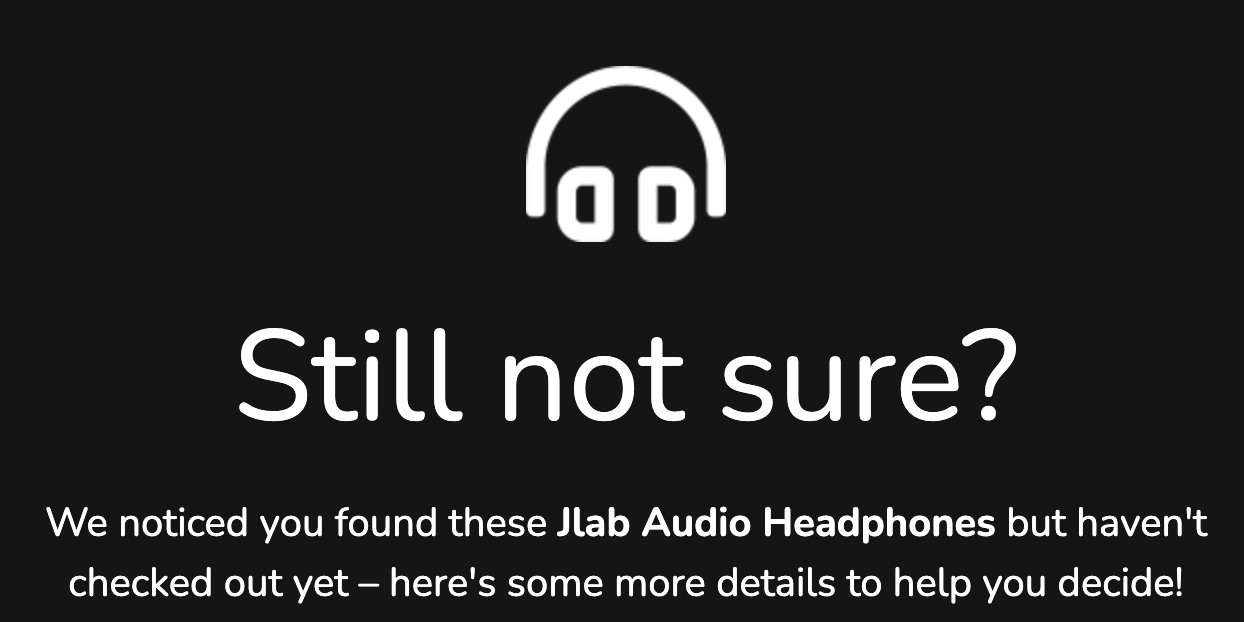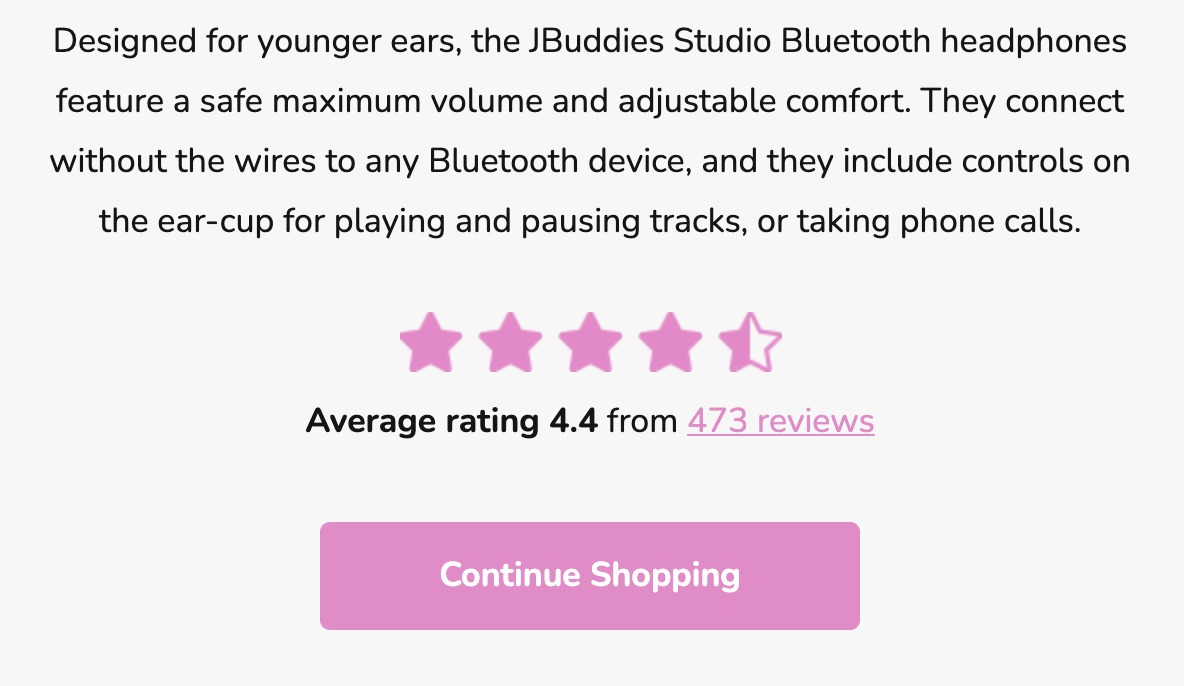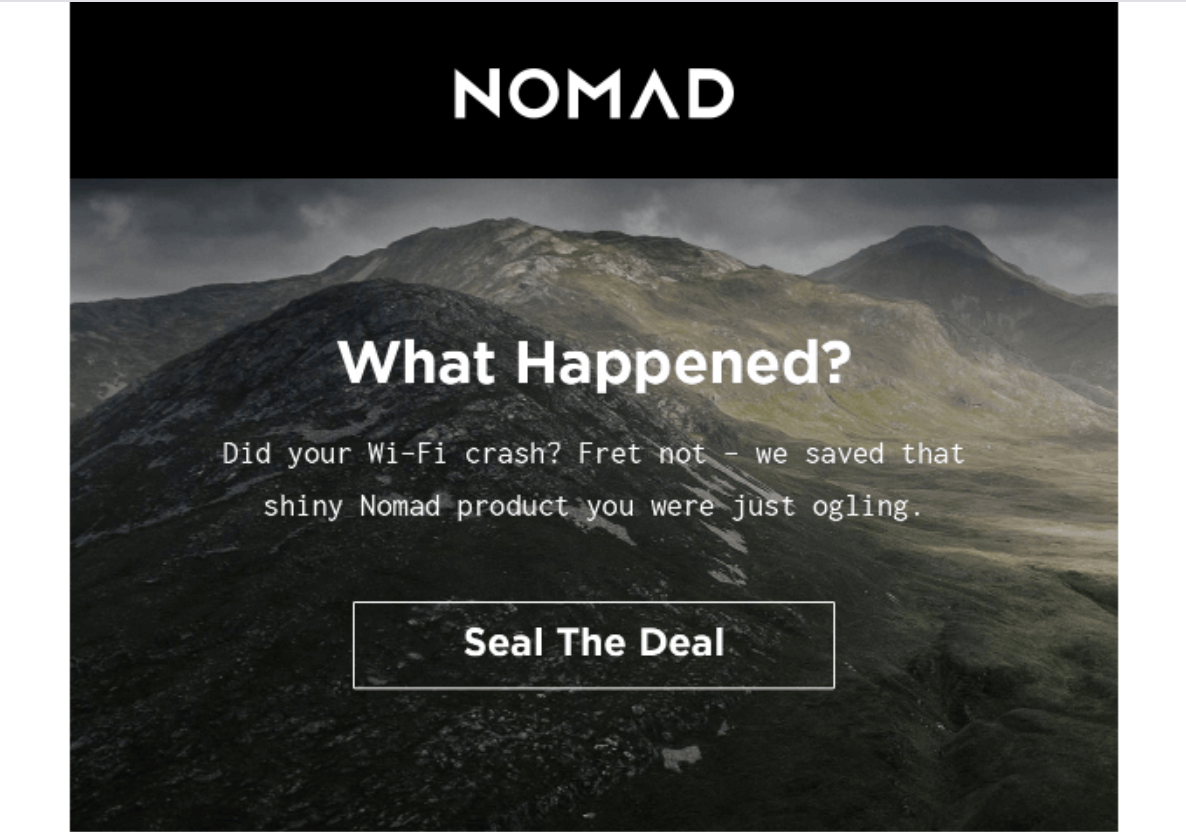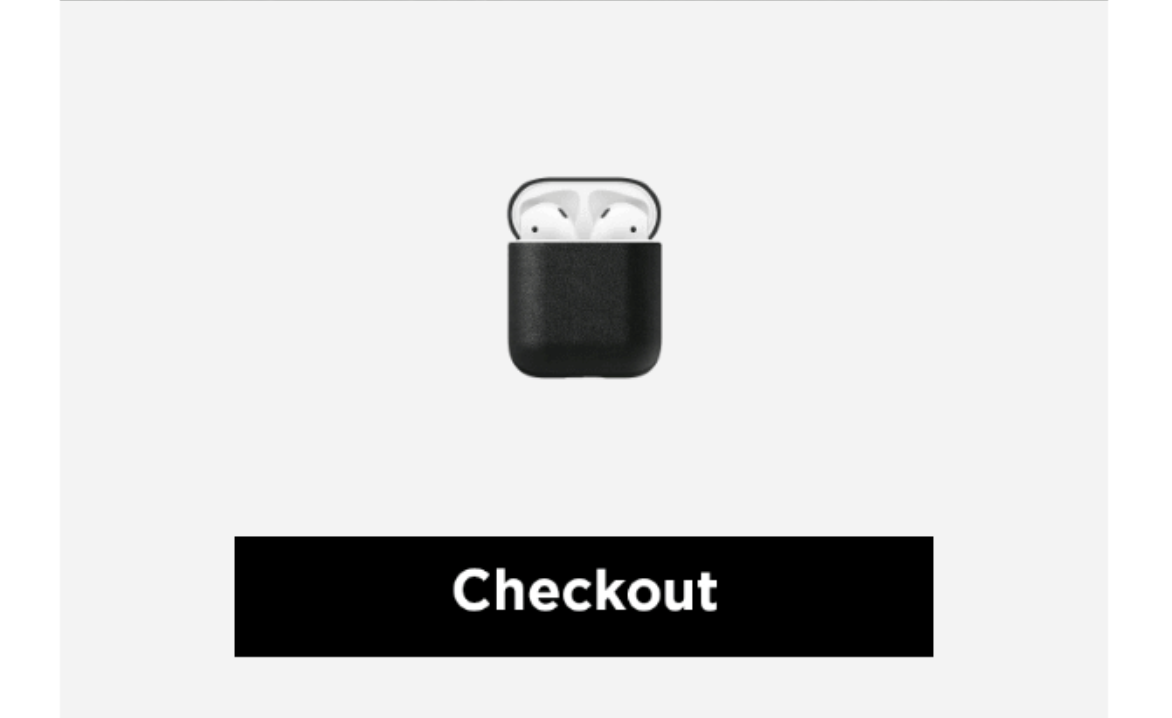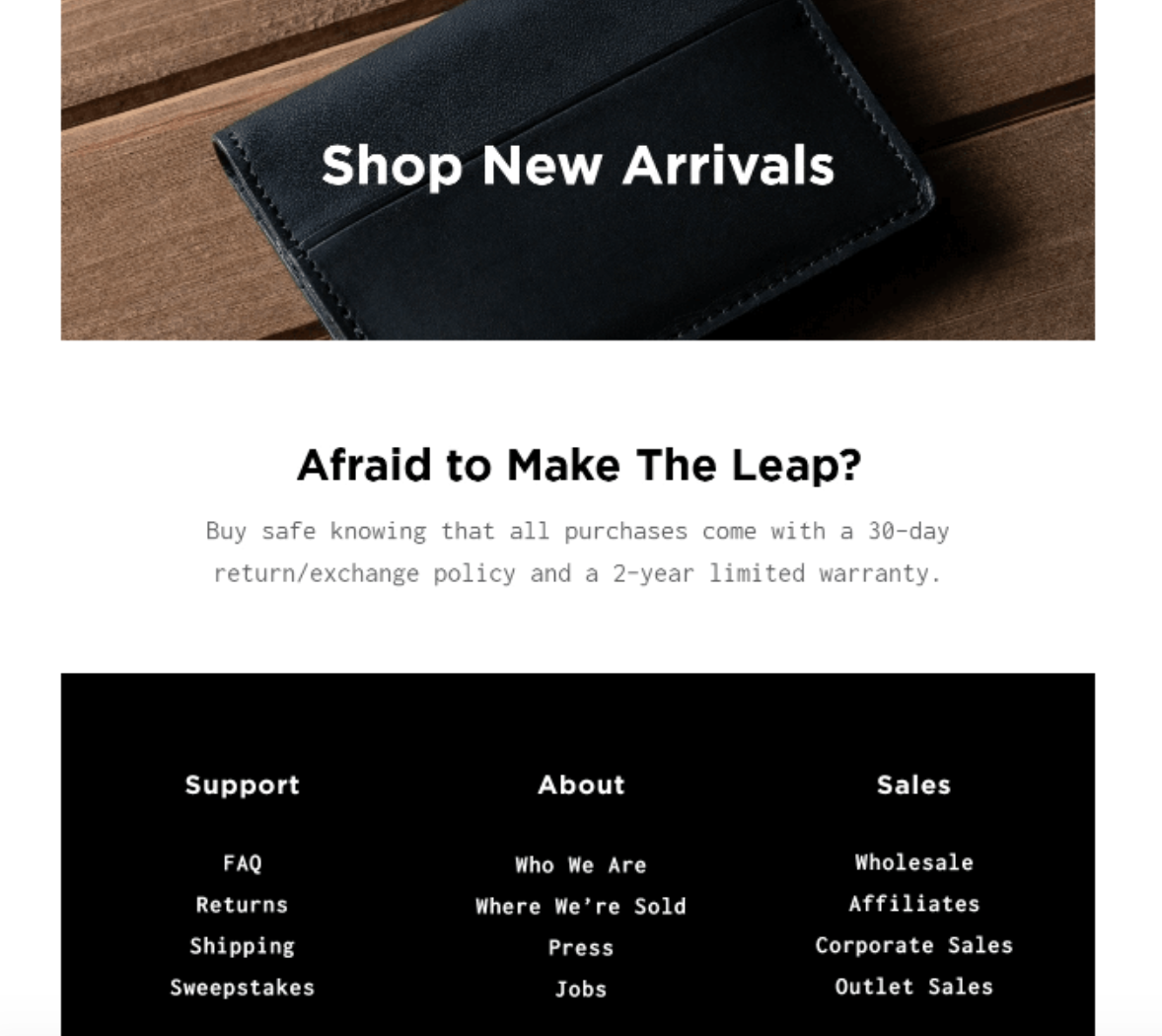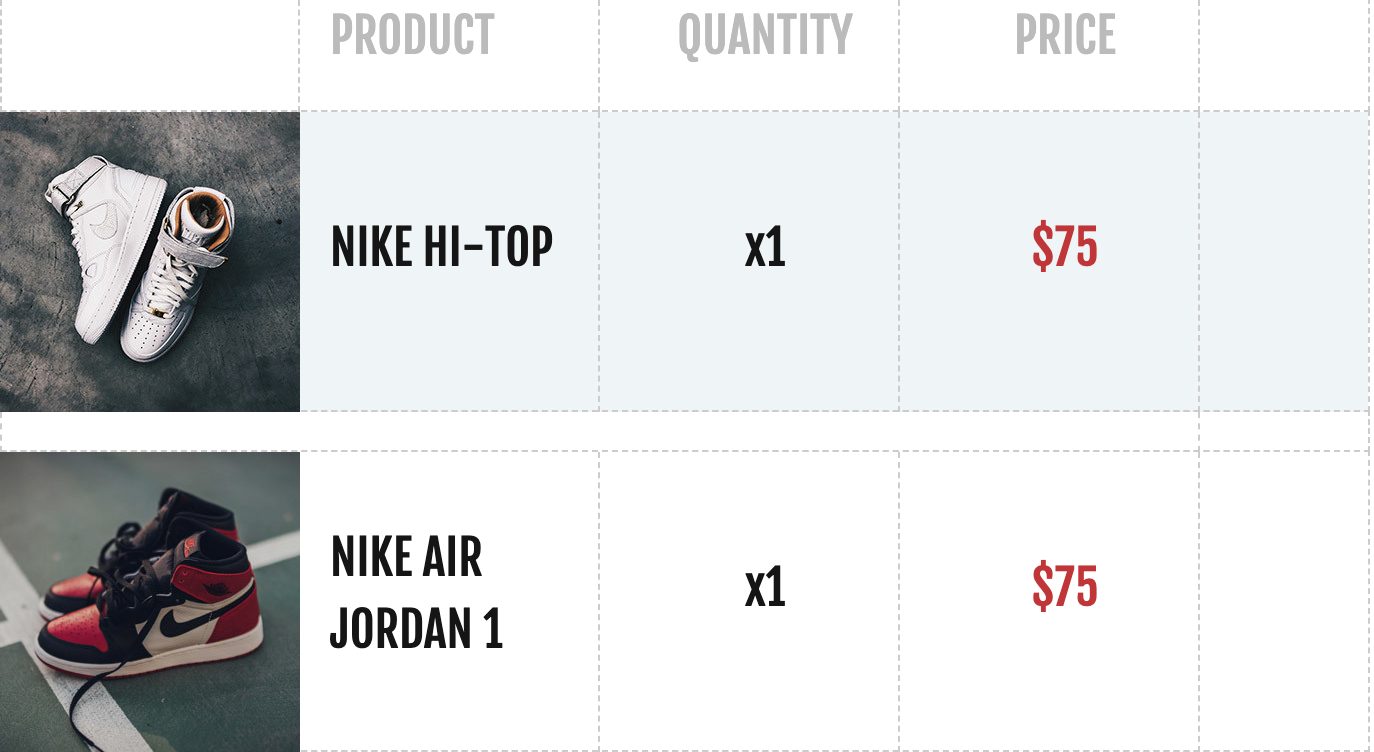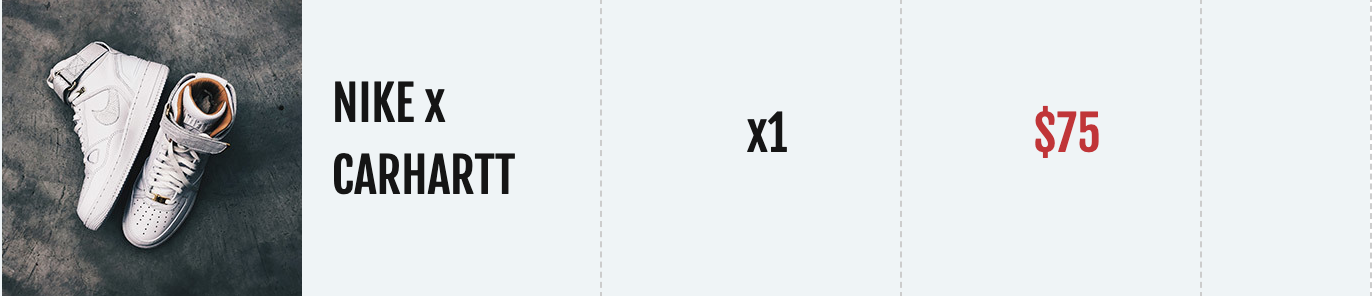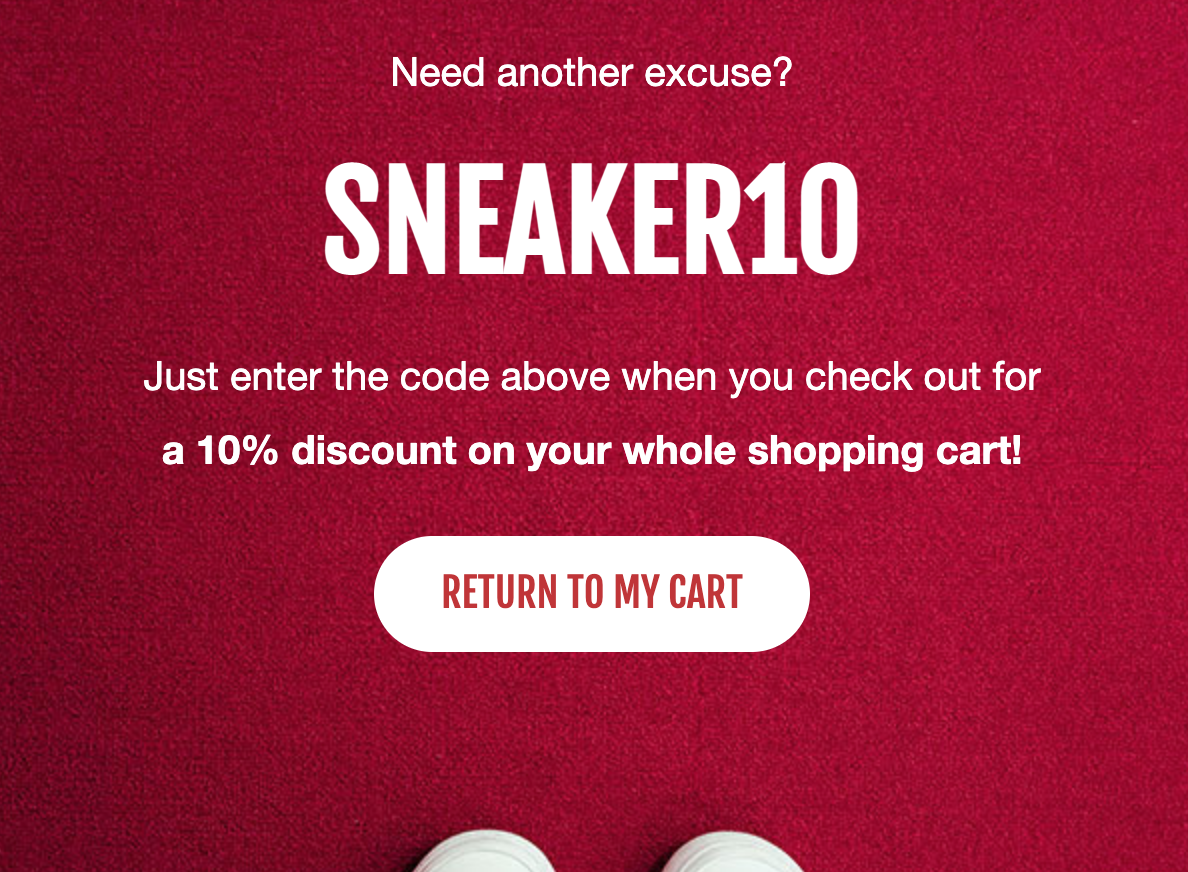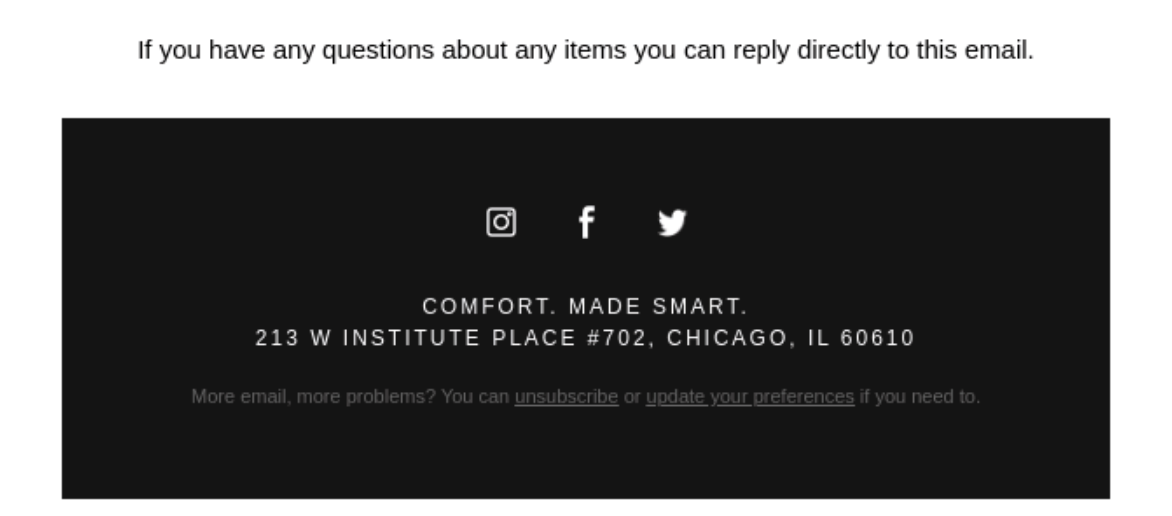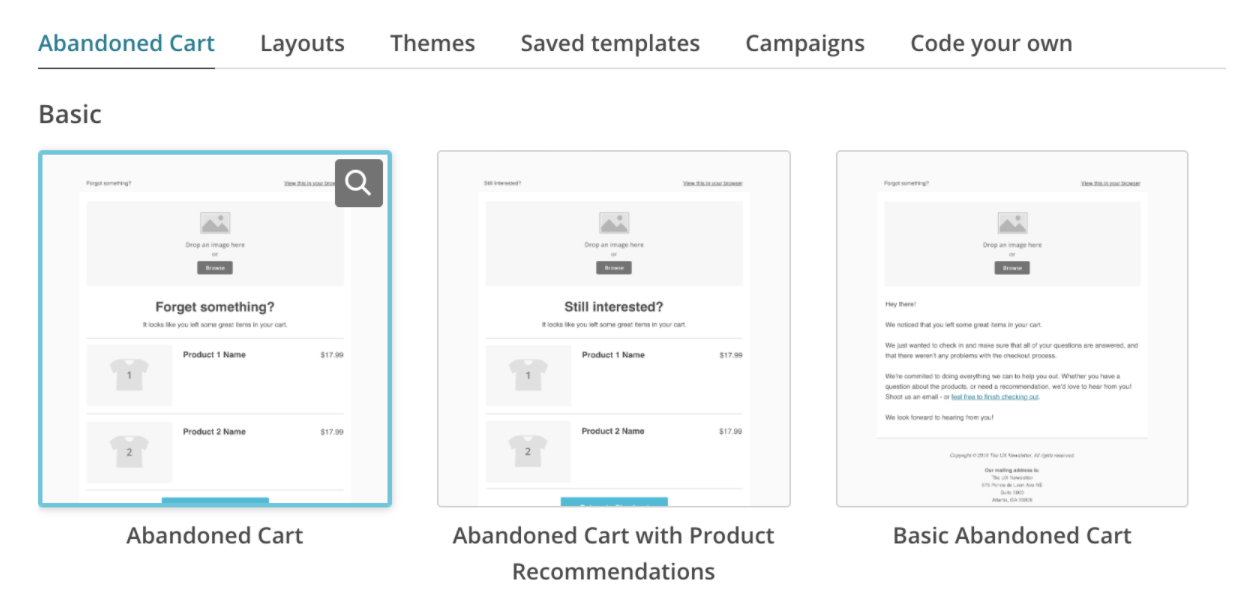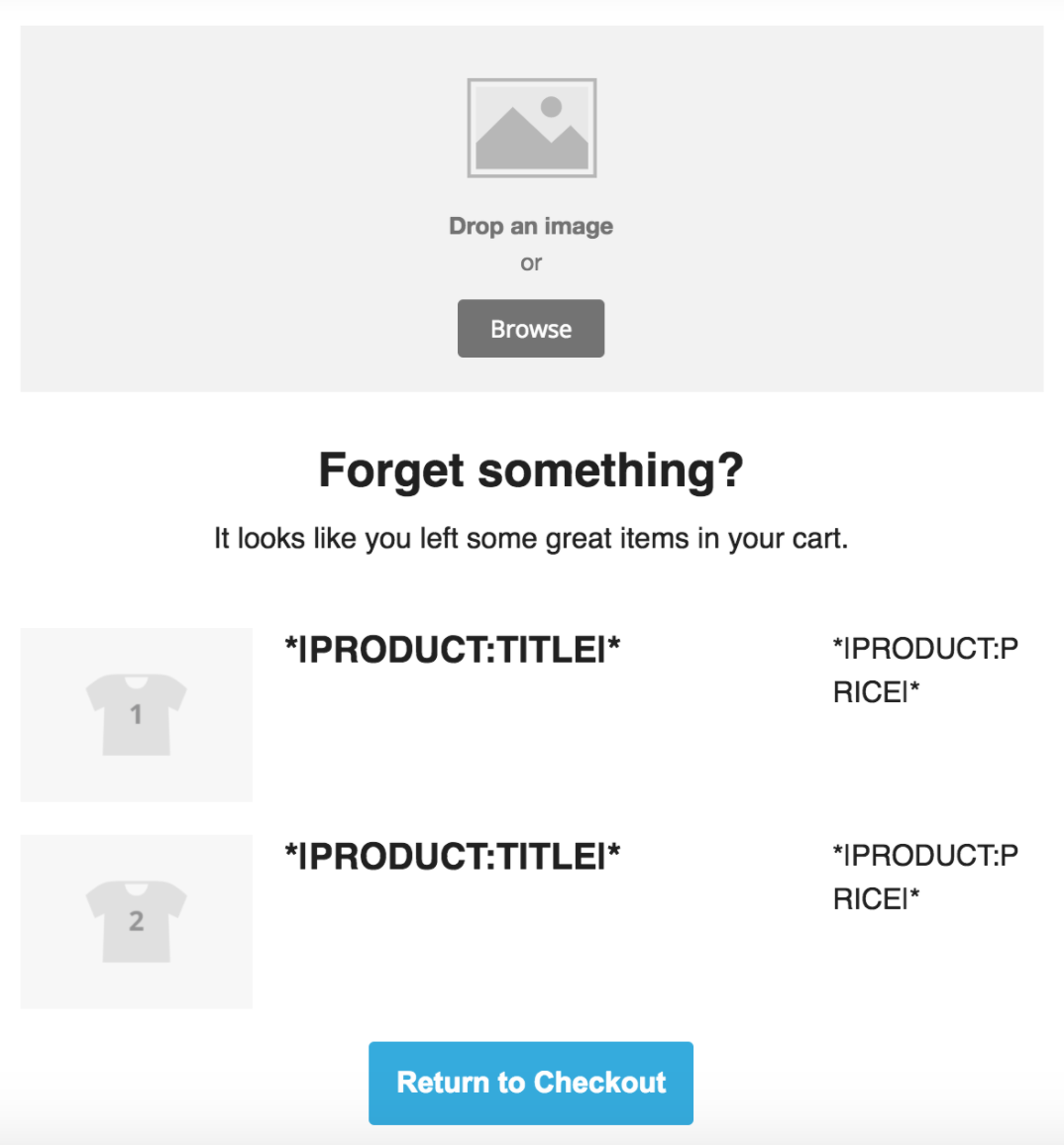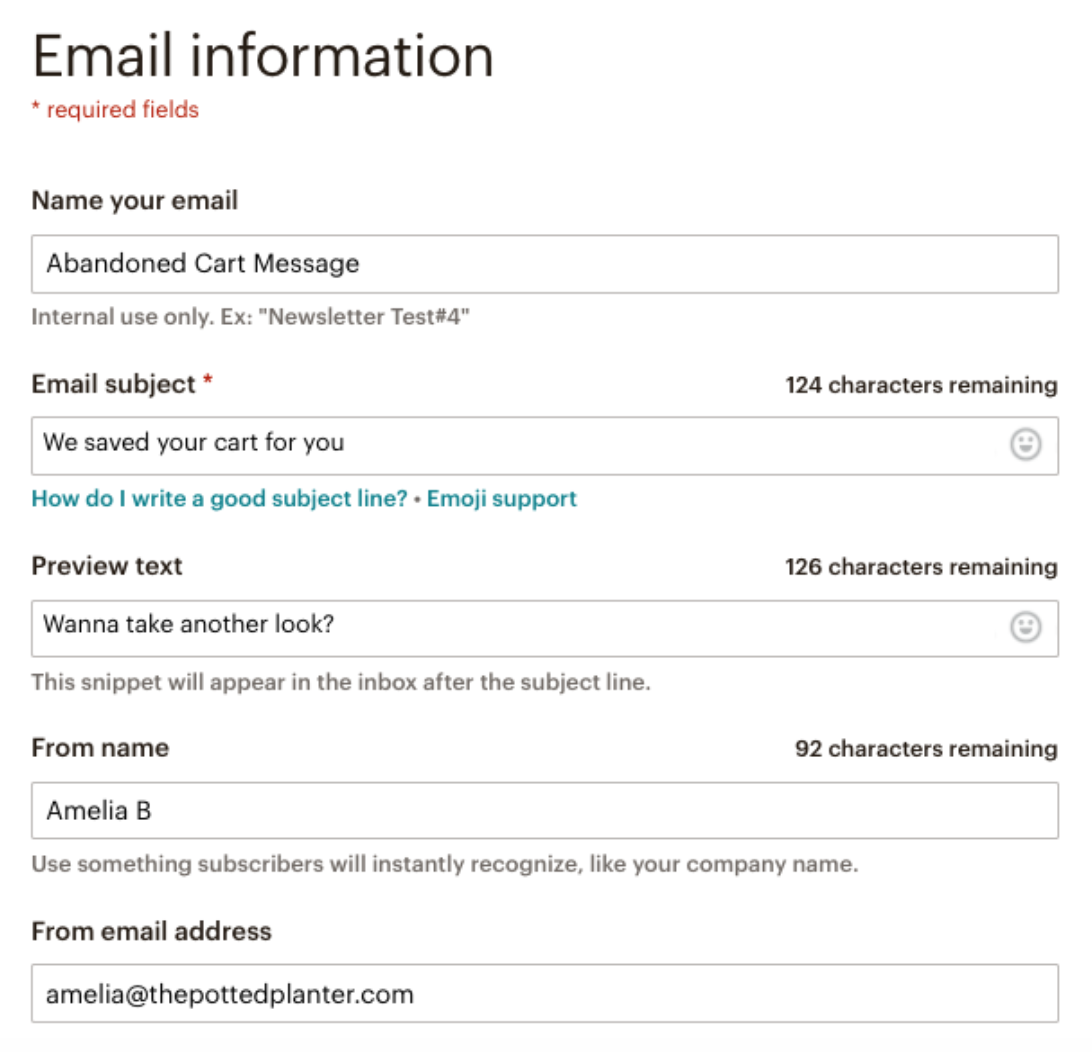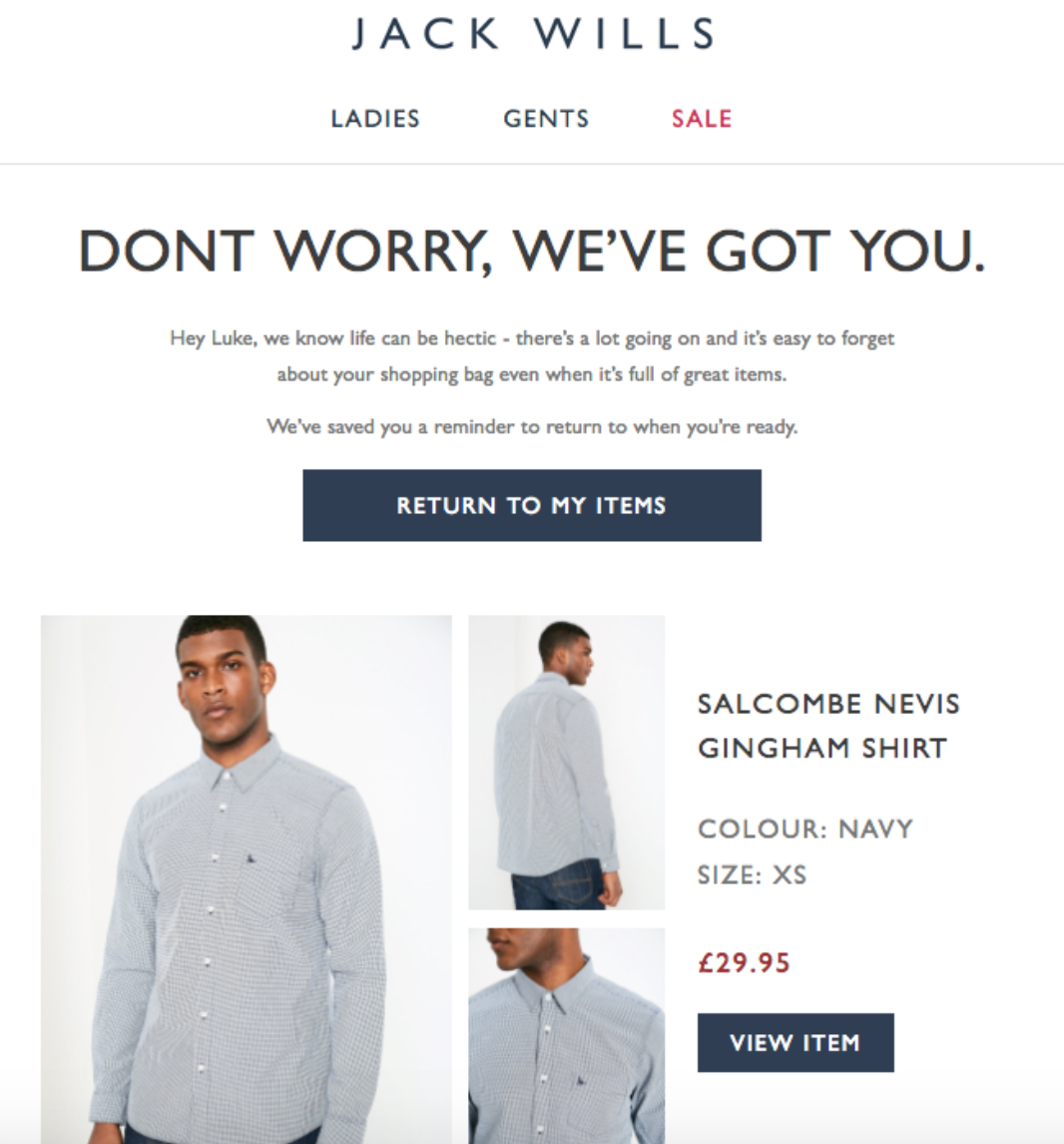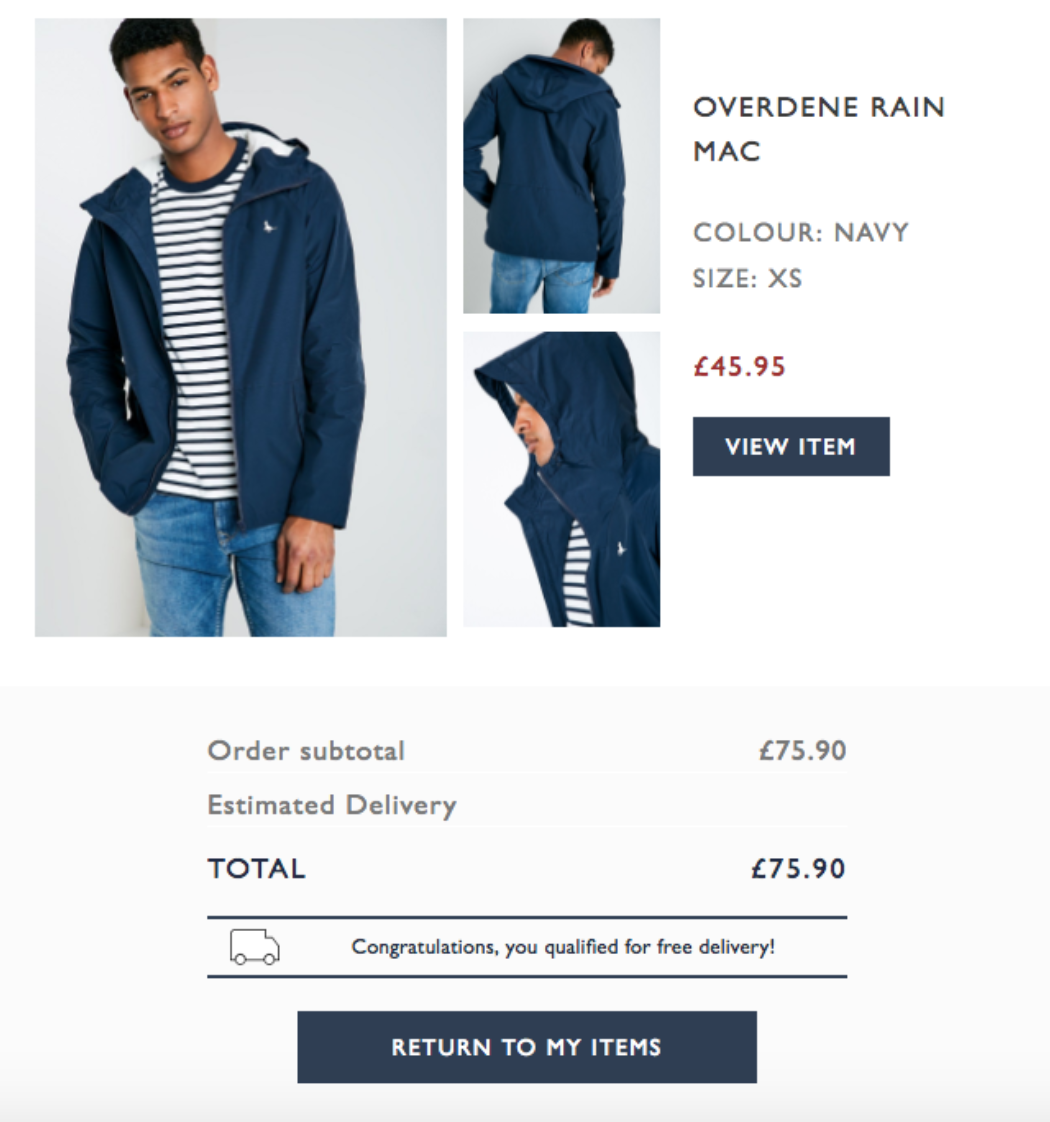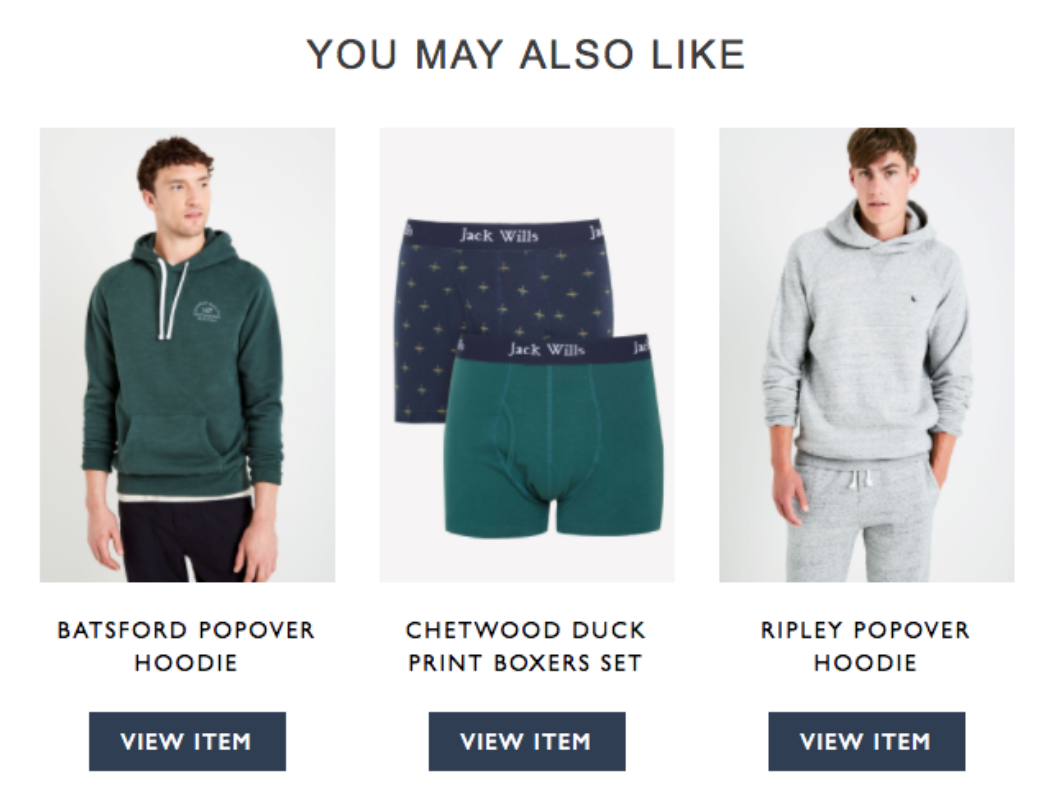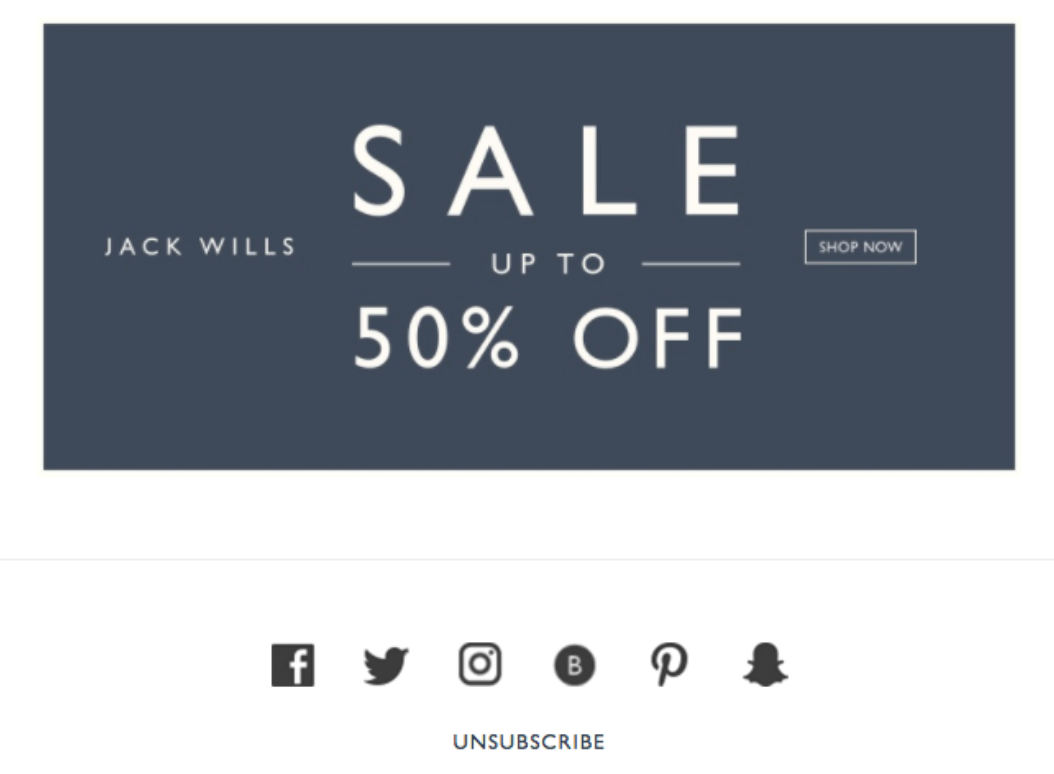You know when someone tells you you’re amazing and that anyone would be lucky to have you, and then you never hear from them again? That’s kind of what cart abandonment feels like. To take away some of that sting, you can send them emails to hopefully bring them back. And to do that, you’ll need the help of some engaging abandoned cart templates.
Before we get to those, let’s cover some of the basics when it comes to these email campaigns — like why they are so important to your retention marketing strategy.
With cart abandonment rates as high as 80 percent for some companies, that’s a lot of revenue you are missing out on if you aren’t doing something to bring them back. That’s why it’s imperative you set up an automated cart abandonment email series to send those wayward shoppers back to their carts to convert.
But don’t just take our word for it. Check out some of these encouraging abandonment rate statistics that will help you forget that 80-percent one we threw at you already:
- Since 2016, open rates for cart abandonment emails have stayed around 45 percent.
- Cart abandonment email click-throughs are at about 21 percent.
- And 11 percent of abandoned cart emails result in a conversion.
Those stats show you that when you reach out to customers with a targeted message after they take action, you can get results. You’re able to recognize when a customer is interested in a product (they did just add it to their cart, didn’t they?), and you can then reach out to them and send them to their cart.
Win them back

Ready to start experiencing some of those numbers for your brand? We’ll walk you through ways to do that in this guide, covering topics including:
- What is cart abandonment?
- What are abandoned cart emails?
- Platforms you can use to send these emails
- Cart abandonment email strategies
- Examples of abandoned cart templates and emails
- Is it legal to send abandoned cart emails?
We’ll share tips, techniques, abandoned cart templates, and more that will help you improve the effectiveness of your abandoned cart emails.
What is cart abandonment?
The shopper has browsed your site, added one or more items to their cart, and left for some unknown reason, never completing their purchase. For example, we’ve added this item to our cart on Amazon. But instead of clicking the button to checkout and providing our billing and shipping details, we left the website altogether.
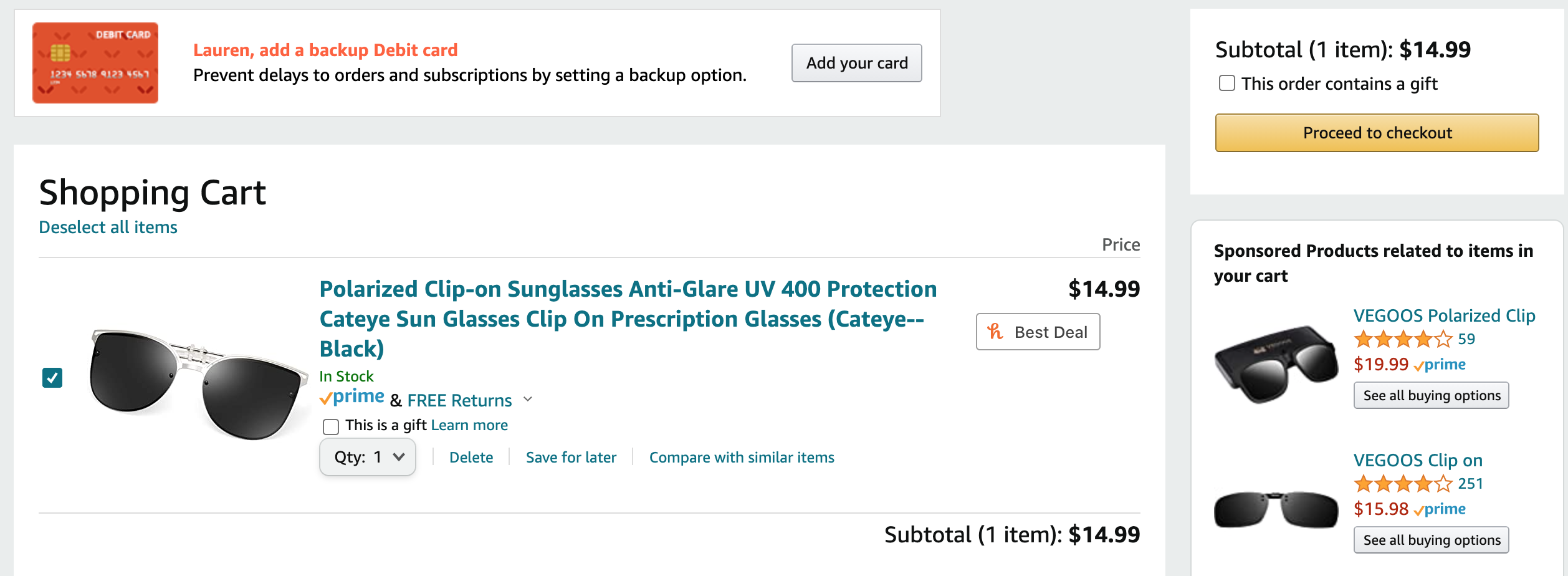
The idea of “cart abandonment” is the equivalent of someone walking into a brick-and-mortar store, putting items in their cart, and then leaving before heading to the checkout counter.
It’s pretty straightforward, but that doesn’t make it hurt any less. Luckily, there are things you can do to bring them back, and one of the best methods is via email.
What are abandoned cart emails?
This type of email marketing campaign helps you recapture lost sales by engaging shoppers who abandoned their carts. Basically, the email reminds them to complete their transaction — of course in a nice, fun way.
If you’ve ever added a product to your cart and then ditched it, you’ve seen exactly what we’re talking about. They have subject lines like, “Did you forget something?” or “Your cart misses you.”
Inside the email, you’ll most likely find some engaging copy that encourages them to head back to their cart, along with a photo and description of the product(s), and at least one CTA. Some brands also include information on their shipping, returns, and other selling points at the bottom of the email.
How do these emails work?
Abandoned cart emails are examples of automated campaigns. Here’s how they work:
- You have an online site/platform that tracks user actions on your site.
- Your platform records the products they browsed, what they left in their shopping cart, and their purchases.
- With that information, you can then send automated emails to the shoppers after they abandon their cart.
So once the shopper adds an item to their cart and leaves your site, the platform will register this action (or lack of action, really) as an abandoned cart.
E-commerce sites like Shopify and BigCommerce will automatically track the shoppers’ actions and metrics, making your job that much easier. (And Retention.com has integrations with both of those platforms that allow you to track your revenue from contacts we provide.)
Some of these e-commerce platforms have basic abandoned cart emails, but you can also integrate with your email service provider (ESP) to create and house them there. That will give you more options when it comes to abandoned cart templates. You will simply need to integrate your e-commerce shop with your email marketing tool to create fully customizable, multi-step email campaigns that send multiple emails at certain times based on when they abandoned the cart.
Whether you use the basic abandoned cart templates available in the e-commerce platforms or in your ESP, these will automatically be sent out to potential customers who have abandoned their carts.
Abandoned cart email templates via e-commerce platforms

While you will be more limited when it comes to abandoned cart templates on sites like Shopify, BigCommerce, and WooCommerce, you can use these platforms to send your abandoned cart emails. So, we’ll walk you through how you can create emails on these platforms.
Shopify
You’ll find some basic functionality on Shopify when it comes to creating and managing your abandoned cart emails by going to Settings > Checkout (under Abandoned Checkouts). However, if you want to be able to control the abandoned cart templates and content, you’ll have to install an app like Consistent Cart App, Abandoned Cart Recovery, Jilt, or Privy.
WooCommerce
Since WooCommerce doesn’t have built-in functionality for cart abandonment emails, you could use either the platform’s official extension, Follow-Ups, or a free plugin like Abandoned Cart Lite for WooCommerce.
If you go with the plugin option, you’ll see a new section in your WooCommerce dashboard: Abandoned Carts. That section will be where you can check recovered carts, edit your email content, change the sending settings, and other features.
BigCommerce
Of these three e-commerce platforms, BigCommerce is the only one that gives you full control over your abandoned cart emails. You’re able to control the email design — like what products, text, and images they include — as well as how many emails and when you send them. You’ll find the settings in Marketing > Abandoned Cart Notifications.
Third-party email marketing tools
If you want to go beyond basic abandoned cart templates and settings, it’s time to turn to a third-party ESP. That will give you full control over the look, text, and automation functions.
You can integrate your ESP with your e-commerce platform making it a seamless transition: They leave something in their cart, and the ESP triggers an automated email campaign series that will (hopefully) bring them back to their cart. There are dozens of ESPs to choose from, so find one that best fits your needs.
Cart abandonment email marketing strategies
Now that you have a way to send shoppers an abandoned email, you need to know what tactics that email should include to increase your chances of bringing them back. Here are six ways to boost your recovery rate.
- Build trust and credibility.
- Put your loyalty program to use.
- Focus on one product (sometimes).
- Implement an automation series.
- Create a sense of urgency.
- Address issues that might have kept them from purchasing.
Now, let’s dive into each of these techniques a bit more to see how you can implement them into your cart abandonment email strategy.
1. Build trust and credibility
In this day and age, it’s harder to earn online consumers’ trust because they’ve become accustomed to scams and unprofessional business practices on the Internet. If they’ve never done business with your brand before, you have to work even harder to earn their trust if you expect them to return to their cart and make a purchase. They aren’t going to turn over their credit card information to just anyone.
You can do that by showing them customer reviews and ratings for the product(s) they left in their cart. Make sure your site and emails look professional and include the basics: physical address, reply to email address, logo, and any payment verification information (showing it’s safe for them to use their credit card on your site).
2. Put your loyalty program to use.
Everyone loves a good discount. That’s why you see so many abandoned cart emails that offer shoppers a deal if they come back to their cart. For example, “We have great news! That [PRODUCT] you liked is now 20 percent off!”
But as consumers become accustomed to this tactic, it can lose its effect. So, instead of offering them a deal, try a different approach by giving them rewards in your loyalty program. Again, this is something you can try out to see if it works better than your regular discount message.
You could give them enough rewards points to move up to the first/next tier in your loyalty program — which then gives them a discount. Maybe 100 points is enough for a 10-percent discount. Or, 200 points will give them a $10 discount. They are still getting a deal out of returning to their cart and making a purchase, but you go about it in a different way — and they are able to move up in your program in the process.
3. Focus on one product.
It can be tempting to include both the item they left in their cart and also other recommended products in an attempt to up-sell the shopper or catch their attention. While it’s a good practice to try different approaches with your cart abandonment emails, try only focusing on one product when they add multiple, similar items to their cart.
For example, if a shopper has five different computers in their cart, you can bet they don’t plan on purchasing all five of them — or at minimum, they don’t have equal purchasing intent for all of them. So, your abandoned cart template could include one of the items as the main image, along with the product description.
4. Implement an automation series.
Sending one email letting them know they forgot something in their cart is most likely not going to be enough. Just like you would send someone multiple welcome emails, you need to create an automated series to engage shoppers who have left items behind.
Don’t wait too long before sending the first email in the series. The moment an online shopper leaves their cart, your opportunity to engage this potential customer is narrowing. To make the most of this opportunity, make it a priority to reach out to shoppers within the first hour of cart abandonment. Make this part of a three- or four-email sequence to engage with the shopper.
For example, the first email can go out an hour after they abandon their cart. Then, the next one can follow up one or two days later if they don’t complete their purchase, using a different approach with the email’s content and approach.
If both of those email attempts don’t work, you can try a third (or fourth) campaign that focuses more on the product’s category or general new products. They might not have been that interested in what they added to their cart, so taking a more general approach might be a better way to engage them. The third or fourth email attempt is more of a last-ditch attempt to re-engage with a shopper who has been unresponsive to the first ones in the series.
Sending more than three or four runs the risk of annoying the recipient and getting placed in their spam folder. And we all know that’s the last place you want your messages to go.
5. Create a sense of urgency.
There’s nothing like a reminder that a certain deal is about to expire or that the product in their cart is about to sell out to push them to take action. Use that fear of missing out and urgency as a marketing tactic.
Subject lines are a great place to include this method:
- These products won’t last for long
- Going, going, almost gone!
You can also let them know they only have a certain number of days until the items will be removed from their cart. And who really wants to have to go and add them back, right? Find a way to motivate them to head back, sooner rather than later.
6. Address issues that might have kept them from purchasing.
There are a dozen reasons why they may have left their cart behind. Maybe they changed their mind or found something else they liked better. There’s not much you can do about those two things, but there are other potential roadblocks you can remove and/or address to get them back:
- Include your shipping prices and turnaround time in the email.
- Let them know your returns policy.
- Show them your accepted payment methods (and make sure you have several).
The more potential issues you can eliminate and be proactive about, the better your chances are that they will come back.
Examples of abandoned cart templates and emails
One of the best ways to get ideas for your brand’s abandoned cart emails is to see what other brands are doing and what templates are available in different ESPs. So, we’ve put together a list of templates and real email examples to get your creative juices flowing. You can find others in your ESP’s template library, depending on which platform you use.
We’ll also show you what we like about the actual examples and what they could have done better.
Don’t forget me (template)
Robly has several pre-designed abandoned cart templates, in addition to other template options you can design to be for abandoned cart emails. Here’s the first of three template examples we’ll show you:
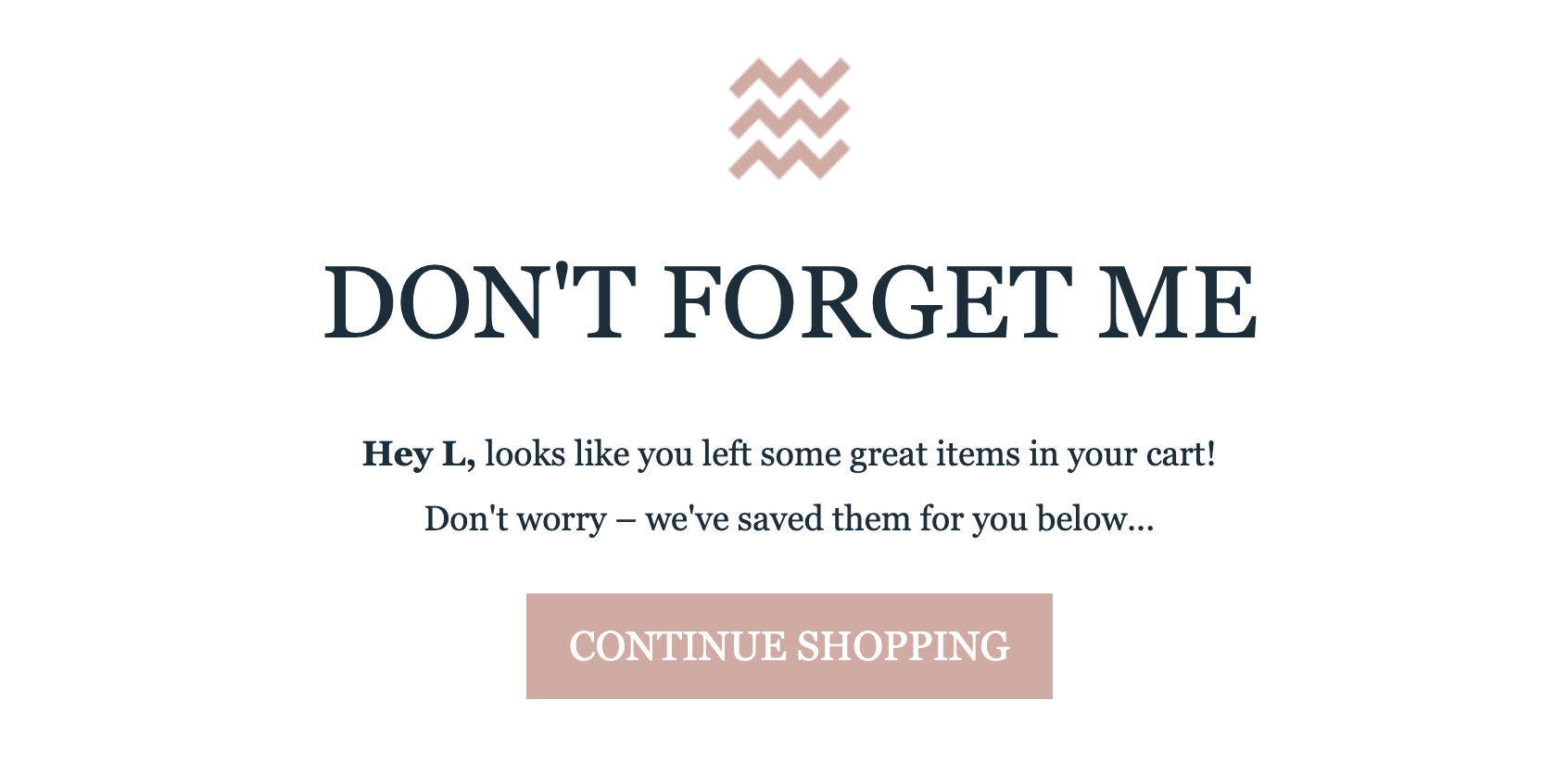
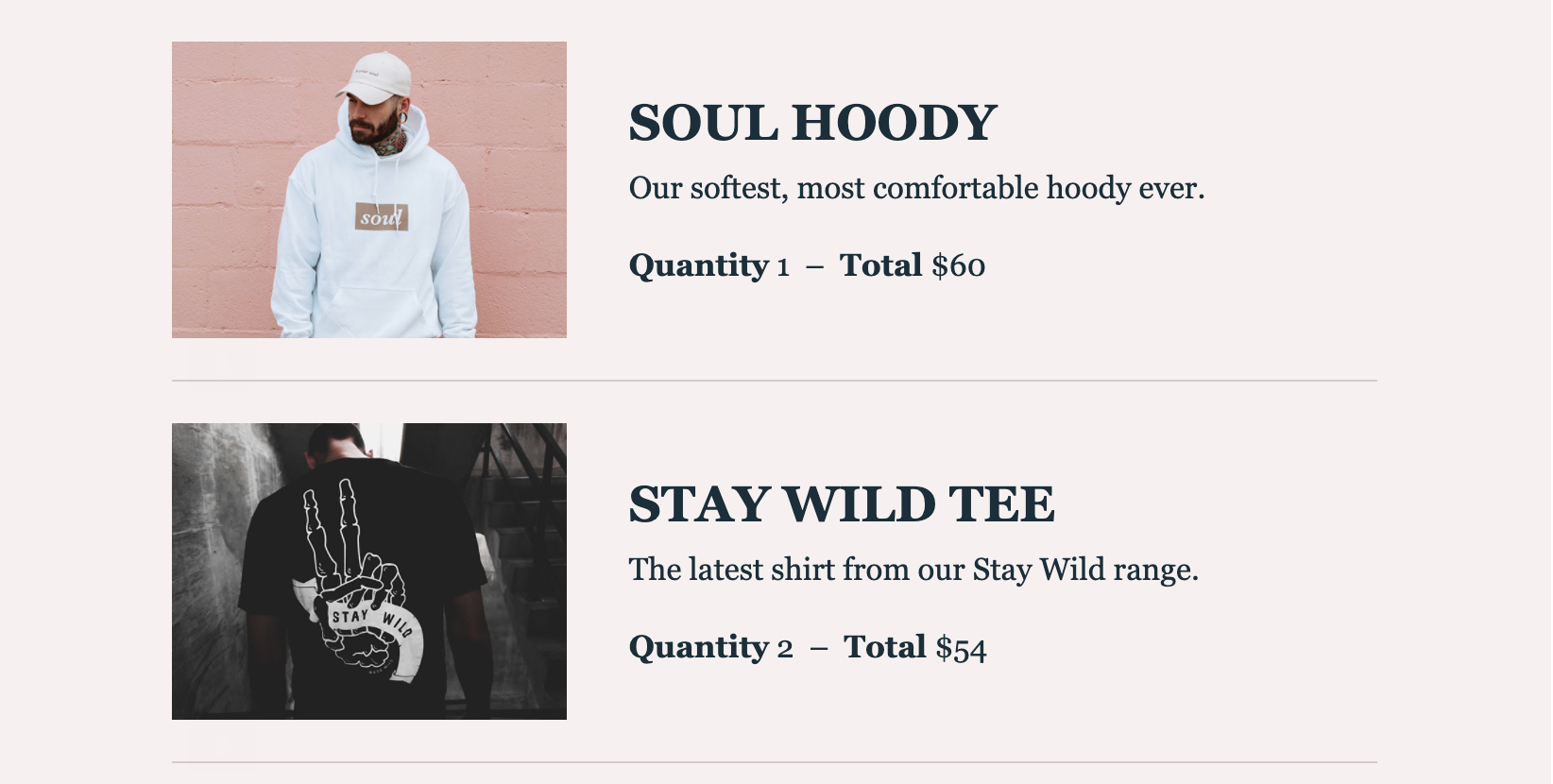
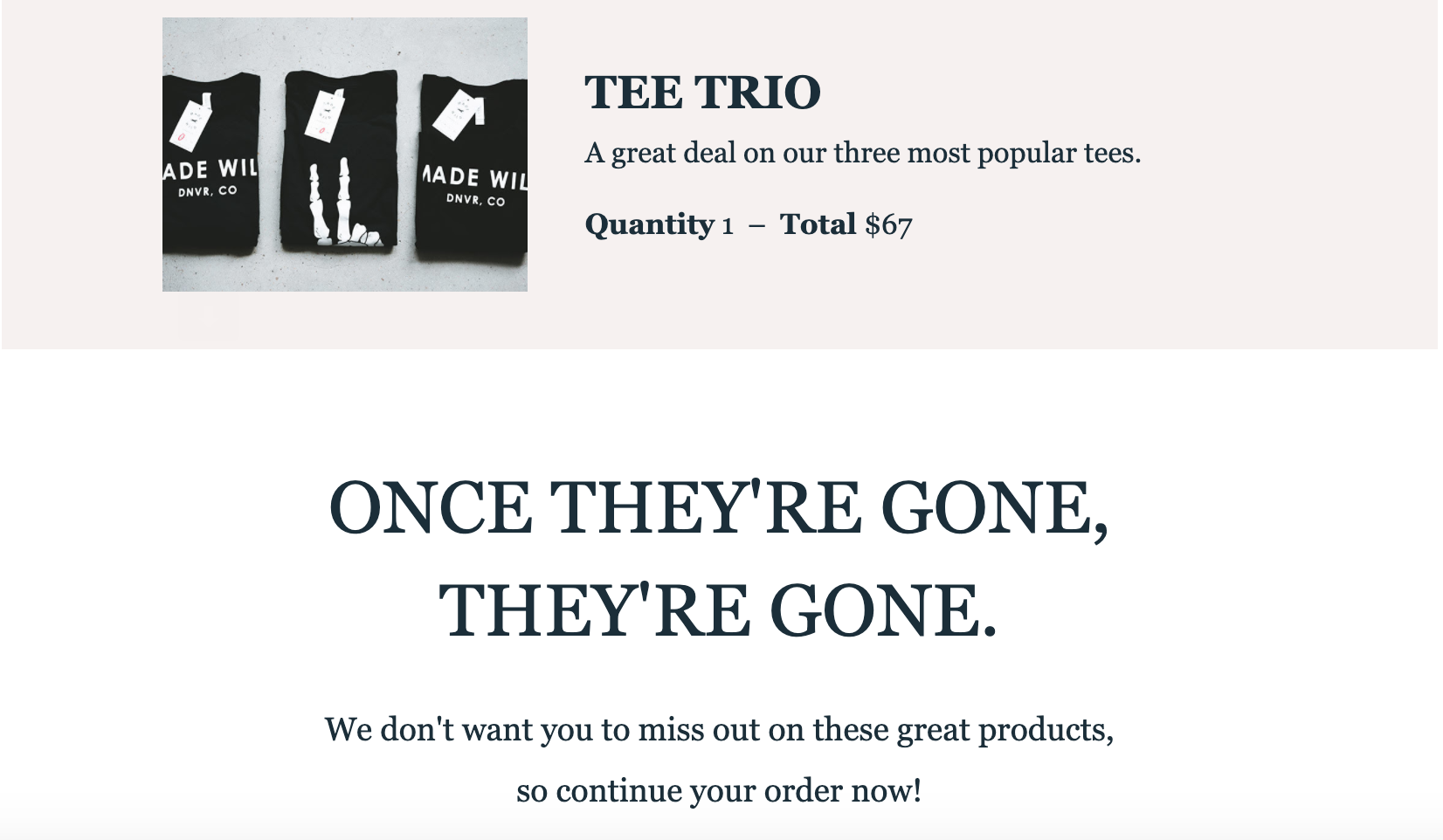

And being a template, you can edit the text, colors, images, links, and everything else to best brand your email.
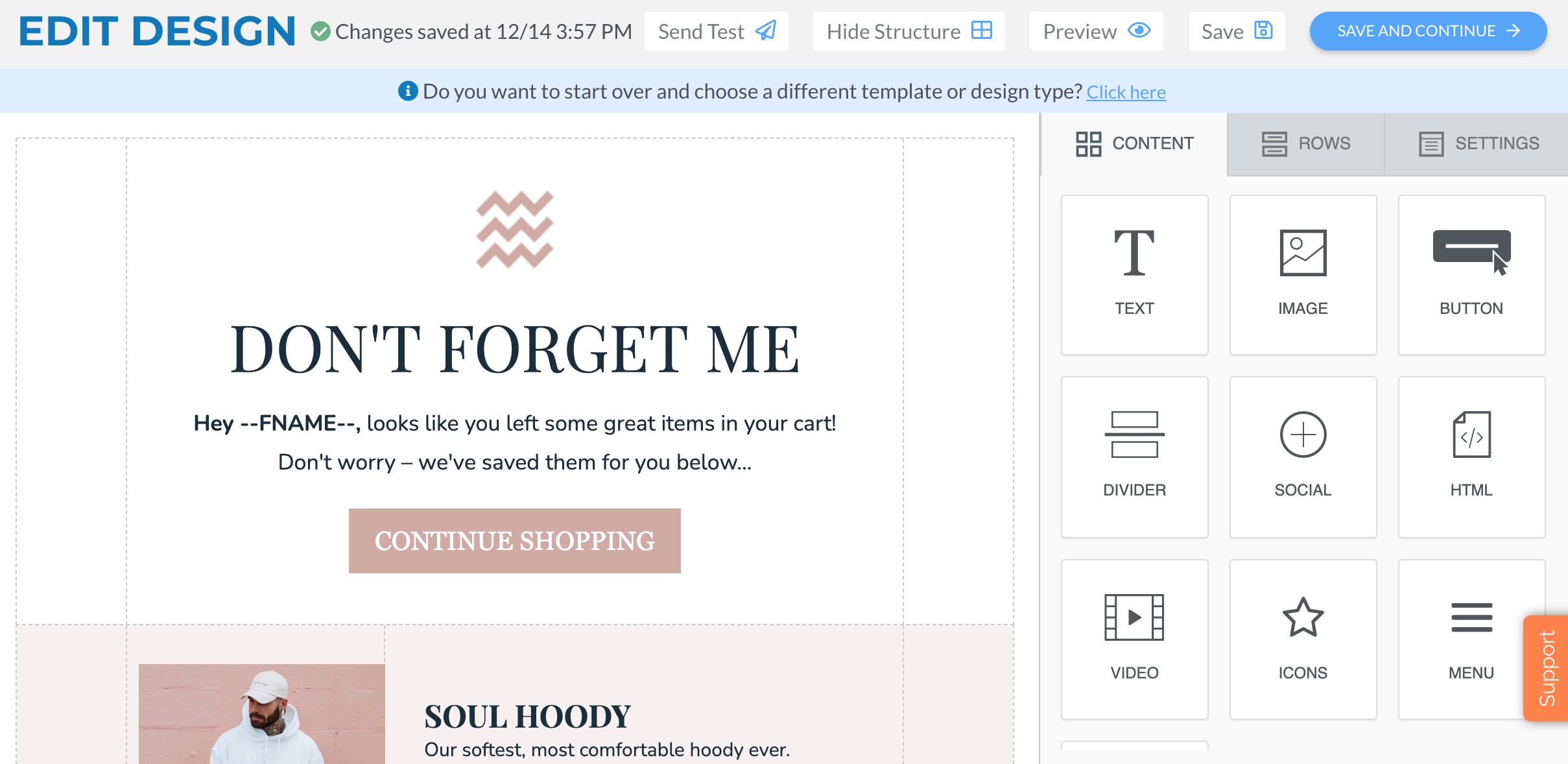
Obviously, you’ll need to change out the photos, product descriptions, branding, etc. with your own materials. But what we like about this template is that it gives you usable text — like “Don’t Forget Me” and “Hey [FNAME], looks like you left some great items in your cart! Don’t worry, we’ve saved them for you below.” The CTAs even fit the content, so you can use what’s already there.
Topo Designs (email)
Subject line: Go ahead, take another look
This email from Topo Designs doesn’t scream “abandoned cart,” but that helps make it different and less forceful. (Though the subject line does allude to it.) When you first look at it, the email seems to be about offering customers a deal on items the brand thinks they will enjoy. But when you scroll down, you see that there’s an item that was left in the cart.
The approach in this abandoned cart template would be especially effective if it was used in the second or third email in the series.
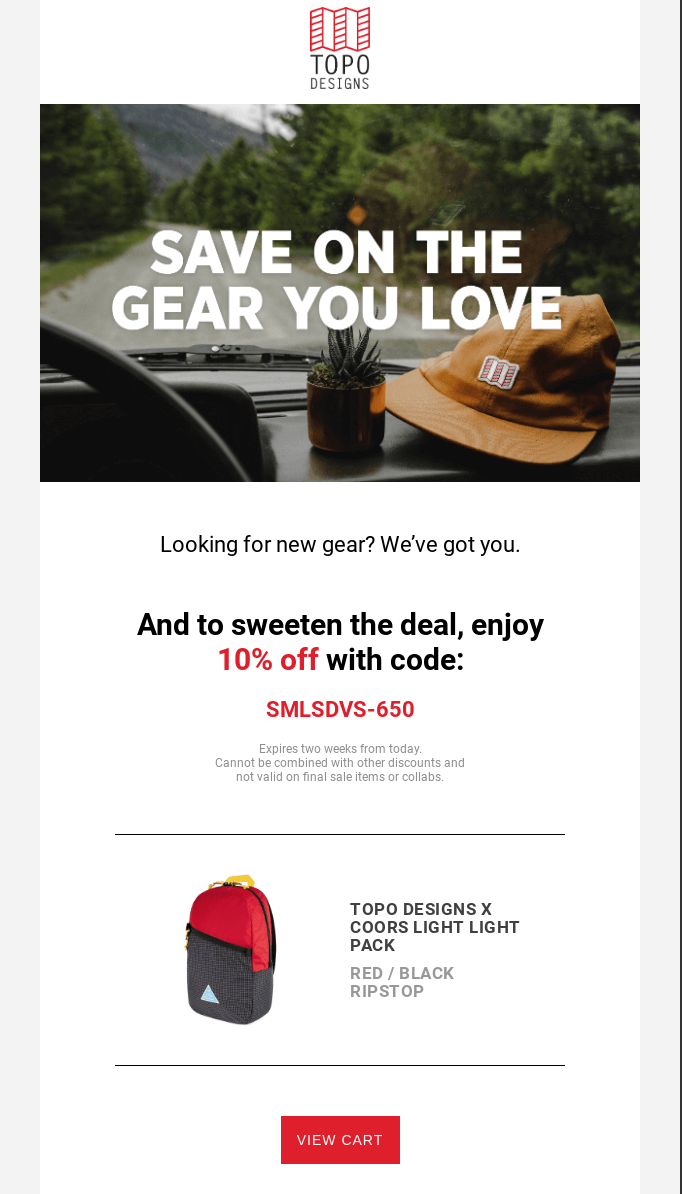
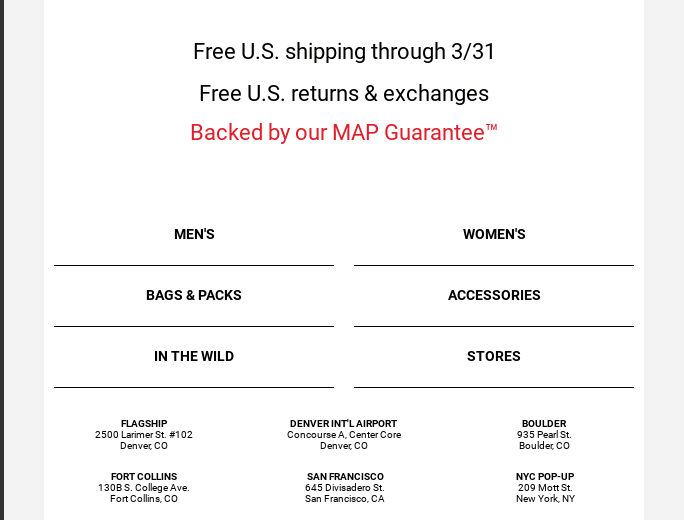
What else we like:
- They show a product photo, description, and clear CTA that just so happens to match the product colors.
- Knowing shipping and returns can be a hurdle for many online shoppers, the brand addresses that by letting the shopper know both of those are free.
- They close out the email by including links to their different departments, in case the shopper would be more interested in one of those. That gives them choices without throwing a dozen different products into the email, which can be overwhelming.
- There’s also a list of their locations with addresses, which adds credibility to the brand.
What could have been better:
- They don’t include the product’s price, and we feel like the shopper will want to know that before heading back to their cart. Since this email offers a discount, the price could even be marked out and show the new price with the 10-percent discount applied.
Still not sure? (template)
Another Robly option, this abandoned cart template shows how the email design can be as targeted and personalized as the text. The header image is a pair of headphones, the same thing they added to their cart.
Sure, you might not be able to have an image like that to match each product, but you could probably create one for your main categories — like a shirt for the clothing department, a computer for electronics, or flowers for the gardening/outdoors category. Anything you can do to personalize the email, the better.
This template also comes with filler text that you could use as is (after changing out the products and images, of course): “We noticed you found these [PRODUCTS] but haven’t checked out yet — here’s some more details to help you decide!”
The template then includes the product photo, price, a product review, and star rating. And of course, there’s a CTA to take them back to their cart.
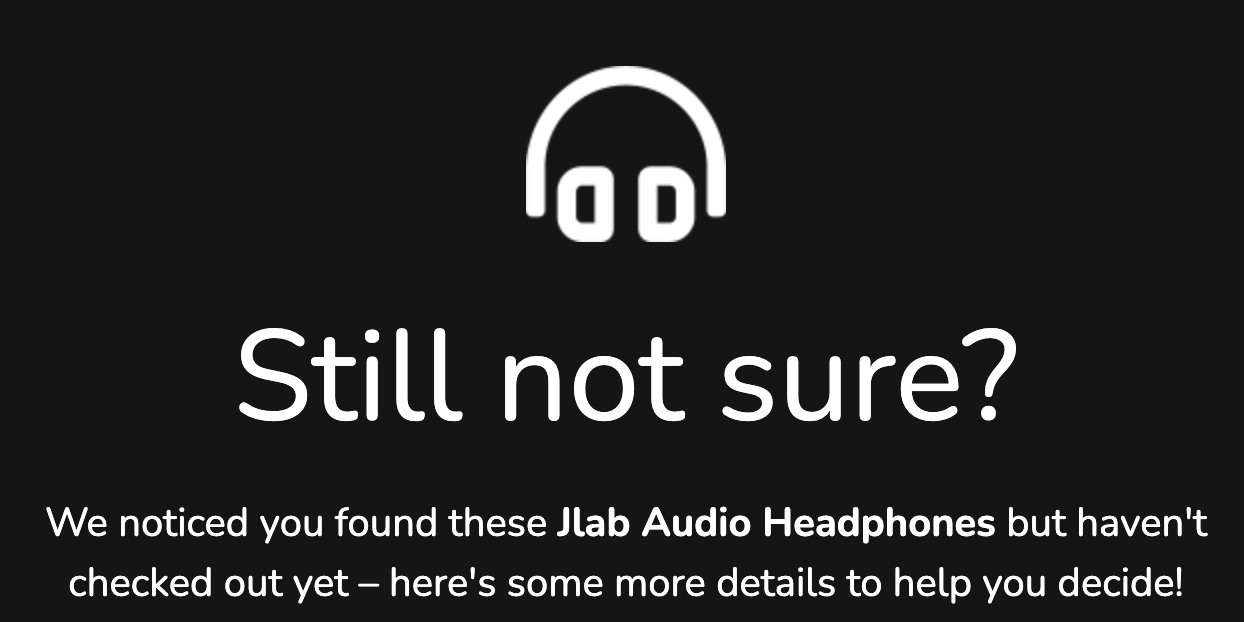

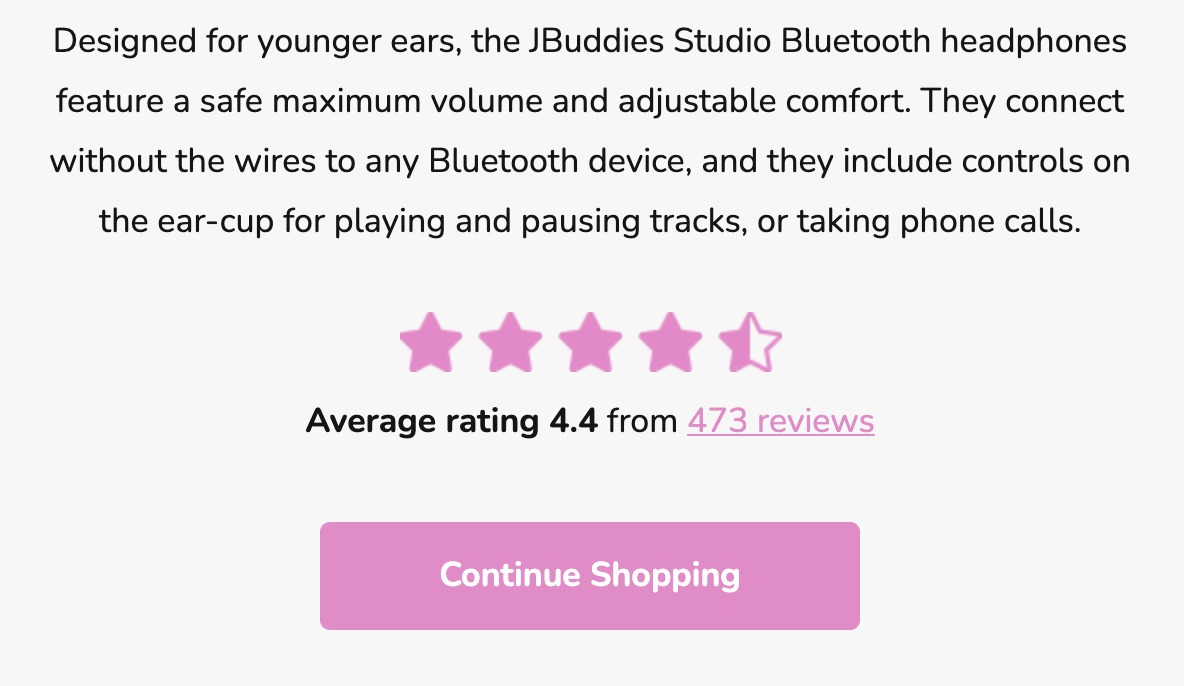
Nomad (email)
Subject line: Nomad Gear is Selling Out Quick
Selling accessories for electronics, Nomad really nails its brand with this abandoned cart email example: “Did your Wi-Fi crash? Fret not — we saved that shiny Nomad product you were just ogling.” The Internet and electronic accessories go hand in hand, and it’s also a lot more fun to read than, “You left something in your cart.”
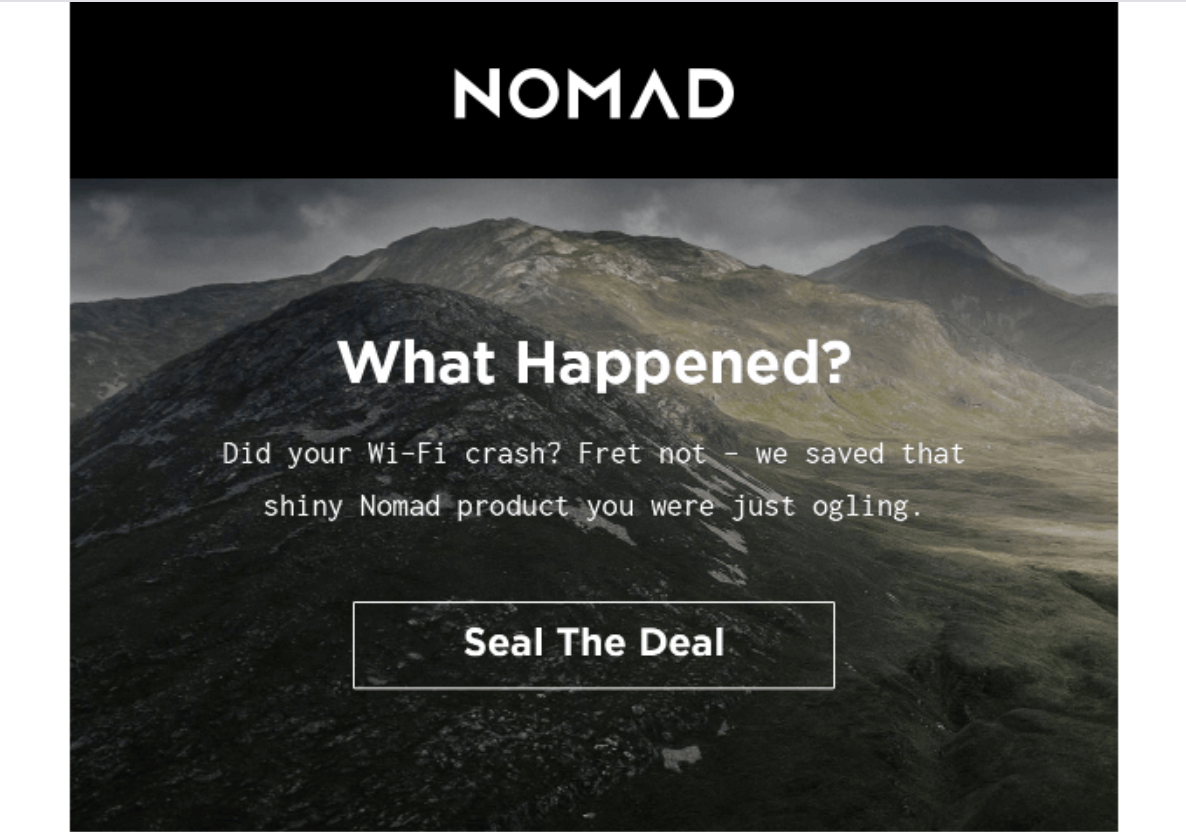
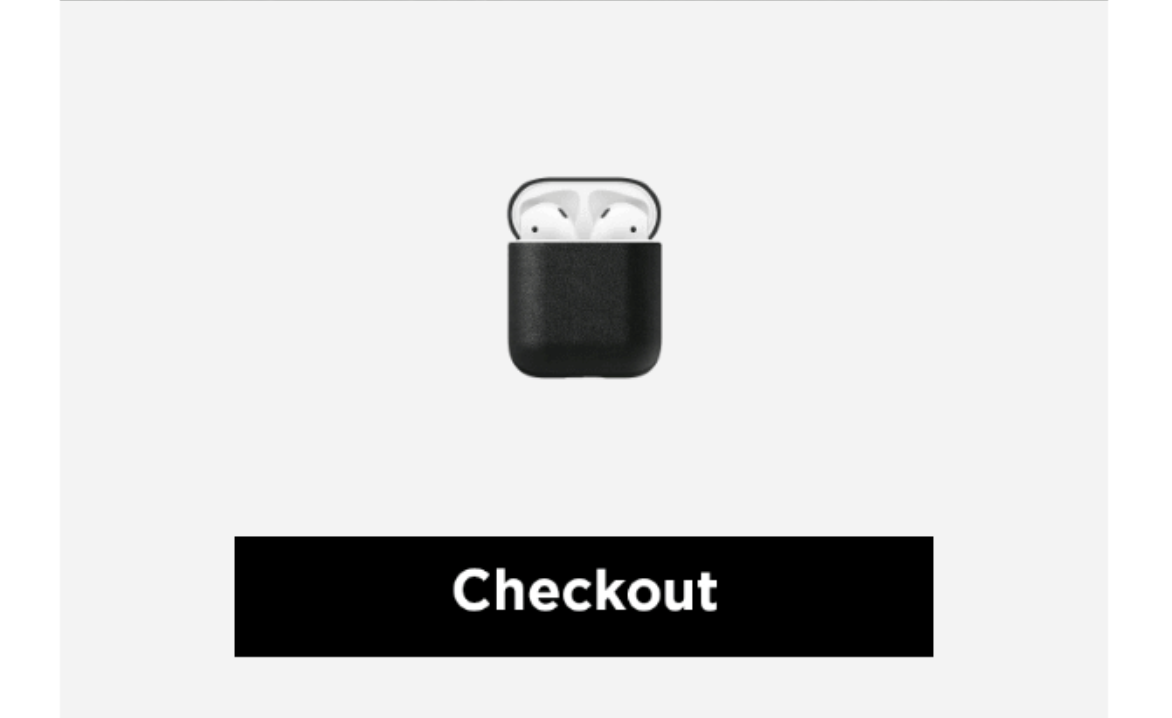
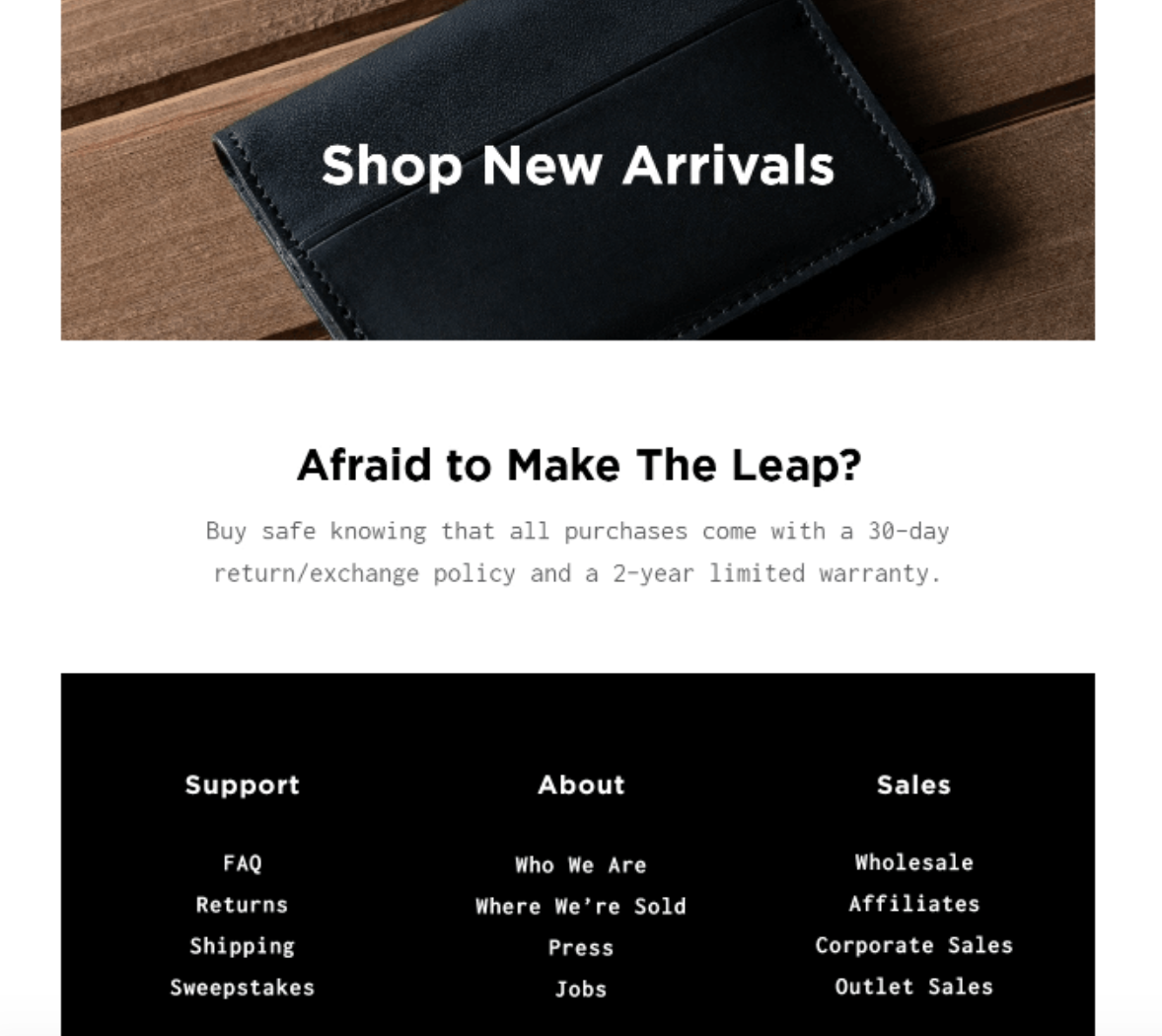
What we like about this email example:
- The color scheme works with the brand and product.
- There are two CTAs, so one will be in view no matter how far they’ve scrolled down in the email message.
- The opening text says they were viewing this product, but it doesn’t specifically say the item was left in their cart. They get the point across without spelling it out, and we like that.
What they could have done better:
- In the opening text, they reference “that shiny Nomad product.” We think this would be more impactful if they included the actual product name — or at least the product category.
- While we like the email having two CTAs, we aren’t in love with the text, “Seal the Deal.” Something stronger might have a better click-through rate, like if they swapped the CTAs, putting “Checkout” at the top and “Seal the Deal” at the bottom. But again, these are our opinions.
You left something (template)
The last of the Robly abandoned cart templates goes straight for a personalized approach with the header having their name front and center: “[FNAME], you left something behind!”
The design then gives you a spot to put the product photo, name, quantity, and price. While it’s not the main focus of the email, there’s also a place to give them a discount code at the bottom.

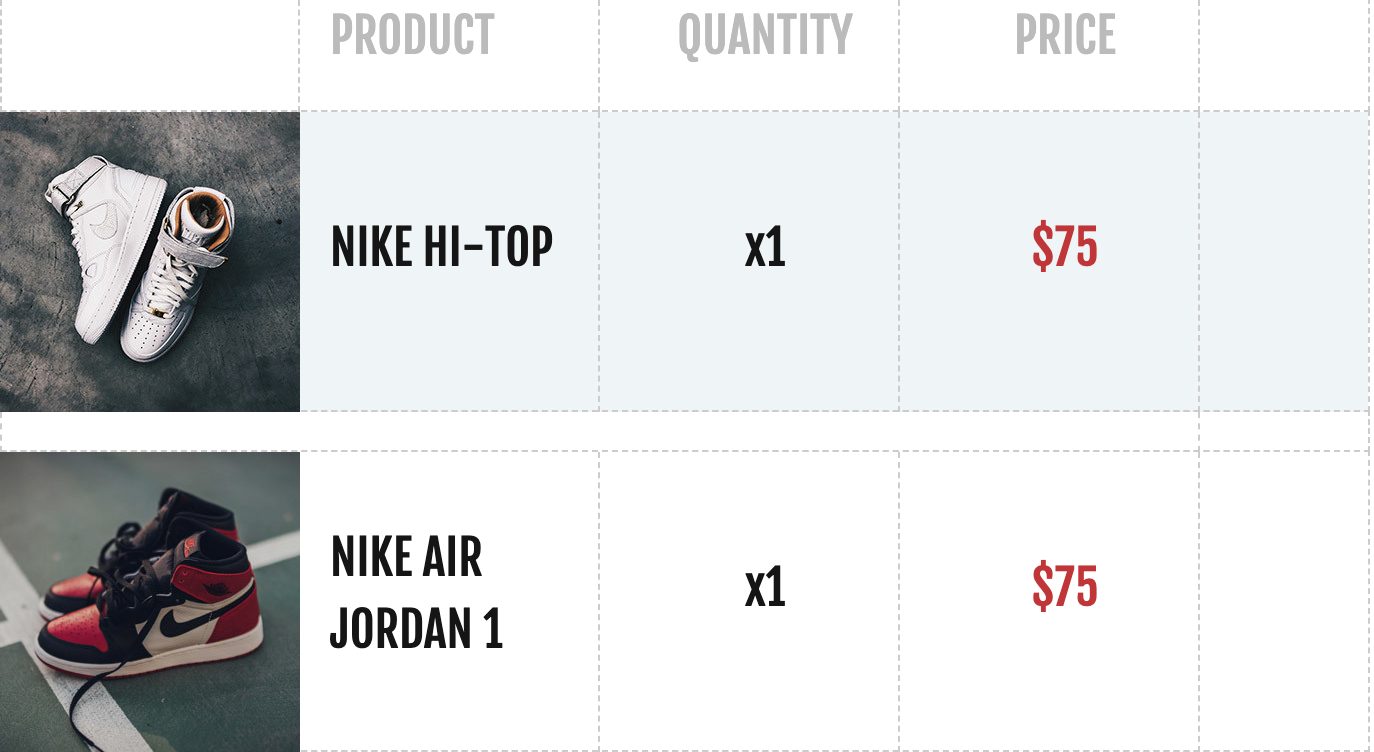
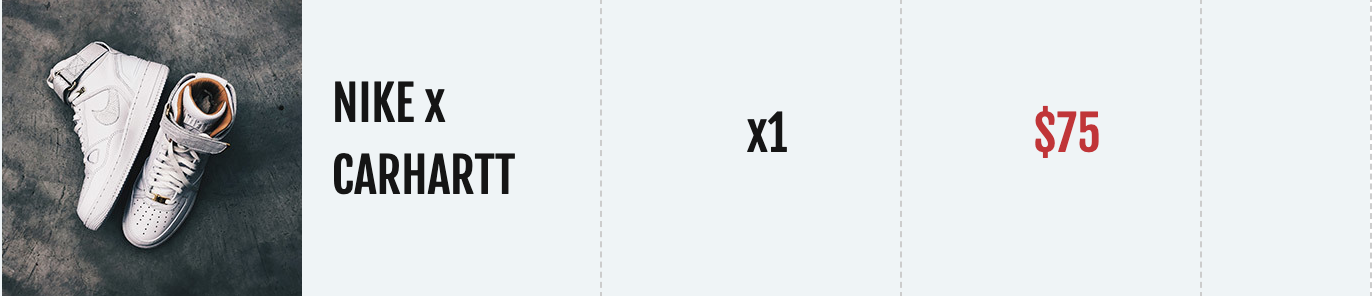
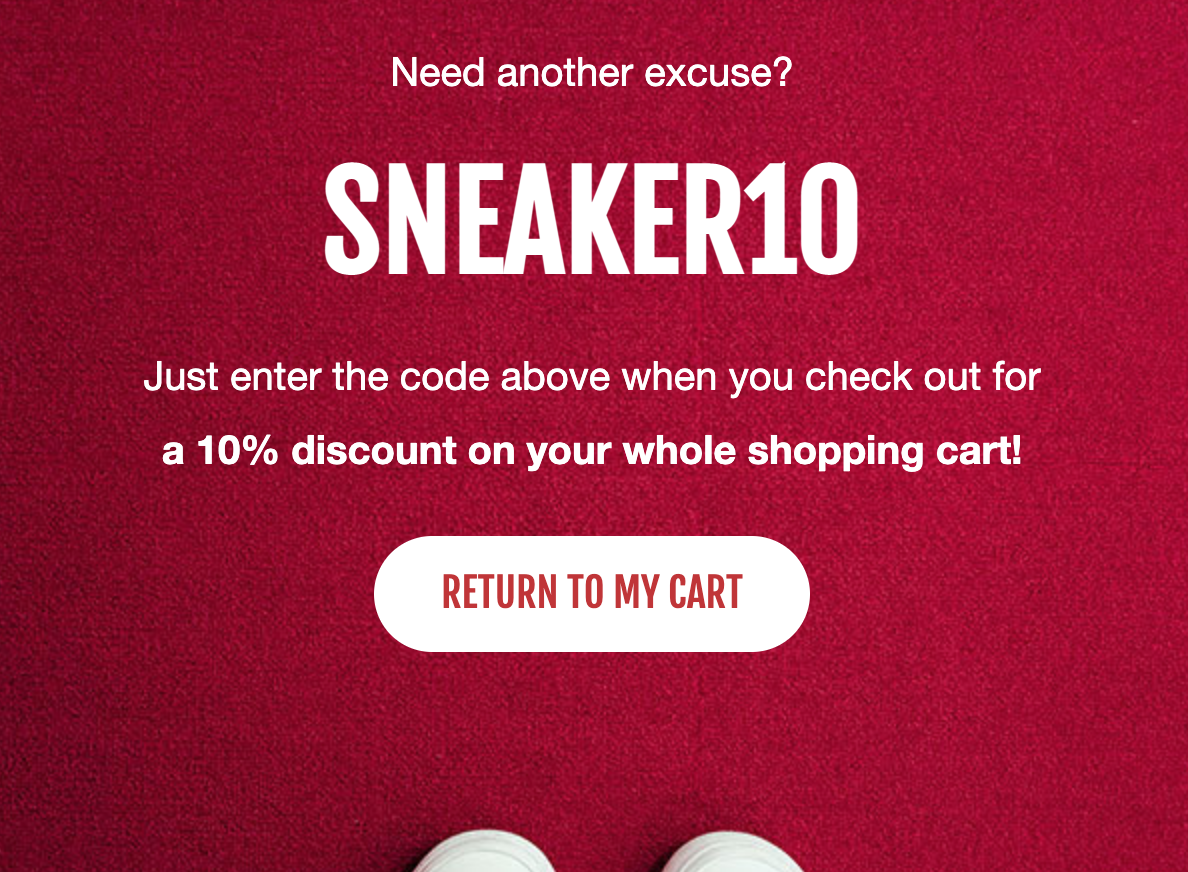
Public Rec
Subject line: You forgot something
Seeing this abandoned cart email from Public Rec makes us happy that a brand is addressing some of the consumer's top concerns right away. Right after their header text, “Take another look,” they go straight into, “Enjoy free shipping and free returns on all orders.” If a shopper failed to purchase the items in their cart because they were concerned about either of those things, now they know those won’t be an issue and can complete their purchase.


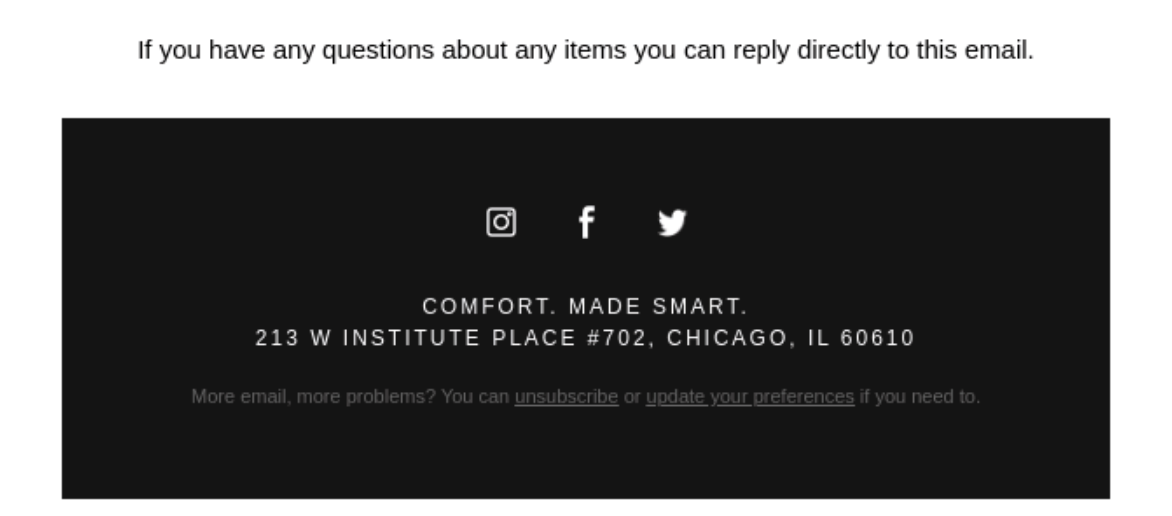
Here are more things we like about this email:
- They include the product photo, description, and price.
- There’s a clear CTA: “Complete your order”
- Shoppers can reply directly to the email if they have questions, which isn’t always the case with email marketing campaigns. The less work they have to do to get in touch with your brand, the better.
What they could have done better:
- We like this email if it’s the first in the abandoned cart series, but if it’s a later email, they could have added recommended/related products to show more options.
Mailchimp (template)
Mailchimp also has abandoned cart email templates, which include a default logo placeholder and Cart content block. That block inserts the abandoned item(s) into the follow-up emails. You can also use one of their other email templates. Just be sure to drag a Cart content block into the email layout.
They offer three pre-designed abandoned cart templates:
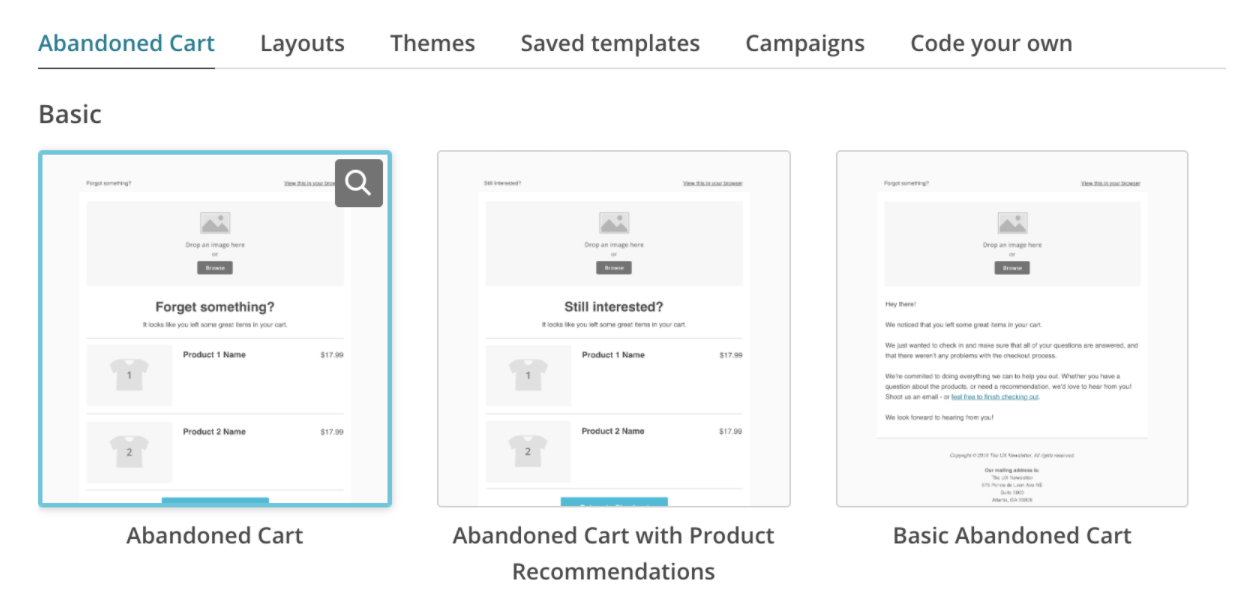
Here’s an up-close look at one of them:
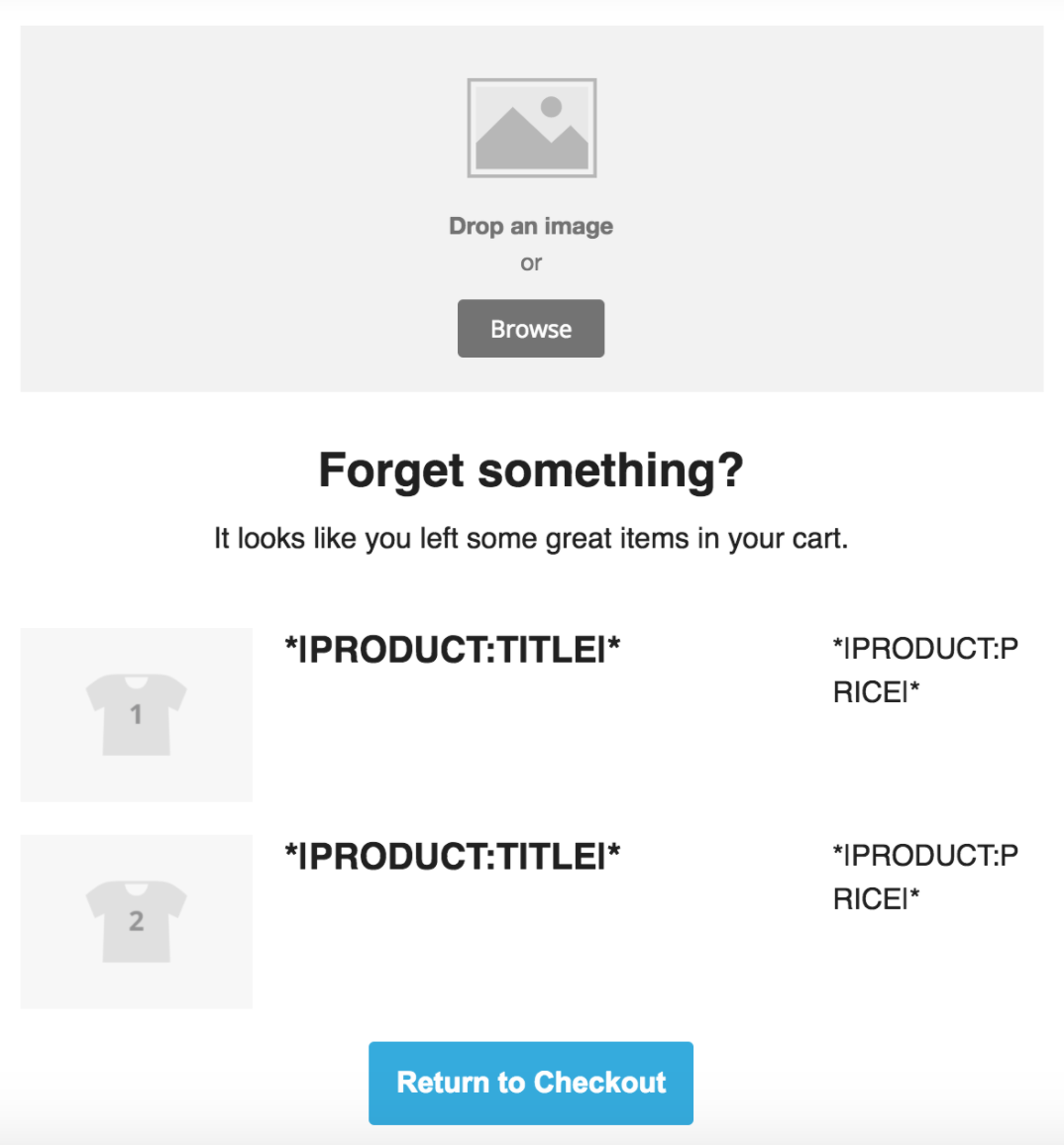
You can also customize the email information:
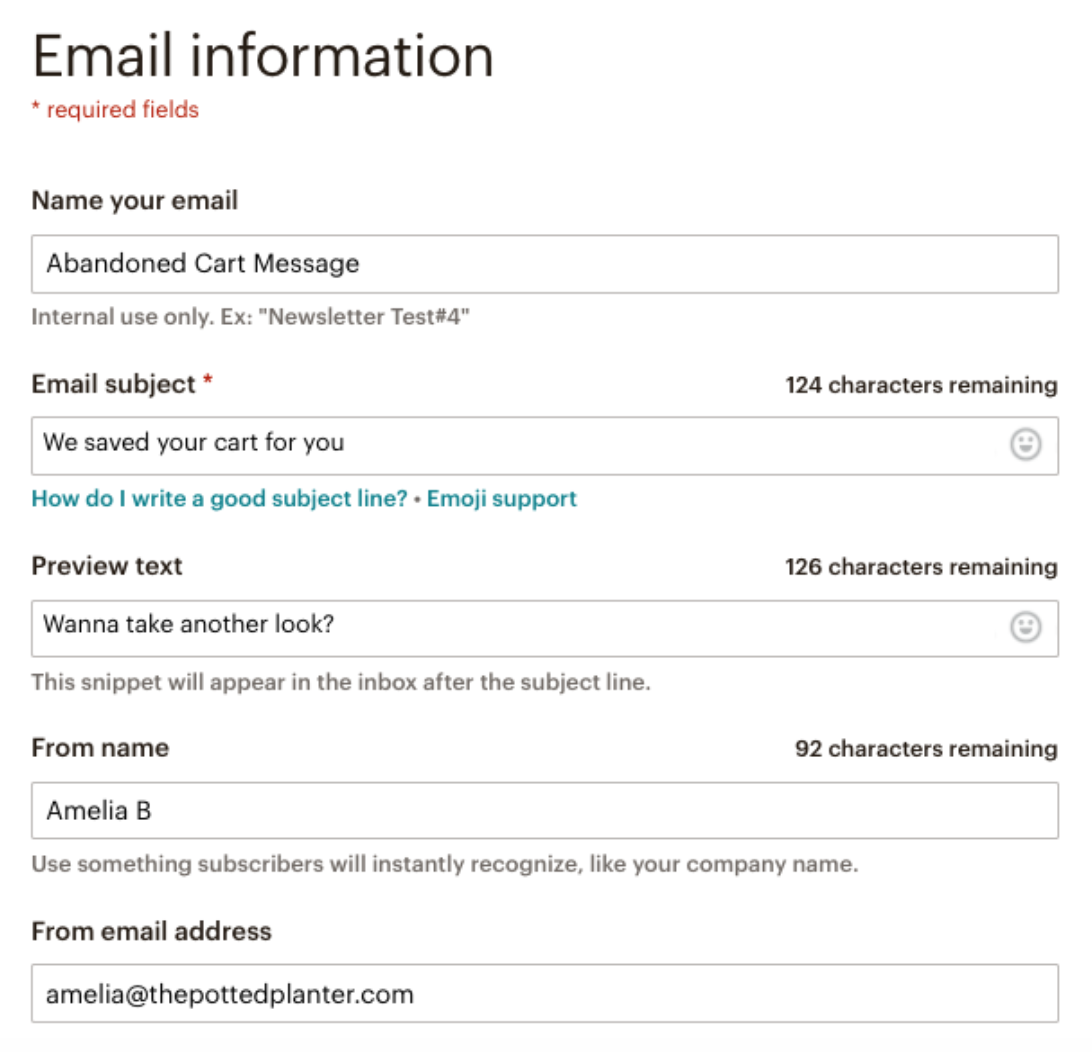
Jack Wills (email)
Subject line: Your basket is having abandonment issues… 🙁
We were hooked on this email from Jack Wills as soon as we saw the subject line. You don’t want to be the reason your shopping cart has emotional issues as they grow up, right?
They carry over that tone into the email with text like, “Don’t worry, we’ve got you,” and “We know life can be hectic.” So, they prove the subject line isn’t just a gimmick to get the shopper into the email: They stay true to that approach throughout the messaging.
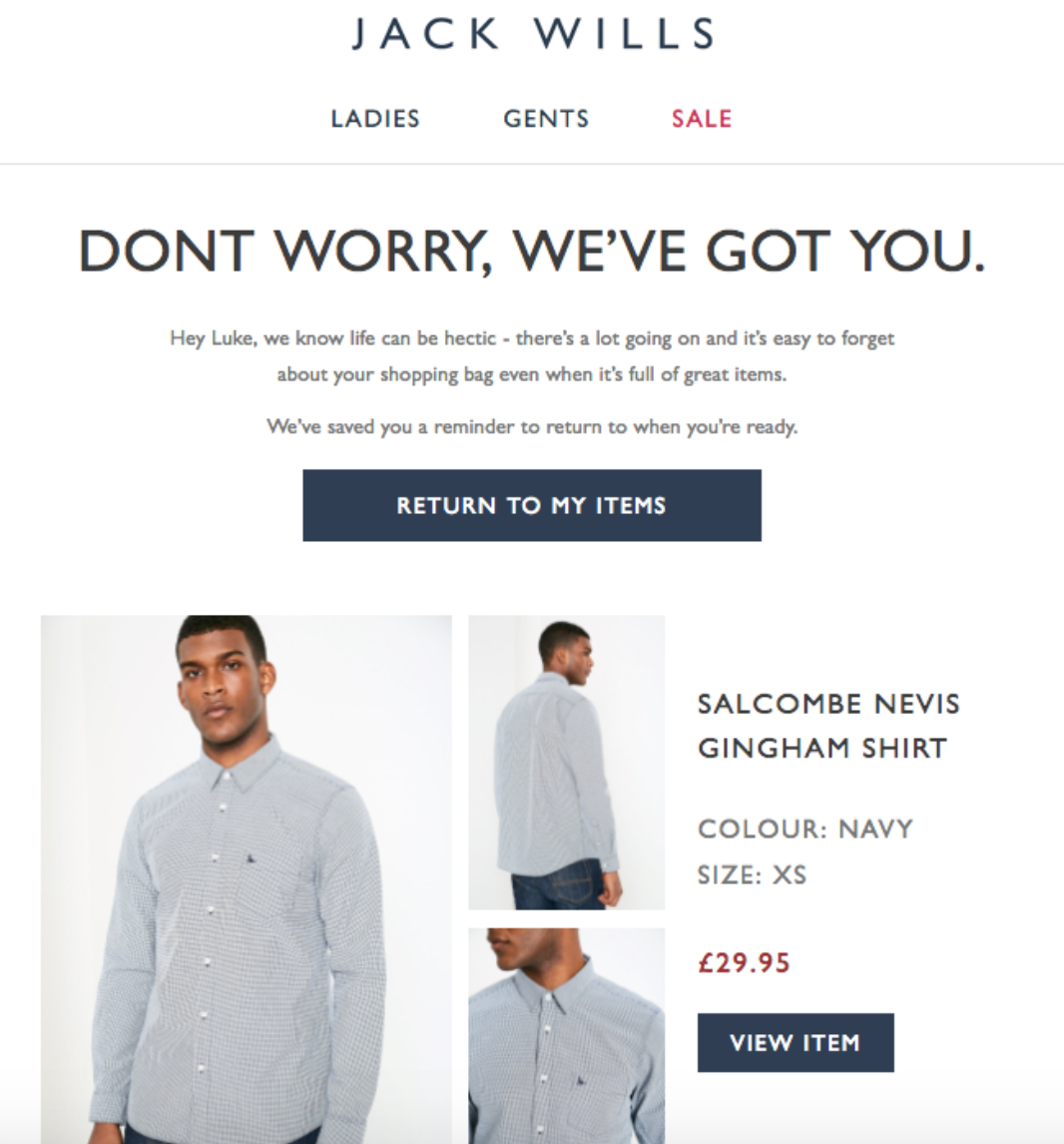
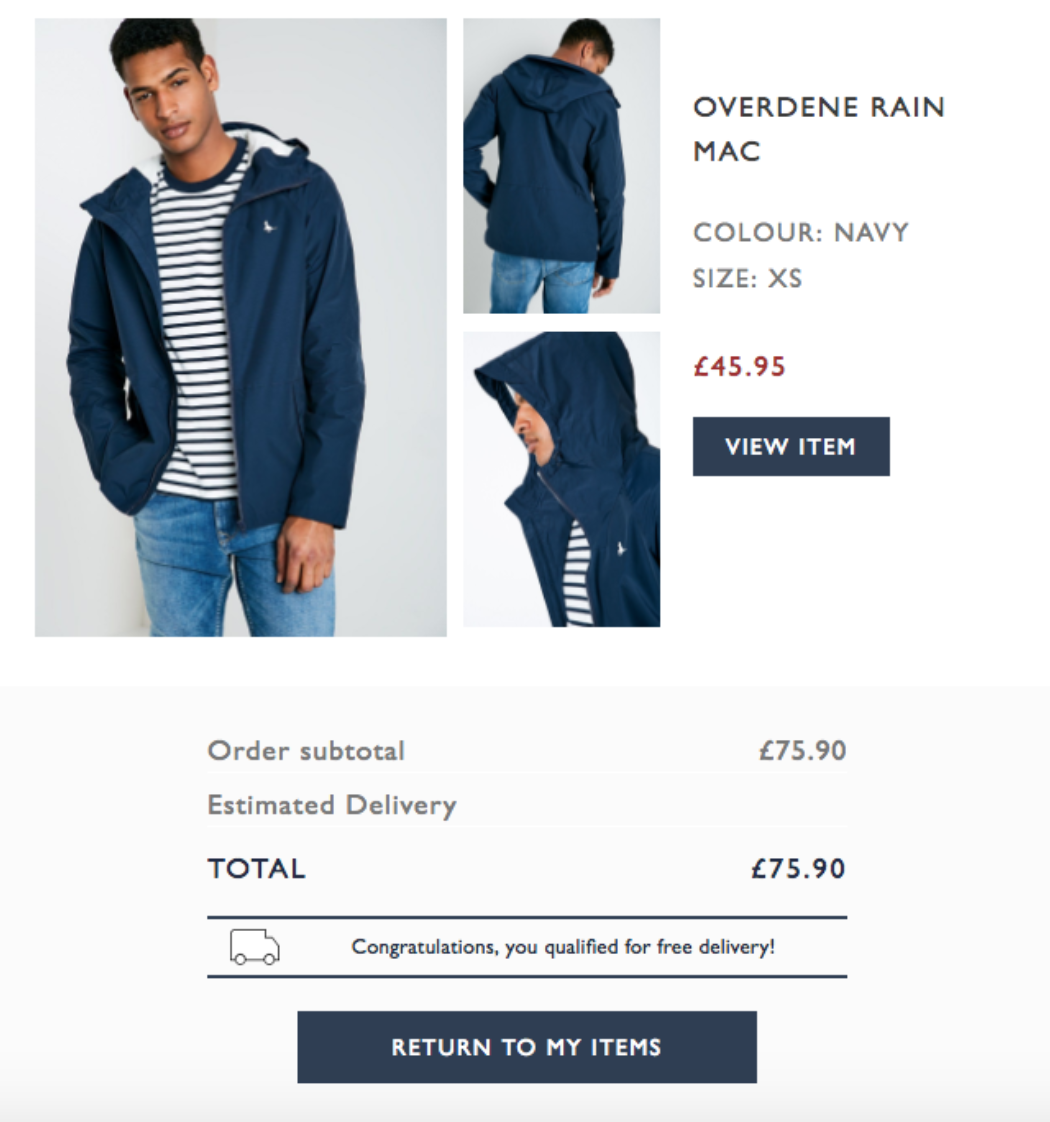
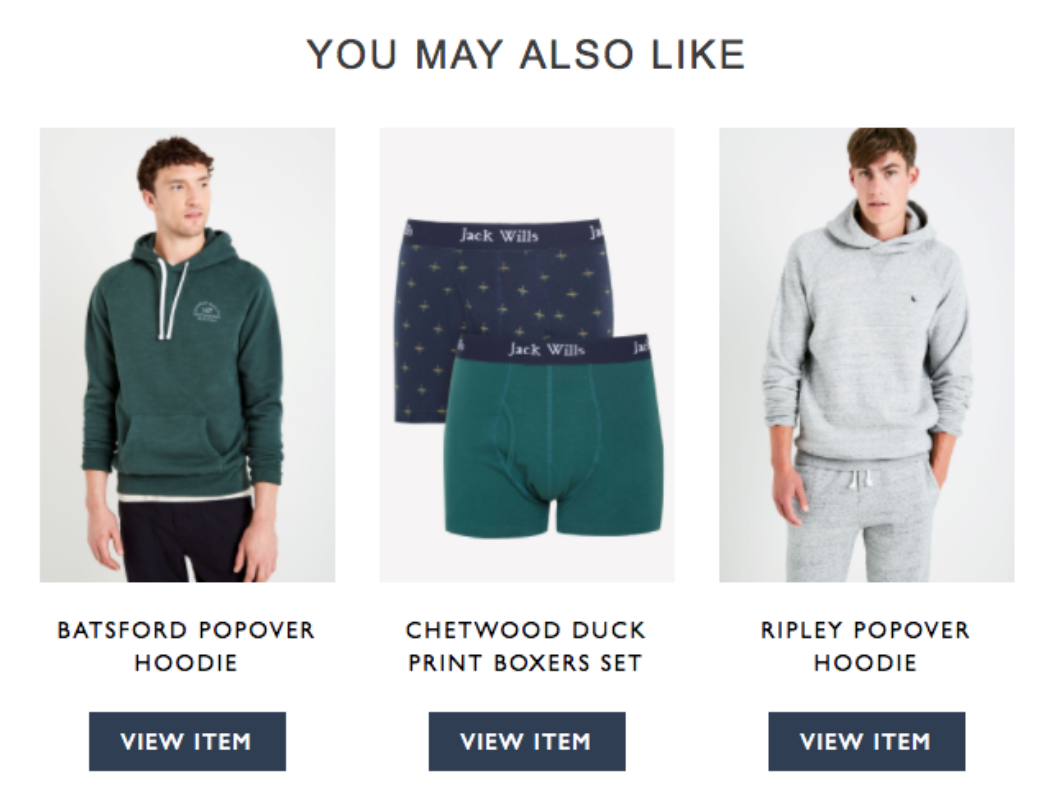
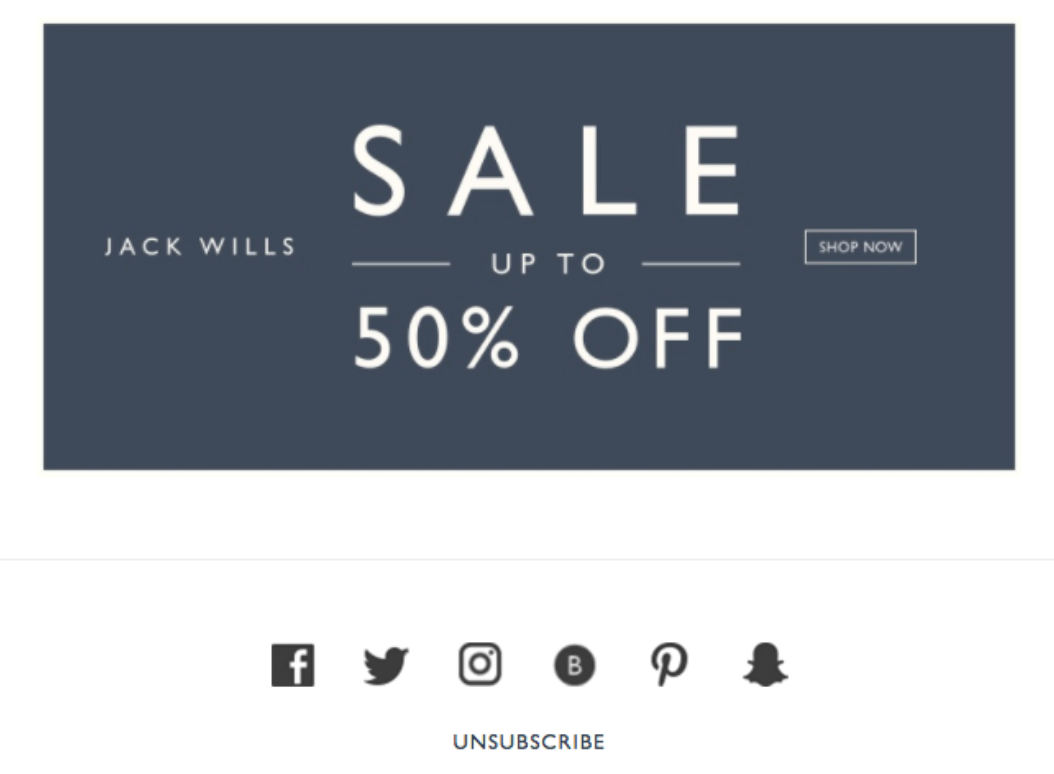
What else we like about this email:
- Though there are four main CTAs in the email body, there are only two different wordings: “Return to my items” and “View item.” So, it doesn’t seem overwhelming.
- They show different views of the product, which isn’t something you see very often in an abandoned cart email.
- In addition to the photos, there’s also the product name, color, size, and price. That pretty much covers it!
- And they take that a step further and include the order subtotal, which is a great addition when there are multiple items in their cart. They even show the estimated delivery cost, or in this case, free delivery (a major plus).
What they could have done better:
- There’s a lot going on in this email, from the products left in the cart to other related products and finally a sale that’s going on. That could become a bit much for the casual shopper, which is why it’s important to use A/B testing with your emails to see which approach works best for your specific audiences.
- While we love the approach they used with the subject line, if they wanted to make it even clearer, they could have used “cart” instead of “basket.”
Are abandoned cart emails compliant?
Abandoned cart emails allow you to provide a targeted, personalized campaign to already engaged online shoppers. Anytime you can do all of those things, you have a winning recipe for ROI.
One question many people ask, though, is if these emails are too good to be true. In other words, are they compliant? To answer that question, we’ll ask you one:
- Did you know you can send emails to people in the United States, even if they haven’t opted-in to your list?
The CAN-SPAM Act for the United States doesn’t require that a subscriber opt-in to your list, just that they can opt-out to any email you send. That’s why Retention.com can collect anonymous traffic off of your website and send you their contact information so that you can target them with emails. Just remember: This approach only works in the United States and isn’t GDPR compliant, which does require you to have explicit consent to email EU consumers.
To take that a step further, Retention.com is also Spamhaus compliant because, in part, we provide verifiable consent (the source record and opt-in date) of every email we pass along to our users. Those source websites’ privacy policies state that by opting in, the subscriber is agreeing that their information will be shared with a partner network for marketing purposes.
Start creating your abandoned cart templates
Now that you have a firm grasp on what does and doesn’t work with abandoned cart emails, it’s time to start creating some of your own and adding them to your automation series. Add your brand’s personal touch to the templates so your subscribers know exactly who it’s from, and test different versions until you find the winning combination. And if you want to start collecting engaged, anonymous traffic you don’t already have off of your site, we can help!