
If you run an e-commerce business, especially on Shopify or Shopify+, then you know that abandoned cart emails are an essential part of your email marketing strategy.
These emails are designed to reach shoppers who have put an item in their cart and then left without purchasing. And while they may seem like a small thing, abandoned cart emails can make a big difference in your bottom line.
What's the big deal?
In fact, one study found that the average abandonment rate for all e-commerce businesses is 69.23%. That means that for every 100 people who visit your site, almost 70 of them will leave without making a purchase. Ouch.
But it doesn't have to be this way! With a few simple tweaks to your email automation flows, you can increase your sales and recapture lost revenue.
Here's how:
Capture as much information as possible
The first step is to make sure you have email capture forms on all of your product pages. This seems like a no-brainer, but you'd be surprised how many e-commerce sites don't have email capture forms on their product pages.
Beyond email capture forms or other capture incentives (like discount offers, etc), you can leverage retention marketing tools like retention.com. When an unidentified customer abandons a cart, we identify them. Then a personalized flow automatically triggers in the messaging platform.
Set up automation flows
The second step is to set up automated flows in your email marketing system. There are a variety of ways to do this, depending on which platform you use. Retention.com provides one-click integrations with leading marketing automation platforms. We've even got a guide for how to set one up on Klaviyo.
We’ve written extensively on how to build out strategies for a variety of automation flows including cart abandonment and browse abandonment.
But a flow is incomplete without the content, so you have to...
Set up the email templates
The third step is to actually set up your emails that will be triggered by the automated flows.
Of course, number one among all the tips is to create a sense of urgency in your abandoned cart emails. Remember, these customers have already shown an interest in your product by adding it to their cart. So all you need to do is give them a little nudge to seal the deal. You can do this by offering a discount code or by highlighting the benefits of the product. You can also try using images or video to show off the product in action.
We have a great resource for cart abandonment templates and tips as well as browse abandonment email templates and tips. Dig in to get inspired!
Don't make it difficult
The fourth and final step is to make it easy for the customer to complete their purchase. This means including a direct link back to the product page in your email and making sure that the checkout process on your site is quick and easy. You also want to make sure that there are no roadblocks along the way that could cause the customer to abandon their cart again. By following these simple steps, you can increase sales and recapture lost revenue with ease!
To unlock the vast segment of consumers that you have yet to identify and capture (ie: cart and browse abandoners, work with retention marketing professionals. It’s less expensive than you may think, and can bring anywhere from 20-40x ROI.
Retention.com specializes in retention marketing and e-commerce solutions, including cart abandonment and re-engaging potentially lost customers.
Our dashboard features a user-friendly interface to easily connect to any email marketing application in under a minute. Retention’s integrations automatically update and suppress contacts daily.
We can help you reclaim up to ten times more abandonment revenue by leveraging industry-leading Identity Resolution technology. Allowing you to engage personalized flows to a vast new network of interested prospects, all while building that valuable first-party dataset.
Scale up your abandonment flows and improve your retention marketing strategy. Get in touch with Retention.com today to find out how we can help.
Conclusion
Abandoned carts are inevitable if you run an e-commerce business. But with a few simple tweaks to your email automation flows, you can increase sales and recapture lost revenue.
We don’t have to tell you how valuable an email address is nowadays — or why you need to create an email list building strategy. (But just in case you wanted to find out exactly how valuable an email is to your business, you can do that by dividing your monthly email revenue by your number of subscribers.)
Everyone from marketers to political campaigns know how vital it is to have a large, healthy list. One study found that for every $1 you spend on email marketing, you can expect an average return of $42.
That’s why brands are constantly doing whatever they can to grow their email lists: That’s where the money is found.
- And for e-commerce brands, having an impressive list isn’t just a good thing — it’s vital to the success of your company.
Unfortunately, you can’t wave a magical email wand that will grow your lists overnight. (Though if you find one, let us know.) Building an email list requires a solid strategy if you’re going to be successful. That’s what companies have done in the past, and though some of those strategies have since changed, that same approach is what it will take now too.
Not sure where to start with your email list building strategy? Don’t even have an email list set up yet? No worries. That’s what we’re here for.
In this extensive guide, we’ll cover:
- What is an email list building strategy?
- Why not to buy an email list
- How to create an email list
- How to start growing an email list
Building a massive email list can feel like an impossible task, especially if you’re starting with nothing. But no matter if you have zero or 10,000 already on your list, there are plenty of strategies you can use to grow your list.
Better yet, these email list building strategies are designed to help create a loyal subscriber base, allowing you to use your emails to attract better long-term customers.
- Because the only thing more valuable than an email list is a customer list.
To help you achieve all of that (and more), we’re going to walk you through all of the strategies you’ll need to build your list.
What is email list building?
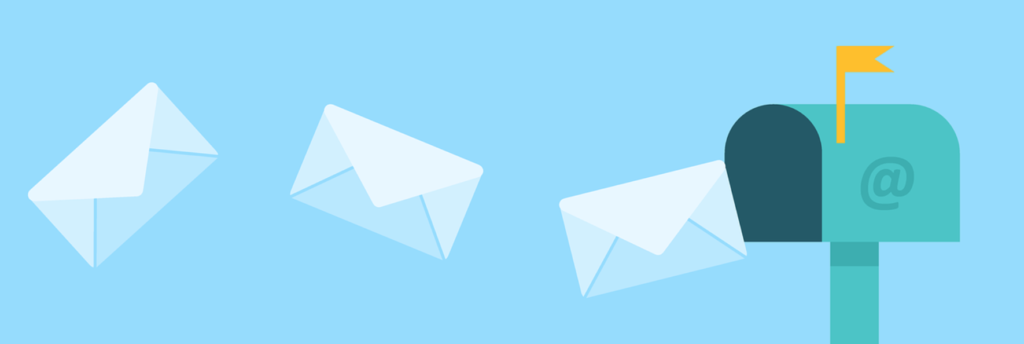
To make sure we are all on the same page, let’s cover some of the basics.
- An email list is a collection of email addresses that a company can create and engage with through email marketing campaigns. These lists can grow as the company adds new contacts, or it can shrink as subscribers opt-out of the emails.
You can create these email lists in an email service provider (ESP) like Mailchimp, Robly, Constant Contact, or one of the other dozen options. The more contacts in the list, the more people you can reach. That’s why marketers want to build an email list quickly and efficiently.
Though the payoff can be great, having an email list building strategy can also be a lot of work, depending on what stage your business is currently in. Even if your brand is growing quickly, a mailing list can’t keep up with that growth after a certain point.
And that’s when you turn to an email list building strategy. These techniques can help marketers refresh their tactics, learn new ones, and reach potential and existing customers in even more ways.
So whether you’re a beginner or looking for more advanced tips, you’ll find them all right here. Then, with information and a feasible game plan, you’ll be ready to put an effective email list building strategy into place that benefits your bottom line — as well as subscribers and customers.
Why are email lists important?
Email marketing gives you the most direct line of communication to turn leads into sales, which is why the best marketers and growth hackers have no intention of giving up on emails any time soon — even with flashier options like social media out there.
Still not sold on how important it is to have nice email lists? Think about these points for a second:
- People carefully guard their email addresses, so when you’re able to break down that barrier, engagement is much higher (compared to social media networks and other channels).
- Email is more popular than social media (really).
- You don’t have to compete with the “fun” aspects that you find on social networks.
- Emails are five times more likely to be seen than a company post on Facebook.
Those are just a few of the reasons why you need to make email lists an important part of your overall marketing strategy.
What not to do with email lists
It can be extremely tempting to purchase an email list. That’s an instant subscriber base, right? Not quite. Sure, these emails will look nice on your list to begin with. But since these people didn’t engage with your brand, they aren’t actually quality contacts — and they aren’t going to want to interact with your brand.
If you email contacts from a purchased list, they won’t know who you are or why you’re emailing them. And do you know what’s going to happen next? They are most likely going to send your message to the Trash or mark it as Spam — and both of those actions are ones you want to avoid.
In addition to coming across as a spammer, your ESP will also not be too happy with you. If too many of your emails get marked as spam, your account could get cancelled, and you could be fined.
The bottom line is that there are dozens of much better ways to get contacts, so don’t go out and buy random ones.
How do I create an email list?
Now that we’ve got that out of the way, it’s time to actually create an email list. This might sound simple, but if you’ve never done it before, you might not know how. The exact steps will vary depending on your ESP, but here’s an example of how to do it in Robly:
From the Robly dashboard, click Audience > Lists > View Lists from your left-hand navigation. Then on the next page, click +Create New.
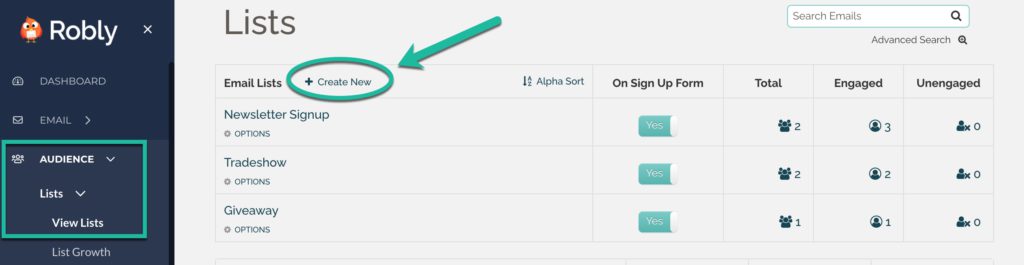
You’ll then have a pop-up to name the list, decide whether or not you want it to be on the sign-up form, and also choose from Advanced Options (ex. split from list).
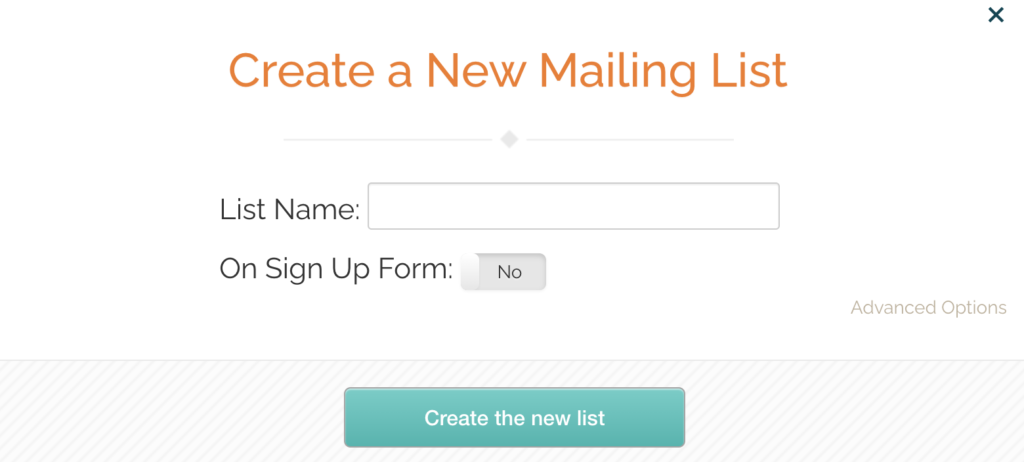
Once you’ve set your preferences, the new list will appear. Whenever a new contact is added to the list, it will appear there.
Again, every ESP is different, but the main components are the same. You’ll want to create a new list for all of your amazing new contacts to go into and name them accordingly.
How to create an email list building strategy

With your list set up and ready to go, it’s time to start collecting some email addresses to put in it. Here are the four main platforms to start gathering them:
- Online subscription forms
- Online tools
- Social media
- Offline
There are several methods to use within each of these channels, so let’s start getting into the good stuff. Here are 38+ ways to start building your email list today.
1. Create a landing page
One of the best places to start is with a landing page. That’s because this proven tool’s sole purpose is to accomplish one action — whether that be a purchase, share, or, in this case, an email sign-up. We’ll be talking a lot about these because this is where you’ll be sending your possible subscribers.
Landing pages generally stand on their own, meaning they aren’t accessible through your main navigation. You can create landing pages for banner ads, link to them on social media, or however works best for your brand. You want to get as many eyes as possible on them.
Several ESPs provide landing page features, allowing users to design the landing pages that are aimed to collect contacts. You’ll then have to create a list in your ESP that’s linked to that form. Whether you use those services or not, you want to create a page and then embed your sign-up form directly into the body of that page.

In most cases, the landing page will be used to give something away, like a lead magnet. Because people view their email address as valuable, so you need to offer them something equally as valuable if they are going to give it to you. (Or, being put on your newsletter list could be the thing they receive.)
Lead magnets, also known as opt-in bribes, come in a variety of digital forms:
- Audio file
- PDF
- Video
- MP3
- Several other formats
Their only “payment” to receive this file is to provide you with their email address. So, make sure you create materials you know your audience will enjoy and find valuable.
These are a few of the popular types of lead magnets you can put on the landing page:
- eBook
- Free trial
- Webinar/Free course
- Whitepaper
- Case study
- Cheatsheet
- Access to a private community
- Free consultation or quote
- Free digital tools like plugins, templates, or themes
Once they give you their email address and any other information you require, such as their first and last name, they will either be given the download or it will be emailed to them.
- Remember: Keep the subscription form as short as possible because asking for too much information will be a deterrent.
2. Send them amazing content.
If you write it, they will come. Or, I think that’s how the saying goes. Anyway, the point is to create amazing email content so that your subscribers not only stay on your list, but they also share it with their friends and family.
When they share your content, they’re giving their stamp of approval on your email. That’s sort of like someone seeing their friend give a product five stars. They know it’s proven, and they want to try it out, too.
3. Make your emails easy to share.

But don’t just cross your fingers and hope your subscriber shares your email. Give them a little push by including social sharing buttons and an “Email to a friend” button at the bottom of your emails. That gives them one simple click to share your message.
To take that a step forward, include a “Subscribe” CTA as a text link at the bottom of your email, as well. That way, if they send your email to a friend who isn’t already on your list, they can easily subscribe. Then you have a real win-win.
4. Place a sign-up box on your homepage.
Look at your analytics, and you’ll notice most of your site’s page views are starting on your homepage. Since that’s where a good bit of the action is happening, you’ll want to try and capture as many email addresses as you can. You can do that by creating a sign-up box on your homepage.

You can place the box front and center so it’s the first thing visitors see, or you can put it toward the bottom like in this example from Beacon Social — because if someone reads all of the way down there, you know they are interested in your brand.

You’ll notice they give information on why someone should subscribe and what they can expect to receive. It’s a good idea to set expectations early, like telling them:
- How often they will receive your emails
- What they will include/cover
- Any other specifics you can share
5. Use a welcome mat.

Not everyone wants to add a box to their homepage. Maybe your design is set, and it would be too much trouble to add something now. Or, you just like the way it looks and don’t want to change it. Whatever the reason, you can opt to create a welcome mat instead.
A welcome mat is like a mini landing page or full-screen CTA. It’s an offer shown as a popup or full-page cover when a visitor lands on your website — no matter where they enter your website.

And here’s another example from our site that doesn’t take up the whole page.
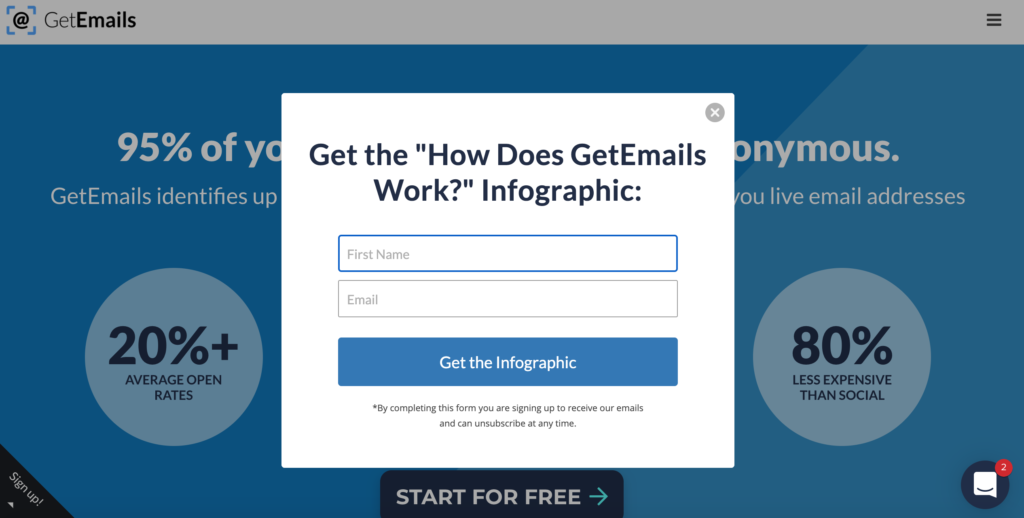
You might not have known what they were called, but you’ve probably seen welcome mats before. You’ll be visiting a site where everything displays correctly, and suddenly, a giant pop-up covers the screen. To get away from the welcome mat, all you have to do is scroll away from it or click out of it.
Adding a welcome mat doesn’t require you to make any changes to your homepage, and you can decide which visitors will get it, depending on how recently they’ve seen the welcome mat. Everything on the page is customizable, from the background and headline to the forms and CTA. Don’t worry: You don’t have to do anything with code to make those changes.
There are two main ways you can go about presenting your welcome mat:
- Instant landing page: If you want to force the visitor to make a choice, you can turn the welcome mat into an instant landing page. So, to see whatever page is underneath the mat, they either have to give you their email address or click the “No thanks” button (or whatever you want it to say). This option is known to have higher conversion rates because the visitor has to engage in some way.
- Scrollable: On the other hand, if you want them to be able to scroll past the welcome mat and see what’s underneath, you can use this option. After they scroll past it, the welcome mat disappears and is inaccessible.
Visitors won’t be able to miss a welcome mat, which can be a good or bad thing, depending on who you ask. But either way, a welcome mat is a great way to enjoy all of the benefits of a list-building page without ever changing your page.
6. Add a smart bar.
If you’re looking for something a little less intrusive than a pop-up or welcome mat, then the smart bar — also called a hello bar — might be the best option for you.
- A smart bar is one or two sentences that you run at the very top or bottom of your website.
Instead of popping up and interrupting the visitor’s experience, the bar appears as the site loads and stays at the top or bottom. So, even when they scroll, the smart bar doesn’t go out of their sight. You can add the bar to appear on a:
- Specific page
- Throughout your blog
- On the entire site.
And you can also diversify these bars or have them run all at once. This bar even has a moving CTA to really catch their attention:
Here’s an example from Elegant Themes:
To make your smart bar more effective, try including:
- Countdown timer
- Social proof (ex. Join our more than 100,000 satisfied users)
- Remind them of upcoming holidays (ex. Don’t forget to buy your sweetie something for Valentine’s Day — with a link to your related products)
- Short text (one or two sentences at most)
Another advantage of these smart bars is that they can A/B test different variables, helping you get the best results from them. For example, you can test out which CTA or color combinations perform the best.
We will mention that while these might seem less intrusive than pop-ups, they generally have a lower conversion rate, as well. That’s the trade-off, we suppose. So, try out different options to see which works best for your site.
7. Offer them a discount.

Who doesn’t want to be bribed? Thankfully, offering visitors a discount or other offer is completely ethical bribery, so no shame in this game. Plus, it’s super effective, which is why you’ll see it on so many brands’ sites.
Simply offer them a discount or coupon code in exchange for their email address. For example:
- “Subscribe today and save 15% off your next order!” That’s straight to the point, and it works.
Here’s an example of a discount in action on PinkBlush’s site:
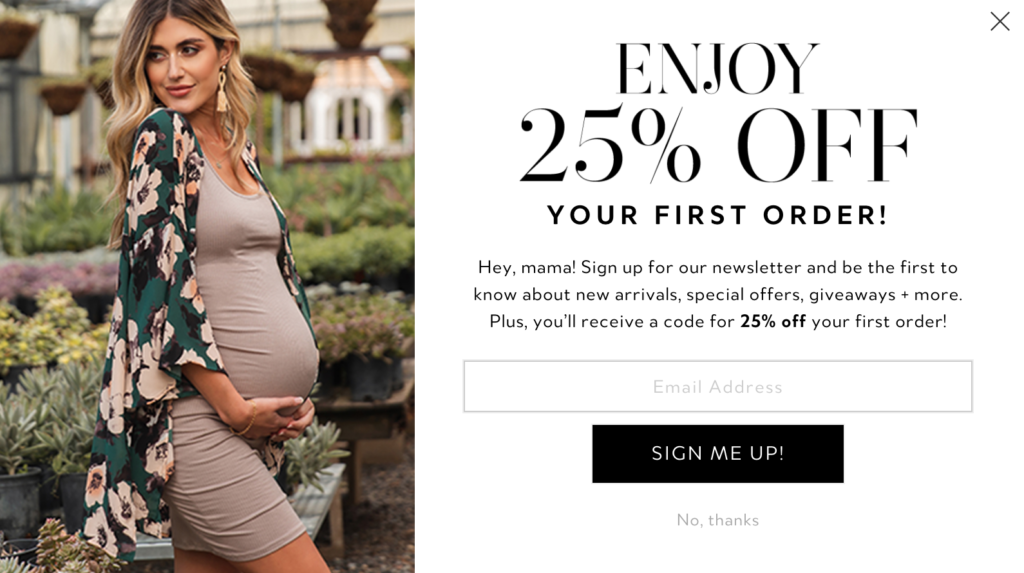
This pop-up discount targets their audience (moms), tells them exactly what type of content they can expect to receive if they subscribe, and it also gives them a pretty big discount. They have all of the ingredients of an effective email list building strategy tool.
8. Catch them before they go.

If you want to keep visitors from leaving your site before they engage (i.e. give you their email address), try using exit-intent pop-ups. You’ve already gotten them to your site, so don’t miss out on the opportunity to convert them.
An exit-intent pop-up will appear right before a visitor can close out of your browser or search for the next thing on their list. This example from Hello Bar pretty much sums it up:

It’s your last-ditch effort to get the visitor to interact with your site. They are already on their way out the door, so this pop-up’s job is to try and salvage the situation and collect an email address. What do you have to lose?
- The pop-up appears right as the visitor moves their cursor to close the page.
- The whole point is for them to stop and read the box.
- Make sure to use a catchy headline that gives visitors a reason to fill out your form.
You might think they are annoying, but they actually work like crazy. Some sites have seen conversion rates of more than 60 percent. And those are all from people who were about to leave their site. Pretty amazing.
9. Time your pop-up.

Just like an exit-intent pop-up catches your visitor right as they are about to leave, a timed pop-up can also give you good results at the right moment. They are especially effective on blogs or lengthy landing pages.
A timed pop-up does just what the name suggests. It pops up after a predetermined time to catch the visitor right as they are most susceptible to your message.
It’s been proven that the longer a user stays on your site, the less likely they are to bounce off of it. So, displaying a pop-up right as they hit your page might not be the best option for capturing those engaged users.

Instead, allowing them to browse and read your content might be just what they need to give you their email address. But when is the perfect time? Glad you asked.
One way to figure out when will be the best time for your form to appear is to:
- Look at the average time your visitors spend on your page via your analytics.
- Then, set your pop-up to show up at about half that time.
Visitors will appreciate being given time to take in your site’s information before being hit with a pop-up. That gives them time to decide if they want to see more of what you have, which in return better qualifies your leads.
10. Give them a free trial.

This approach won’t work for every type of company, but if you’re a service-based business, this technique is perfect for you. Everyone loves something free, so offer them a 7-, 14-, or 30-day trial for the paid tiers of your product or service. To sign up for the trial, they just have to fill in their email address.
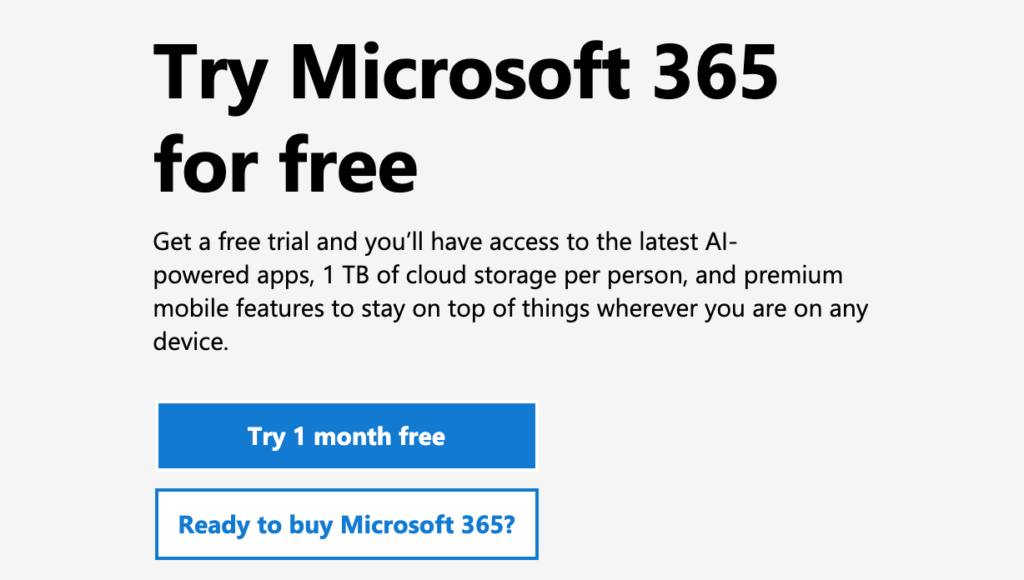
Once you have them signed up, send them:
- Email updates about your services
- How they can get the most from your product
- Other automated updates
If you do it right, you can convert a good number of these free trial accounts into paid users. That takes you from simply building your email list to building your customer list — which is the ultimate goal.
11. Use a static sign-up form.
You’ve probably seen a static sign-up form on the blogs you read. The idea behind this “sticky” box is that if it follows the visitor down the page, without interrupting their reading, you give them a subtle nudge to opt-in the entire time they’re reading.
Plus, the form is accessible the entire time. Then, if they feel like the blog post gives them value and they want more content like that, they can subscribe to your list. That also means your content needs to be on point so they actually do want to read other pieces like it.
12. Segment and target email lists.
Not only will your current subscribers appreciate you segmenting your lists to provide targeted information, but that will also help you add new email addresses to your lists. How so, you ask?
Well, people are more likely to sign up for content that applies to them or is about something they’re interested in. Plus, if you create multiple, targeted subscription types, you’ll increase the chance that visitors will subscribe to one of them.
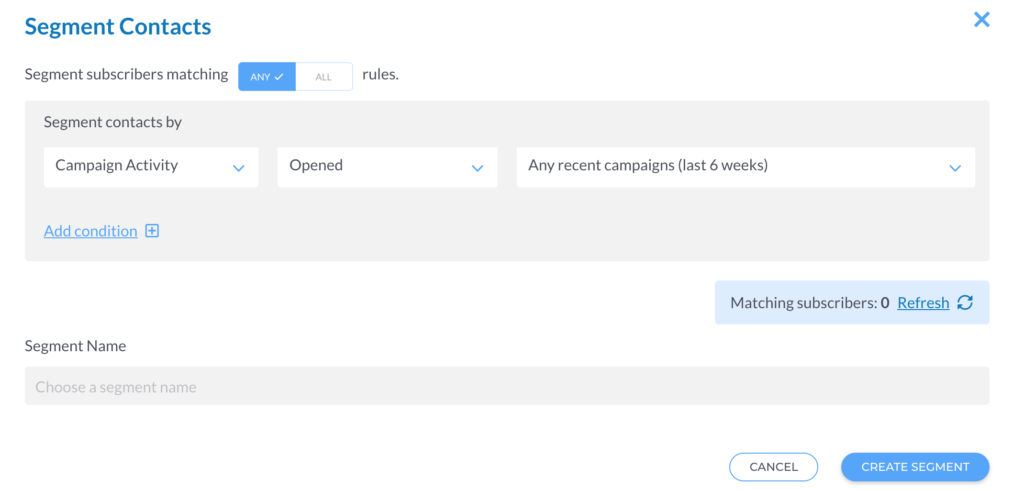
Here are just a few criteria you can use to segment your lists:
- Location
- Age or gender
- Customer persona
- Industry
- Buying habits
- Visit history
- Content read on your site
- Stage in the sales cycle
- Interests
Once you create these segmented lists, create content targeted to each. A one-size-fits-all approach won’t work for growing a list, or any stage of email marketing for that matter. Each email campaign needs to be focused on a specific group of subscribers — not everyone in your database.
13. Put an email field in your checkout.

For all e-commerce stores out there, a great opportunity to ask for a customer’s email address is during the checkout process. Not only is it a good practice, but most users will expect to give you their email when they make a purchase. So, don’t disappoint.
These visitors are obviously highly engaged with your products (they’re checking out, aren’t they), so you definitely want their email addresses. If they are making a purchase, they’re also going to be interested in knowing about other new products, updates, and discounts they can use for future purchases. So, adding them to your email list benefits both of you.
Most of the time, you can integrate your site’s cart with your ESP to automate the collection and enrollment in an autoresponder series.
14. Collect anonymous website traffic.
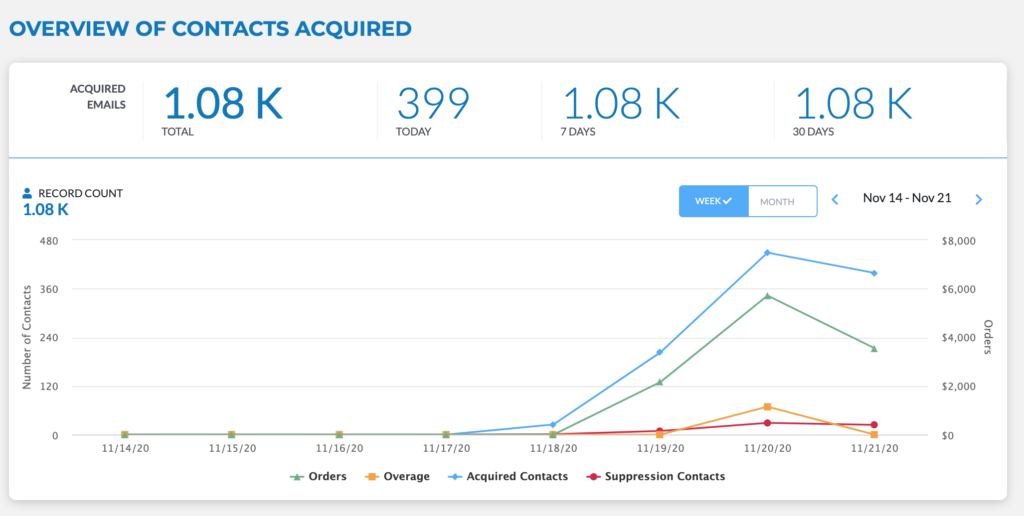
We’re obviously a little partial to this technique because that’s exactly what we do at Retention.com. When you add our snippet script to your website or e-commerce site, you can collect up to 35 percent (on average) of your site’s U.S. traffic. If you integrate with your ESP, you can then immediately send them an automated welcome email and watch your list grow.
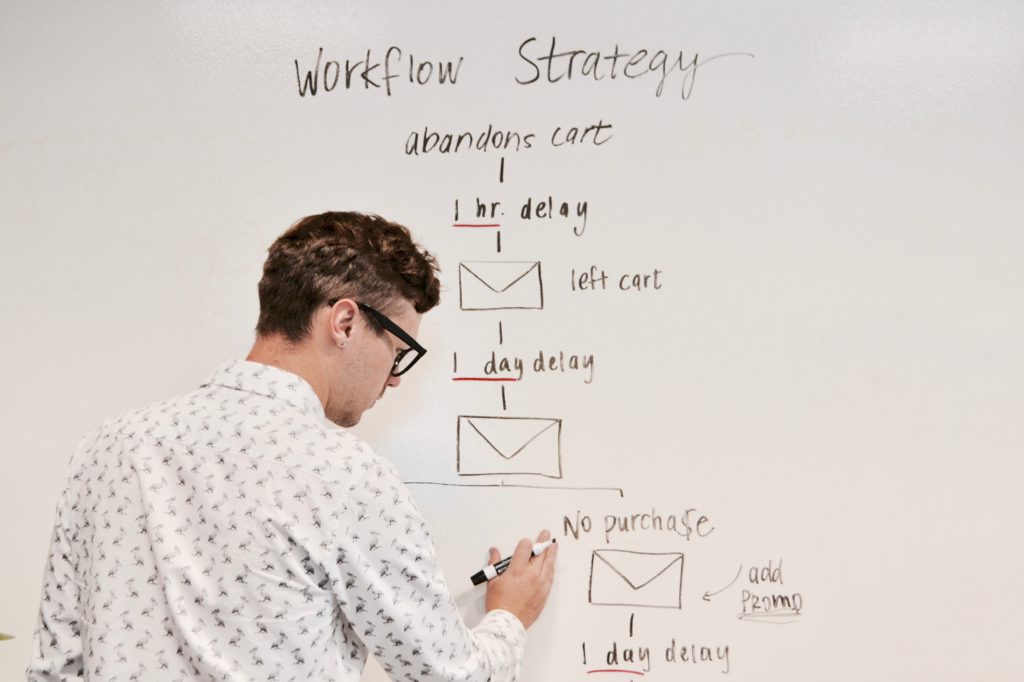
We know what you’re probably thinking:
- How can that be legal? Let us explain.
Contrary to popular belief, the CAN-SPAM Act for the United States doesn’t actually require for a subscriber to opt-in to your newsletter to legally receive commercial email (bulk or transactional). It just requires that you provide an opt-out on any email you send (along with a few other rules, but not to opt-in).
So, legally you are good to go. Just remember this is for people in the United States. It’s not GDPR compliant.
See more on how using Retention.com is legal:
https://www.youtube.com/watch?v=45DoQR66TfQ&t=1s
But back to the topic at hand: building your email list. The approach Retention.com uses works because it collects contacts who visit your site. So, you know they have some level of interest in your brand or products. And those are exactly the type of people you want on your lists.
Once you collect their email address, send them an automated welcome email right away. That will reduce spam complaints and improve engagement.
15. Don’t wait: Pre-sell.

You might think it’s best to wait until you have a nice, shiny, finished product to sell before you unveil it. But, that’s just not the case (especially if you are growth hacking). If you have a product idea, put it to work through pre-selling.
The concept of pre-selling has been around for quite some time, but it’s grown in popularity since SaaS companies have gained traction. Since then, it’s become a great way to not only hype the new product, but also collect email addresses.
Here’s how pre-selling works:
- Come up with a product idea.
- Ask customers (or consumers if you don’t have a brand yet) what they want.
- Shape your product idea around their wants/needs.
- Build a landing page for the product that describes what it is, what it will do, and when it will be available.
- Start collecting email addresses (and possibly money) by putting people on a waiting list for the new product.
You might be surprised how many people want to be the first to know about a product, so this strategy can be great for building up your email list.
All you really need are an idea, a one-fold landing page to pre-sell that product, a few paragraphs describing what it is, and a CTA to ask for their email address. People want to be “in the know,” so turn that driving force into email addresses for your list.
16. Create premium content.
If you’ve got something amazing, take it a step further and make people subscribe AND pay. You’ll see this a lot on media sites where they only let you read part of an article or a handful before they require you to be a paid subscriber.
But, you don’t have to be in the media to use this approach to collect emails and revenue. You just need a good enough product that people are willing to pay for it. That product can be:
- Blogs
- Videos
- Audio
- Whatever they will find valuable
If you’re worried about charging for the content, you can still make them log in to access it. Here’s an example from The New York Times of making people log in or sign up for a free account to see more:
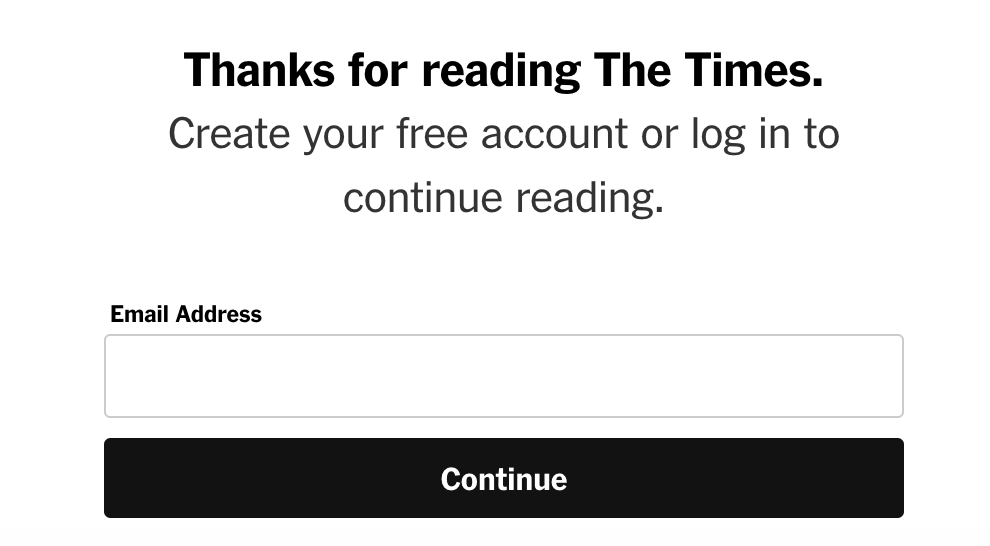
And if your content or materials aren’t good enough to make someone want to sign up to see more, maybe you need to rethink things.
17. Add a CTA to your Facebook page.
A super simple and effective way to grow your list via social media is by adding a CTA to your Facebook page. You can create a button that’s front and center on your page, improving the customer experience because they don’t have to go looking for it.
Here’s how you do it:
- Click Add Button from your business’s Facebook page.
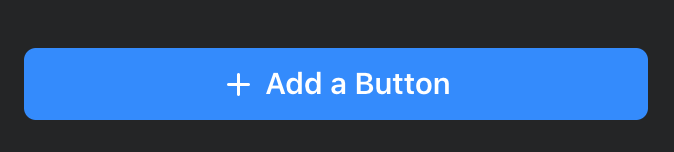
- Choose Sign Up.
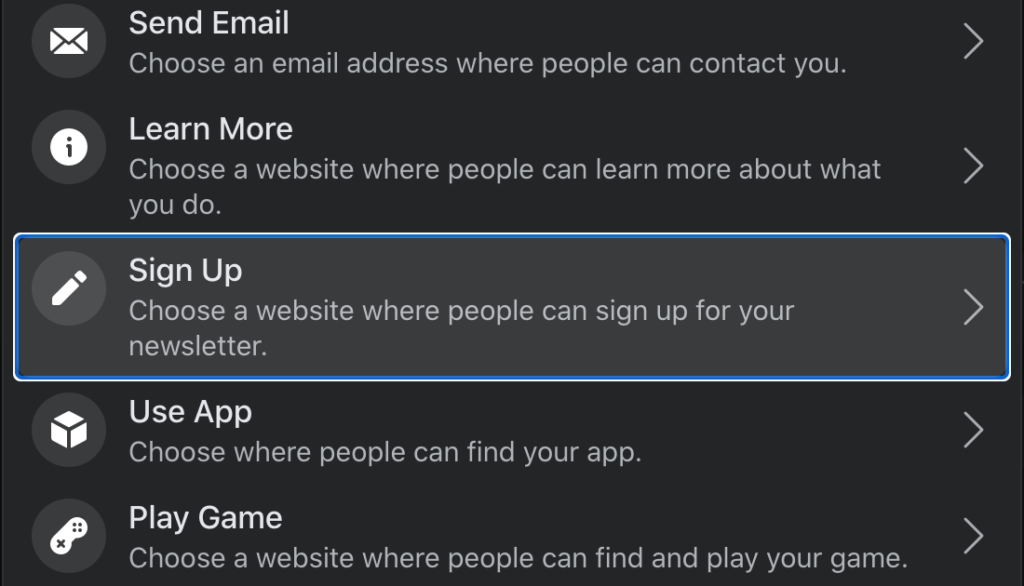
- Paste the page URL where they can sign up for your email list (ex. landing page).
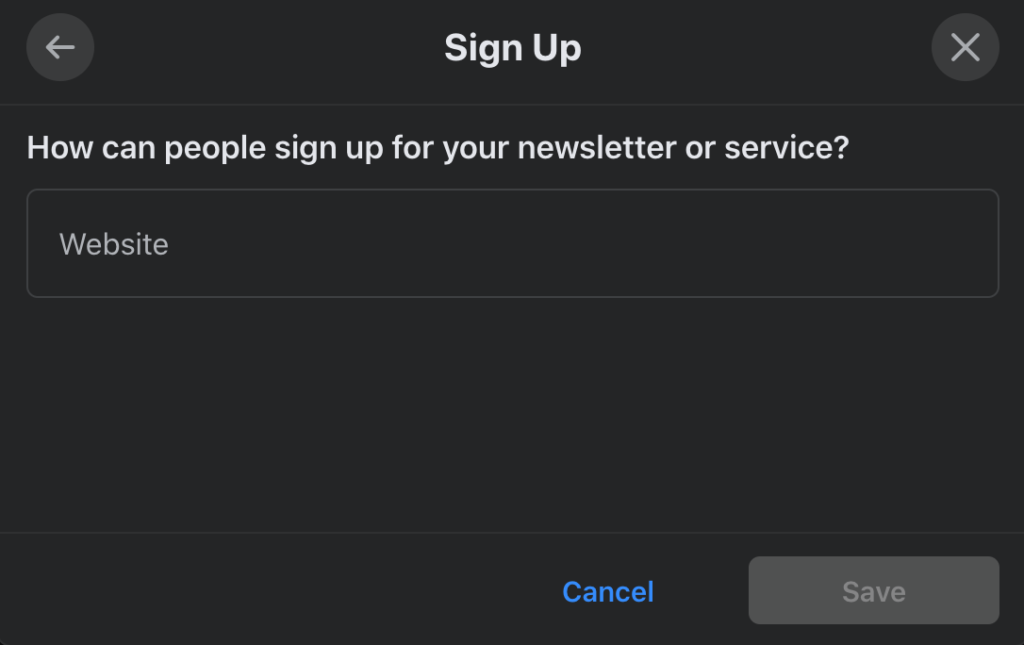
Easy, right? Then you’ll have a button your followers can click to head to your subscription page. They are obviously interested in your brand since they follow you on Facebook, so help them take the next step.
18. Help them track their orders.

Everyone wants to know exactly when their order will arrive. With more people shopping online these days, the need for tracking packages is bigger than ever. So, there’s an obvious desire for a package tracker. Why not turn that into an email list building tool then?
Whenever someone completes a purchase on your site, ask them to give you their email address so you can keep them informed about their delivery date and tracking information. Pretty much every e-commerce site does this, so giving you their email address to track their order is almost expected.
Here’s an example from Bama Fever’s checkout process:
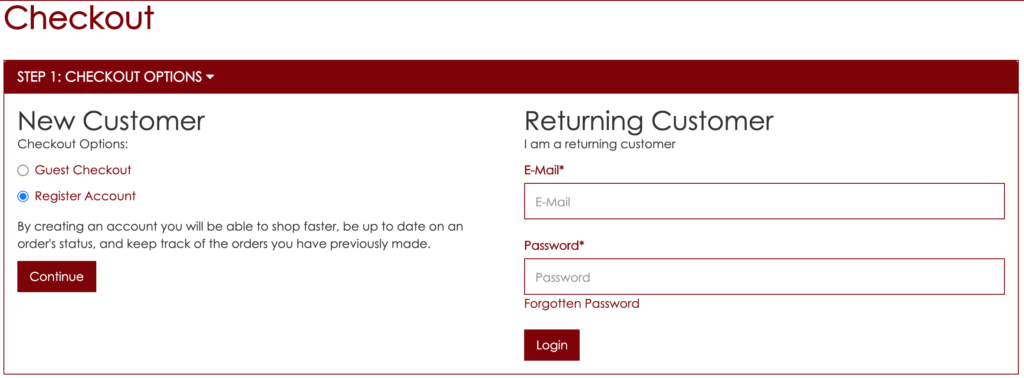
They allow users to check out as either a New or Returning Customer. New Customers can check out as a guest or register their account, but either way, they have to provide at least an email address. This requirement helps you and the customer, so it’s a real win-win across the board.
19. Host an event or webinar.

In-person events might not be a thing at the moment, but you can use an online event (think Zoom) or webinar to collect email addresses. You can host the sign-up through your website, or you can manage registrations through a site like Eventbrite.
No matter how you handle the registration process, you know what event sign-ups ask for? Right, an email address. When they sign up and give you their email address, it goes straight to your list in your ESP.
Not sure what type of event to host? Think about what will bring value to your audience. Maybe you have a panel of experts that discuss a topic your audience would enjoy. Or, you could partner with an influencer that’s sure to attract an audience.
Initially, you’ll be emailing them about the event — how many more days until it starts, how they can access the online event, and if you’ll be sharing the files after it happens. But after the event is over, transition to email marketing campaigns. Those could tell them about related products or other upcoming events.
20. Call them.

Everything we’ve covered in our guide so far are ways to collect email addresses online. While that may be the easiest method, don’t rule out some other “old school” methods.
Whether it’s a sales call or related to customer support, you can ask people to sign up for your newsletter when you talk to them. If you have a piece of content that they would find helpful, tell them about it and ask them to sign up for it.
Don’t worry, asking them to sign up isn’t difficult. It can be something as simple as this:
“Just wanted to check: You’re on our newsletter, right? Oh, you’re not? Well, if you’re on our newsletter, you’ll get a ton of free stuff and discounts that are only for our subscribers. I can sign you up here, if you like. What’s your email address?”
See, that was quick and painless, and the worst they can say is, “no.”
21. Write it down.

If you have a physical store or event, you can take advantage of another non-online technique: having them write down their email address.
You can have printed forms by the register or on a table if you’re at a conference that asks for their information: name and email address. Or, have tablets out where people can enter the information (helps prevent errors from not being able to read their handwriting).
The form could also include boxes to check for specific types of content or newsletters they’d like to receive (helping you better segment them). Just be sure to input all of the written email addresses after they are collected.
Another way to go about this in your store is to ask them for the email address when they check out. Tell them they will receive special discounts and product information if they sign up. You’d be surprised at how many people are willing to give you one. They’ve become so used to the question being asked that it’s become second nature.
22. Turn your signature into a CTA.
Think about how many people you email each week. Most likely, you’re emailing:
- Coworkers
- Friends
- Family
- Business partners
- Customers
- New leads
- Other people you come in contact with
Just take a look at your Sent folder, and you might be surprised at how many messages are going out every week.
So, why not market to those people and try to get them to sign up to be on your email list? The best part about this approach is that it’s super easy. Simply replace your email signature with a CTA that prompts readers to sign up for your email list.
This method is something Hotmail did when they first started trying to grow the brand (saying “P.S. I love you” at the bottom of its emails) — and it obviously worked out quite well for them. Here’s an example of what we’re talking about:
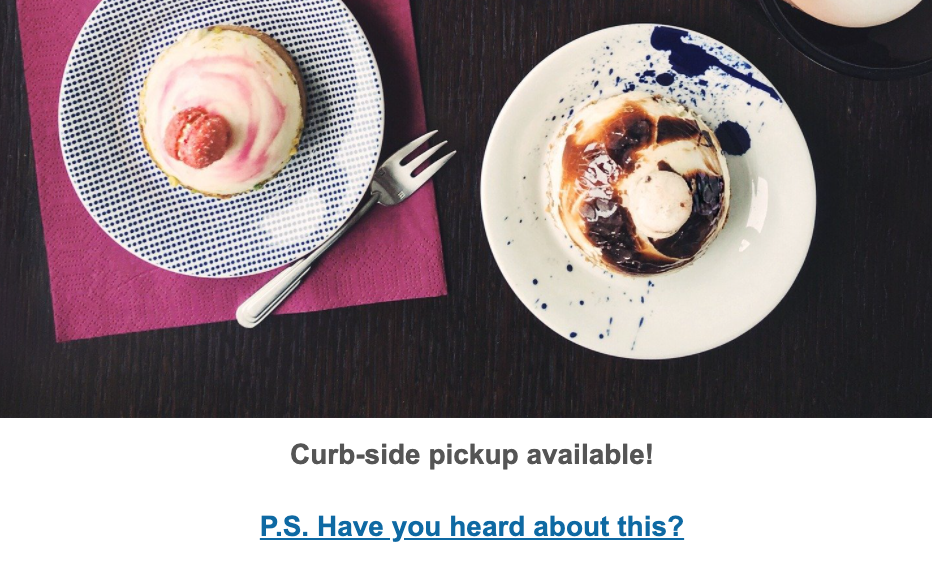
Be a little mysterious so they want to click the link and see what it’s all about. Your emails are the perfect real estate for promoting your email list, so take full advantage of it.
23. Set up a Facebook ad.
Facebook ads can be a great way to grow your audience. Don’t worry if you’ve never set one of these up before. We’ll walk you through all of the steps.
- Click the Promote button in the bottom left-hand corner.
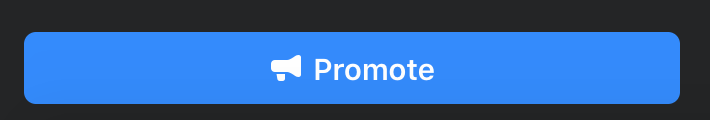
- Choose Get More Leads.
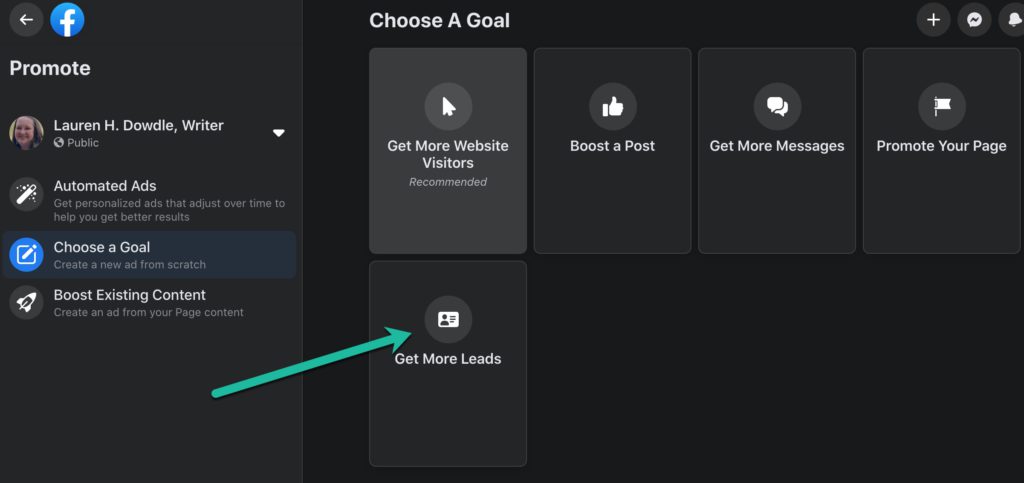
- Customize the contact form, and click Next.
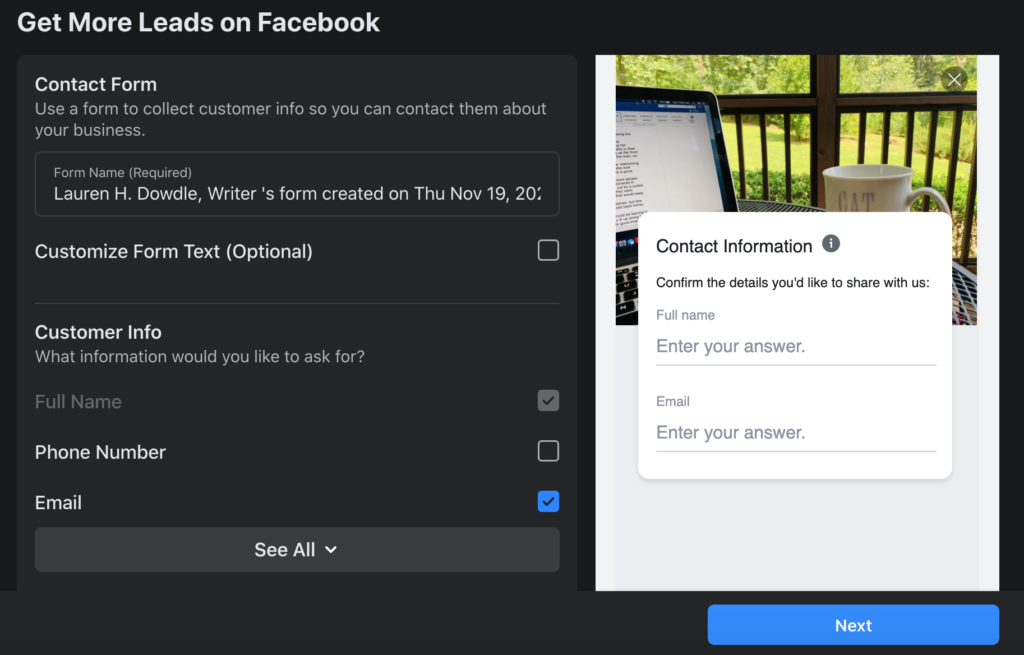
- You’ll then see a preview of how the ad will appear and the estimated daily results (people reached). If you’re happy with it, click Promote Now. If there’s anything you want to change, click Back.
You can create a few different versions of the form and then boost the one that performs the best. We’re all about some A/B testing over here.
24. Use a closed course.

The best marketers put all of their content and materials to use, whether they are active or not. So, why not put your closed course to work earning you emails?
If you have an online course that’s currently closed, create a landing page that tells visitors that they can join the course waitlist by filling out the form. Then when the course reopens, they will receive an email notifying them that it’s coming up.
Of course, you don’t have to wait until the course is back to initially email them. You can keep them updated on:
- Other courses
- Similar topics
- Blogs they might enjoy
Start building that relationship as soon as you get their email.
21. Share a social post.
We’ve already mentioned how you can create a button on Facebook that takes your followers to a subscription page. Take that a step further by posting on Facebook or Twitter encouraging them to subscribe.

(You can also take this approach on Instagram, but instead of a post, add the subscribe URL on your profile page, since you can’t click links in posts.)
Share your normal post — like your blog or updates — and then include a second line of text, like “One-click subscription” with the direct link to your subscription page. That shows them how they can continue to see your content, if they liked the blog or whatever you posted with it.
22. Add an autoresponder with a CTA.
We talked about adding a link to your email signature that takes readers to your subscribe page. That covers the people you email. Why not take that a step further and give the people who email you something? Then you’ll be covered on all sides.
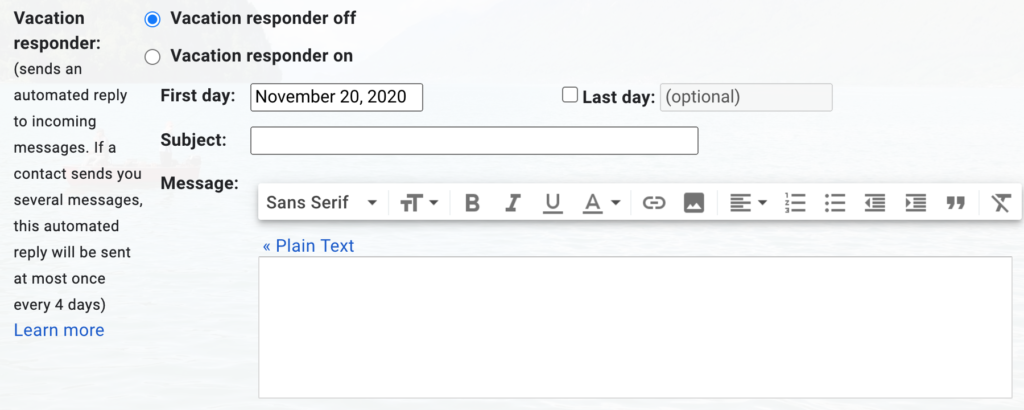
Try creating a vacation autoresponder that includes a link to your subscribe landing page. The email content can be short and sweet and include a CTA that takes them to your page. And the best part about this tactic is that you don’t even have to be on vacation to do it. Though, a vacation does sound really nice about now.
23. Conduct a survey.
Surveys can help you two-fold with email list building. They help you collect email addresses, and surveys can also give you insight into your audience’s demographics and personas.
You just need to find a way to give your audience value in return for them taking a survey. Sure, some people might do it out of the goodness of their hearts, but when’s the last time you took a survey with nothing in return?

For example, if you sell cupcakes, offer a free cupcake to the first 100 people who take the survey. That will be a sweet incentive to take the survey and to do it now before it fills up. Or, you could enter everyone who fills out the survey into a grand prize, like a $100 Amazon gift card.
There are plenty of platforms out there to help you create a stunning survey, like:
- SurveyMonkey
- Typeform
- Paperform
- Formstack
So, you don’t need any special expertise to build an eye-catching and engaging survey.
24. Create a Facebook sign up button.
From your business’s Facebook page, click Add Button. Then, choose Sign Up from the list of options, and paste your landing page URL. That’s really all there is to that one, so we’ll keep it short and sweet.
25. Add your link to your social bio.
We’ve already mentioned this with your Instagram bio, but adding your subscribe link to your other social pages is a great technique too. This is some valuable real estate to drive followers to sign up for your email list.
You can do this on Facebook, Twitter, Pinterest, Instagram, or whatever social media site includes a bio.
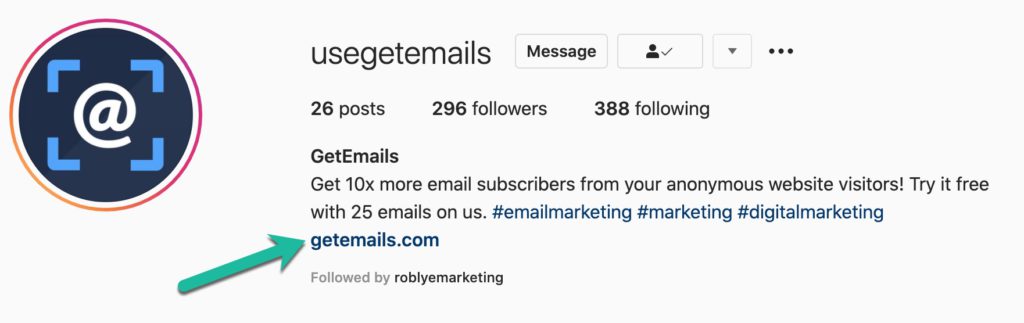
26. Turn your blog into a subscription tool.

As you establish your brand as a thought leader through your blogs and other online content, your audience is going to grow and want more. What better way to keep these excited readers up to date than with a subscription to your newsletter.
Be sure there’s at least one way — whether it’s a pop-up or other box option we’ve mentioned — for them to subscribe. Someone reading your blog is a quality, engaged lead, so make the most of that.
27. Offer them free shipping.

We’ve already talked about exit-intent pop-ups. So to take that idea a step further, you can use this exit pop-up to offer them free shipping. Because who doesn’t love free shipping? Actually, shipping costs are the No. 1 reason for shopping cart abandonment — so you can kill two birds with one stone here.
To receive the free shipping, require them to enter their email address so you can send them the discount code. Pretty smooth, right?
28. Pin your link.
You can pin a Tweet on Twitter so that it shows up at the top of your profile, no matter how many posts you share after it. This is where you want to put your most important messages since followers are sure to see it if they visit your page.
Use this spot to share a post with your subscribe link. Keep the content fun, and throw in a photo if you’ve got one.
After you publish a tweet, click the three dots in the left-hand corner of it. Then, click Pin to your profile. Here’s an example of what a pinned post will look like on your profile:
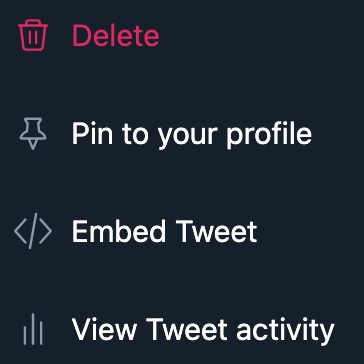
If you later choose to pin a different tweet, that one will become the one at top, and your current pin will go back to where it was.
29. Create a CTA post on Instagram.
Continuing with social media ideas on how to build your email list, try creating a CTA post on Instagram. All you’ll need is an engaging photo and a sweet write-up that makes them want more.
Since you can’t include links in your Instagram posts, include the hashtag #linkinbio, or even tell them that’s where they can find it. (And make sure the link is actually on your profile’s bio.)
Here’s a great example from Foundr’s Instagram account:
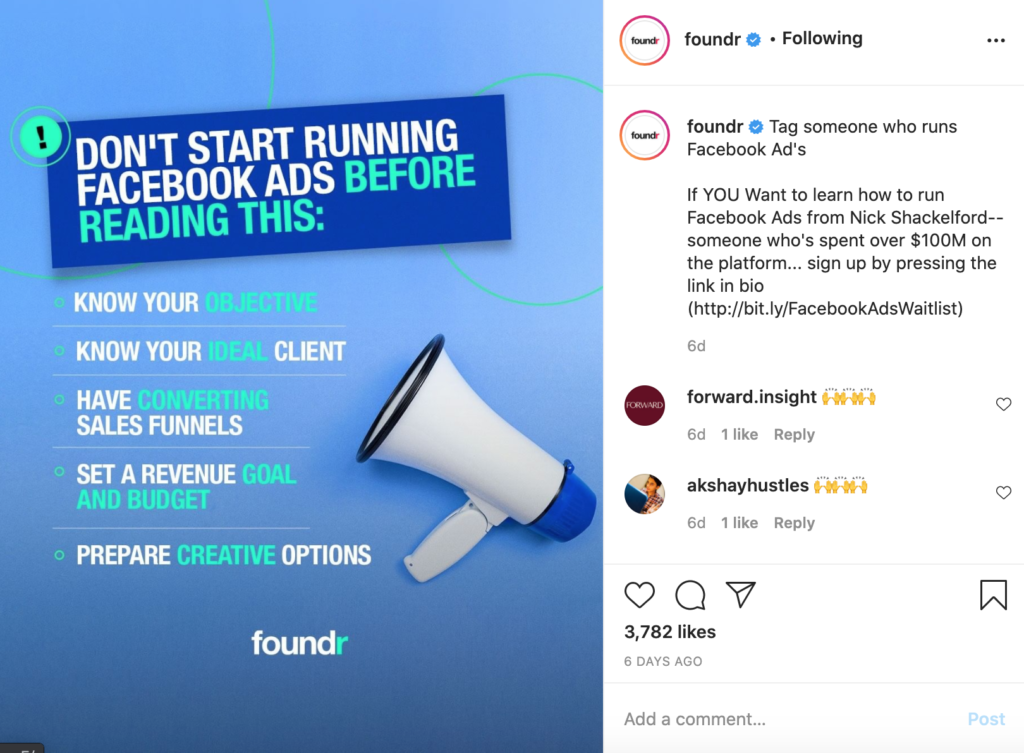
The post includes text over the image, which gives people a better idea of what it’s about if they are just scrolling through their feeds. Then, the text itself tells people why they need to follow the link. They include the link and put it in their bio, covering all of their bases.
30. Comment on other blogs.
Engaging with someone else’s blog might not seem like the best way to grow your own email list, but hear us out. Commenting on blogs you follow can actually be a great tool.
Just make sure your comment comes across as helpful (instead of salesy), like sharing feedback, insights, or tips. Then, pop that subscription link at the end of your comment.
In addition to blogs, you can also comment in Facebook groups, considering there is a group for just about anything. Think about the types of groups your ideal customers would be in, and start there. Then, create high-value posts that link to your opt-in offer.
If your posts create value (instead of being spammy), this can be a great way to grow your email list with a group of engaged members straight from your target audience. Start by sharing valuable information before you come in with a post with your link, and give more than you take.
31. Answer questions.
Besides commenting on posts that relate to your industry, you can also search on question-and-answer sites like Quora to engage with consumers. The questions asked on this site can rank as high or higher on search engines as a long-form blog post. Think of Quora as a free, tailored advertising channel.
Answering their questions with additional information, stats, or insight can also help you engage with a new audience and also establish yourself as a thought leader. That will make people want to turn to you and your brand for advice. As the users start to appreciate the work you’re putting in with your contributions, they will come to you for more advice.
Most successful answers on the site are long and detailed.
- Find a question that one of your high-converting blogs can answer
- Paste the relevant information from that as the answer
- End with a CTA that links back to your landing page
Here’s an example from an answer I posted on Quora:
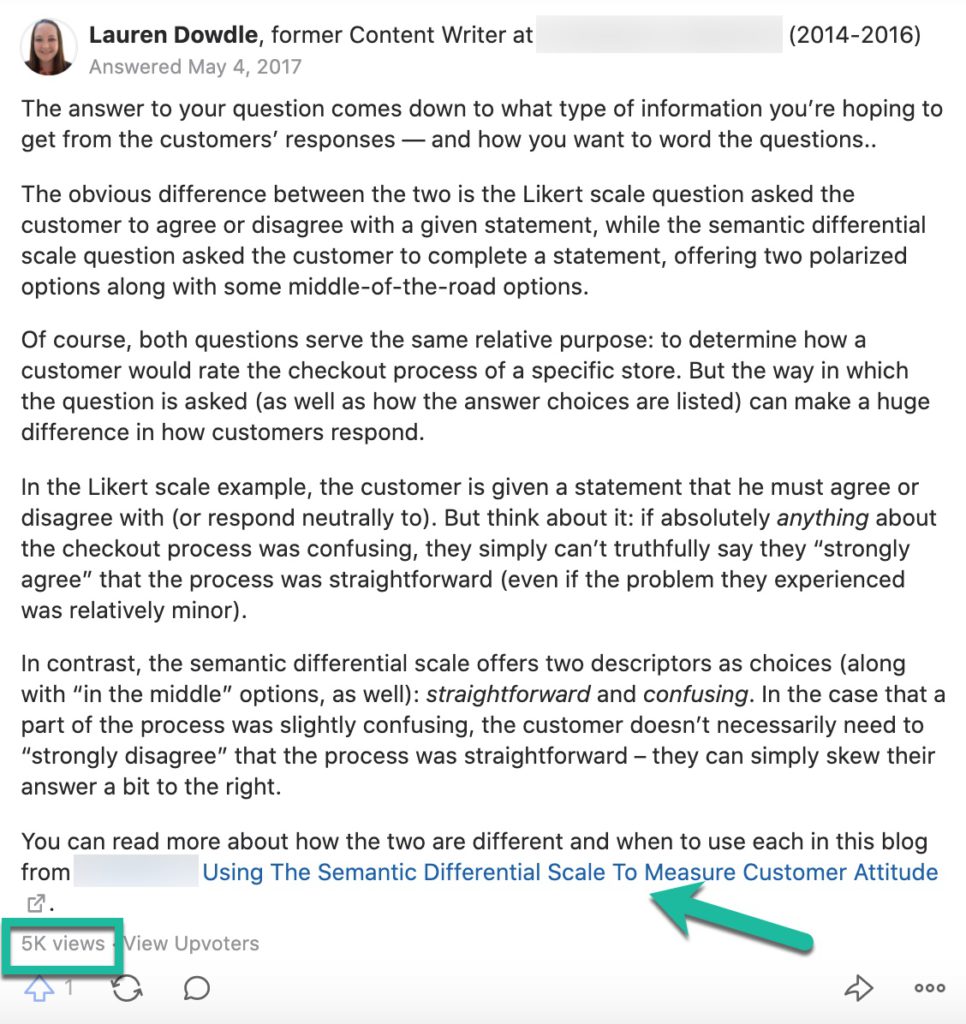
This was copied from a blog I wrote, and I simply added the CTA at the end. You can also add your related experience at the top that shows why you’re a thought leader on this subject. You’ll see this answer received more than 5,000 views — all from copying and pasting something I already wrote.
This might sound like tedious work, but providing helpful comments can have a big payoff. Just be sure to read any rules about sharing links so that your comments don’t get deleted.
32. Use your Facebook cover photo.
If you haven’t caught on yet, you want to make the most of every inch of digital real estate you have, whether it’s in your emails or on your social media pages. One spot that’s front and center is your Facebook page’s cover image.
Include a text CTA that tells people to click the image. Then, include your subscribe link in the photo caption, along with why they should click through.
Here’s an example from Hubspot’s Facebook page:
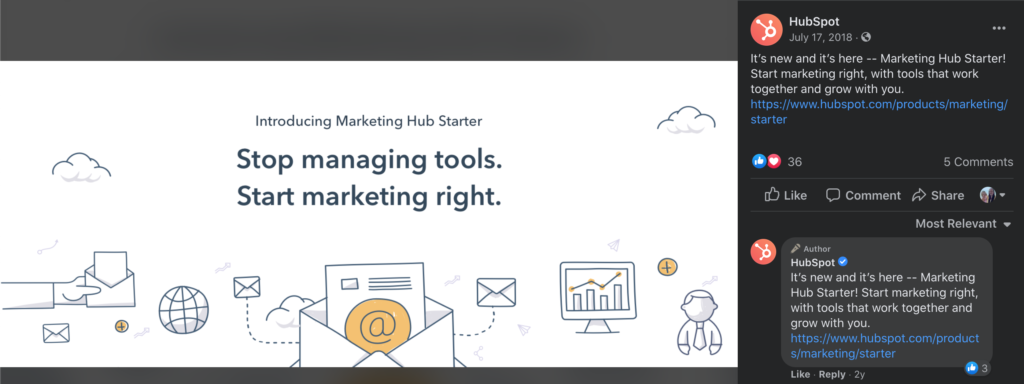
In addition to the image telling about a new product, they include the text in the caption, along with a link. They also added a comment with the same information, so there’s no way people could miss the messaging here.
33. Don’t forget LinkedIn.
Sure, most people use LinkedIn for networking, but it can also come in handy with your email list building strategy. Here are some ways you can do that:
- Share in LinkedIn groups. Join active groups in your industry, and contribute relevant content, along with your landing page link.
- Include a CTA in your profile in the “Experience” section. LinkedIn will import the image from your landing page, displaying your CTA in a visual format.
- Share the link in your posts. Whenever you share a post via your company’s page, add how they can subscribe, as well.
Make sure everything you share provides value to your targeted audience, and you’re already ahead of the game.
34. And also don’t forget about Pinterest.
Pinterest is similar to Instagram in that it’s a photo-heavy social media site, so you can take a similar approach with it. In addition to adding a CTA for joining your list in your page’s bio, you can also create a pinnable image for your newsletter or landing page.
You can use free design tools to design your CTA like:
- Canva (my personal favorite)
- Piktochart
- Stencil
Once that’s created, pin it to relevant boards with a link to your landing page. That will allow you to tap into some of Pinterest’s engagement and send it to your site.
Group boards are usually followed and contributed to by thousands of people, so just imagine having that kind of reach for your landing page.
Beyond tapping into the audiences on group boards, you can also create your own group board on Pinterest. Instead of asking users to follow you, make it a prerequisite for the contributors to subscribe to your email list.
35. Think outside of the box.
We mean that literally. Instead of creating another pop-up box like everyone else, why not try out another pop-up layout? Take this one from AppSumo:
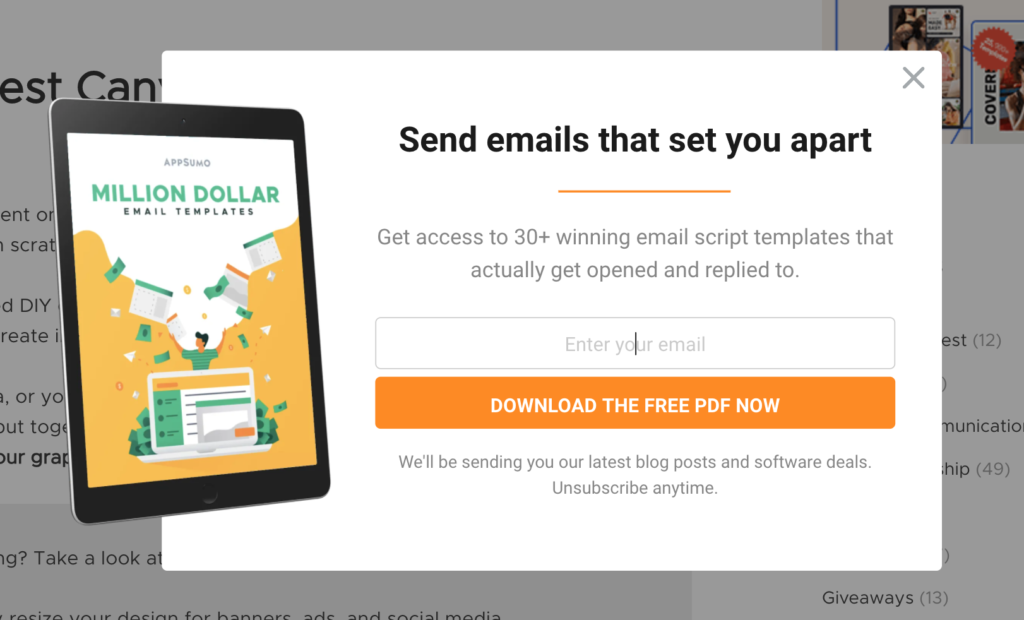
Sure, there’s still a box there, but they have their lead-magnet image breaking through, which really catches your eye. And that’s just what you want to do. You don’t want the box to get lost or quickly exited whenever it appears.
The best way to see what works for your email list building strategy is to test out different:
- Designs
- Wording
- Images
- Colors
- Whatever else you can come up with
Creativity is a must if you want to stand out from the digital crowd.
36. Grant them access to free tutorials.
Hosting a free tutorial/webinar for your most dedicated users is a great method to boost your email list size. It also allows you to engage with your audience, taking them from observers to participants.
You could create classes for the different stages or levels of customers, such as beginner, intermediate, and pro, so that the content directly relates to them (and makes sense to them). Be sure to hold these events regularly because that consistency is what will help establish you and your brand as an educator to these followers.
Create a separate landing page and design for the tutorial access and then promote them on social media and your other channels.
You can also ask them to submit any questions they have beforehand so you can integrate them into your presentation. That will help you be better prepared and get a glimpse into what matters the most to your audience. You can also allow live questions via a chat function in the webinar. If you do that, it helps to have someone to moderate those questions for you so that you aren’t scrolling back through them at the end.
To come up with topics for these webinars, you can look at support tickets to see what features, techniques, or questions are giving your customers the most trouble. Remember, the topic needs to be valuable to the audience. You can also focus on evergreen topics if you run out of more timely things to discuss.
37. Record a podcast.

If a live webinar isn’t exactly your jam, try recording a podcast — with either voice-only or along with video. You can interview someone in the industry, share tips, chat with someone in your company, talk case studies, or simply share your thoughts if they provide value.
Here's our setup:
https://www.youtube.com/watch?v=KJpQAUJjfhM
Then of course, be sure to tell them how to sign up for your newsletter if they want more. And if you do a good job with the podcast, they will.
38. Create premium infographics.
Who doesn’t love a good infographic? Even the most boring topics can be made interesting with the right:
That’s why this type of visual element continues to be so popular with consumers.
Considering how much people like them, why not make infographics a content upgrade that they can only receive if they give you their email address?
But, let’s take it a step further. Once they have this amazing content, make sure they have a way to share it. And a step even further, make sure the infographic has your link on it. PDFs can include clickable links, allowing you to drop yours right in. So, no matter where it ends up, people can still find their way back to your landing page.
Infographics are also branded content, meaning your work is promoted organically, which leverages the potential of this content upgrade. You don’t have to be a designer to create a stunning infographic. Sites like Canva have plenty of infographic templates you can simply paste your information in. Here’s one example:
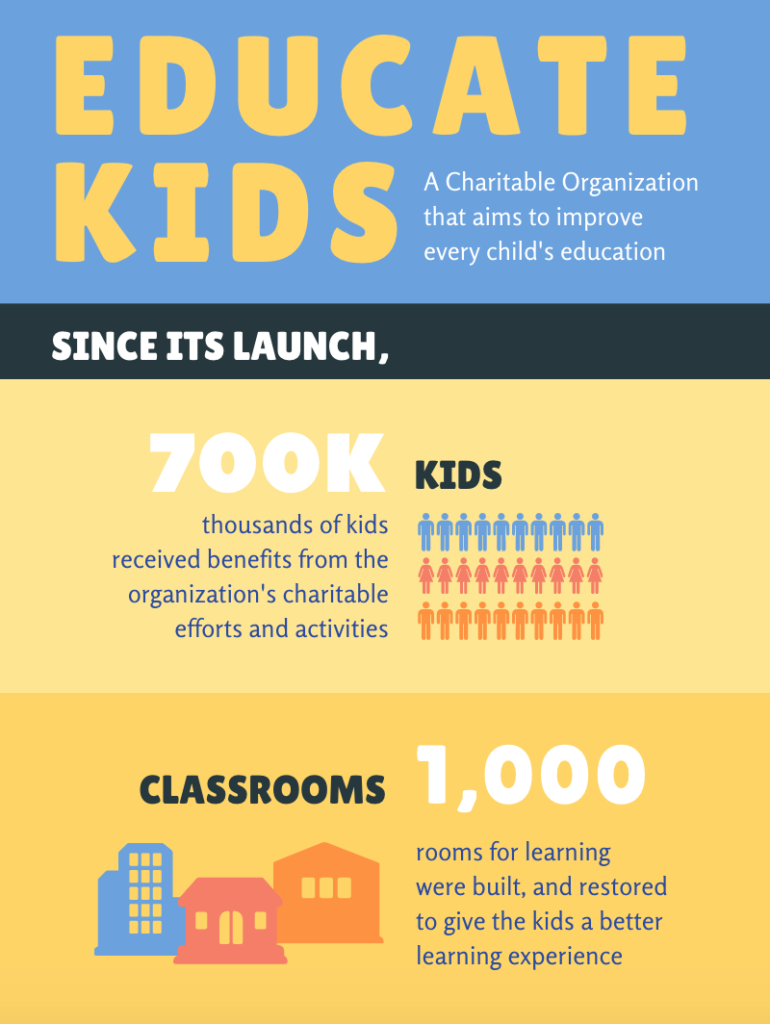
Create your email list building strategy
Every brand is different, and so email list building strategy will be too. Try some of the techniques we mention in this guide, make them your own, and test them out to see what performs the best. If you keep at it, you’re going to collect email address
Marketers are tasked with deciding what options work best for their brands’ needs to bring the best results. That’s a constant task because what might not work now might work in the future. And what’s been working for you forever might not in the future.
You have to continue to:
- Evolve
- Watch trends
- Try something new to help your brand be successful
If you can do that successfully, you'll grow your list, brand, and overall customer loyalty.
You designed what looks like the perfect email campaign. It has a catchy subject line, the design looks clean, the text is engaging, and there’s a clear CTA. But, is there still a chance your email marketing campaign could be caught by a spam filter?
We’ll cover everything you need to know about avoiding spam filters in this guide, including:
- What is considered spam?
- Why spam emails are bad
- What affects email deliverability
- How to avoid sending spam emails
With spam messages accounting for about 54 percent of email traffic, you don’t want your next campaign to be part of that number. Don’t worry: We’ll get you on the right track so you don’t become part of that statistic.
What is spam email?

An email is labeled as spam if it is both unsolicited and a bulk email (ex. newsletters, customer communications, etc.).
Let’s break that definition down even more. An electronic message is spam if:
- The recipients’ personal identity and context are irrelevant because the email is equally applicable to many other potential recipients.
- The recipient hasn’t verifiably granted deliberate, explicit, and still-revocable permission for it to be sent to them.
Now that you understand what we mean by spam email, we’ll show you why it’s important you aren’t sending this type of message.
Why spam can be a pricey mistake

Besides wanting to offer your audience valuable content that’s targeted to them, another important reason you shouldn’t send spam messages is because they could cause you to be noncompliant.
The Controlling the Assault of Non-Solicited Pornography and Marketing Act of 2003 (CAN-SPAM Act) was created to protect consumers from spam emails. And brands who aren’t in compliance can face up to $43,280 for each separate email in violation.
Thankfully, the rules in the CAN-SPAM Act are pretty easy to follow once you get your email template set up. Here are the main requirements:
- Include an opt-out mechanism (ex. unsubscribe link)
- Identify the message as a solicitation or advertisement
- Include the sender’s (company) physical postal address
- Don’t have false or misleading header information
- Don’t use deceptive subject lines
Incorporating those elements will help you stay compliant and out of spam filters.
What affects email deliverability

You want to give your audience every opportunity to read your amazing email campaign. And that starts with making sure the email is delivered to their inbox — which is called email deliverability.
- Email deliverability is the rate at which your email makes it into recipients’ inboxes.
That rate goes down when an email bounces or gets automatically filtered into a spam folder. Some marketers like to use email deliverability to gauge the likelihood of their email campaigns reaching their subscribers’ inboxes related to actual delivery (ex. bounces, throttling, bulking, ISPs, etc.).
Sending reputation
There are several factors that can play a role in keeping your emails from reaching their inboxes, including your sending reputation (aka sender score). The sender score assigns a percentage to the likelihood of the sender using email marketing best practices.
That score includes things like:
- Clean email lists
- Complaint rate
- Sending volume
- Message filtered rate
- Sender rejection rate
- Unknown user rate
- Spam trap hits
Sender scores are based on a scale of 0 to 100 (with 0 being the worst), and a score is assigned to each IP address you send from. You can find your sender score for free from services like Validity.
So, why does this score matter?
Well, ISPs use sender scores to determine whether an email belongs in the inbox — or the spam folder. The higher your score, the better your email deliverability will be for your campaigns.
By keeping your reputation high and staying compliant, you’ll not only have a better chance of landing in their inbox — but that will also help you improve your ROI.
Ready to learn how you can improve your email marketing strategy to avoid spam filters? We’ve put together an extensive list of ways you can help your emails hit their inboxes.
38 ways to avoid the spam filter
Now that we’ve covered some of the basics of email deliverability and why you want to avoid sending spam of any sort, it’s time for the main event. Here are 38 ways to make sure your email marketing campaigns avoid the spam filter.
1. Only send emails to people who have opted into your list (well, sort of).

Known as permission-based email marketing, this technique ensures your audience wants to receive your email messages.
But, what if you use Retention.com to capture contacts who visit your website (i.e. email-based retargeting) and aren’t currently your subscribers? Great question!
- We only capture leads in the United States who are on the opt-in list, so no legal worries there. And as for avoiding the spam filter if you reach out to these emails, it’s best to start with an immediate welcome series. That way, you reach them as soon as they hit your site, and you give them a way to unsubscribe if they so choose.
Here are more email-based retargeting best practices:
https://www.youtube.com/watch?v=plYr3NwUdOY
2. Use a double opt-in approach.
When someone signs up for your email newsletter on your website, for example, you send them an immediate email asking them to confirm their subscription by clicking a CTA or following a link. That helps weed out any inadvertent signups, potential errors, or unauthorized uses of email addresses.
It also reminds the user they signed up for your list (us humans forget things easily), and it kicks off what we hope will be a long-lasting relationship between them and your brand.
3. Stop emailing addresses that have repeatedly bounced.

When an email hard bounces, that means there’s an invalid, non-existent, or closed email address. These emails will never be successfully delivered, and these addresses should be removed.
A soft bounce, on the other hand, is when an email gets as far as the recipient’s mail server but bounces back undelivered before it makes it to their inbox. That can be caused by factors like:
- Inbox is full
- Email size is too large
- Server is down
Your email service provider (ESP) should flag any soft or hard bounces, so you’ll want to make sure to remove these addresses from your lists as needed: Always remove hard bounces, and remove soft bounces if they continue.
Considering bounce rates are one of the key factors looked at to determine your sender score, you want to make sure you reduce the number of bounces you have.
4. Regularly clean up your email list.

Contacts go cold. It happens to even the best of marketers. So, make sure you’re regularly cleaning out your lists to remove anyone who hasn’t engaged with you in a while. Sure, it might hurt to think about reducing your list size, but they are only bringing your email marketing metrics down — and possibly increasing your chance of being caught by the spam filter.
Before you cut your delinquent addresses, you can first try to get them back with a re-engagement campaign. You’ve seen what we’re talking about. They have subject lines like, “We miss you,” and “If we don’t hear back from you…” Then if they don’t engage, you’ll know you gave it your best effort and can move on. Sometimes, it’s not you, it’s them.
5. DON’T USE ALL CAPS.
See what we did there? But back to the point: Don’t do that. You shouldn’t use all caps in your subject lines or in your email copy. No one wants to be yelled at, and using all caps can rub people the wrong way. It can seem spammy and annoying. The vast majority of recipients have even said they prefer an all-lowercase subject line to one in all caps.
There are other ways to get your message across. You can:
- Personalize the subject line and email copy
- Use engaging language
- Provide content that’s relevant and valuable to the consumer.
Just don’t resort to the gimmick of putting it all in caps. You’re not helping anyone.
6. And don’t use exclamation points!!!
Sorry, we couldn’t resist. Just like using all caps can be a spam signal, so can exclamation points, especially several in a row. When nearly 70 percent of email recipients say they report spam based solely on the subject line, you better make sure yours doesn’t catch their attention for the wrong reasons (like using exclamation points).
Let your content speak for itself. If the words aren’t strong enough to stand without an exclamation point (or all caps), chances are it’s not very good. So, figure out another way to get your message across.
7. Heat up your IP.
If you’re new to email marketing, your IP address is going to be cold — meaning you are an unknown sender at the moment. Because of the countless spammers who change addresses constantly, cold IP addresses are guilty until proven innocent.
So, you’ll need to put in a little work to make your IP all warm and toasty. Do that by sending emails to a group of dedicated contacts — the ones you know will want to read your newsletters and other campaigns. These are your most engaged customers who are sure to open and click-through. Then, build up your sending list from there until your email marketing becomes more established. You can’t run before you walk.
8. Don’t send attachments.
We’re sure you have tons of amazing PDFs and other files you’d like to share with your audience. But attaching those files to an email isn’t the way to go about it. Most email servers aren’t going to allow attachments, anyway.
Instead, include a clear CTA that links to the content, along with a description about what they will find if they click through. This is a great way to get them to your landing page with a lead magnet so they will convert.
9. And don’t send media.
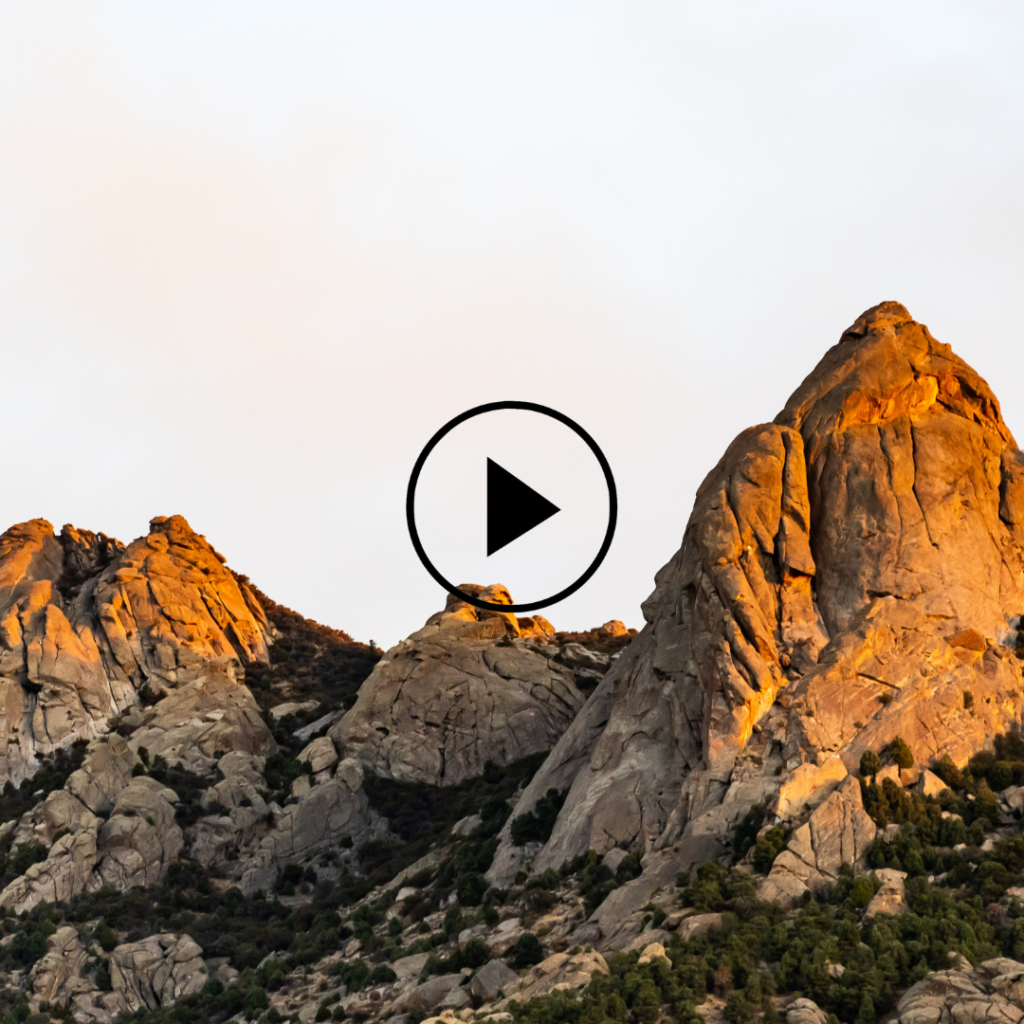
Along the same lines as attachments, you also want to steer clear of videos, Flash, or JavaScript inside of the email. Most email providers aren’t going to allow them to be delivered. And even if they are delivered, they won’t allow the scripts to function, so just avoid them altogether.
Instead of embedding these files into your email, try this workaround instead: Use a still image/screenshot of the video with a play button in the center that links to the video on your website or YouTube.
10. Move on.
Just like you should clean your email lists of unengaged users, you also need to check for ones whose contact information may have changed. People move countries, change jobs, or close out their email accounts. So, if you haven’t contacted them in a year or more, you should check whether they are still using the address before sending them an email marketing campaign.
Why is this important? Because older email addresses are more likely to have hard bounces, which could be a spam trap.
11. Email ASAP.

Did someone leave an item in their online cart? Send them a cart abandonment email ASAP. Did they just sign up for your newsletter? Send them a welcome email ASAP. Did they view a product without adding it to their cart? Send them a browse abandonment email ASAP. Did they make a purchase, and you need to send them a confirmation? Well, you get the point.
The quicker you email someone, the more likely they are to know who your brand is and why they are receiving your message. That’s important because if they don’t recognize your brand, they might mark it as spam or leave it unopened — which both negatively impact your rates.
12. Optimize your emails for mobile.

The number of people who view email on their phones is only going to go up from here (and it’s already a high percentage). So, your email campaigns better be optimized for these devices.
Beyond simply showing up correctly on smartphones and tablets, you also need to consider how the different components will appear. For example, there will be limited space for subject lines on a smartphone, so keep them short and sweet. And no one wants to scroll forever to read a long email on a phone. Not only is a short message easier for your recipients to look at, but really long emails can also trigger spam filters. So, test all of your campaigns on a mobile device before sending to be safe.
13. Know your brand.
From the tone of your subject line to the look and feel of your email body, you should make it all true to your brand. Use your brand’s fonts, colors, logos, and images from other marketing campaigns to make it clear who is emailing them. Brand recognition is a huge factor in keeping your message out of the spam folder, and it also helps build trust with your audience.
14. Read everything. And then read it again.
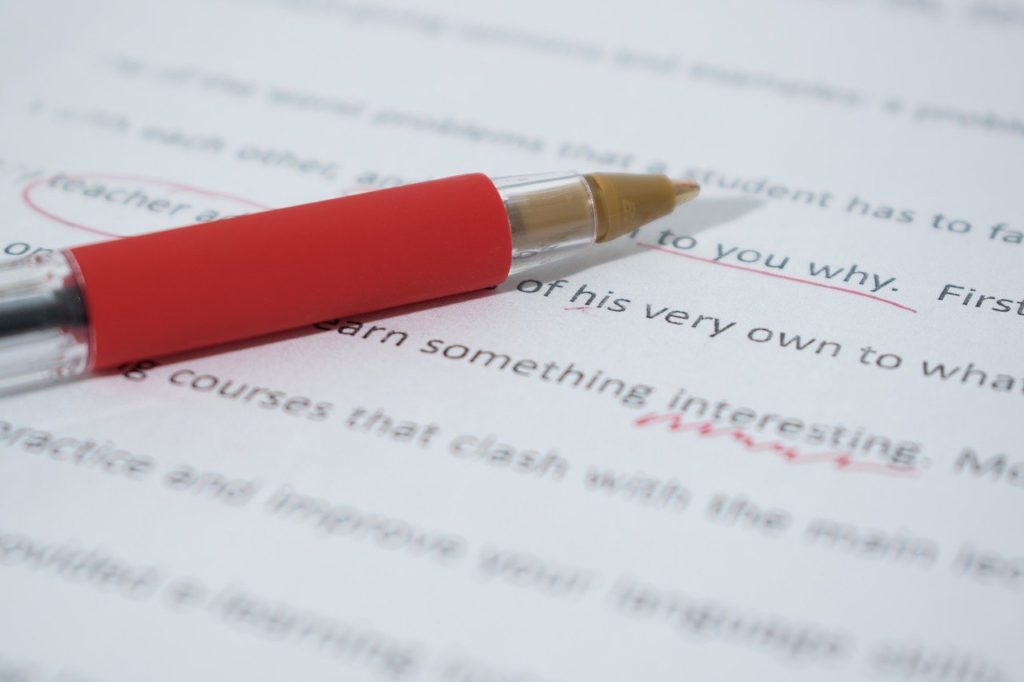
What’s your first thought when you read an email that has a typo or poor grammar? It’s not very professional, right? That’s why it’s so important to proofread every campaign before you hit send. If editing isn’t your forte, send a test email to a coworker to have them read it.
Having a misspelling doesn’t only appear unprofessional, but it is also a spam trigger. So, make sure your email is clean before it goes out. You can always use free services like Grammarly to help catch major errors.
15. Steady wins the race.

Something else that can set off the spam alarm is sending uneven batches of emails. For example, if you have 20,000 contacts on your email list, don’t send emails out to 60 percent the first time, 5 percent the second, and then 35 percent at the end. You want to try to keep the numbers steady throughout the sending process.
16. Avoid spam words (duh).

This might sound obvious, and it is — if you know which words are considered spammy. Your ESP is likely to flag any major spam words, but it’s good to have a sense for what is considered spammy. Things about winning, money, or enhancements are big red flags. Here are a few of those spam keywords to avoid:
- 100% free
- Apply now
- Billing
- Bargain
- Call
- Deal
- Hidden
- Medicine
- No obligation
- Stop
- This isn’t spam
Oh, the irony on that last one. Try to keep your text conversational and not gimmicky, and you’re off to a great start.
17. Write truthful subject lines.
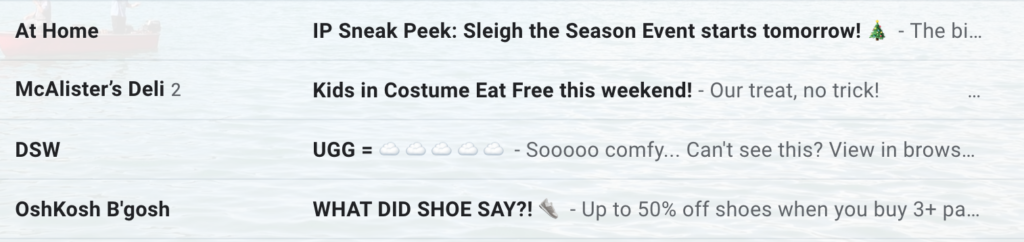
You might feel pressured to come up with a clever, catchy subject line. It’s what makes people open your email, right? True, but the subject line’s main purpose is to tell the recipient what they will find if they open the email.
It needs to convey an accurate message — not simply something to catch their attention. You need to be able to produce the goods for whatever the subject line promises them. So while a mysterious or interesting subject line might sound great, it might not properly convey what’s in the message.
18. Provide targeted content.
A great way to do that is by segmenting your lists and only sending contacts what you know they’ll be interested in receiving. You wouldn’t send an email about pet supplies to someone who signed up for your newsletter on gardening supplies.
The content needs to be relevant for them. Not only will that help reduce your number of unsubscribes (which hurts your metrics), but that also personalizes your messages and better engages your audience. Generic emails tend to be marked as unwanted emails.
19. Balance text and images
Did you know spam filters can’t read images (at least not at the moment)? So, you need to make sure you have a good mix of text and visual elements. While you might want to send the entire email as an image design so it appears exactly like you planned, the spam filters won’t know what it’s about and if it’s good or bad.
(Hint: You want to make it as clear as possible that your email is one of the good ones.)
20. Email your lists regularly.
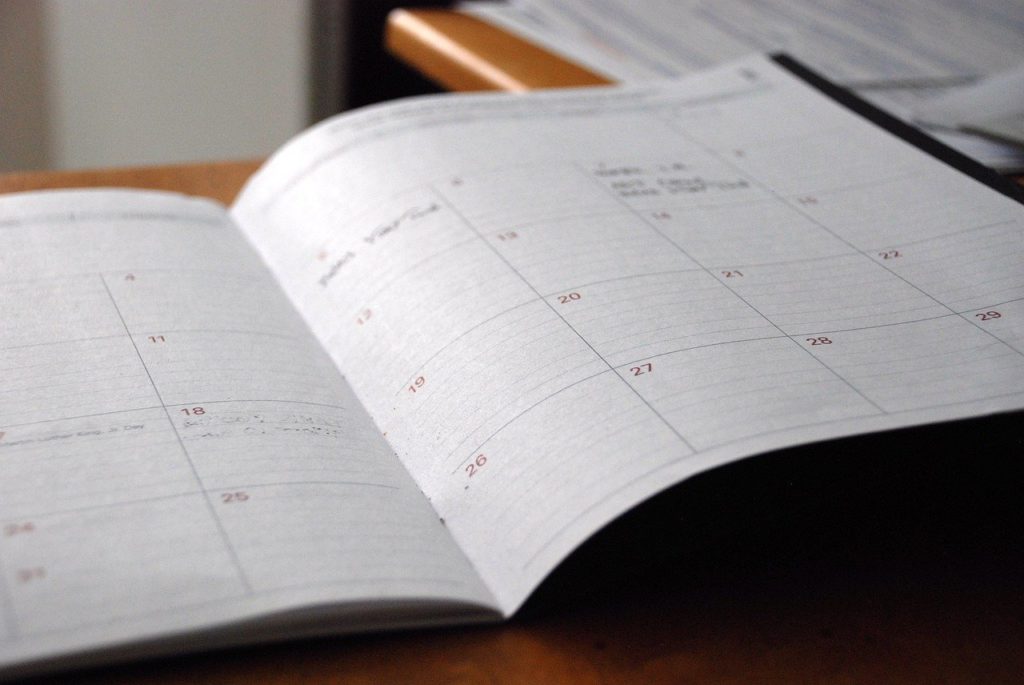
Don’t be a stranger when it comes to your subscribers. Just like you get to know new friends by talking with them regularly, the same is true for your email audience. So, if you rarely email them and suddenly start sending them frequent messages, that can be a red flag for spam filters. The same is true if you stop sending them emails abruptly and then start back again in a few months. ISPs won’t be too happy about that.
You want your campaigns to be consistent — whether that’s daily, weekly, or monthly. Find the rhythm that works best for your brand and audience, and stay true to it.
21. Let them know who it’s from.
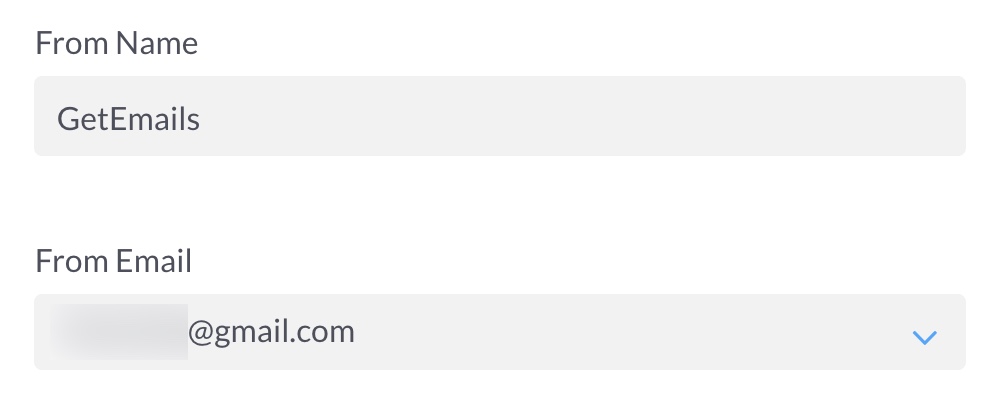
Whether it’s the brand name or the name of a prominent person in the company (ex. CEO, marketer who always sends out emails, etc.), make sure your emails are coming from a name the recipient will recognize. They tend to mark an email as spam if they don’t know who it’s from.
22. Survey your subscribers.
We’ve talked a lot about providing your email subscribers with content they will enjoy and find valuable. But, how do you know if you are achieving that goal? Simple: Ask them.
Beyond looking at metrics to see which campaigns performed the best, you can also survey your subscribers to get a better idea of what they want to receive and if they like what you’re sending. You can ask them for feedback on things like the type of content they receive, email frequency, and what you can improve on. Then, put those findings into action.
23. Perform A/B tests.
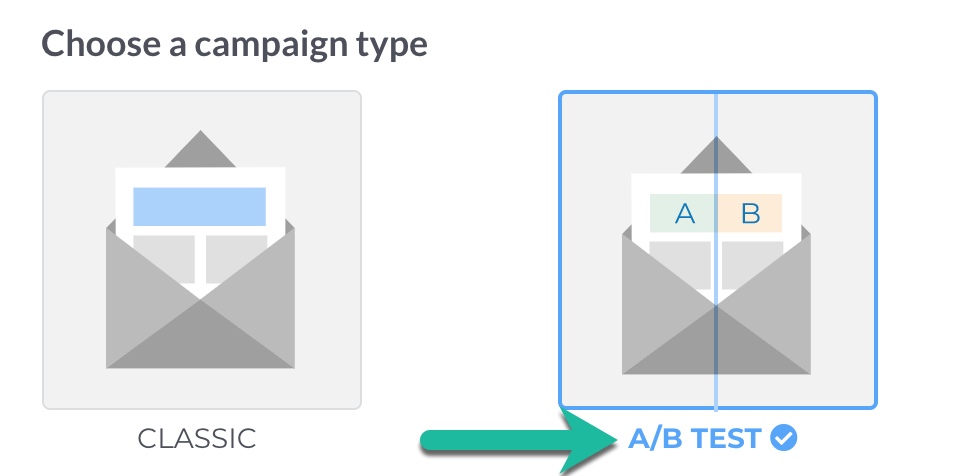
Do your subscribers prefer campaigns about upcoming sales, or would they rather see your latest blog posts? Try sending both and see which one performs the best. Just be sure to only test one variable (ex. subject line, image, CTA) at a time when performing A/B tests so you can get accurate results.
24. Have a conversation.
All of your marketing campaigns should sound natural, like you’re having a conversation with a friend. Don’t use industry terms or verbiage that could cause a reader to stumble or become confused. Not only will you confuse the recipient, but you could also confuse a spam filter, and you know what that means (i.e. not good).
Try reading your content out loud to see how it sounds. If you wouldn’t say it to a friend, don’t write it in an email.
25. Ask contacts to whitelist your email address.
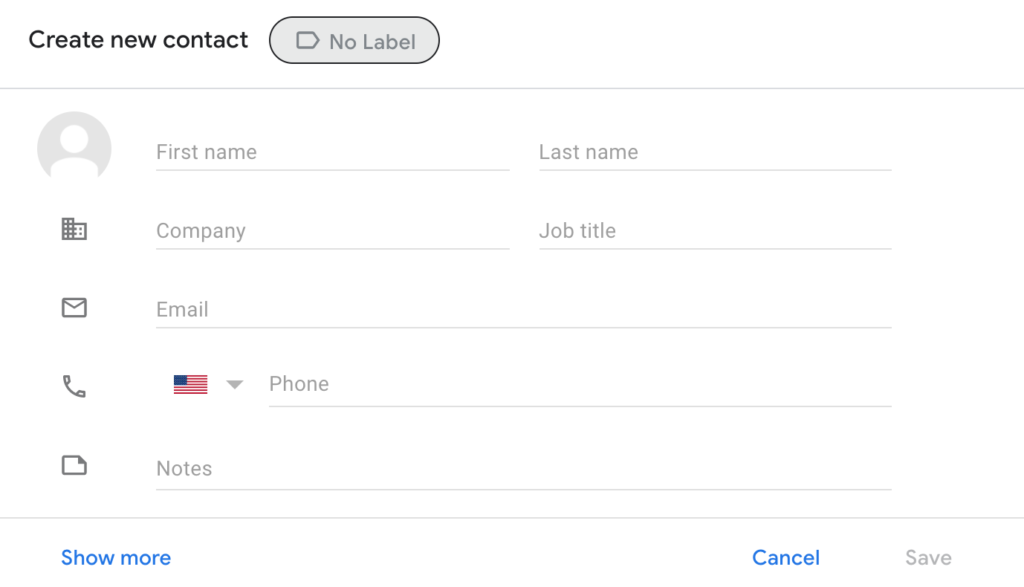
This is the golden ticket to keeping your messages out of spam. Sure, not every contact is going to want to take the time to do this, but it can’t hurt to ask if they will. If they value the content you send, they aren’t going to want to miss any of your messages — making them more likely to add your email address to their address book. And that’s something spam filters really respect.
26. Don’t include large image files.
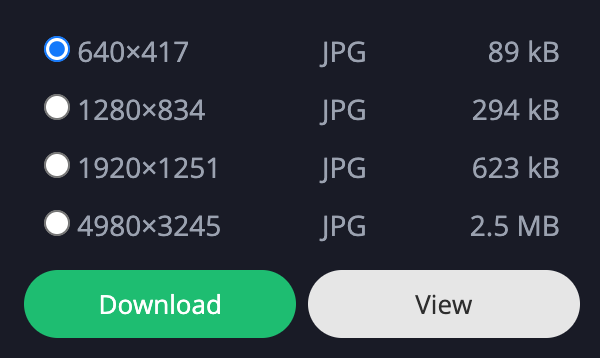
Sending an email with a large image is a good way to trigger the spam filter. There’s an easy fix for that, though. Use the web-resolution version of an image to prevent that issue, while still sending them some visually appealing campaigns.
27. Know your email metrics.
To figure out if something is off (and possibly harming our reputation), you need to be tracking your email metrics. And here are the metrics to be looking at:
https://www.youtube.com/watch?v=q5Q5HM87-_s
28. Test different providers.
We mentioned how important it is to optimize your emails for mobile to ensure they are appearing the way you intended. But, it’s also important to make sure your messages are displaying correctly with each email provider.
For example, your email might look great for a Gmail user but then not so great for someone using Outlook. So, make sure you test with different providers.
29. Don’t embed forms.
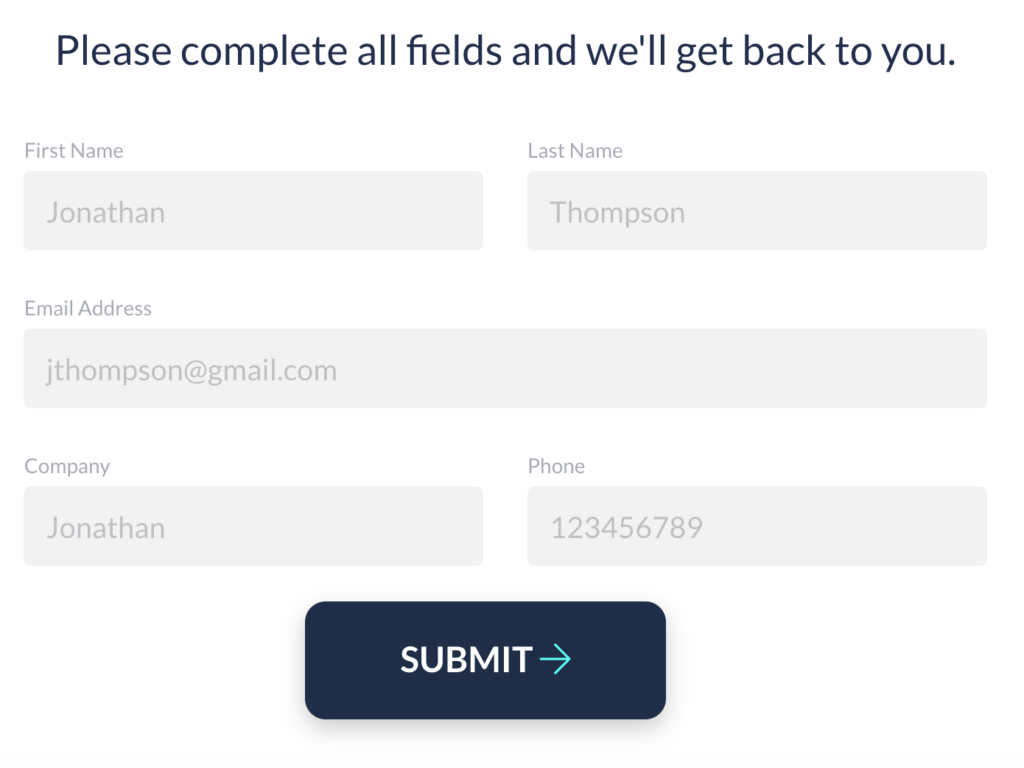
Most email providers don’t support forms that are directly embedded into the email message because of possible security risks. Instead, include a clear CTA that links to a landing page with the form.
30. Use a reputable ESP.
You work hard to build your reputation, so only use an ESP that does the same. Look for ones that have established track records with a variety of ISPs, which will mean their servers have good reputations. That will help give your emails a better chance of being delivered.
Plus, if one of your emails happens to hit a spam trap and puts you on a blacklist, the ESP can help sort out the issue on both sides.
31. Stay away from red fonts.

There are plenty of other colors to choose from, so just don’t use red as your font color. Red can be associated with being negative, so there’s really no reason for it. Also, don’t use white text on a white background because this is a common practice of spammers and will cause your email to get flagged.
32. Don’t go SEO crazy.
Google doesn’t like sites that throw massive amounts of keywords into their posts in an attempt to improve its rankings. And the same can be said for emails and spam filters. Stuffing emails with keywords is harmful for the consumer experience because who wants to read something like that? And if they don’t want to read your email, you know where it’s going to end up.
Again, this issue can be fixed by writing like you would talk. You are writing to other people, you know?
33. Let people unsubscribe.
Not only is this part of the CAN-SPAM Act, but giving your audience a way to unsubscribe will reduce spam complaints. Simply include an “Unsubscribe” link in your template that takes them to a page where they can either unsubscribe from all of your communications or specific lists.
When they unsubscribe, you’re required by law to remove them from your lists. If you choose to do this manually, make this a top priority.
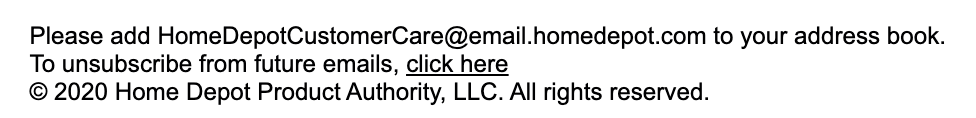
Include the Unsubscribe option at the top or bottom of your email.
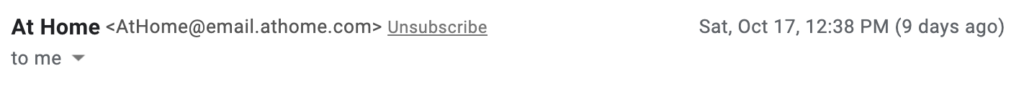
34. Include their name.
Just like you should include a sender’s name, you should also make sure to include your recipient’s name in the “To:” field. That shows them (and spam filters) that you know your recipient.
35. Make the email viewable in web browsers.

Of course, you want your email to appear perfectly in their inbox. However, no matter how hard you try, an email client can still display the email poorly. So, make sure to include a link that will allow them to view the entire message in a web browser.
36. Use alt text in images.
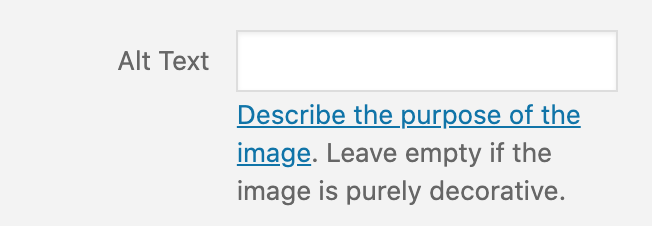
Several email clients block images by default. And if that’s the case, your recipients won’t see any of your images unless they click a button to show them — or if they change their default settings. By adding alt text to the images in your emails, they’ll be able to understand your message even if they can’t see the images.
That’s especially important to do if you use an image as your CTA. With the alt text, they wouldn’t see anything. However, when you add the alt text to the image, they will know where to click to follow the CTA.
37. Authenticate your domain and emails.
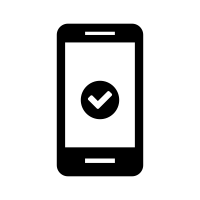
To keep malicious users from mimicking your domain to scam your subscribers, you’ll want to authenticate your domain and emails. By doing that, you’ll signal to ISPs that your emails are really being sent from your domain and can be safely delivered to your subscribers’ inboxes. Here are four ways you can do that: DKIM, SPF, Sender ID, and DMARC.
38. Choose the best send times.

One component of having a successful email marketing campaign is sending it at the right time. If it’s not hitting subscribers when they are most likely to read an email, they might not open it, which affects your metrics and sender score. So, check out when subscribers are opening emails, and perform A/B tests to see when you’ll get the best results.
Good email marketing = avoiding spam filter
With spam accounting for about 14.5 billion messages globally a day, it’s obviously a big problem for both email clients and consumers.
By following good email marketing best practices and compliance laws, you can keep your emails out of your subscribers’ spam folders and avoid becoming part of that statistic.
The Top 5 Benefits a Rapidly Growing Email List has for Bloggers
Every blogger knows how important their email list is to their business.
Email is still the highest ROI of any channel. According to a study by Litmus, Email Marketing generates a return on investment (ROI) as high as 42:1.
What bloggers might NOT appreciate quite as much is how much a rapidly growing email list can help a bloggers’ business.
Kim Roach of BuzzBlogger, a blog that teaches bloggers, authors, coaches, and thought leaders how to grow their blog traffic, increased her daily email acquisition from 100/day to 600-800/day overnight with Retention.com.
I asked her to explain some of the benefits of a rapidly growing email list for bloggers so that I could share them with you here.
1. You can charge more for direct email newsletter advertisements.
Not only do the prices of your ads and JV newsletter takeovers increase, but a big, rapidly growing email list opens the door to newer, bigger advertising partners who also have bigger budgets.
2. You increase overall traffic and social media shares.
Each time you send out a newsletter to an increasingly large audience, some percentage of that audience shares a piece of content, and some percentage of that audience follows you. According to Kim, this sharing effect increases the value of each subscriber every time an email is sent.
3. You can launch products and create quick cash windfalls.
The larger your audience, the easier it is to get products off the ground, because within that audience, there’s a percentage of people who love you and will buy your products.
4. Having a large email list gives you the ability to run viral giveaways.
Kim has been successful in the past using Gleam.io for giveaways, but it’s critically important to have a large email list as a starting point.
5. You increase the underlying financial value of the blog itself.
Kim finds this reason to be the most exciting of all. She makes long-term plays with all of her blogs, and sees every subscriber and every piece of content they publish as something that adds to the ultimate value that a buyer would pay for the website at some point, maybe 10 years down the road.
Want to increase the value of your blog?
Retention.com can 10x your list growth speed with targeted, engaged contacts that are up to 80% cheaper than social.
You can sign up here for free.
5 Steps to Properly Test Retention.com
Retention.com works for most e-commerce businesses, but it’s important that appropriate expectations are in place going into the test, and that the test is executed properly for success.
Here are 5 things to keep in mind when you are testing Retention.com for your brand.
1. Customer Acquisition Cost (CAC) generally comes in close to Facebook
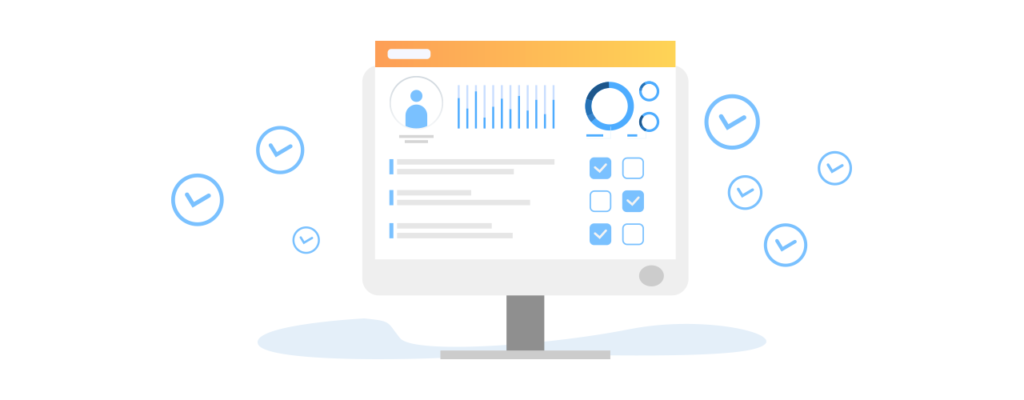
Under our current setup, we’ve generally seen people achieve $20 to $40 CAC with Email-Based Retargeting.
While that’s not a Christmas Miracle (I’m writing this in December), it’s another high-quality source of traffic that you can monetize at a comparable price to your other channels.
2. Give it 60 days; this is COLD traffic
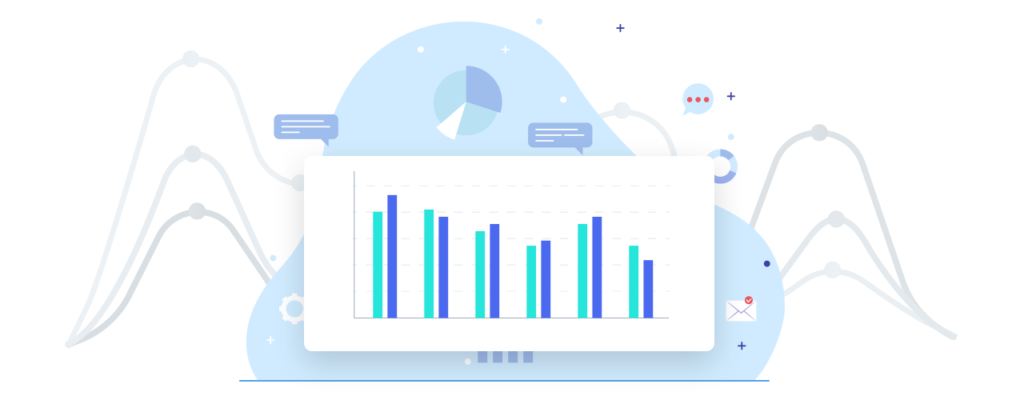
Unlike the rest of your e-commerce email marketing list, Retention.com’s email addresses didn’t purchase from you or raise their hand to be contacted. They are further up the funnel than your current list members are, so you’ll need to warm them up before they will buy.
The rules of marketing and sales funnels apply.
Once you’ve installed Retention.com, take your first day’s volume and multiply it by 20. That should give you an approximate monthly estimate for your lead count.
This will help you determine which plan is best for your brand. Put yourself on that plan and run the test.
3. Put them in an e-commerce welcome series IMMEDIATELY

From what we’ve observed so far, sending to these recipients as quickly as possible is the goal. Most e-comm brands add their Retention.com leads into an existing welcome series, which seems to work just fine.
The only problems we’ve seen are when people wait to email these contacts — over a week or so — then blast them with a normal newsletter.
Based on our years running an ESP (Robly), we believe that the current state of email is shifting. For the most part, if someone hits a website and then receives an email from that business, it’s not weird, infuriating, or altogether unexpected — as long as the brand is recognized by the person.
What is infuriating is when you receive email from a brand that you do not recognize whatsoever.
Email them quickly. Then once the welcome flow has finished, drop them into your regular emailing program.
We give you the landing page they hit, so you can get as sophisticated as you want in terms of targeting. We don’t think that’s necessary though. Just hit them quickly, with something.
4. When real-time collection comes, use it
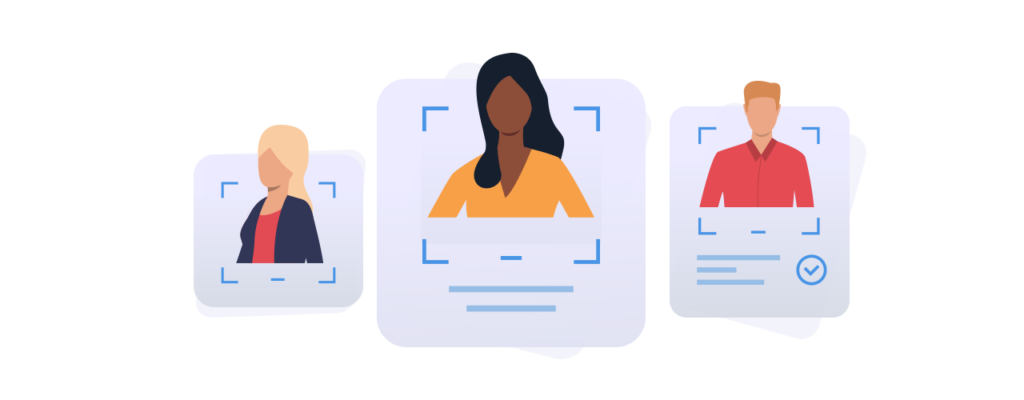
We don’t have a real-time collection feature yet, but in 2020 we will be able to deliver you the records immediately as they come in.
Since we don’t have the feature yet, we can’t tell you how much it will benefit your e-commerce business. But with marketing and advertising in general, the sooner you can contact someone who’s visited your website or reached out in some way, the better. So intuitively, real-time collection will be beneficial, so you should plan to do it.
We’ll also be lowering the price of a lead to a starting cost of 15¢ (vs 25¢ now) if you don’t need a postal record.
That will lower CAC, and should make Email-Based Retargeting more efficient for you.
5. Tag the email addresses “Retention.com,” and evaluate after 60 days
 The last thing you need to make sure you do is label the Retention.com addresses inside your ESP.
The last thing you need to make sure you do is label the Retention.com addresses inside your ESP.
You’ll be able to look back over 60 days and see whether Email-Based Retargeting was profitable for you or not.
Feel free to email me any time about your test at adam[at]retention[dot]com.
We launched a month ago, so we’re still in learning mode. Any intel from you really helps.



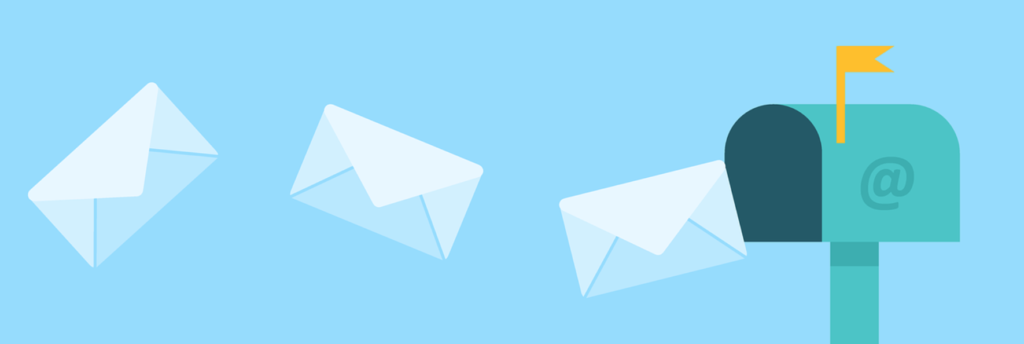
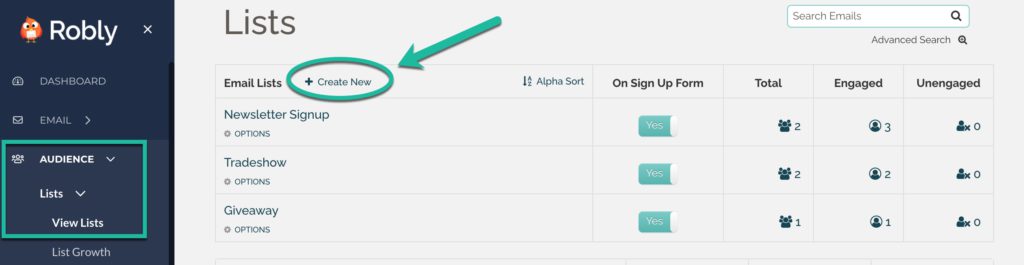
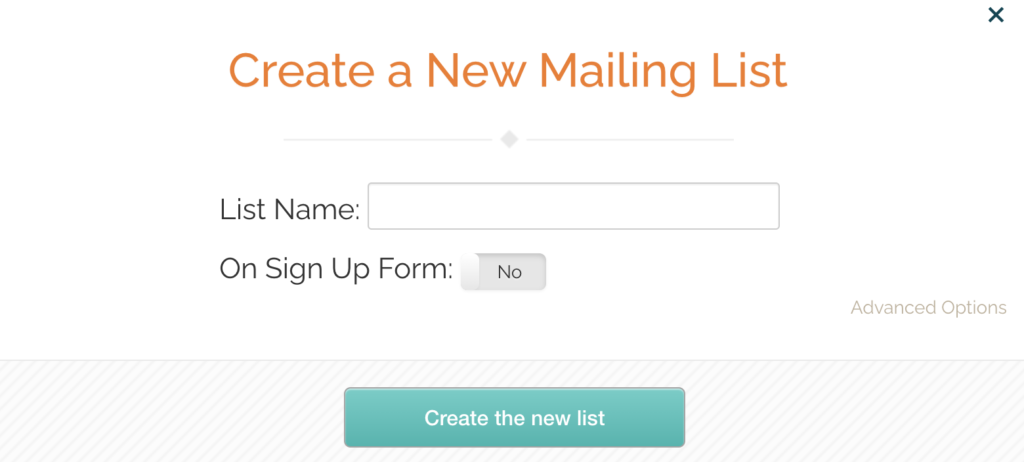






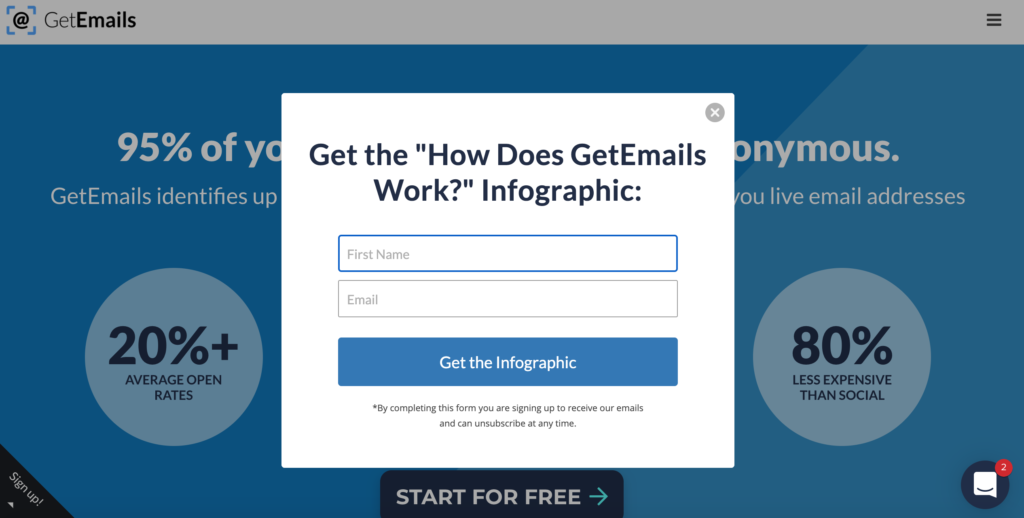

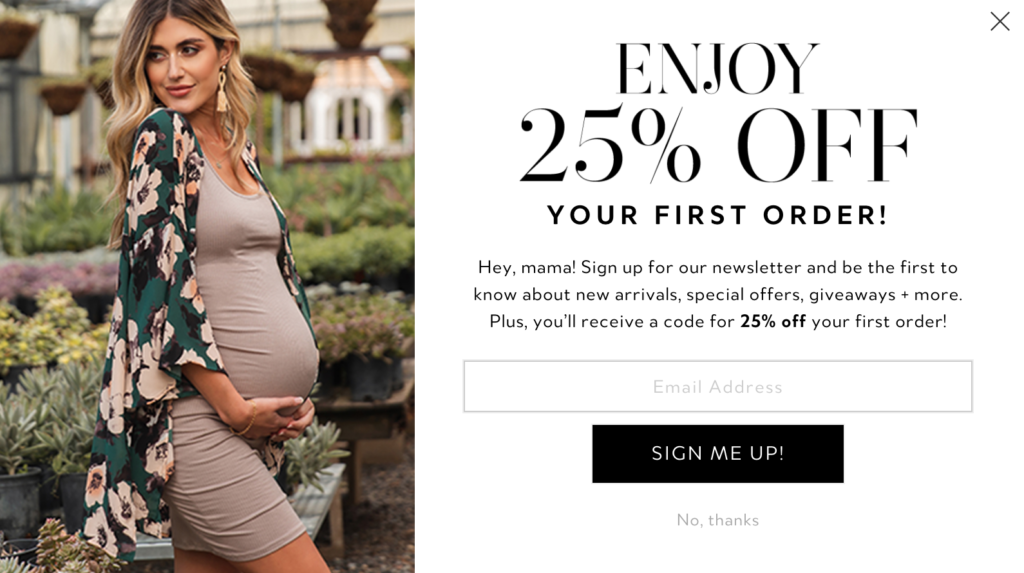





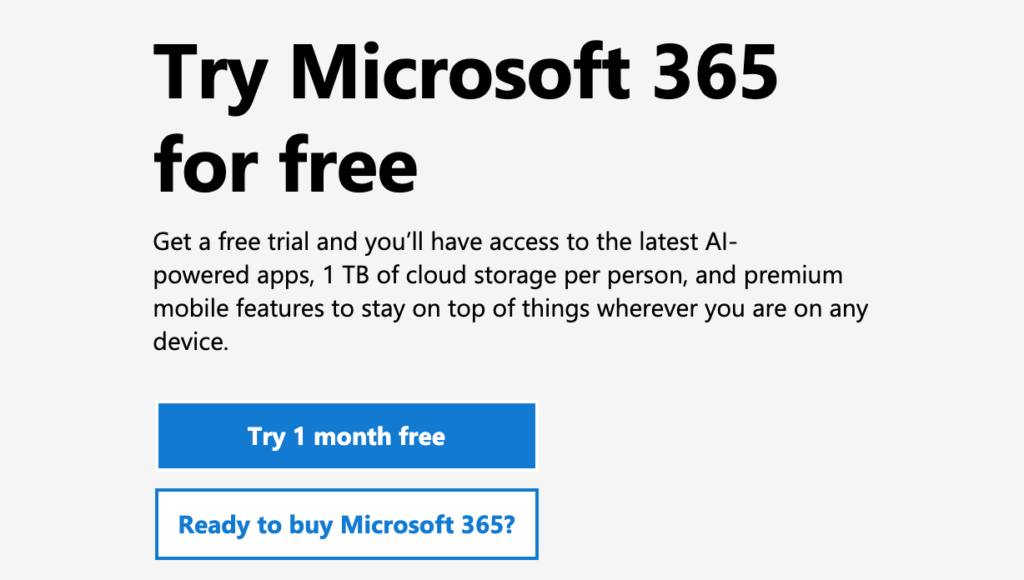
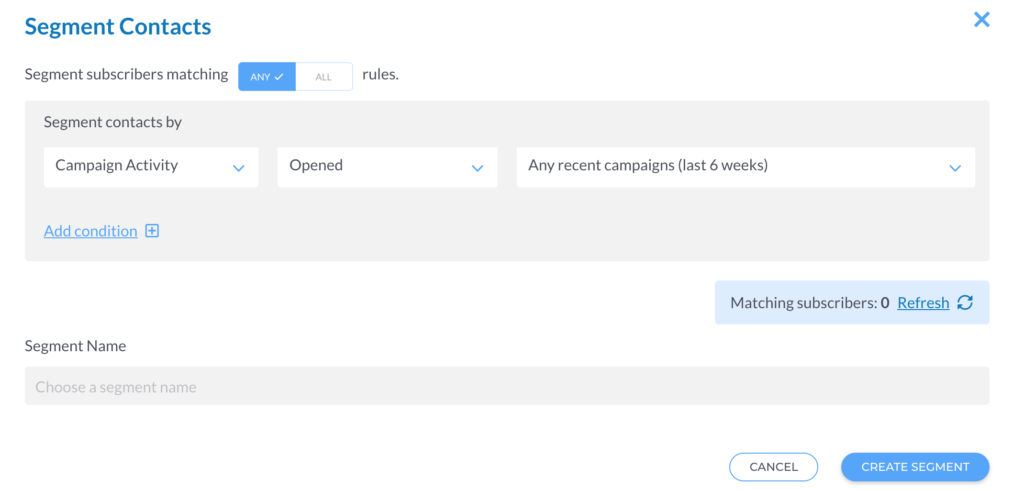

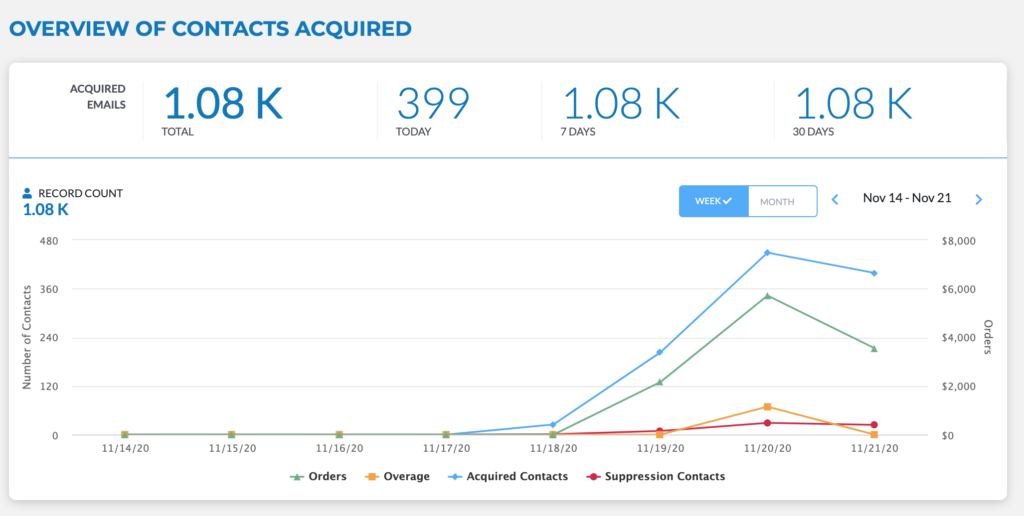
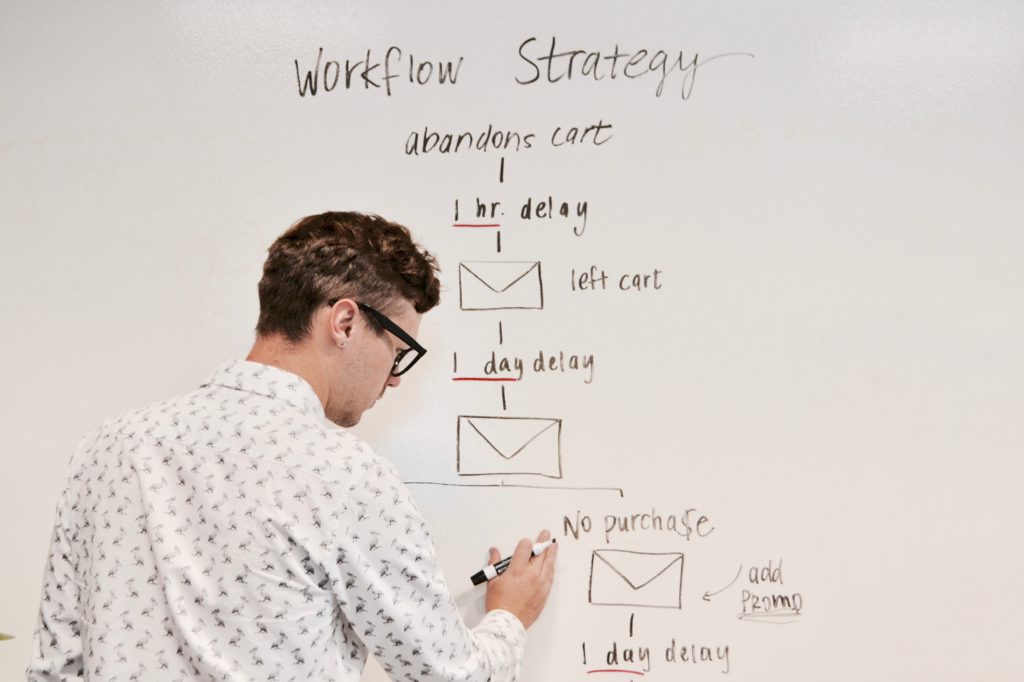

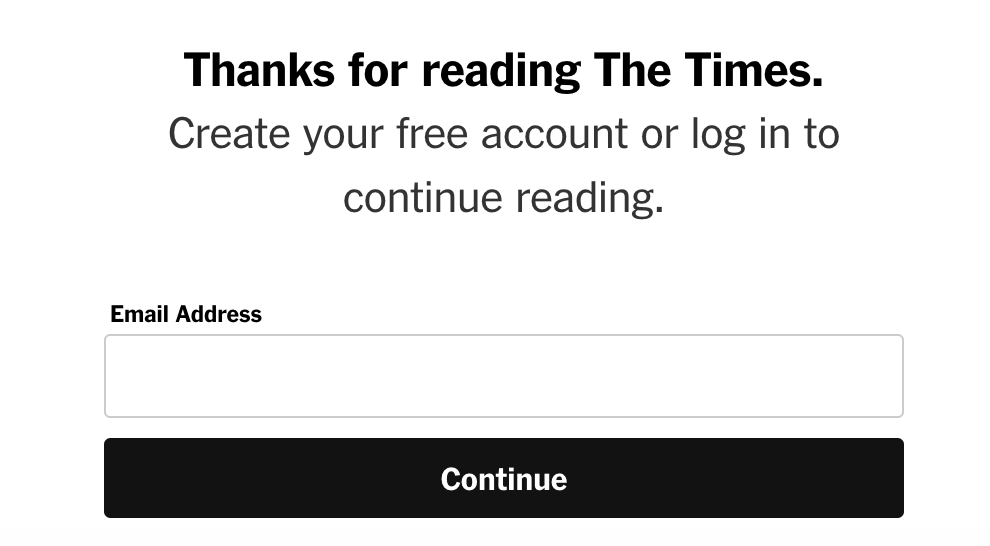
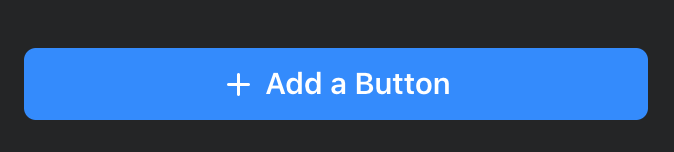
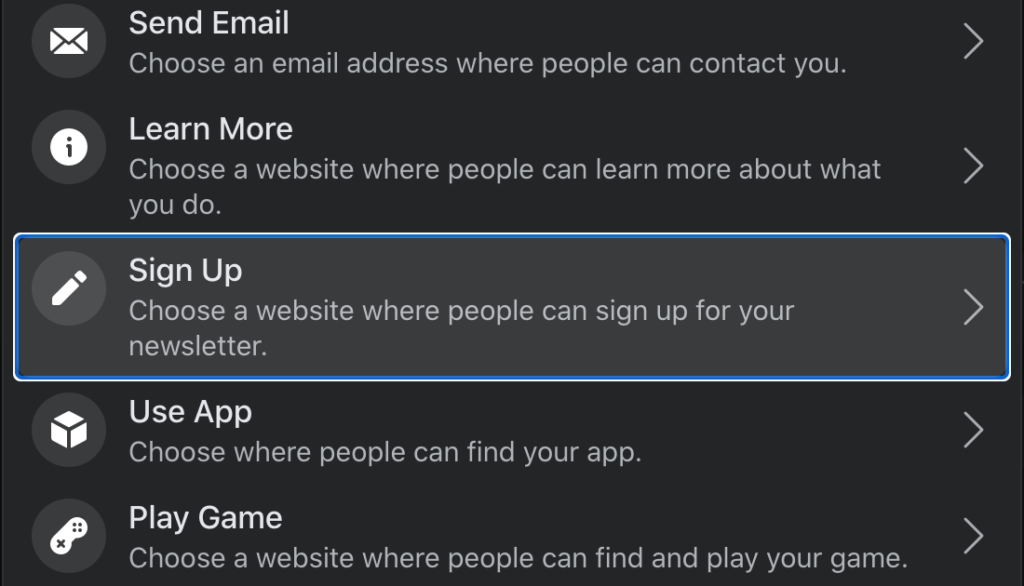
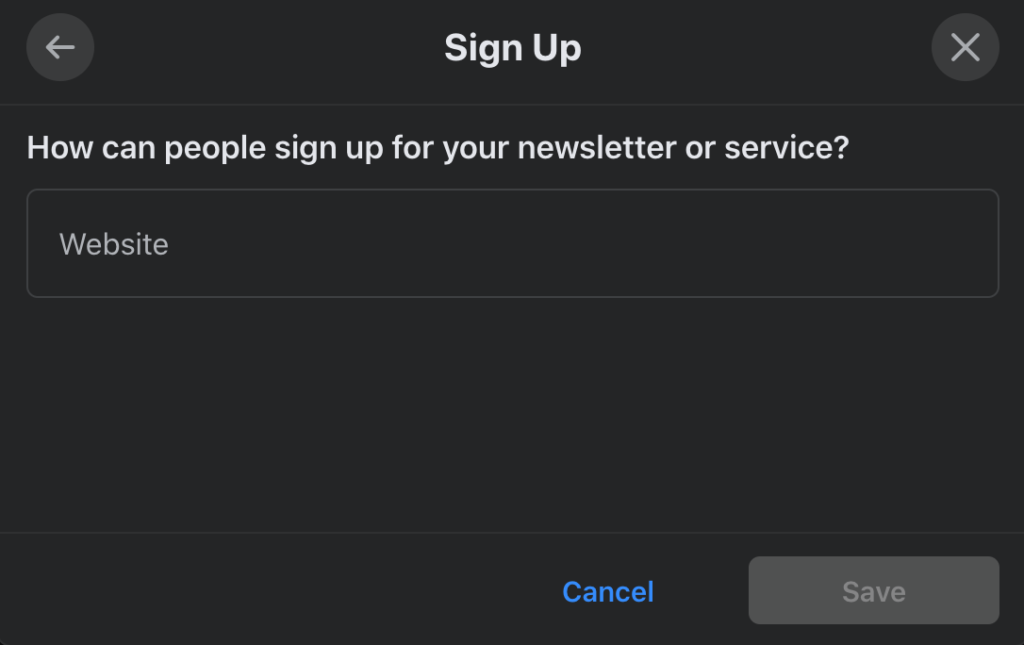

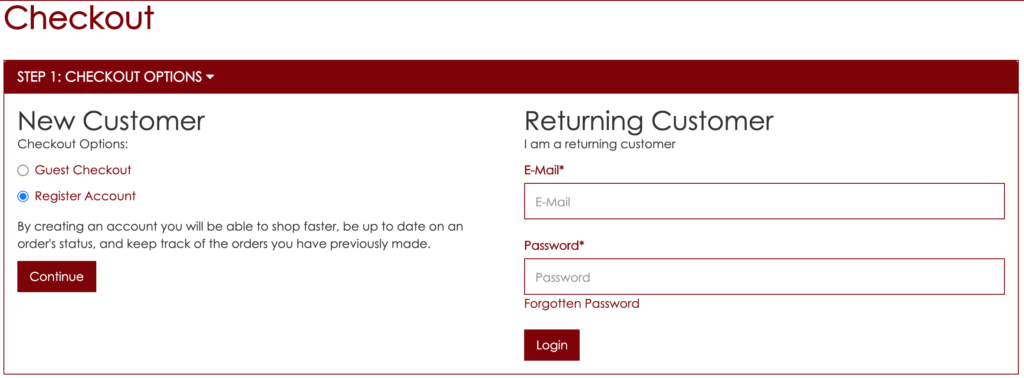



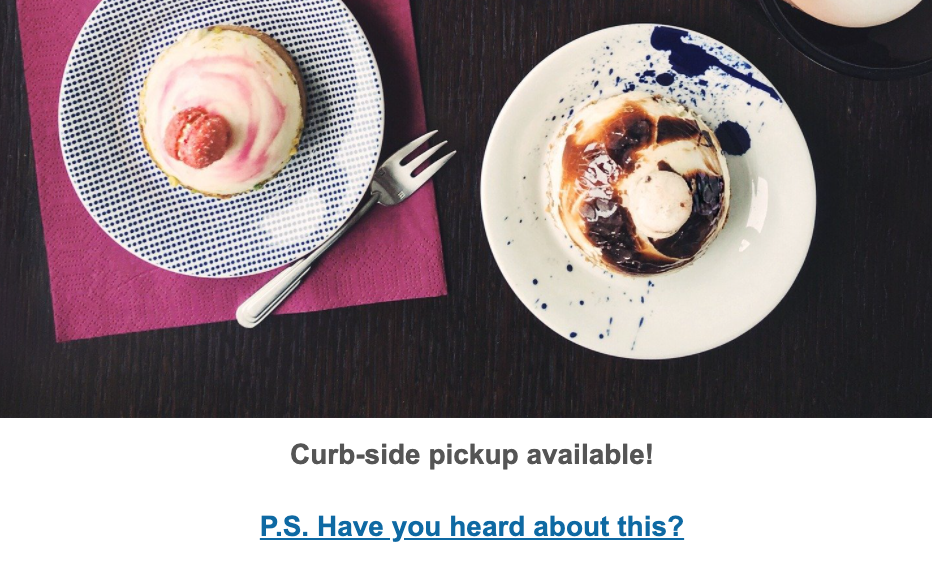
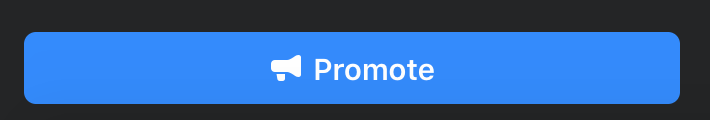
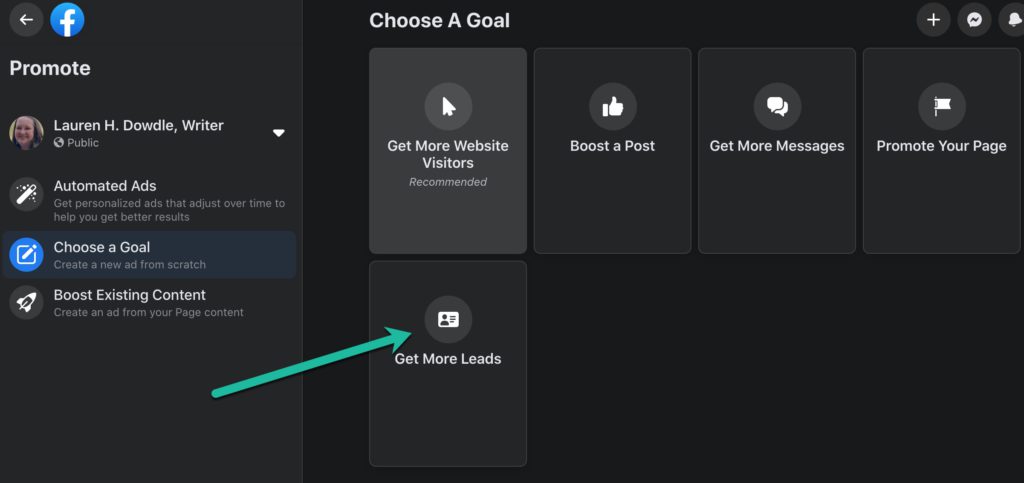
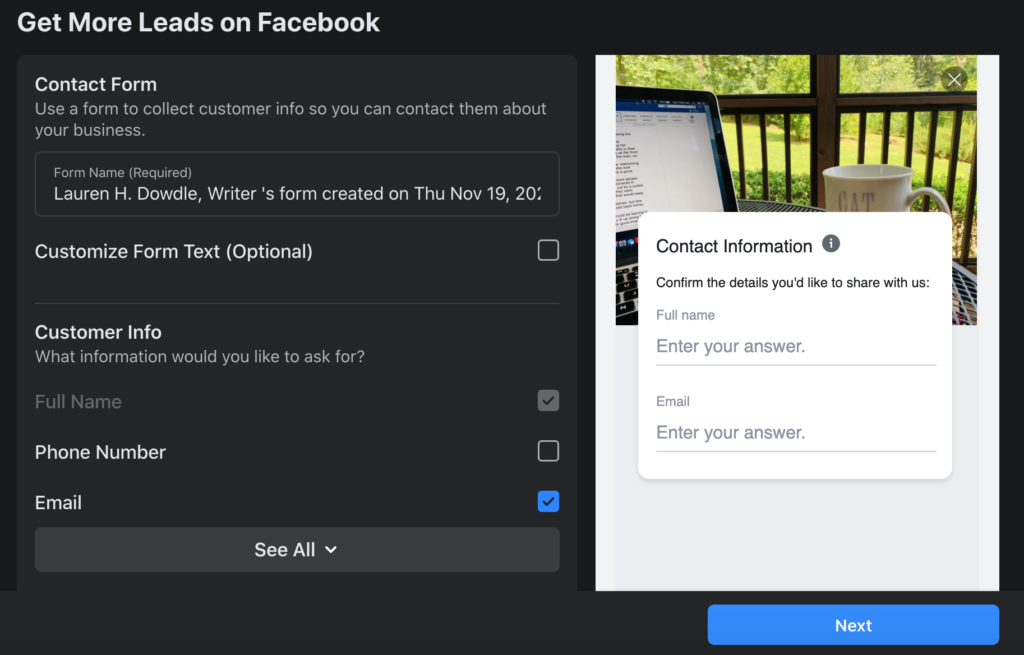


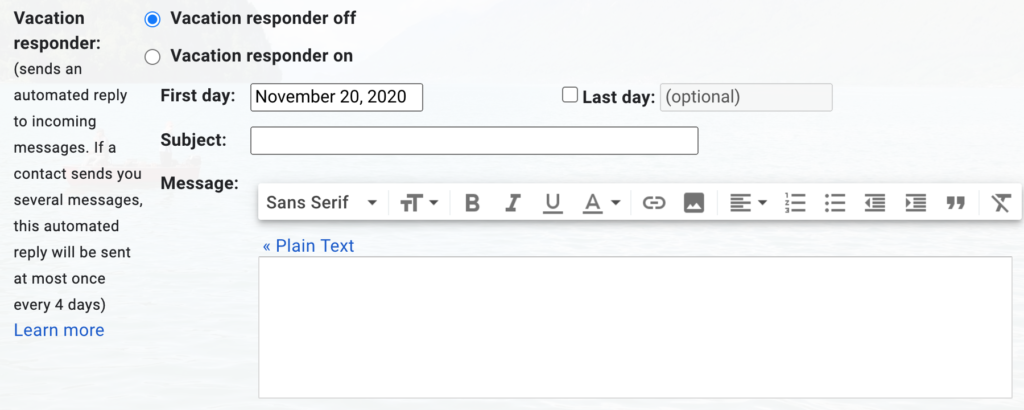

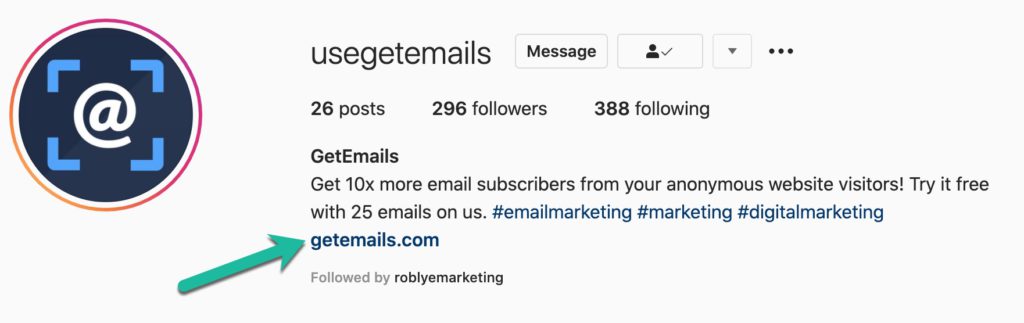


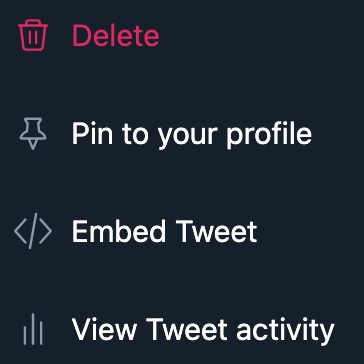
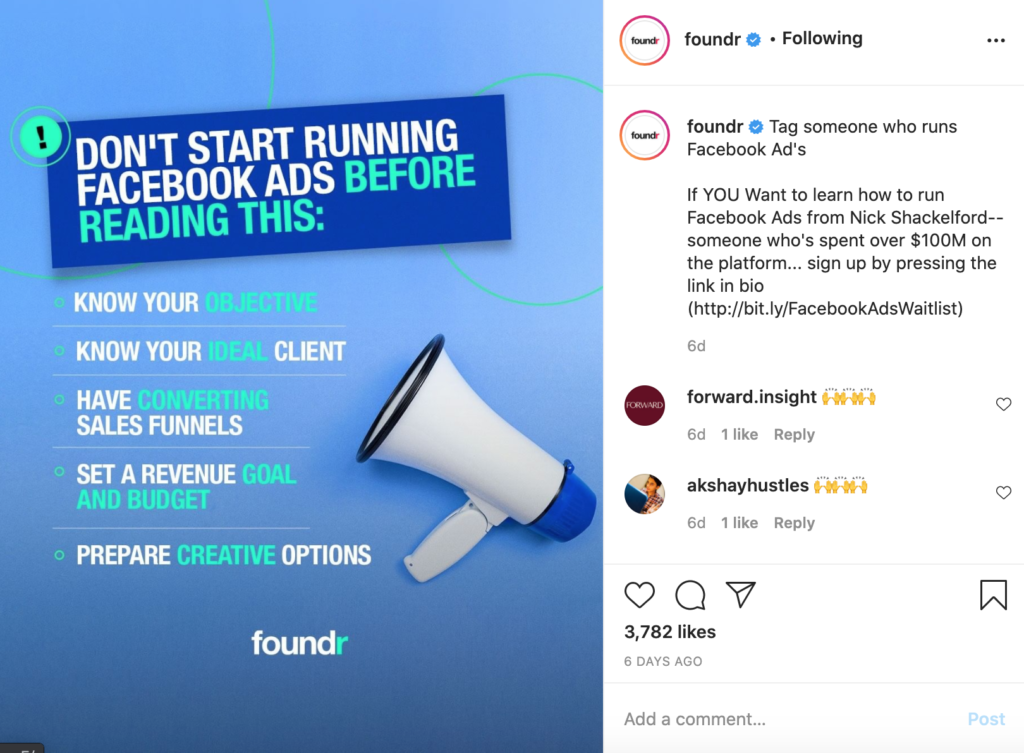
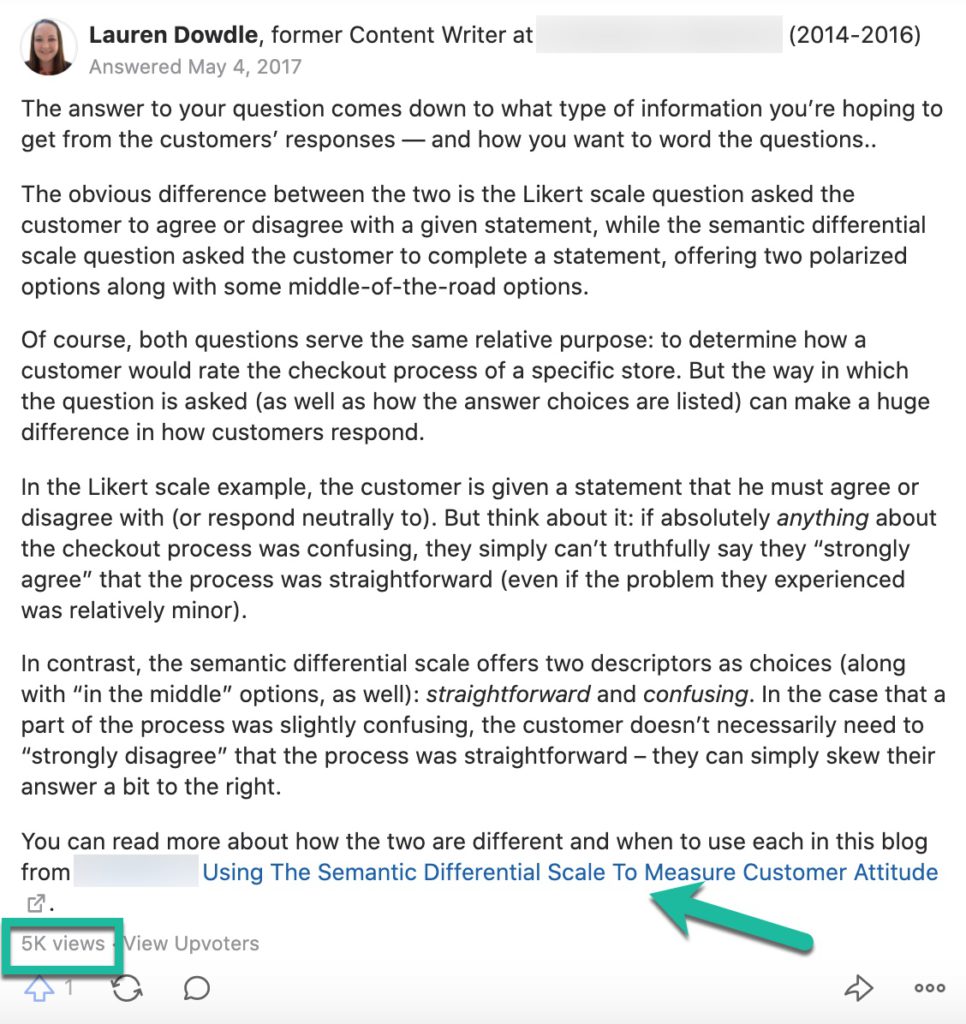
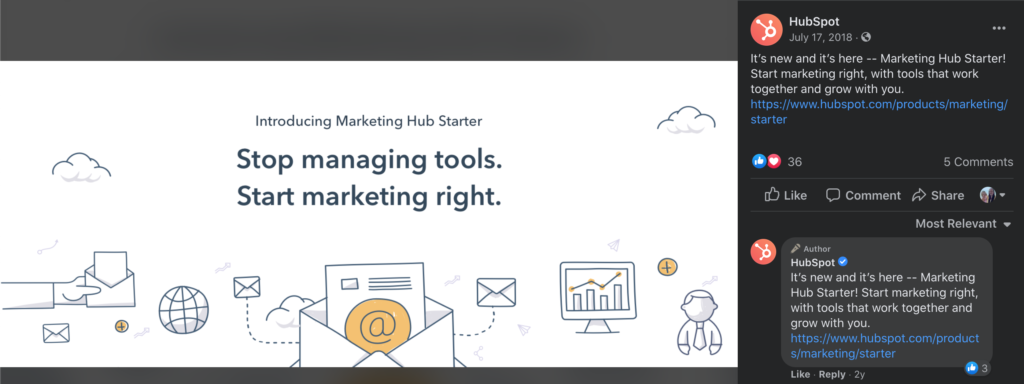
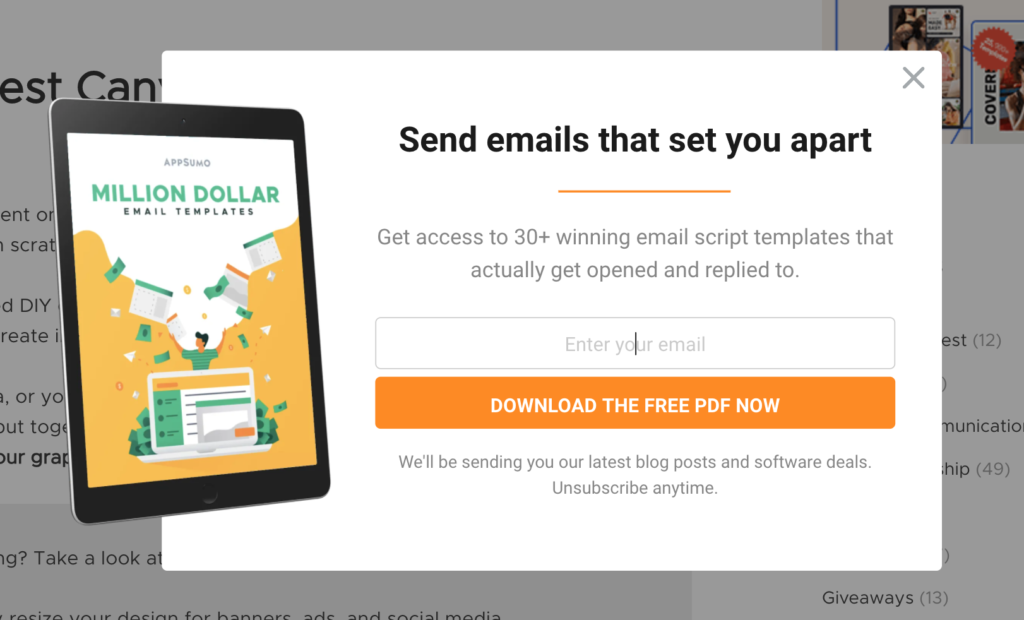

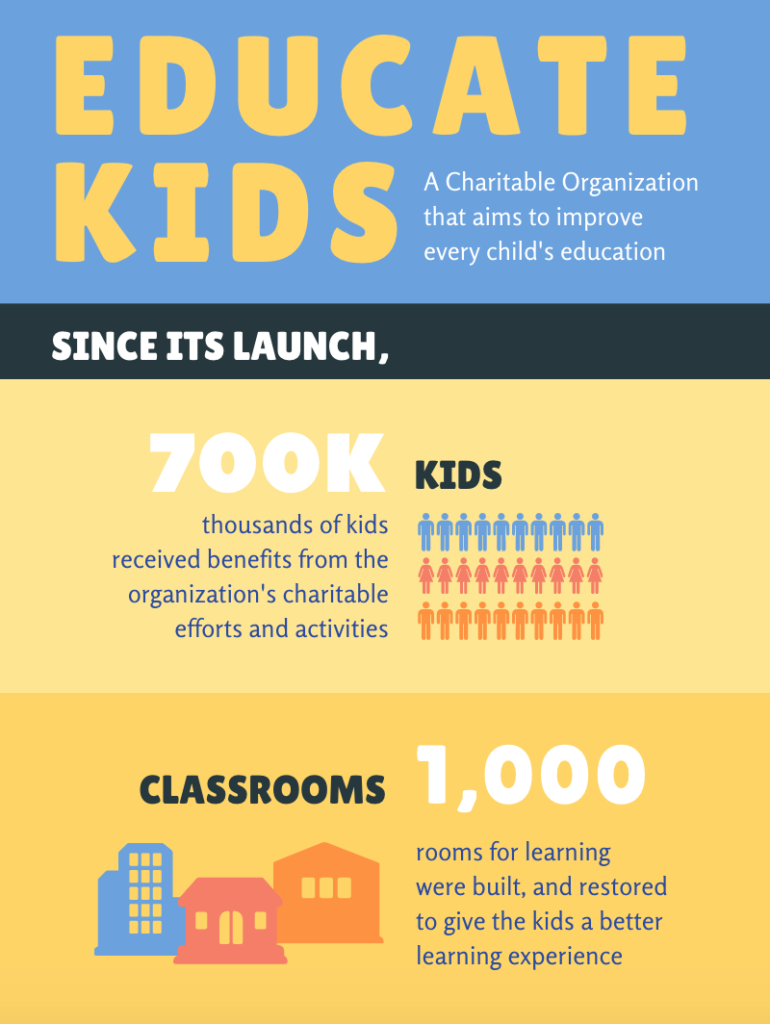






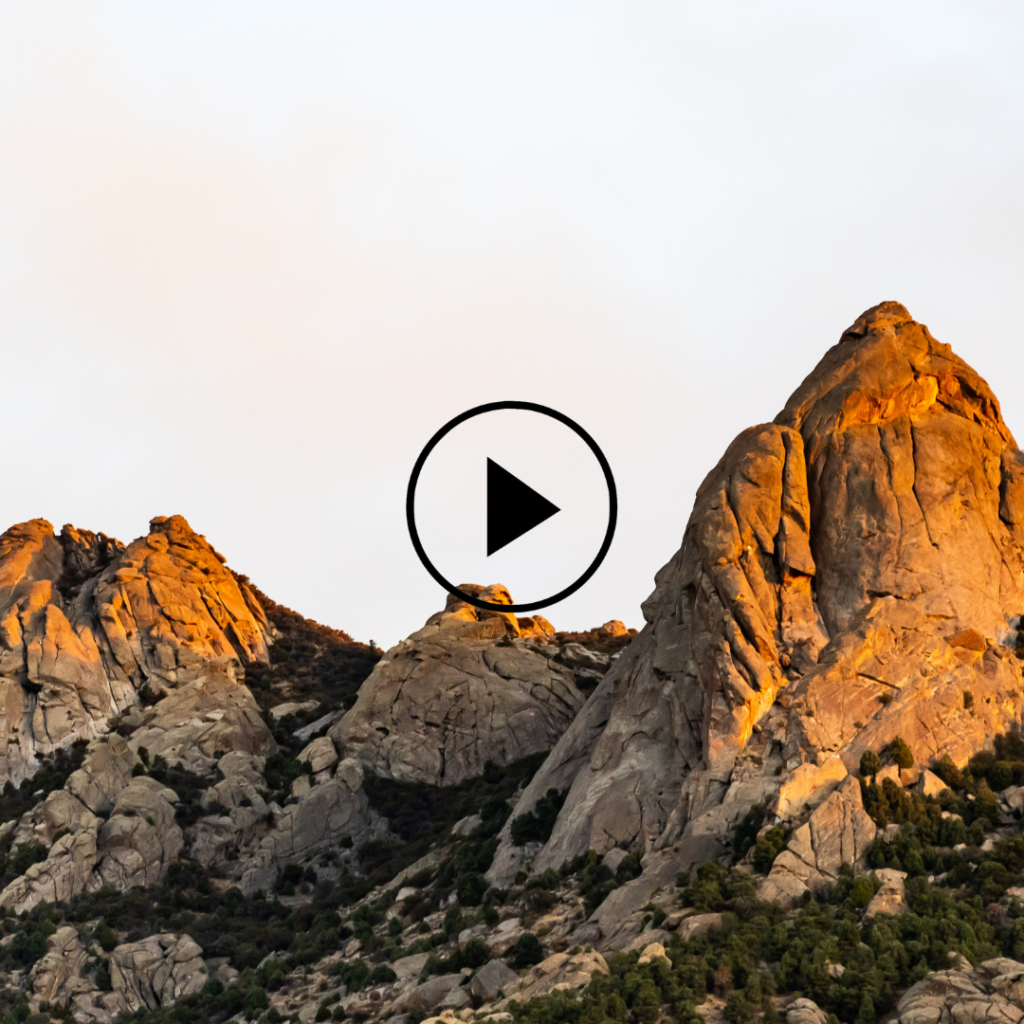


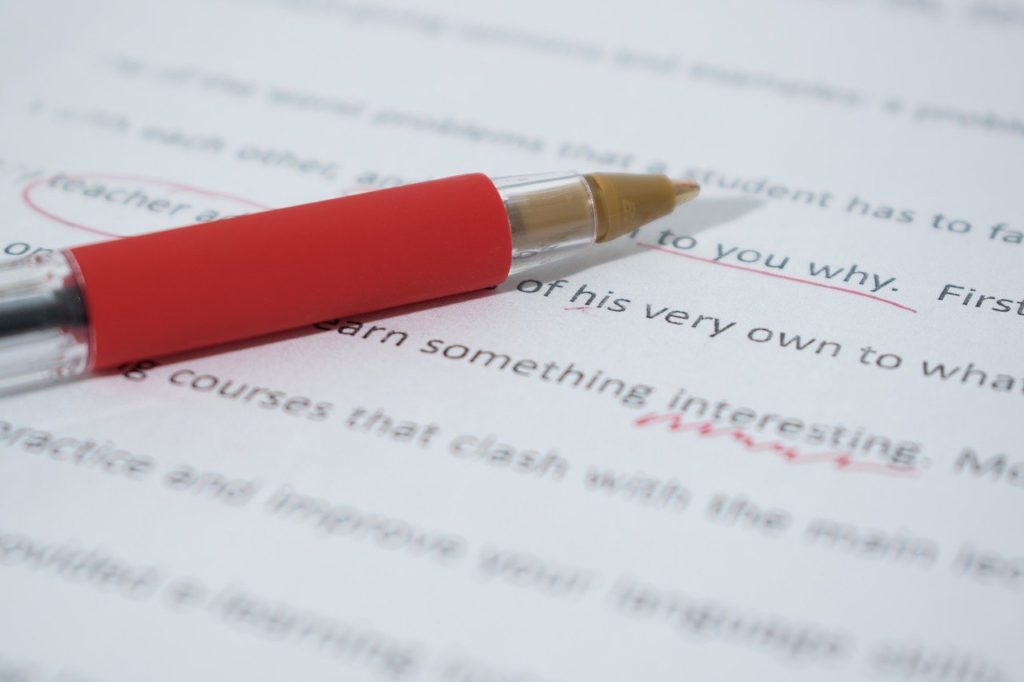


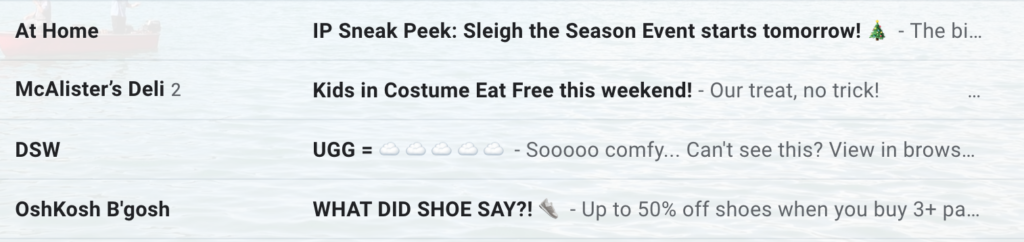
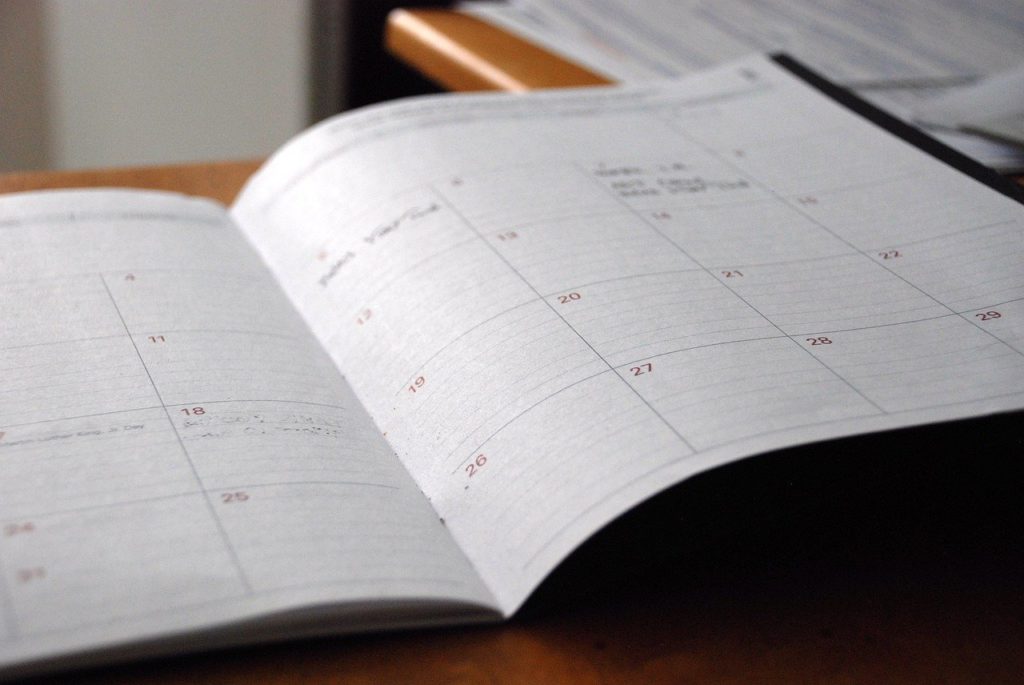
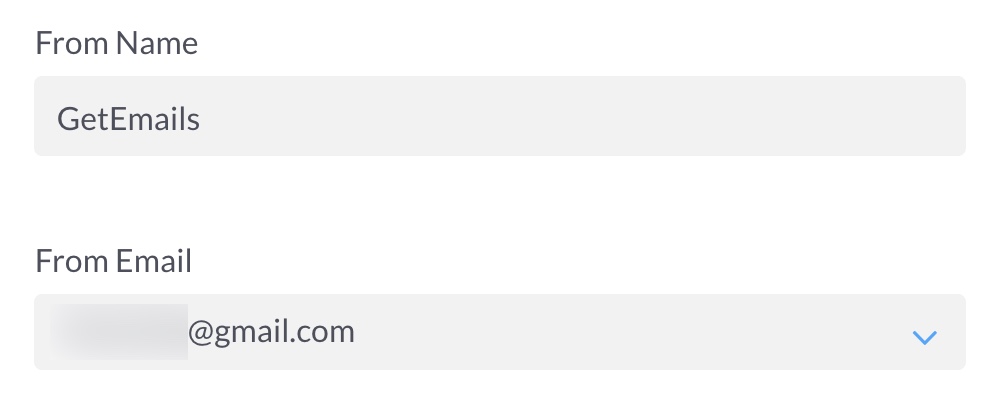
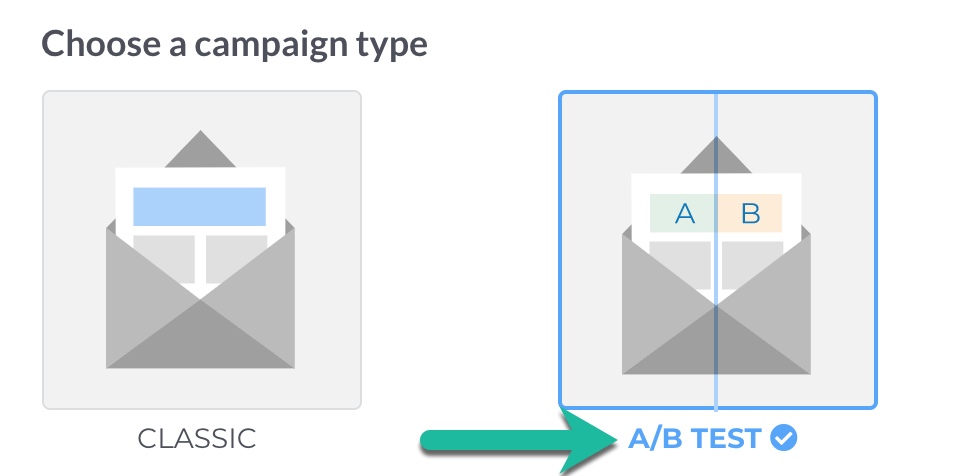
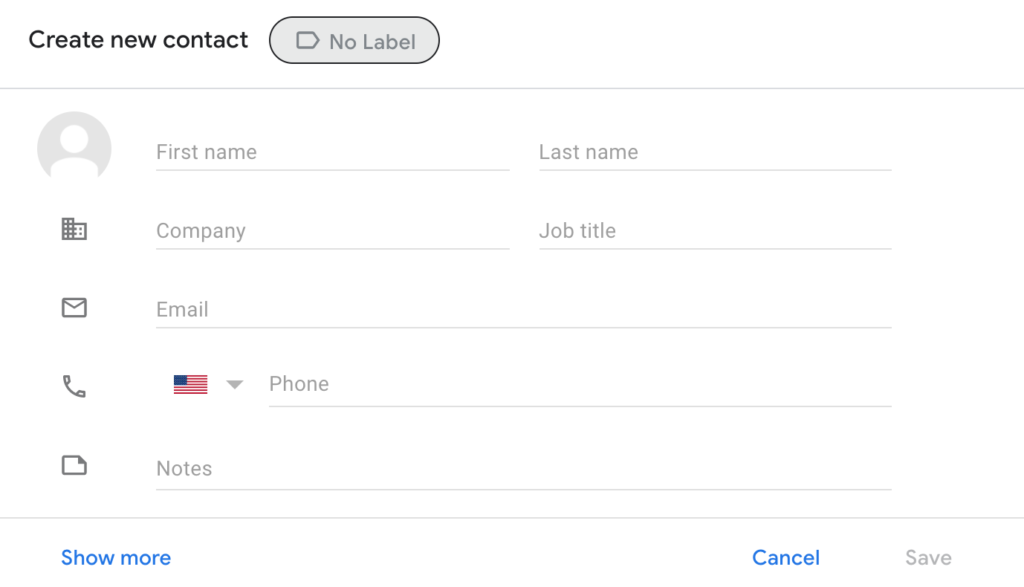
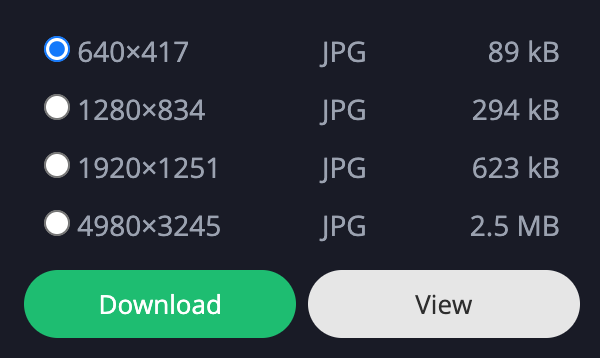
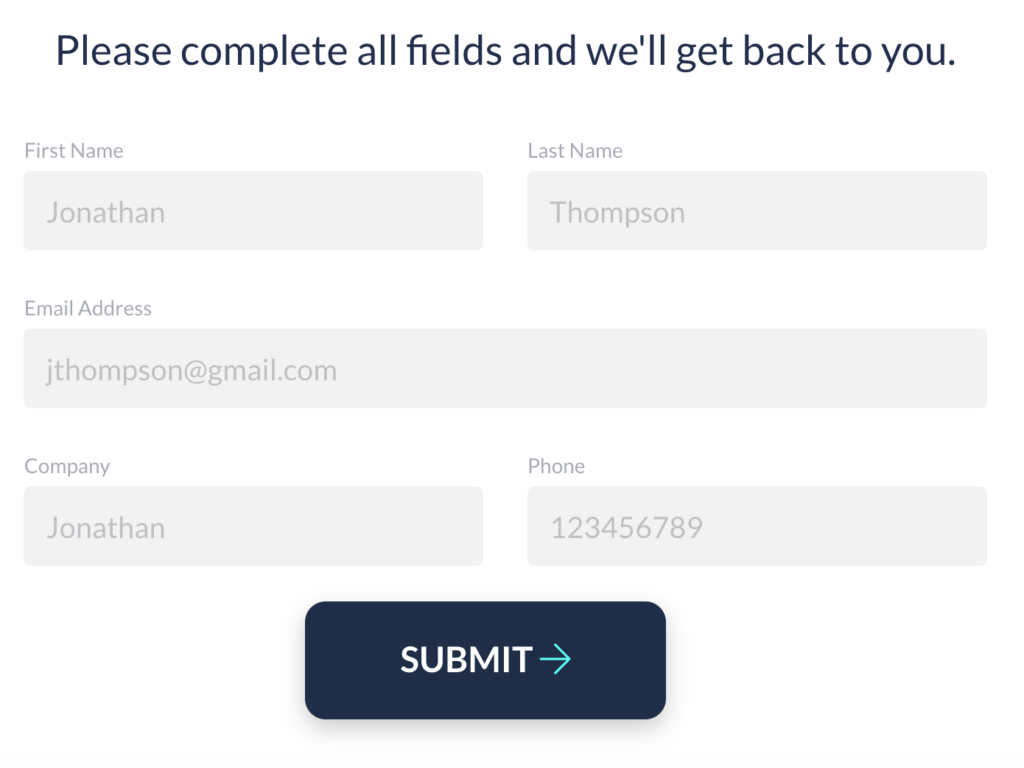

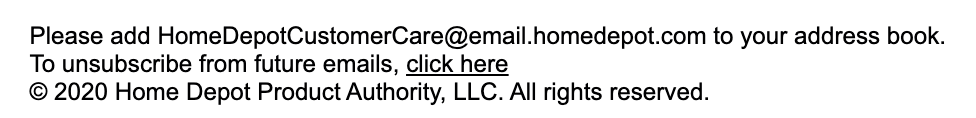
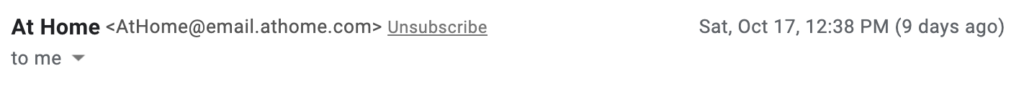

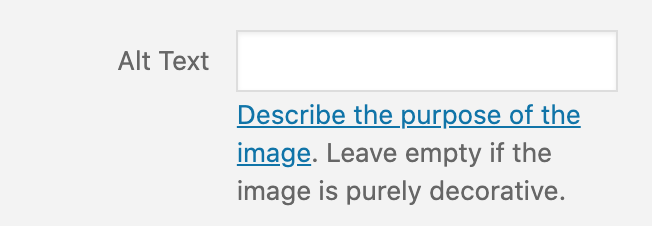
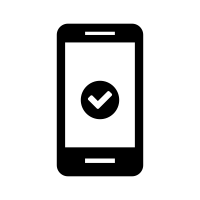

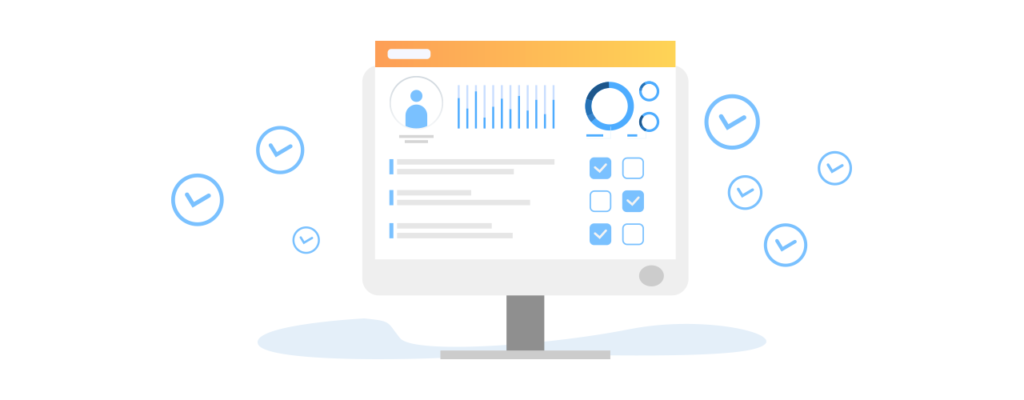
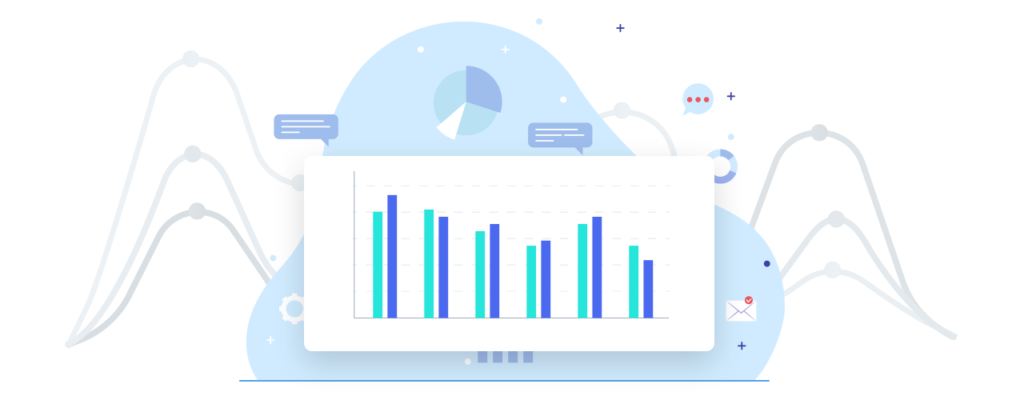

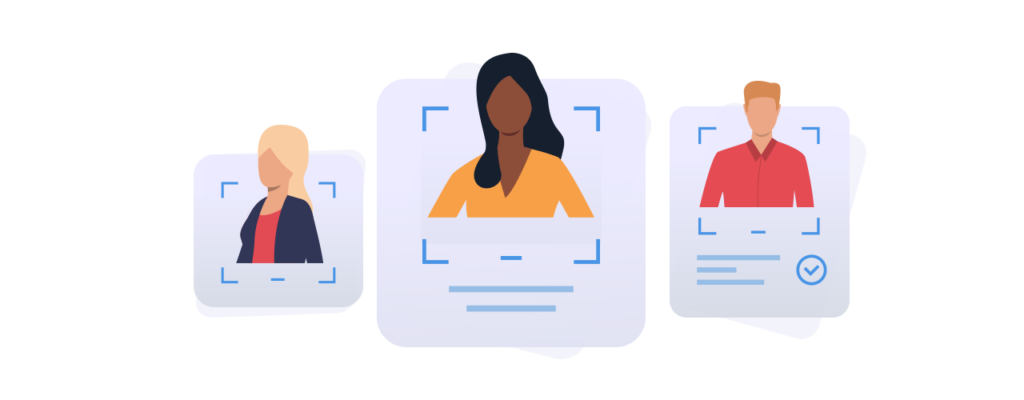
 The last thing you need to make sure you do is label the Retention.com addresses inside your ESP.
The last thing you need to make sure you do is label the Retention.com addresses inside your ESP.