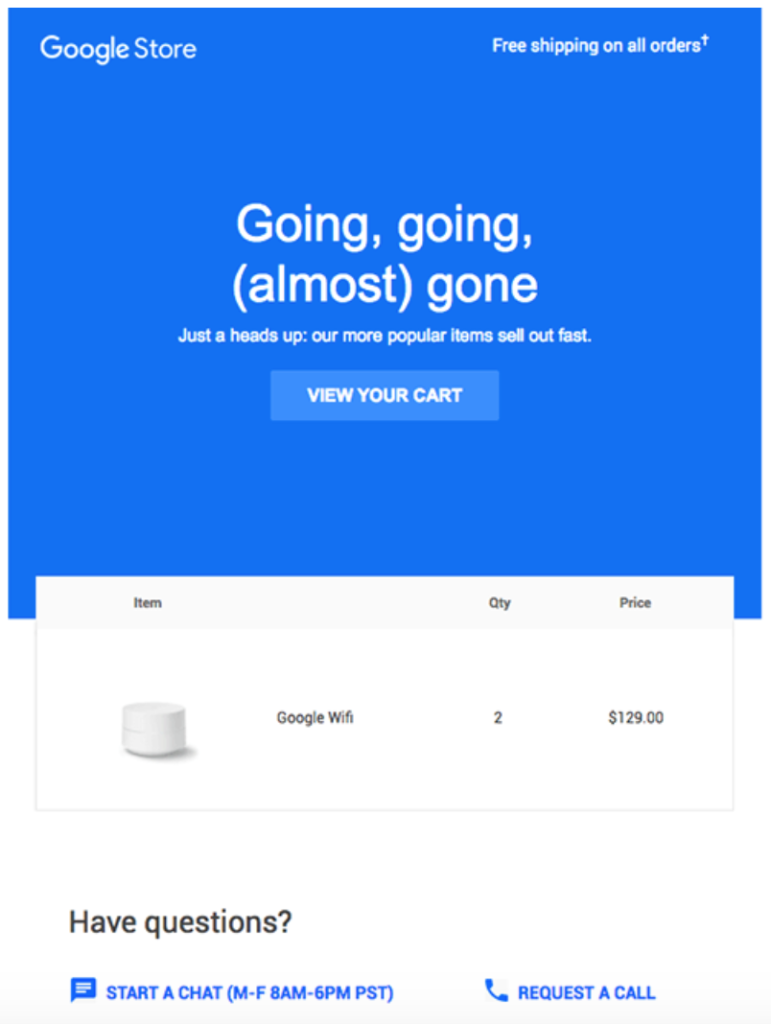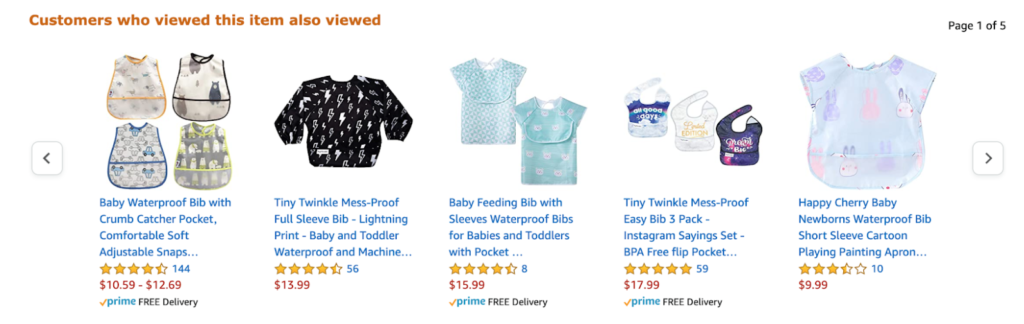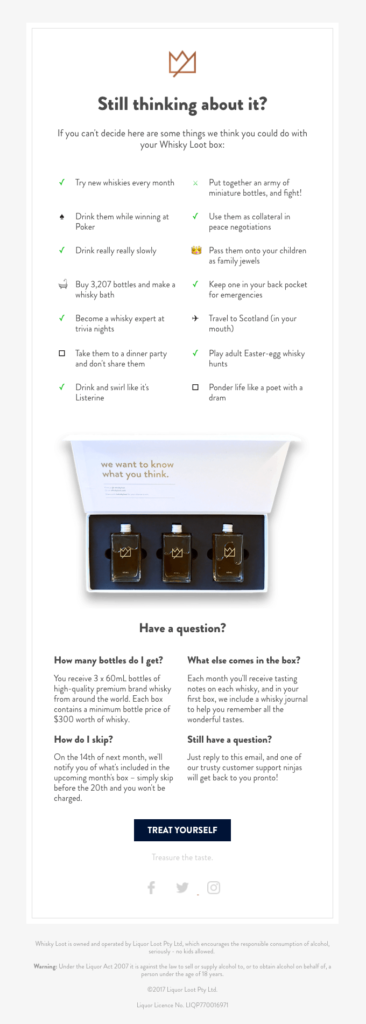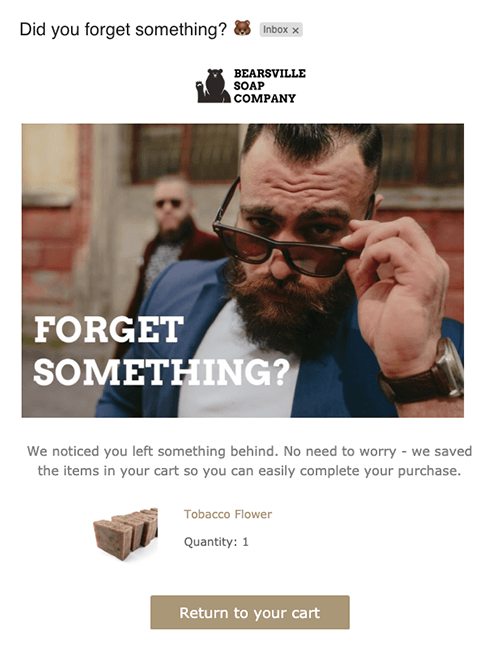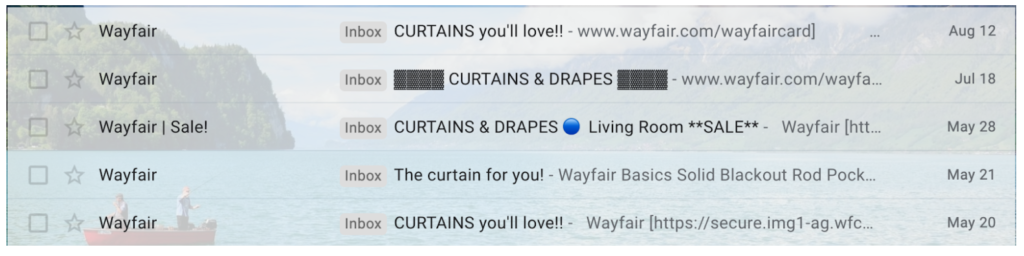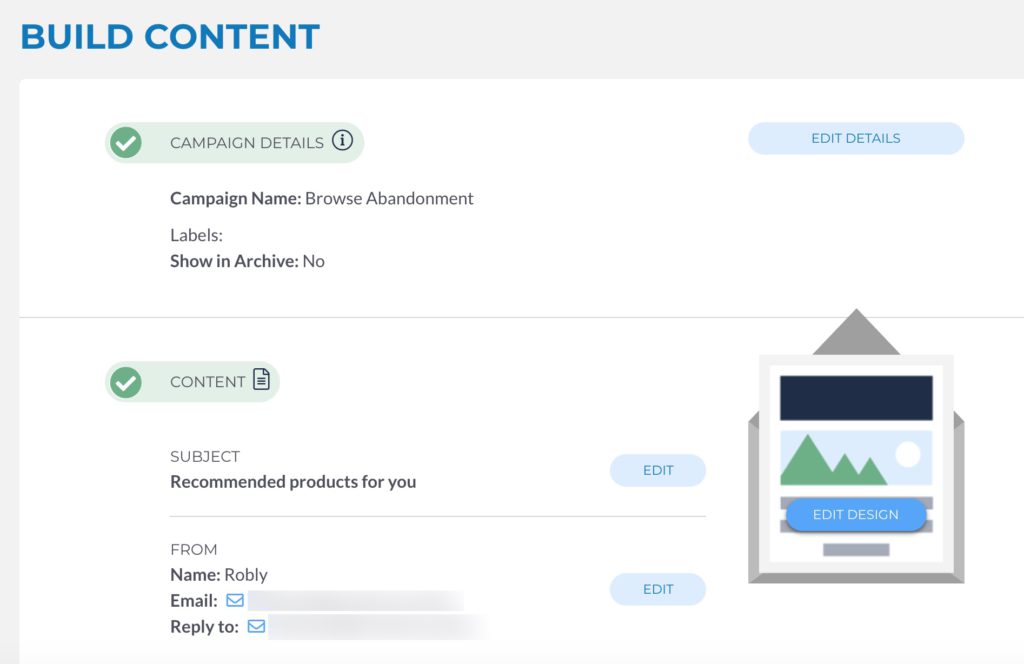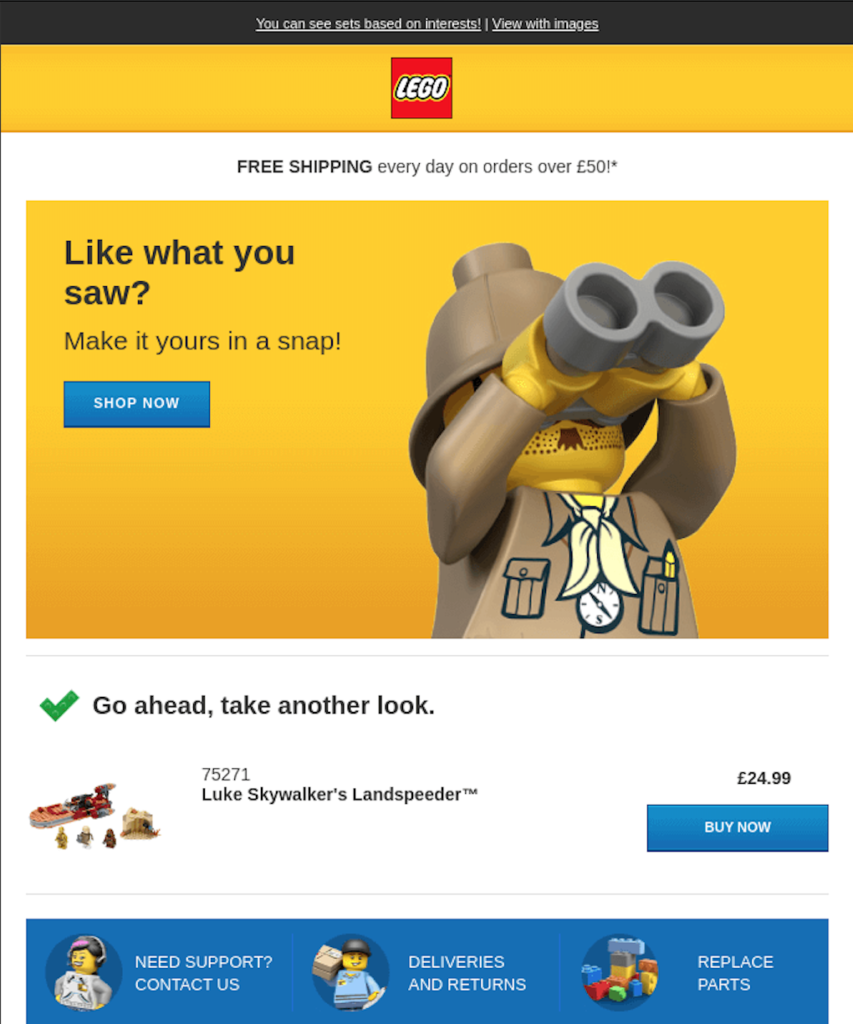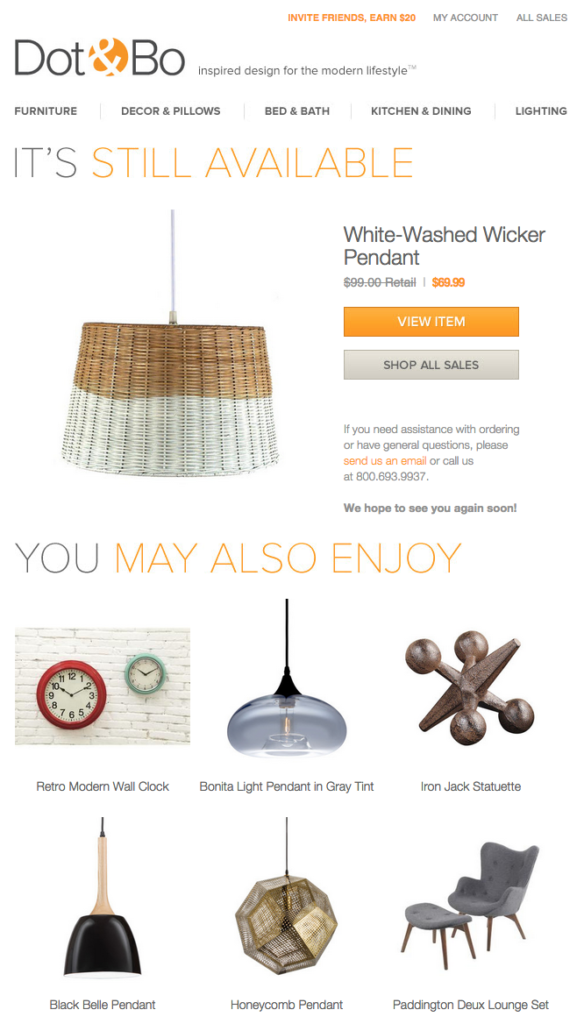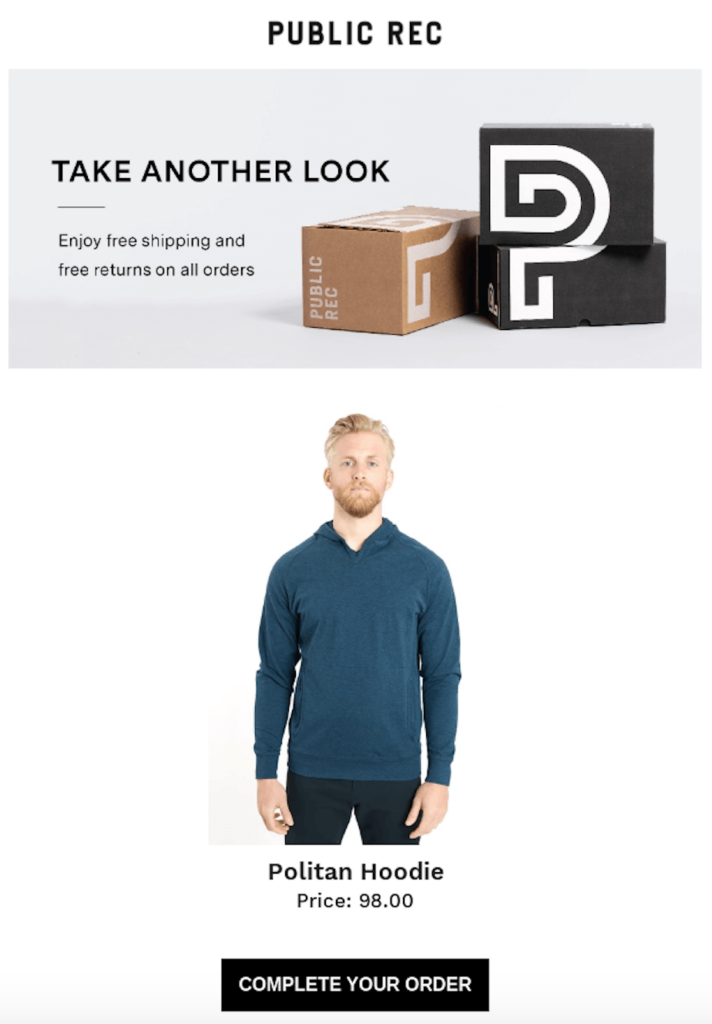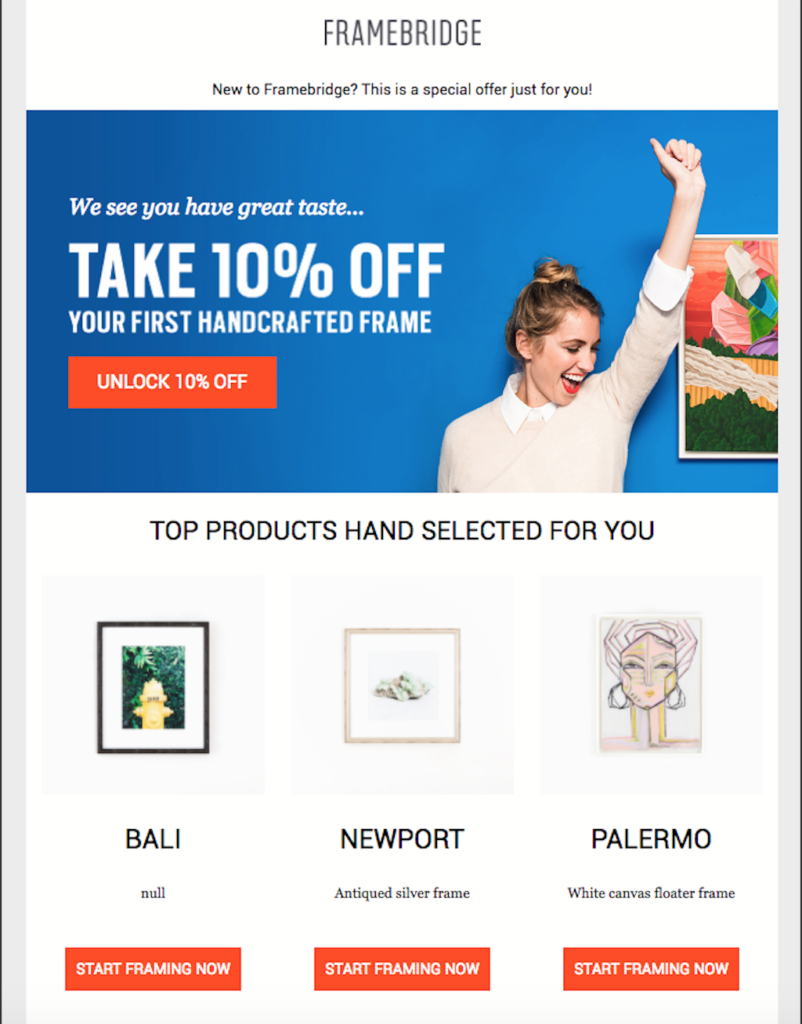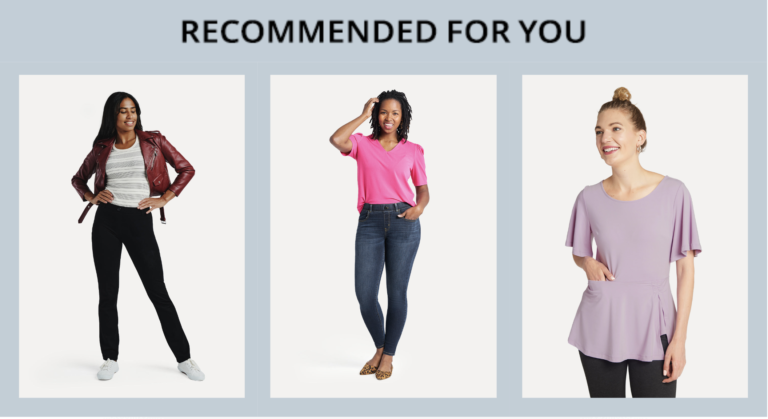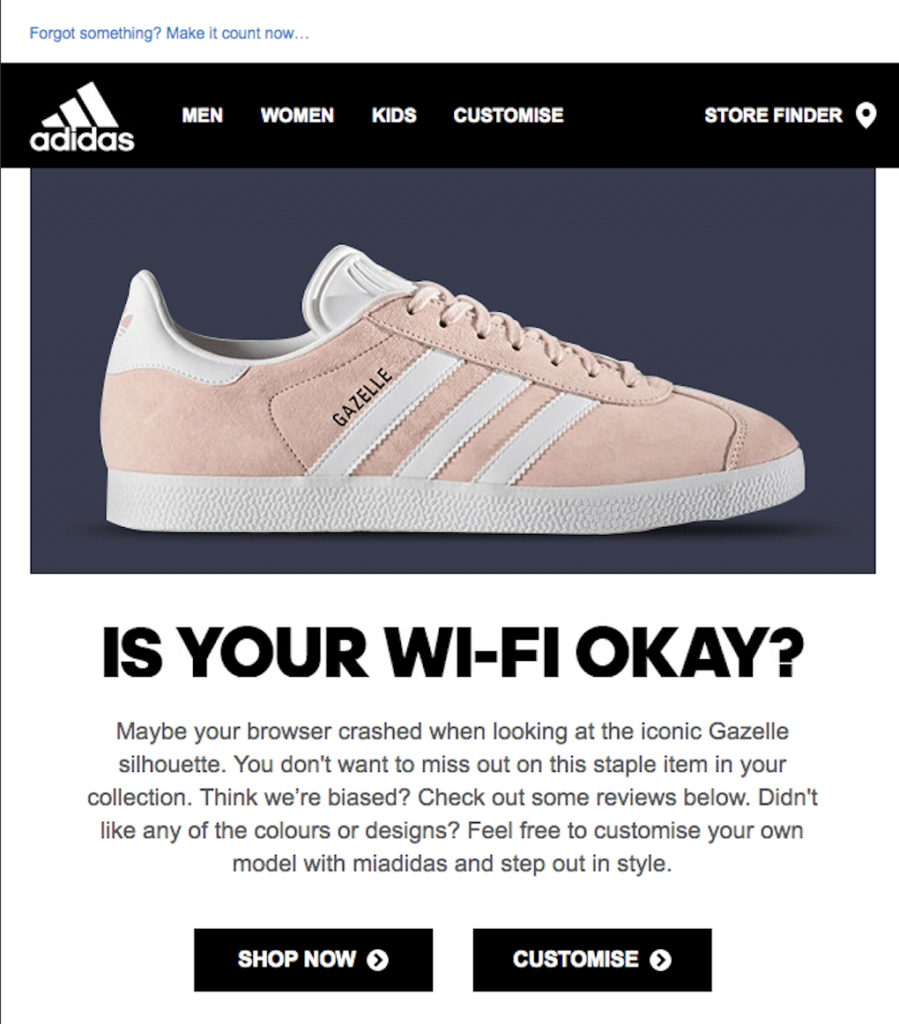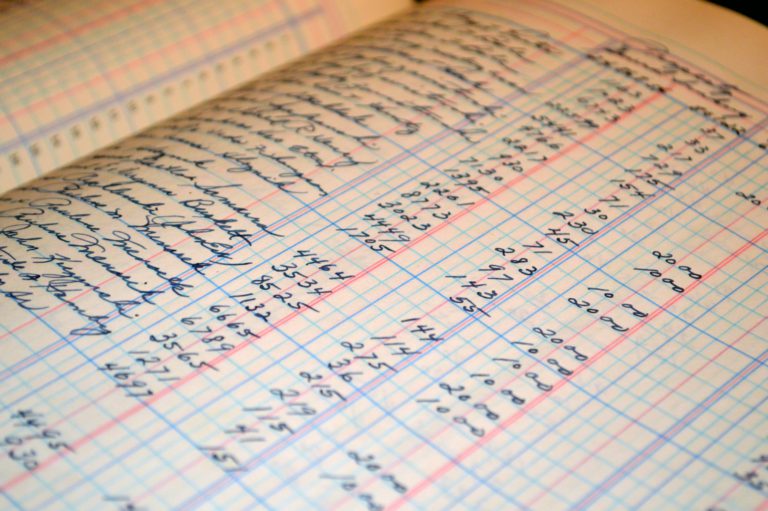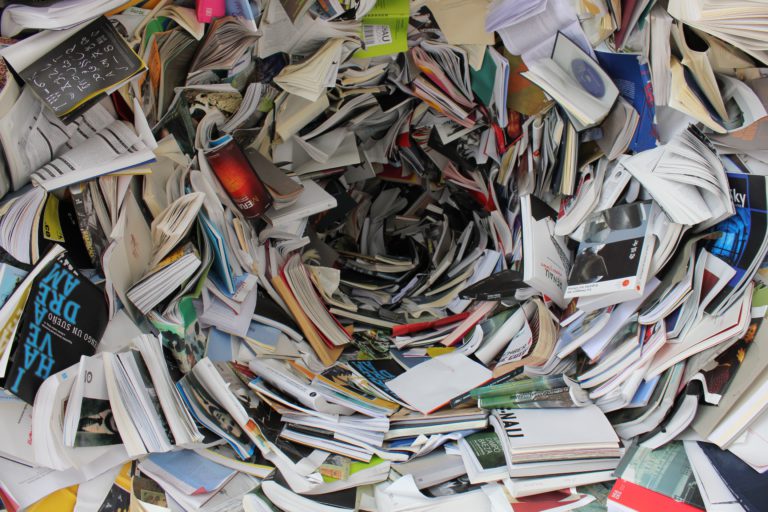With Black Friday and Cyber Monday fast approaching, many businesses are scrambling to put together their email marketing campaigns before time runs out.
If you’ve found yourself struggling for inspiration, you’re not alone. To help speed up the process, we’ve put together some examples that brands have used successfully in previous years, to help inspire your own Black Friday campaign this year.
1. Build Brand Awareness with Social Media Campaigns
QualityWaterLab (QWL) offers buyer’s guides and product reviews designed to educate people about water filtration products.
They decided to build brand awareness by incentivizing their audience to like their social media posts on Facebook. They gave 10% off if the post reached 250 likes, 25% off if the post reached 500 likes, and 50% off if the post reached 1,000 likes.
If you’re using social media to build brand awareness, it’s important to understand your audience. Their demographics can tell you a lot about which social media platforms they’re likely to be using, and you should plan your strategy accordingly.
2. Launch Email Marketing Campaigns Early
Soxy is an online fashion retailer that helps customers find products from brands and compare prices to make sure they’re getting the best deal.
They decided to make the most out of Black Friday sales by encouraging their audience to buy their products as part of their Black Friday campaign as early as October, and to pre-order certain products to make sure they didn’t miss out.
Their sales increased by approximately 20% as a result.
3. Differentiate with Quirky and Creative Email Marketing Copy
DUDE Products is a men’s personal care product brand with a fun, light-hearted style.
To stand out from other brands, they decided to rename their “Black Friday” campaign into “Brown Friday.” While they also included some product discounts, it was the name of their campaign that caught people’s attention and got them to spread the word.
This is a great example of how to capitalize on your brand’s quirks and stand out from the crowd by coming up with something creative that your audience will remember.
4. Host Live Streaming Events with Limited Time Deals
MeUndies is an underwear and loungewear subscription service.
To spread the word about its Black Friday campaign, it held a “Black Friday drawer buster event” — a two-hour party hosted on Facebook Live, featuring a DJ and dancing contests. Overall, the event attracted over 13,000 people.
As the event progressed, attendees unlocked access to increasingly bigger discounts. Attendees converted at 25% — 13 times higher than the brand’s average conversion rate.
Live selling can feel daunting — especially if you’ve never done it before. Many brands are scared that it won’t go perfectly, which means they don’t even try. This is exactly why it’s a perfect way to stand out and gain an edge over your competition.
5. Segment Your Email Marketing Lists
Matero sells caffeinated herbal tea that is popular in South America.
During the brand’s Black Friday campaign, it sends out at least one email per day to let customers know what is on sale that day, and how much time they have to purchase before the sale is over.
The secret to making these emails a success is segmenting the email lists and making them more personal. For example, a brand-new customer who has never tried the tea will receive a very different email than a loyal customer who has been ordering from the brand for years. The brand reported that doing this doubled its conversion rate.
While writing out multiple emails is significantly more time-consuming than sending out the same email to all of your customers, your Black Friday campaign is the chance to put in the effort.
It is the single biggest shopping event of the year, after all.
6. Boost sales and increase customer engagement this year with your Black Friday campaign
Using social media campaigns to build brand awareness, launching campaigns early, using creative copy, planning your own live streaming events to promote deals, and segmenting your email marketing lists can help you to feel prepared when Black Friday rolls around on November 24.
Not sure where to start with your holiday planning strategy? Download our Black Friday/Cyber Monday marketing playbook to make sure you capture every sale and every dollar this year!
Many shoppers who visit your eCommerce website don’t complete a purchase or even add an item to their cart — and they probably aren’t signing up for your email newsletter. So what email marketing strategy options do you have for reaching these users and enticing them to buy something?
Enter the browse abandonment email.
Here’s how well-timed browse abandonment emails can help you reach formerly anonymous shoppers and increase your eCommerce revenue.
Browse Abandonment Emails: What They Are and Why They’re an Important Email Marketing Strategy
Browse abandonment emails are not the same as cart abandonment emails, but they serve a similar purpose of reminding users to return to your site and make a purchase.
As mentioned above, some shoppers will visit your site and exit before adding anything to their shopping cart. Those are missed opportunities for sales — unless you collect shoppers’ email addresses and send them a reminder to continue shopping.
But do browse abandonment emails actually work? Yes! When you send this type of email, it’s going to people who have already demonstrated their interest and intent to purchase by shopping on your site. According to data from Klayvio, browse abandonment emails have a conversion rate 9.6x higher than the average email campaign.
Understanding the Goals Behind Browse Abandonment Emails
The ultimate goal of a browse abandonment email campaign is to increase sales by encouraging customers to come back to your website and make a purchase. Other goals include:
- Improve customer engagement by inviting shoppers to continue exploring product options.
- Enhance brand reputation by remaining at the top of shoppers’ minds and being the brand they automatically associate with certain offerings.
- Reduce cart abandonment when you get customers to complete their purchases without leaving the site again.
- Educate users, providing them with the information and confidence they need to make a purchase.
Best Practices for Adding Browse Abandonment Emails to Your Email Marketing Strategy
Browse abandonment emails can be very effective, but you must be thoughtful and strategic about crafting your campaign messaging. Here are a few best practices to follow:
- Be sure to target the right customer: Send browse abandonment emails to users who have visited your site at least twice. A first-time visitor doesn’t show sufficient intent to purchase, and a reminder email may be less effective.
- Don’t send too many emails — or too few: A few well-timed reminders can be an effective nudge, but don’t bombard shoppers with more than 2-3 emails.
- Timing is everything: We recommend sending the first browse abandonment email within a few hours of the abandoned session to ensure your brand stays top-of-mind.
- Ask if your customers have questions — and be responsive: Invite customers to ask questions, include your contact information, and provide a positive customer service experience in every interaction.
- Make the Call to Action (CTA) link easy to find in the email: The link to return to your site should be a large, prominent button that customers can’t miss.
- Add product recommendations: A browse abandonment email is a good opportunity for up-sells and cross-sells. Suggest relevant items based on the user’s browsing history.
Tips for Setting Up Browse Abandonment Emails
As you set up your first browse abandonment campaigns, remember these tips for more effective email marketing:
- Timely Delivery: Leverage a shopper’s excitement by contacting them soon after they visit your site by sending a follow-up email the next day.
- Personalization: Include the user’s name and other information you can gather from their browsing data, such as products they viewed.
- Compelling Subject Line: Without an eye-catching subject line, users won’t click on your email, return to your store, or complete their purchase.
- Clear CTA: Don’t clutter your emails with multiple links. Instead, feature one clear, simple directive — some variation of “Complete Your Order Now.”
- Mobile Optimization: Many customers will open your browse abandonment email on their phone, so be sure to format it for mobile devices.
- Bonus tip – A/B Testing: Experiment with different parts of your emails to improve performance. Try different subject lines, CTAs, layouts, and offers, and analyze any changes in open rates, clicks, and conversions.
Start Recovering Lost Revenue With Browse Abandonment Emails
With some experimentation and adjustment, you can craft a winning browse abandonment email marketing strategy that engages customers and drives revenue. If you’re looking for a partner to help you identify and target the right customers, look no further. Retention.com has a proven track record of helping eCommerce brands boost their revenue. Request a demo today!
Nothing stirs fear in the hearts of eCommerce marketing teams quite like a new Apple privacy announcement. And their most recent edicts concerning link-tracking changes in iOS17 are no exception.
The privacy landscape is constantly changing, and we’re all evolving in stride. Let’s walk through some of these changes, whether or not they’ll affect you, and what Retention.com is doing to stay ahead of them.
What’s Changing?
According to Apple’s recent announcement, Link Tracking Protection is likely to be enabled by default in Apple’s Mail app, Messages, and Safari's Private Browsing mode.
As with most new iOS changes, we expect that this will roll out in September or early October when the new iOS is usually released to general consumers. Fortunately, it often takes a couple of months for wide adoption of the new iOS.
What will Link Tracking Protection Do?
Link Tracking Protection aims to strip certain query parameters from URLs in Apple Mail, Safari Private Browsing Mode, and Messages.
What are query parameters? They can include:
- Social: ?utm_source=facebook&utm_medium=social
- Facebook: ?fbclid=99999
- Google Ads: ?gclid=8888aaaa
- Impact Radius: ?irclickid=999aaa
- Klaviyo ?kx=7777
- And more…
First things first, this will not impact your regular social utm codes (utm_source, utm_medium, etc). Nor will it strip Impact Radius or Klaviyo query params, or even custom utm parameters.
This is good news.
What’s The Worst Case Scenario?
So, what will be affected?: The parameters added by Google and Facebook: fbclid and gclid.
This will hurt Google Analytics’ ability to track your Google Ads, Meta’s ability to track Facebook Ads, and Facebook’s Conversion API.
Yikes? Actually, not so scary. Remember, Link Tracking Protection is only happening in Apple Mail, Messages, and Safari Private Browsing mode. Most shoppers do not use Safari Private Browsing mode, the only place where Google Search Ads should be affected. And most Facebook shoppers shop directly through the Facebook Native App.
In short, we expect that this won’t really affect most of your tracking.
Then comes Apple Mail, which has around a 50% market penetration rate. This is where you’re likely to lose Google and Facebook attribution parameters (gclid and fbclid). Your other parameters should still work.
Let’s talk about what this really means. Losing fbclid and gclid parameters in emails received through Apple Mail (or through Messages/Safari Private Browsing) can cause some headaches for you, such as:
- Broken attribution
- Broken conversion tracking
- Reduced marketing and targeting efficiency
- Trouble setting cookies for event/conversion hits
Wait, broken things?
Well, as mentioned above, this really only impacts gclid and fbclid attribution via Google Analytics, Facebook Conversion API, and Meta ad tracking, and only in this one channel. All your other attribution methods should still be fine.
Here’s a reminder of what’s not going away (at least not yet, as far as we can tell):
- Klaviyo, TikTok click iD parameters
- Link tracking in browsers like Chrome or Firefox
- Link tracking in regular Safari browsing mode
- The standard 5 UTM parameters (utm_source, umt_medium)
- Custom UTM parameters (utm_term, utm_content, etc)
The result? This really won’t affect that much of your attribution.
What Should eCommerce Brands Do About This?
Since we have time to adapt before the changes really take hold, let’s be pragmatic about it:
First, consider your channels - Remember that only some link tracking parameters will be affected in only some channels, and most people won’t be shopping through those channels.
Second, consider your attribution tracking - Are you wholly reliant on Google Analytics/Facebook to track your performance, and are you only using Google Ads? There’s no time like the present to consider alternative options.
Third, lean in to attribution methods that are not being affected. Make sure you’re exercising everything at your disposal to track the customer journey and maintain that valuable attribution.
Will This Affect Retention.com’s Product?
Nope.
This change shouldn’t have a noticeable impact on our current product suite. Social advertising attribution tracking from an email click is a small pool to begin with – and when the specificity of in-private browsing is added, the pool gets even smaller.
Retention.com will still serve you up with plenty of net-new, high-intent customers that you otherwise would be losing, and you’ll still be able to market to them using your existing marketing automation tools with all of your regular attribution methods. No changes there.
While these announcements can seem scary, rest assured that our team of seasoned eCommerce and agency experts is staying way out ahead of the curve.
Want to talk more?
A common headache for any eCommerce business owner is dealing with abandoned carts. This happens when someone shops on your site, fills their cart, then leaves before finishing the purchase. With these incomplete purchases, you’ll face abandonment revenue that will never hit your bottom line.
Luckily, identity resolution can help you re-capture this abandonment revenue and boost your overall sales. In this piece, our team will teach you how these two topics intersect, and how you can identify your anonymous abandoned carts.

What Is Identity Resolution?
Identity resolution is the process of looking at an array of data with a single goal: to figure out who the user is. For eCommerce businesses, identity resolution is all about finding out who your buyer is, what they’re looking for, and what they value.
This concept is typically part of larger retention marketing efforts. If you can learn how to appeal to your target customers better, then you have a higher chance of converting them and making even larger sales.
Issues with Anonymous Abandoned Carts
A lot of shoppers will fill their cart without making an account or giving you their information. The issue with this is that you cannot follow up with them through abandoned cart campaigns. These campaigns entail sending personalized emails and incentives to persuade the shopper to complete their purchase.
If it’s a returning customer who filled up their cart, their identity is already attached to their cart. When that happens, you can easily reach out to them and initiate your campaign.
Without this, their cart may stay full as they leave your site and forget about it.
Since they’re anonymous, there’s no way of reaching out to them. This is abandonment revenue that you can’t reclaim. At the very least, it’s a sale that you can’t make, but it can also interfere with your inventory as you hold items for a cart that might not be purchased.

How Identity Resolution Can Help You Increase Abandonment Revenue
The good news is that you can use the idea of identity resolution to help you deal with abandoned carts. This will boost your abandonment revenue, and help you avoid issues with abandoned carts in the future. Here’s how it works:
Enhance Your Abandoned Cart Campaign Reach
Your abandoned cart campaign works better when you have a longer list of people to reach out to. If 90% of your abandoned carts are anonymous, then your campaign’s reach is severely limited.
With identity resolution, you’ll be identifying more abandoned carts. Instead, maybe only 40% of your abandoned carts will be anonymous. This equates to more people that will receive your abandoned cart campaign, more people that finish their purchase, and more money in your pocket.
With a lot of marketing campaigns, it’s simply a numbers game. With more recipients, an unchanging conversion rate equates to more money.
Increase Your Ability to Retarget the Shopper
Sometimes an abandoned cart campaign revolves around retargeting the shopper while they browse the internet later on.
Identity resolution adds a lot of extra context to each shopper. Their hobbies, lifestyle, and interests are all added to their identity in your system.
This means that you can use tangentially related interests to draw them back to your site. If your ecommerce site sells jackets, you can target a potential customer’s interest in skiing to bring them back to your site to complete their order.
This is only possible with a robust identity profile of the customer.
Unify Your Customer Data
Using cookies and a cache of data, you can learn a lot about people who shop on your site. The more data you have, the more you know about your shoppers.
With a high-quality identity resolution program, you can unify all of your customer data in an effort to boost your chances of converting them. You can target them specifically, using historical data you have on them and comparing it to market trends.
More specifically, you can learn the behavior of your customers right before making a purchase so you can play into those ideas. You might learn what makes them abandon a cart in the first place, so you can avoid those practices.
It’s easier to sell to your best friend than it is to sell to a complete stranger. This is the governing concept behind identity resolution and its role in your ecommerce business.
This also helps when it comes to re-engaging customers and boosting your sales.
With extensive customer data, your abandonment revenue is just the tip of the iceberg. There are countless other ways to boost your profits, increase your sales, and convert even more shoppers.

Automate Your Marketing Campaigns
You might not realize this, but retention marketing experts like Retention.com have tools to help you automate your marketing campaigns. These campaigns won’t help unless you know the identity of your shoppers and can link identities to different abandoned carts.
However, this goes beyond abandoned carts. The idea of automated marketing campaigns can do anything from helping you convert prospective sellers all the way to building a base of loyal customers.
When you introduce automation to your marketing campaigns, you have an opportunity to make more money without spending extra time and energy building a personalized campaign. Instead, you can pull from databases and let software do the work for you.
Target Bottom-of-Funnel Shoppers
If someone went through the effort to visit your site, shop your store, and fill their cart, they’re so close to being converted. These are considered bottom-of-funnel shoppers, since they’ve already gone through most of the purchasing decisions.
These potential customers have the highest chance of getting converted into a customer, as opposed to a random person scrolling the internet.
As a result, it might make sense to target these bottom-of-funnel shoppers to push them to complete the purchase. That’s exactly what happens when you use identity resolution.
You’ll learn who the shopper is, and what might convince them to finish their purchase.
Conclusion
With identity resolution, you can convert an anonymous abandoned cart into profits and a more favorable abandonment revenue. To get started, consider learning more about CartID technology from Retention.com. It will help you identify your anonymous shoppers, automate future campaigns, and convert them into lifelong customers.
When it comes to running an online business, data is one of the biggest focuses. How you collect it, how you use it, and how much you spend on data can make or break your business. With first-party data, you have an opportunity to maximize your retention marketing. You’ll learn your users better, lower your data collection costs, and gain more flexibility.
In this guide, you’ll learn everything you need to know about first-party data. You’ll learn what it is, how it works, why you should use it, and how to implement it.

What Is First-Party Data?
First-party data is any data that you can collect directly from users. This data could be collected while they browse your site, interact with your social media accounts, use your app, or fill out a survey from you.
There are also second-party and third-party data, and both of those include another degree of separation. First-party data is the only case where you get the information directly from the user through your own channel.
Second and third-party data entail paying another company for the data. In this case, the company you’re buying it from either gathered it as first-party data or paid another company that did.

Benefits of First-Party Data
There are a lot of reasons to opt for first-party data. Whether you run an online business or an eCommerce company, this type of data can help a lot.
Control How, What, and Where You Get the Data
The biggest benefit of first-party data is all the control you get. Since you’re setting up how the data is captured and ultimately using the data on your own, you’ll get more flexibility.
You can choose to collect very specific pieces of data from users when they access your site in a specific way. This can be molded to perfectly match the requirements of your company.
What you later do with the data is entirely up to you. Since this is a lower-cost option of getting data, there’s less pressure to use the data.
Segment Your Data
Another benefit of collecting your own data is your ability to segment it. Segmenting is the act of breaking data down into types, then categorizing and lumping data together.
With segmented data, you get a better picture of what’s going on. In addition, you get a more complete image of who your user is.
If you understand your user better, you can optimize your retention marketing campaign. Use the data to focus on what appeals to the user. Target them at specific times, and use specific websites that align with the profile you built based on your first-party data.
Lower-Cost Option
Every time you add another party, the price goes up. Buying third-party data is significantly more expensive than first-party data.
With first-party data, you’re getting the lowest cost option.
Understand Your Shoppers Better
The bottom line is that first-party data helps you to understand your shoppers better. In the online marketplace, data is the key to unlocking bigger profits and more sales.
It’s easier to sell something if you know the potential buyer very well. If they’re a stranger, it’s harder to convert them.
Data allows you to become familiar with your shoppers.

How to Use First-Party Data
Knowing the benefits of first-party data is just the first step. Next, you’ll need to know how to use the data to your advantage.
Optimize Your Targeting Campaign
One of the most effective ways to use first-party data is through specific targeting campaigns. In these campaigns, you’re reaching out to very specific people that meet your demographic and target audience.
If you sell cat food, it helps to target people who own cats. With first-party data, you’ll be able to find users who own cats, find out other interests about them, and combine them into a more successful targeting campaign.
This is just one example of how targeting works better when you have first-party data in your corner.
Customize Your Automatic Emails
Automatic emails and marketing campaigns offer the benefits of marketing without the need to spend time and resources putting it together.
With these emails specifically, it’s easy to make a mistake and create emails that are too vague and not personal enough. With first-party data, you can create customized messages for all of your recipients.
Again, you’ll be using the information you learned about the user when they browsed your store. Appeal to their interests in an effort to convert them.
Re-Engage Your Audience
The same is true for an audience that you need to re-engage. After some time after buying from you, you should send another message and entice them to shop with your store again.
With first-party data, you can build up a more complete list of users. This goes beyond just their name and payment information — you can compile data that allows you to specifically re-engage with each user.
When an email feels personalized and targeted, the user is more likely to follow up and engage with your company again.
Boost Your Brand’s Trustworthiness
At Retention.com, the philosophy is to use retention marketing in junction with your brand’s strengths. For many, trustworthiness is one of the leading focuses of an online business.
After all, there are so many suspicious sites online. To be trustworthy means that people can shop with you without fear and that typically translates to more money.
First-party data always starts with an interaction between the user and your site. They will specify which data they want to share.
Doing this shows that you care about your user’s comfort. If they don’t want you to access their cookies, then they can un-check the box and trust you more.
Conclusion
Understanding first-party data is a great way to start making more money and converting more users. This form of data is captured directly from the user as they access your site. It’s low-cost, flexible, and very valuable for your retention marketing.
If you need a high-quality retention marketing solutions provider that helps you use first-party data to grow your business, you can turn to Retention.com. Our team will help you understand and implement data that can boost your sales.
Not all emails are created equal. That’s why different companies have such a range of open and click-through rates. Abandoned cart emails are no different. To ensure yours is going to bring you the best results and get that contact back to their cart, incorporate these best practices into your abandoned cart email strategy. Which of course should be part of your overall retention marketing strategy.
With that, let's get started!

Subject lines
This is the first thing users will see when you send them an abandoned cart email, so don't disappoint. Nearly half of all email recipients say they open an email based on the subject line. So, what should you say to get the open?
The best approach is to keep your subject line simple and to the point. Let them know exactly why they are receiving this message. Consumers receive hundreds of emails a day, so cut to the chase.
Not sure what to include in your subject line? Try some of these components:
- Company name: Let them know who is contacting them.
- Customer name: Email personalization may help you get more opens.
- Friendly tone: If you can’t imagine saying it to a friend in normal conversation, rephrase your subject line.
- Product details: What exactly did they leave in their cart? Remind them.
- Urgency: If they might lose the items in their cart, let them know.
- Simplicity: Because the decision to open your email is made within seconds
Here are more than 10 examples of subject lines that work:
- Cart reserved: Open to see
- Don’t miss out! Your cart is expiring soon
- Empty your cart with 25% off
- Take 10 percent off before your cart is gone
- Still deciding? Your [PRODUCT] is waiting!
- Did you forget about me?
- [CUSTOMER NAME], did you forget something?
- Oops, you forgot something
- Where’d you go?!
- A gentle reminder…
- Your cart is expiring. You may qualify for free shipping
- There’s something in your cart
- Thinking about [PRODUCT]?
- Did you forget about me, [NAME]?

- Your cart MADE us send this reminder

- Is your wi-fi ok?
Adding personalized information, like the shopper’s name or the item they left in their cart, will better catch their attention and clearly state this email is just for them.
Create a sense of urgency
Alerting potential customers they might lose the items they’ve placed in their carts is a great way to tap into the scarcity effect as a marketing tactic, as long as you’re being honest.
You can do that by incorporating one of these tactics into your email:
- Reserve their cart for a limited amount of time (with a countdown)
- If their item is limited edition, let the know it won’t be restocked
- Set an alert showing how many other people have the item in their cart (similar to how travel sites tell you how many people have viewed that property in the past 24 hours)
- Let people know if their item is likely to sell out due to popularity
This email from Google is a great example of creating urgency:
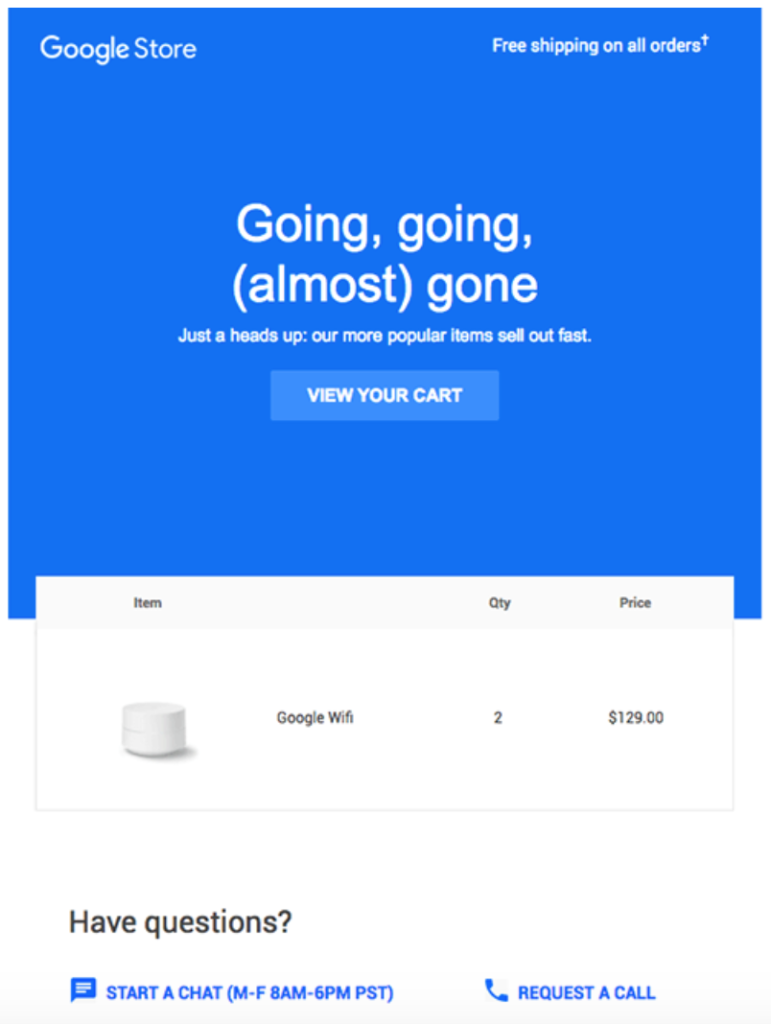
From the headline, “Going, going, (almost) gone,” to the content saying their popular items sell out fast, this cart abandonment email is all about creating a sense of urgency. The email is short and to the point, which is a definite must for this type of message.
They also include the company’s contact information, which consumers could use if they had any questions or issues. That’s great to include in case the original reason they didn’t make the purchase was because of an issue or question.
Content
If your subject line does the trick, your potential customer will have made their way into the email body. Yay! Now that they are there, you’ll want to make sure your content makes these three points:
- They liked something enough to put it in their basket
- It was left in their online shopping cart
- They should return and complete their purchase
Everything you should include in your email is a means to that end. Basic elements to include in the email that will help you reach that goal include:
- Shopper’s name (if you know it)
- Sentence reminding them they haven’t completed their purchase yet
- Details about what they left in their cart
Your brand’s personality needs to shine through with every piece of marketing content, including your cart abandonment emails. That allows you to recover sales by being distinctive in a cluttered inbox.
This is a great example from Columbia:

Showcase product
The reason for your abandoned cart email is to get that shopper back to their cart to complete the purchase. One major part of doing that is showing them exactly what they’ve left behind.
- Don’t hide that information: Reveal that product like it’s on the Price is Right.

Using a large product image can turn a good abandoned cart email into a great one. Your abandoned cart email should be designed to reignite your customer’s excitement. There’s a reason the shopper added the item to the cart in the first place, so remind them of that.
People might not remember what products had them clicking the “add to cart” button in the first place. If they open your email and are still confused, they’re probably going to delete the email, and you’ve lost a potential sale. So, make the product image the main event.
Similar offerings
Maybe they didn’t complete the purchase because the product wasn’t the best one for them. To combat that issue, you can (sometimes) include an alternative product to the one in their cart. We say “sometimes” here because you might not want to do that with every abandonment email, since that could take away from the main one they really do want. They did add it to their cart, after all.
You could send them an email with the product in their cart as the main image. Then, include two or three similar product photos (with links) below that, in case one of those better catches their eye.
This approach is similar to what you see on Amazon’s “Customers who viewed this item also viewed” section:
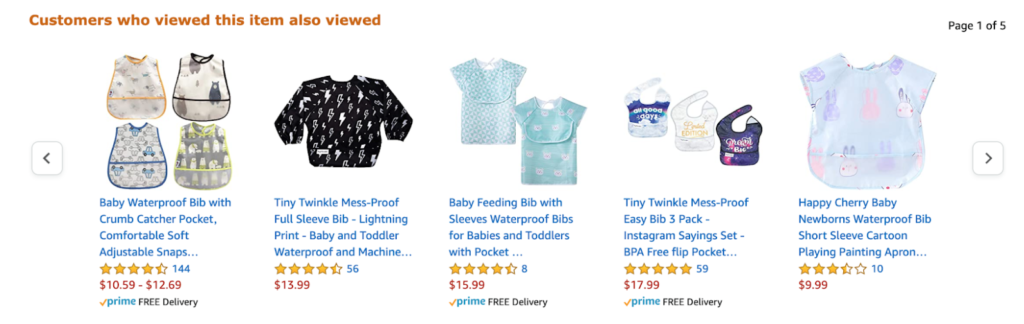
Or, you can try showing them related items to include in their cart that won’t distract from the primary product, such as:
- Accessories for the main item
- Different patterns or colors for the same item
You want to give them items of value, without taking away from the item they obviously like.
Address issues

There are several reasons why people might leave their cart, as we covered above. So, why not address a few of those possible problems or questions in your email? That will help you cover several bases and get them back to their cart.
Using your customer research and website usability testing (or some of the top reasons we mentioned above), create an email that shows you understand their concerns and will address those issues directly with this abandoned cart email. That’s exactly what Whisky Loot did in this fun email:
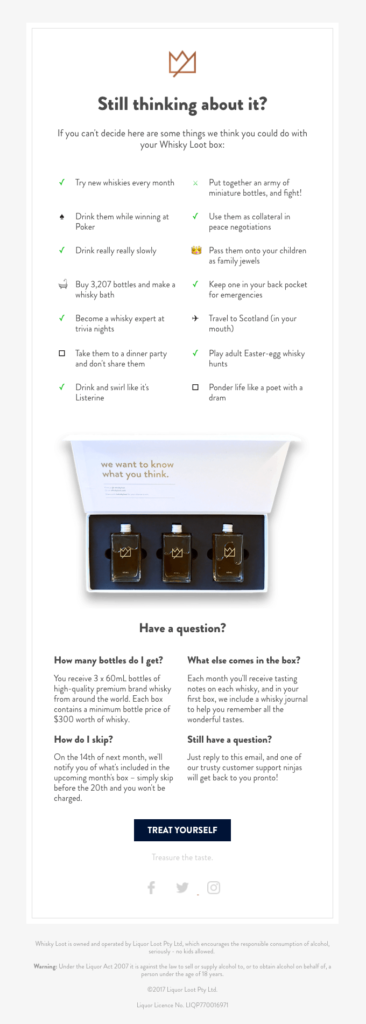
The brand stays true to its voice by sharing a lighthearted checklist of things customers can do with their product. The email also answers questions that might be holding up people from making the purchase.
This is a great tactic you can easily incorporate into your message. You can use some of the top questions you hear from people on your:
- Site
- Social media pages
- Surveys/research
Besides some of the top concerns — like shipping costs or returns — it can also help to include if you offer financing information for more expensive items. For example, if you provide 0% interest, include that in your abandoned cart email.
Big-ticket items require a significant commitment from an online shopper. These purchases are a big decision. It's your job to convince customers to trust in your brand, and the safety of financing without interest gives customers one less reason to bail out of the purchase. A large, “0% interest” banner is perfect for your price-conscious customers.
(Bonus: For expensive items, incentives like an offer or free gift are great ways of enticing the customer to complete their purchase — especially if that gift is an accessory matching the abandoned item.)
Also, make sure to give them contact information for your company if they have other questions, in case you didn’t cover theirs.
Call to action
Let them know exactly what you want them to do once they open your email (i.e. purchase the items in their cart). Do that by making the CTA prominent in your design. The components of a good CTA for an abandonment email are:
- Be direct (but nice). Your button could say “Return to your cart,” instead of using words like “buy” or “pay”
- Only include one CTA to make sure it’s clear what you want them to do (though there are a few exceptions to that rule, which we will cover later)
- Color/design of the CTA stands out from the rest of the email body
Here’s an example from Bearsville Soap Company that uses the “Return to your cart” CTA:
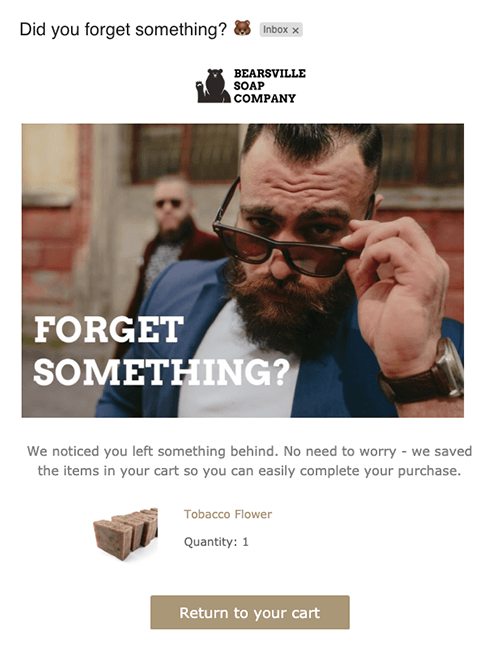
The CTA emphasizes how easily they can finish the checkout process they started, without being pushy. We also like the bear emoji in the subject line, which helps the message stand out and reinforce branding.
Frequency

You can set up a series that goes out all on its own – and wins back revenue that would otherwise have disappeared. Like we mentioned above, you’ll want to send the first email fairly soon after they leave their cart. You should also continue to follow up with them using a series of emails if they don’t complete their purchase after the initial email.
This example sequence is one that many brands, including Target, use following a cart abandonment. It starts on Day 3:
-
- 3: Send first email with a subject line like “Come back and see what’s new,” with some sort of personalization at the front — “Kids’ Clothing: Come back & see what’s new”
- 4: Send a significant discount across the entire category the user was browsing. The offer should be front and center, placed directly in the subject line and as the first call out in the body of the email — “Need kid’s clothing? Take up to 25% off today”
- 4: A few hours after the first email is sent that day, send out another like “The price dropped for something in your cart”
- 5: Resend the notification regarding the price drop with an updated subject line — “Price drop alert”
- 6: If the previous attempts have failed, you can switch back to more category-specific offers. So, if they had originally added children’s clothing to their cart, you could try something like, “All of the outfits they’ll need for school.”
- 7: Pick out personalized products based on what’s in their cart. For example, if they added a boy’s sweater with a dinosaur on it, send them other clothing options that have dinosaurs on them with a subject line like, “Outfits he’ll roar about!”
As you can see, an abandoned cart email strategy includes way more than just one message. You want to use the information you have on them, like what they’re interested in, to provide the most targeted emails possible.
Here’s an example of an email series Wayfair sent after we added curtains to our cart:
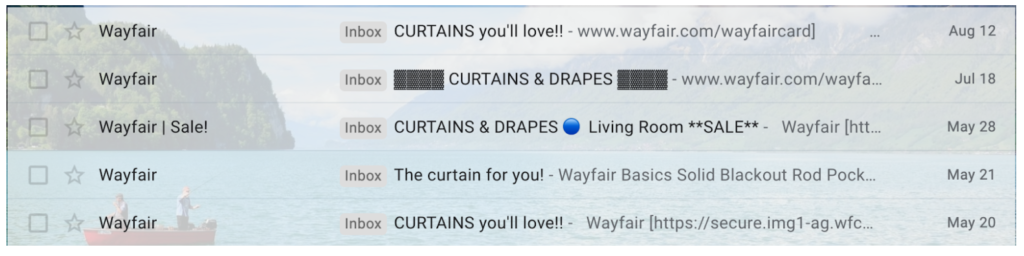
They sent a total of five abandoned cart emails spanning nearly two months. These are the subject lines they used:
- CURTAINS you’ll love!!
- The curtain for you!
- CURTAINS & DRAPES: Living Room **SALE**
- ▓▓▓▓ CURTAINS & DRAPES ▓▓▓▓
- CURTAINS you’ll love!! [This one was sent at the beginning and end of their email series]
This is the email they ended the campaign with, which was similar to the first one we got:

They not only showcased the product we had originally added to our cart (curtains), but they also included other popular home items.
Show proof

What do you do before making a purchase? We’d venture to say the vast majority of you look at reviews to see what others have to say about a product first. We all want to see that social proof, so use that to your brand’s advantage by including reviews in your abandoned cart emails.
Go through your reviews, and pull out the best ones for the product or service they’ve looked at. If you don’t have any, reach out to your top customers for one. The subject line could be:
- See what others are saying about [PRODUCT]
- Why this [PRODUCT] earned a 5-star review
- Our most talked about products
Unsubscribe
Like with any of your email marketing campaigns, you’ll need to include an Unsubscribe button or link somewhere in the body of your email. Make unsubscribing as easy as possible, so don’t try to hide it or make it super small.
It doesn’t help you or the shopper if they aren’t interested in receiving your emails, and they can always resubscribe later if they choose. If you try to force people into receiving your emails and buying your stuff, you’re destined for complaints, failures, and a struggle to maintain profitability. Let people opt-out before they start to distrust or dislike your brand.
An effective unsubscribe button usually is at the bottom of an email. That’s where readers will look. Try to use a different color, font, or even use italics to make an unsubscribe CTA stand out. You don't need to go overboard with font size. You can keep a smaller size font if you want, but make sure it’s readable.
In summary

Abandoned cart emails are about more than getting the shopper to complete their purchase. The email should also be helpful and answer questions so they can complete the purchase when they're ready.
Take this opportunity to create a lasting relationship with your customers and aim to convert your shopper into a loyal brand fan. You want them to become promoters of your business, not just a one-time customer.
While short-term profits from discounting and sales promotion are great, what happens when your promos run out and it’s just a regular day? If you have an effective email cart abandonment strategy in place, you won't have to worry about not having a sale to lure them in.
- You'll know your customers agree with the price you sell your products for.
- They'll be willing to purchase for the full price.
You’ve seen the stats, best practices, and tons of examples. You have power and knowledge. We’ve given you everything you need to make your abandoned cart emails the best they can be.
Remember...
Even if you follow these steps to a T, you might not be able to capture every single abandoned cart user. Not every shopper is serious about making a purchase, or maybe they are just comparing products.
Even if you don’t close every sale, you’re creating a solid foundation that will help the visitor learn about your brand, that you care about current/prospective customers, and make it easier for them to find your products if and when they decide to make a purchase.
It takes several interactions with a consumer before they ever convert, and abandoned cart emails are a great way to start engaging with them. So, it’s time to get started, and add them to your marketing strategy!
Getting customers to visit your site and place items in their cart is only half the battle. According to Baymard Institute, cart abandonment rates average around 70% on most e-commerce sites. Re-engaging even a fraction of these customers can drastically increase a business's revenue. Luckily, there are numerous straightforward ways shopping sites can reclaim abandoned cart revenue.
How to reclaim abandoned cart revenue

Personalized abandoned cart emails
Abandoned cart emails are nothing new; you’ve likely received these emails from Amazon and other e-commerce sites you frequent. However, many abandoned cart emails feel more like advertisements than personalized messages.
Personalized abandoned cart emails drastically improve revenue potential, especially those acknowledging your customers’ shopping habits. For example, triggered emails that recognize first-time shoppers may read differently than those sent to long-time customers. Emails sent to new buyers can offer introductory gifts or how-to guides, whereas those sent to long-time customers may provide benefits for their loyalty.
Engage anonymous cart abandoners
Reclaiming abandoned cart revenue gets trickier when you realize how many of your customers are unidentified. In some cases, these customers aren’t on your email list. In other cases, they’re on your email list but aren’t logged in.
Sending emails to unidentified customers can be challenging. Luckily, Retention.com’s CartID+ tool can use cookies to reach out to otherwise anonymous customers. CartID+ can even send abandoned cart emails to customers who haven’t opted into your newsletter.
SMS notifications
Emails aren’t the only way to get a customer’s attention; text messages can be a more engaging medium for retention marketing. Some sign up for website mailing lists using emails they’ve created to collect spam mail. Although abandoned cart emails aren’t spam, some of your contact attempts won’t be seen if you only use emails to engage cart abandoners.
SMS notifications can’t be flagged as spam and are more likely to be seen than emails. Additionally, some studies suggest mobile customers are more likely to abandon their carts than desktop users. Text messages are an ideal way to communicate with your mobile site users.
Learn more about your customers
Personalizing communication is an exercise in futility if you know nothing about your customers. Apps like Retention.com’s Enrich tool can provide valuable information about the people visiting your site. Learning more about your shoppers’ demographics and interests can enhance your email-campaigning efforts.
Knowing whether a customer has a kid, a pet, or a specific hobby will improve your site’s product recommendations. The Enrich tool, combined with your abandoned cart information, is vital to building a customer profile to enhance your triggered emails.
Offer discounts and alert customers when sales are live
Sometimes, people abandon their carts because they decide an item’s price is too high. Offering a discount can be an excellent way to reclaim abandoned cart revenue. As a matter of fact, some customers abandon their cart specifically because they think they’ll receive a discount.
Popular sites like LifeHacker teach customers to use cart abandonment as a method for buying products at a lower price. It isn’t uncommon for a customer to place a product in multiple carts across multiple sites and buy it from the one that sends them a coupon. Still, you don’t have to cut into your profits to engage customers.
Sites like Amazon observe products that customers leave in their carts and send them emails when they go on sale. This method lets you re-engage cart abandoners while making the most of your planned discount events.
Create a guest checkout page
Many customers abandon carts because they don’t want to waste time creating an account. Customer accounts are ideal for collecting emails, phone numbers, and addresses for future engagement campaigns. Still, customers who can’t buy your products without creating an account may choose to shop elsewhere. Guest checkout pages are a simple way to make it easier for customers to shop on your site.
Display shipping options on the product page
Some customers abandon their carts because the shipping costs catch them off guard. Some sales methodologies suggest obscuring a product’s price by hiding shipping costs until the customer is ready to check out. However, the modern consumer has grown tired of dishonest sales practices.
Although you may not be able to reduce shipping costs, being upfront about them can reduce your abandoned cart rates.
Stick with what works
There’s no such thing as a one-size-fits-all approach in retention marketing. You shouldn’t spend time on campaigns that you run blindly. Monitoring your engagement campaigns and investing more time and effort into the methods yielding the best results is essential.
If you’re considering an application or service to help you with customer retention, you should ensure it offers in-depth reporting. Retention.com tracks revenue and ROI weekly and monthly, making it easy to access your needed data. Additionally, Retention.com has valuable insights into the domains, landing pages, and times of day that generate the most emails.
We all recognize the value of cart-abandonment emails. But what about those shoppers who don’t actually drop something in the cart? They’re probably just as interested, and may only need another touch or two to activate and become a customer. This is where browse abandonment best practices can help.

A browse abandonment email can remind them of all of the amazing products on your site that they have already viewed and how they’re missing out if they don’t click through to go back.
In this article we will discuss some browse abandonment email best practices. If you need a more thorough primer, check out our Ultimate Guide to Browse Abandonment. And don’t forget to check out our best browse abandonment email templates and be inspired to set up your own flows!
So, you already know the why and the when of sending browse abandonment emails as part of your complete remarketing strategy, but just want to tighten up your email game? Let’s get going!
Browse Abandonment Best Practices
The goal of your browse abandonment email templates is to catch the shopper’s attention and make them want to go back to your site and purchase the items they viewed.
In addition to the normal email marketing best practices, here are a few techniques specific to browse abandonment that you’ll want to follow.
Browse Abandonment Subject Lines
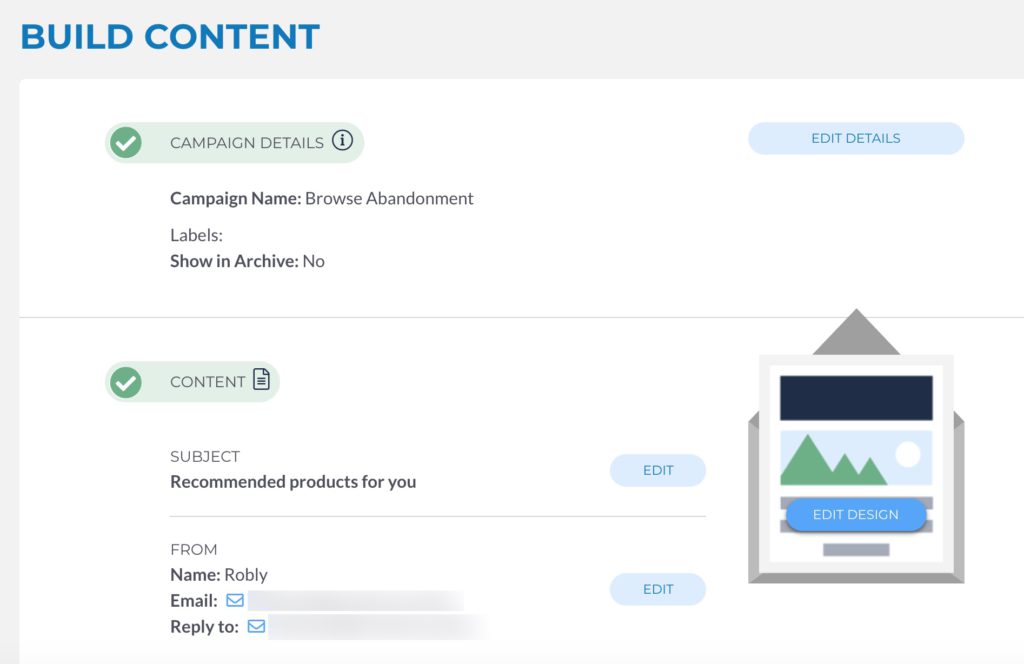
The subject line is the first thing the reader is going to see, so don’t let it disappoint. It’s either going to get them to open the email or send it to their Trash. The purpose of the subject line is to tell them why you’re emailing them and encourage them to check out whatever they were viewing.
Here are some examples of browse abandonment subject lines that work:
- Take a second look
- We saw you checking us out
- Recommended just for you
- Did you see something you liked?
- [NAME], your [PRODUCT] is waiting!
- We noticed you noticing something pretty great
- We saw you peeping…
- Caught you lurking…
These can be similar to cart abandonment email subject lines, but of course, you wouldn’t say they left something in their cart or anything like that. You would use words more like “viewed,” “saw,” or “looked.”
Stick with something that’s short, sweet, and to the point. You can add in a touch of personalization or an emoji to help the email stand out, as well.
Browse Abandonment Content
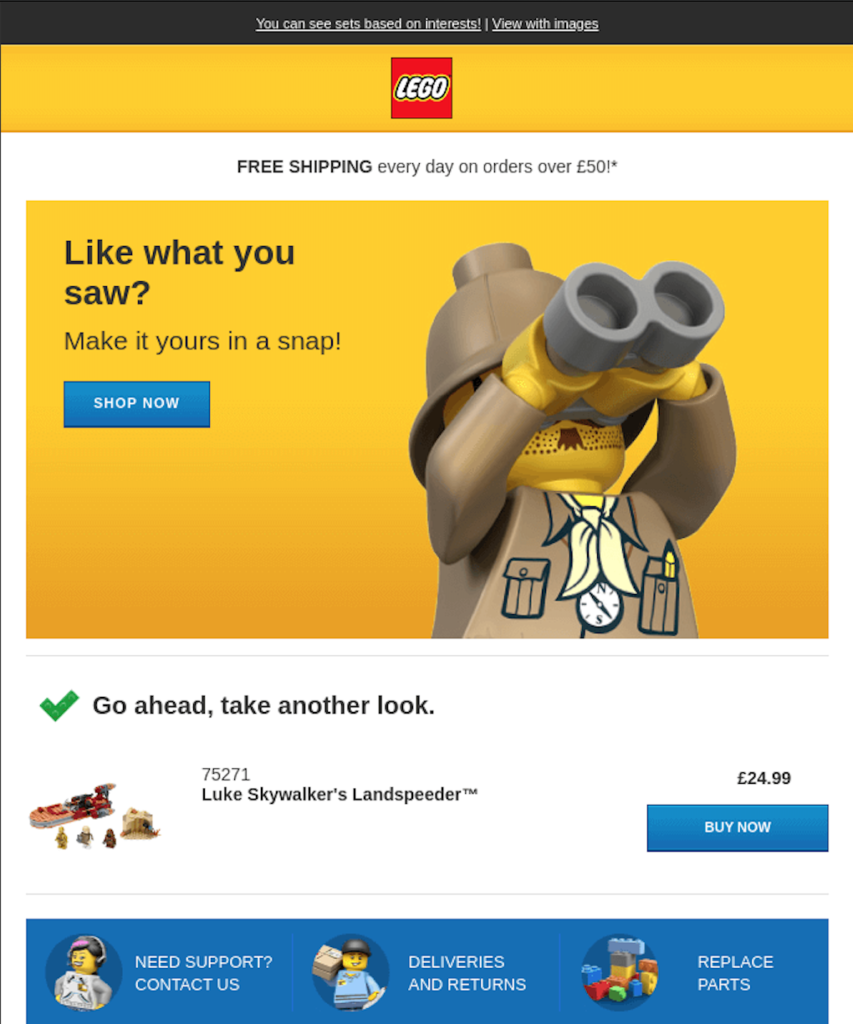
Once they open your email, you want to make it worth their while. And luckily for you, browse abandonment emails don’t have to be in-depth or flashy when it comes to the content. Actually, it’s better when they aren’t.
Here are the basic elements you’ll want in the body of the email:
- Tell them why they are getting the email (i.e. they browsed and left)
- Prominent call to action (CTA) to get back to the product(s)
- Photo, description, and price of the item(s)
All of these components make it easier for the user to recollect what they abandoned.
Here are some more in depth content tips to ensure the best possible engagement:
Create urgency
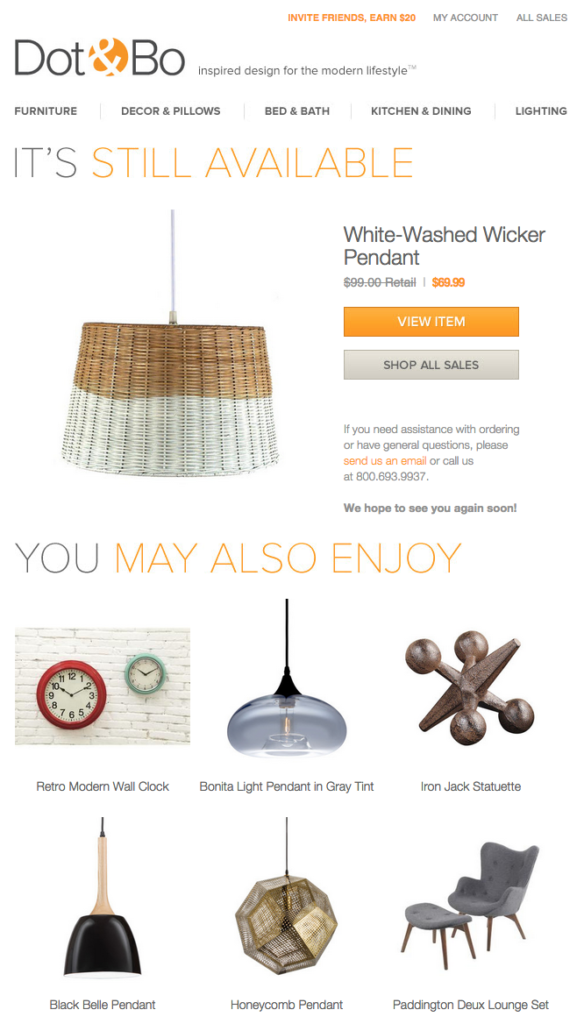
Just like you want to send the browse abandonment email shortly after they leave your site, you also want them to head back to your website ASAP. You can do that by creating a sense of urgency and fear of missing out (FOMO).
For example:
- Tell them there are only a few left — giving them a specific number of items left. Or, give them a coupon for the product category that expires in a few days. That way, they can use it on another item if the one they initially browsed wasn’t exactly what they were looking for.
Reminders
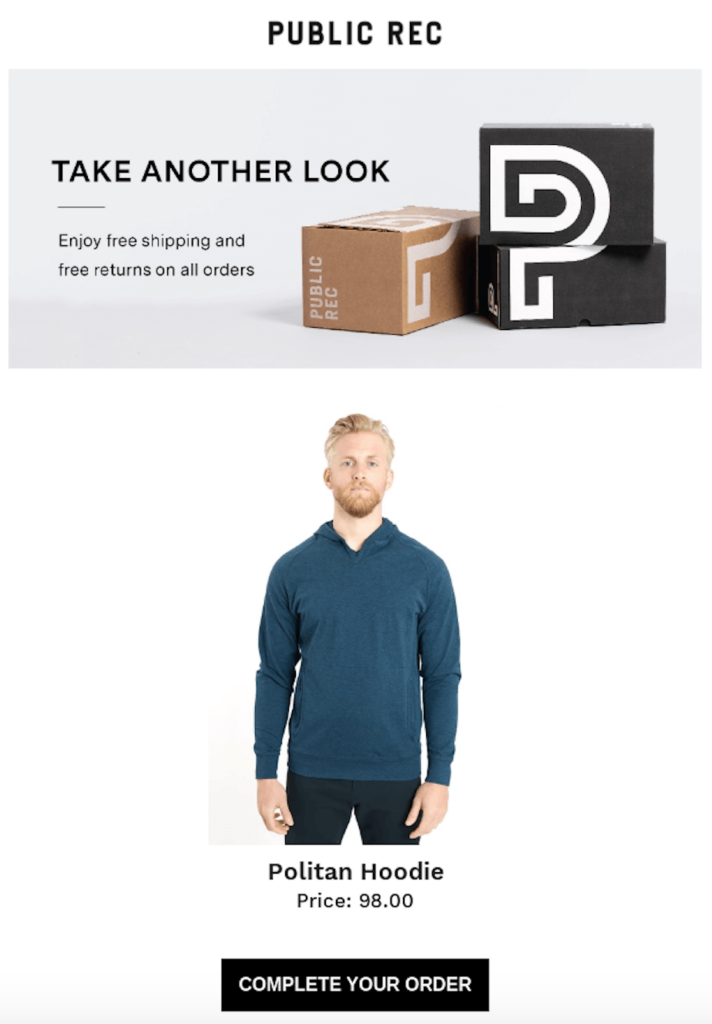
You want the shopper to know you’re emailing them because they browsed your site, like this email from Public Rec. If you don’t tell them why you’re emailing them, you’re simply sending a promotional email. Or, they could think it’s spam if it doesn’t specifically apply to them.
Remind them by keeping the focus on the product they viewed, and give them a clear CTA that will take them back to it.
Get Personal (not creepy)
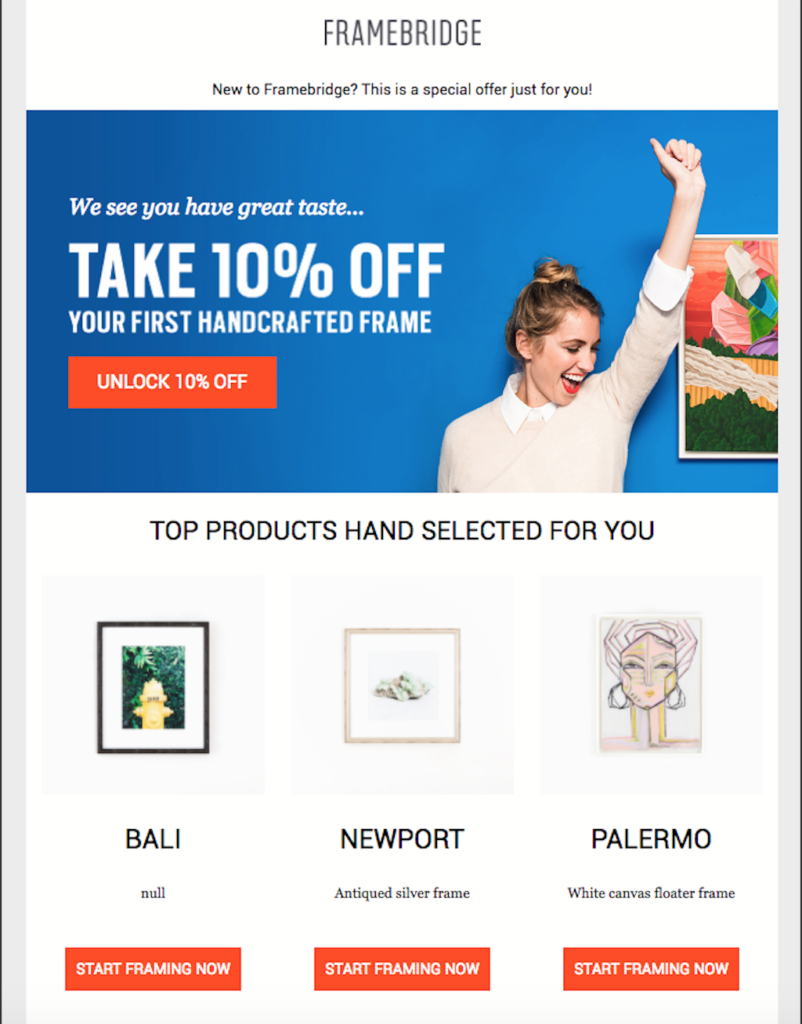
Consumers are becoming more comfortable with email retargeting, to a certain extent. And as more brands are focusing on browse abandonment, shoppers will come to expect this type of message.
To help yours stand out from the pack, add personal touches, like putting their names in the subject line or email. That will show them:
- They aren’t just a number to your company
- That you care about them as a customer
- The email is for them
- That you know what they’re interested in
While this email marketing practice isn’t new, you still want to be careful with how personal you get. People know their online behaviors are being tracked, but there’s a fine line between personalized and stalker.
For example:
You can thank them for checking out your products and include a link if they want to view it again. But, you wouldn’t want to say something like, “We see you visited our site on Monday at 1:33 p.m. and viewed these 10 pages.”
You get the point.
Recommended Products
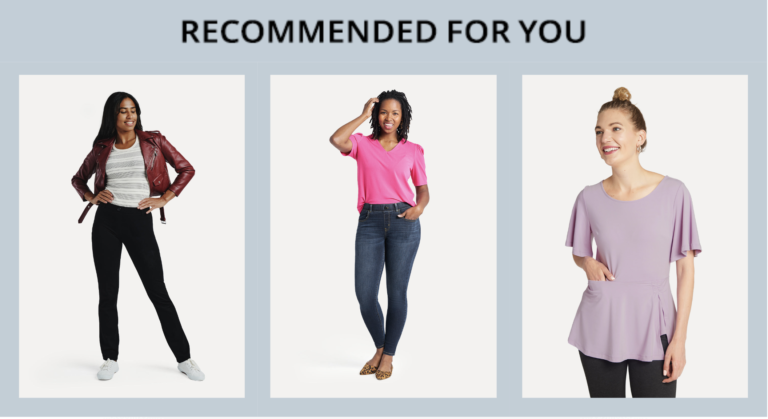
Showing the shopper recommended products is another good tactic for luring them back to your site. The customer browsed your site but didn’t want the specific item they viewed. Maybe they just didn’t find the right one?
Offer products that are similar or related to the browsed item in case they would prefer a different look, style, feature, or price point. It still provides value, even though it isn’t the exact item they originally looked at.
To pull off this method, you’ll need to make sure all of your products are correctly categorized and tagged so your automated emails are able to pull from the correct batch of items when addressing customers. Yes, this does take more work on the back end, but it can be really successful when done right.
The “recommended” approach only works if the items are actually something they would be interested in and closely related to the original item. You wouldn’t send them information on a men’s jacket if they originally viewed dog treats. (Unless it’s some really large dog that’s into wearing human clothes or something. We won’t judge.)
Email Design
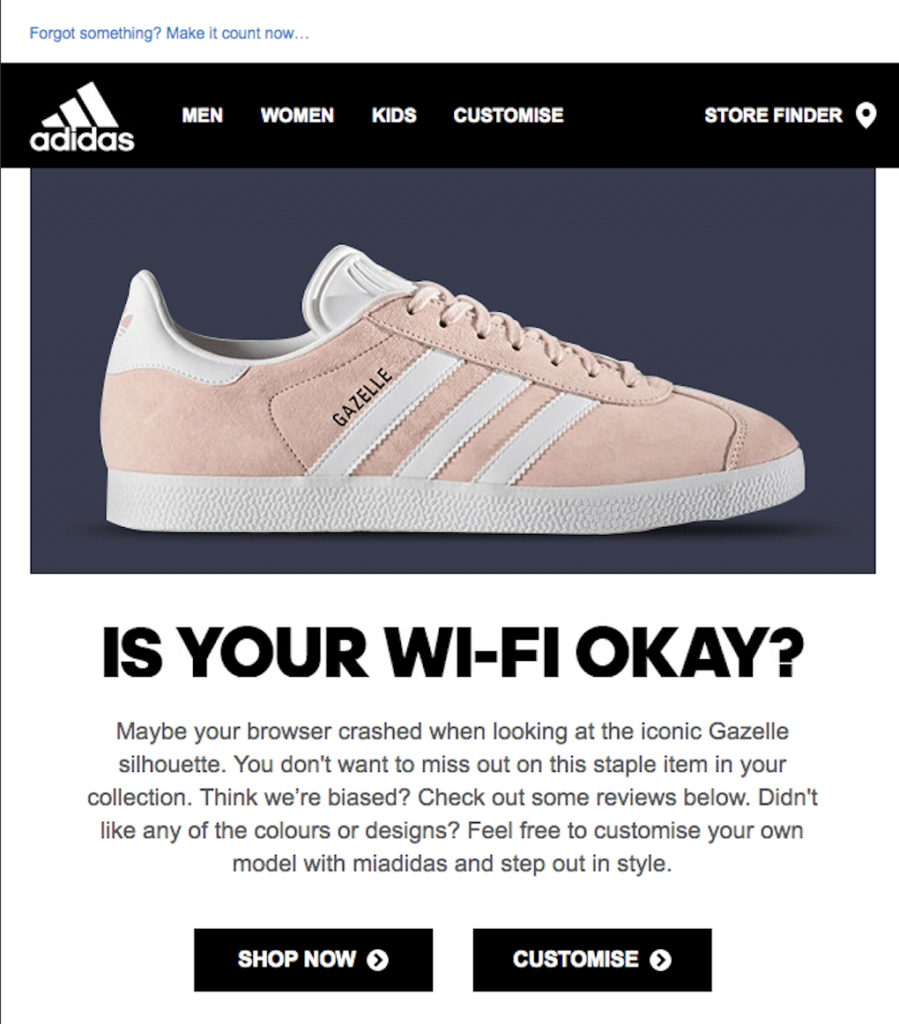
Simplicity is the name of the game when it comes to browse-abandonment templates. The above email from Adidas nails it. If your design is too cluttered, your audience will probably hit delete and move on to one of the dozens of other messages in their inbox. You have a limited amount of time (and space) to make an impression, so make it a good one.
A good technique is to make the product they viewed the main attraction, placing the image, description, and CTA to get back to it near the top of the email below your logo or related header image. If there’s more than one product they viewed, use the one they spent the most time on — or pick one as the main image and include the others at the bottom.
The idea behind showcasing the product is that if they were once interested in it, they are more likely to return to see it again, compared to a random promotional product.
Check Before Sending
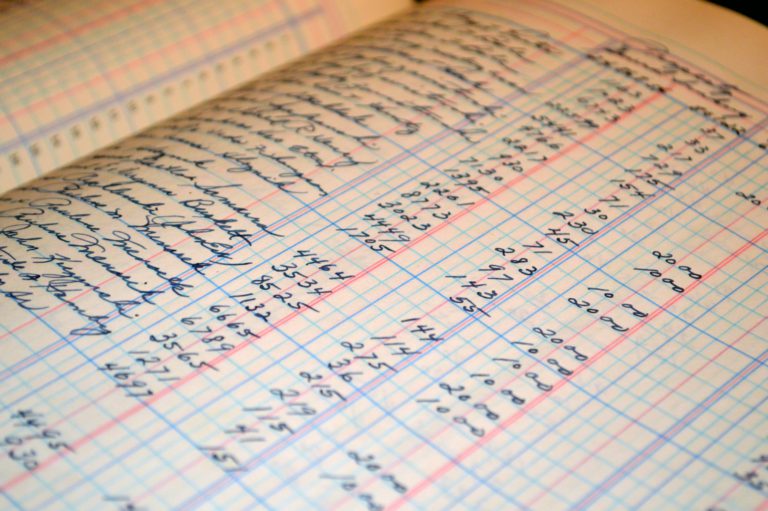
Did the online shopper spend a minute on the product page, or did they view it for two seconds? The answer will determine whether or not you email them.
Sometimes visitors accidentally click a link when they intended to view another product. So, if they only spend a second or two on the page, there’s no reason to email them about it. Chances are, they won’t even recognize the product anyway.
Don’t Over-Send
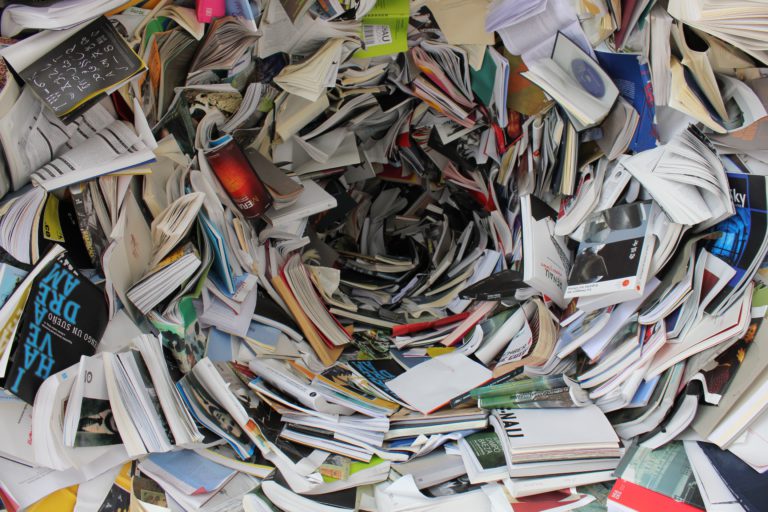
If they received a browse abandonment email last week for a different product, it’s probably too soon to send them another one for the latest item they viewed.
Sending too often can make your email marketing campaigns look like sales materials (not a good thing), and they could start ignoring your messages. Or worse, they could send them to the dreaded spam folder.
What’s next?
So that’s it - make sure you consider the above best practices when designing your bowse abandonment email remarketing campaign, and you’ll see that engagement rate (and ROI) go through the roof!
Looking for some great examples of browse abandonment email templates? Still confused about the how, why, and when? Check out our Ultimate Gude to Browse Abandonment.
Oh, and wondering how you even get access to these browse abandoners?
How do you identify site browsers?
You’ve designed the perfect browse abandonment template, so now you need to know who to send it to. Using cookies to identify and track your current subscribers is a great option. But, what about the anonymous traffic that visits your site but never converts? That’s where Retention.com can help.
You place our snippet script on the pages you want to collect contacts, and we can identify up to 35 percent of your anonymous traffic you would otherwise lose out on. And yes, Retention.com is compliant with the U.S.’s CAN-SPAM Act.
Want to learn more?

If you're an e-commerce business owner, then you know that one of the most frustrating things is when a shopper puts items in their cart but doesn't complete the purchase. It's called cart abandonment, and it's something that all businesses deal with.
But there's no need to despair! There are ways to combat cart abandonment and turn those shoppers into paying customers. And one of the best ways is by using cart abandonment emails.
So let's get started!
Your Cart Abandonment Email Strategy
There are a few things to keep in mind when crafting your cart abandonment email strategy.
Don't Wait Too Long
First, you need to make sure that your emails are timely. You don't want to wait too long to send the email after the shopper has abandoned their cart, or else they may have forgotten about you altogether.
The general rule of thumb is to send the first email within 24 hours of abandonment. This will give you the best chance of conversion because the shopper will still remember their interaction with your store.
Of course, you will need to set up the right flows in your marketing automation software. We’ve got the goods on how to do that.
Keep it Relevant
Your next step is to make sure that your emails are relevant. This means tailoring the content of the email to match what was in the abandoned cart.
For example, if a shopper abandonment their cart because they couldn't find what they were looking for, then your email should focus on helping them find what they need.
Or if a shopper abandons their cart because they were not ready to commit to a purchase, then your email should focus on giving them a discount or special offer that will persuade them to buy from you.
The key here is relevance; if your email does not address the reason why the shopper abandons their cart, then it is unlikely to convert them into a paying customer.
There’s a lot more to this, so if you want a bit of a deeper dive, check out our guide to abandoned cart email strategy. We’ve also collected a ton of great examples of abandoned cart emails and a set of can’t-miss best practices.
Make the Sale
The last step is to make sure that your emails are persuasive. This means convincing the shopper that completing their purchase with you is the best option. To do this, you'll want to highlight why shopping with you is better than shopping with any of your competitors.
For example, you could mention free shipping or returns, exclusive discounts or offers, or superior customer service. Whatever it is that sets you apart from your competitors, make sure to include it in your email so that shoppers know exactly why they should buy from you instead of anyone else.
For more detail, read about some of the best methods for reclaiming abandoned cart revenue.
“But wait,” you’re asking yourself… “how do I even identify who these cart-abandoners are so I can email them?”
Great question…
Grow Your First-Party Dataset, and Unlock A Whole New Segment of Interested Customers
Retention.com specializes in retention marketing and e-commerce solutions, including cart abandonment and re-engaging potentially lost customers. We provide one-click integrations with leading marketing automation platforms.
Our dashboard features a user-friendly interface to easily connect to any email marketing application in under a minute. Retention’s integrations automatically update and suppress contacts daily.
We can help you reclaim up to ten times more abandonment revenue by leveraging industry-leading Identity Resolution technology. When an unidentified customer abandons a cart, we identify them. Then a personalized flow automatically triggers in the messaging platform.
Scale up your abandonment flows and improve your retention marketing strategy. Get in touch with Retention.com today to find out how we can help.
Conclusion
If you're an e-commerce business owner, then chances are you've dealt with cart abandonment at some point or another. But there's no need to despair! There are ways to combat cart abandonment and turn those shoppers into paying customers. And one of the best ways is by using cart abandonment emails. Just remember to keep your emails timely, relevant, and persuasive, and you'll be well on your way to recovering lost sales and converting shoppers into loyal customers.
Nothing is more powerful for an e-commerce brand than email automation flows. And that includes the four critical abandonment flows. They sit right at the core of any good retention marketing strategy.
From welcome emails to ongoing drip marketing campaigns to re-engagement, you want to make sure you have a robust plan to stay top of mind, without, of course, turning anyone off.
But there’s a big gap that many brands miss when rounding out their marketing strategy, and that’s abandonment flows. Today we’re going to get into the fundamental abandonment flows, and why you should have automation for each of these flows.
What are the four critical abandonment flows?

It stings when someone is so close to buying your products or services, but then for whatever reason, they never click “Purchase.” Or maybe they don’t even add an item to their cart. But they sure did think about it. Luckily, there are ways to not only capture this whole segment of window shoppers and reach out to them.
In this post, we’ll cover some of the key abandonment flows you should be thinking about and adding to your automation strategy. These abandonments include:
- Cart Abandonment
- Browse Abandonment
- Category Abandonment
- Product Abandonment
E-commerce businesses on Shopify and Shopify+ face cart, browse, category, and product abandonment every day.
Capturing shoppers who fall into these categories is important because it can lead to more sales and a better bottom line for your business.
Email marketing automation flows are an effective way to capture these shoppers and turn them into customers.
When cart, browse, category, or product abandonment occurs, an email marketing automation flow can be triggered to send a message to the shopper.
This message can include a discount code or other incentive to encourage the shopper to come back and complete their purchase.
Email marketing automation flows are easy to set up and can be a great way to boost sales and improve your bottom line.
If you haven't already, consider setting up email marketing automation flows for cart, browse, category, and product abandonment. It could be the key to increasing sales and improving your business.
Let's dig into these different types of abandonment, and why they matter.
Cart abandonment
Cart abandonment is when a shopper adds items to their cart but does not complete the purchase. This can happen for a number of reasons, such as the shopper getting distracted or finding a better deal elsewhere.
Cart abandonment is a big problem for e-commerce businesses because it can lead to lost sales and revenue.
According to Baymard Institute, the average cart abandonment rate is 69.23%. That means that for every 100 people who add items to their cart, 69 will abandon their cart without completing the purchase.
This is a significant amount of lost sales and revenue for businesses, which is why capturing these shoppers is so important.
Browse abandonment
Browse abandonment is when a shopper views products on your site but does not add anything to their cart. This can happen for a number of reasons, such as the shopper not finding what they are looking for or getting distracted.
Browse abandonment is a big problem for e-commerce businesses because it can lead to lost sales and revenue.
According to Barilliance, the average browse abandonment rate is 87%. That means that for every 100 people who view products on your site, 87 will leave without adding anything to their cart.
This is a significant amount of lost sales and revenue for businesses, which is why capturing these shoppers is so important.
Category abandonment
Category abandonment is when a shopper views products in a certain category on your site but does not add anything to their cart. This can happen for a number of reasons, such as the shopper not finding what they are looking for or getting distracted.
Category abandonment is a big problem for e-commerce businesses because it can lead to lost sales and revenue.
According to SalesCycle, the average category abandonment rate is 81%. That means that for every 100 people who view products in a certain category on your site, 81 will leave without adding anything to their cart.
This is a significant amount of lost sales and revenue for businesses, which is why capturing these shoppers is so important.
Product abandonment
Product abandonment is when a shopper views a product on your site but does not add it to their cart. This can happen for a number of reasons, such as the shopper not being interested in the product or getting distracted.
Product abandonment is a big problem for e-commerce businesses because it can lead to lost sales and revenue.
According to Invesp, the average product abandonment rate is 95%. That means that for every 100 people who view a product on your site, 95 will leave without adding it to their cart.
This is a significant amount of lost sales and revenue for businesses, which is why capturing these shoppers is so important.
What should you do about it
What marketing automation tools can Shopify and Shopify+ eCommerce brands use to create email flows for cart, browse, category and product abandonment?
There are a number of marketing automation tools that you can use to create email flows for cart, browse, category and product abandonment. Some of these tools include:
- Klaviyo
- Drip
- Hubspot
- Infusionsoft
- Marketo
Each of these tools has its own unique features and capabilities, so be sure to research each one to find the best fit for your business.
You also need a strategy
Fortunately we have a trove of resources to help you out at every turn. Check out these articles for deep dives on the following topics:
You should find everything you need in those links to build a robust marketing program around abandonment flows.
There’s still one question in your head, though… how do I even identify who these abandoners are, if they haven’t signed up or purchased something from me in the past?
Grow Your First-Party Dataset, and Unlock A Whole New Segment of Interested Customers
Retention.com specializes in retention marketing and e-commerce solutions, including cart abandonment and re-engaging potentially lost customers. We provide one-click integrations with leading marketing automation platforms.
Our dashboard features a user-friendly interface to easily connect to any email marketing application in under a minute. Retention’s integrations automatically update and suppress contacts daily.
We can help you reclaim up to ten times more abandonment revenue by leveraging industry-leading Identity Resolution technology. When an unidentified customer abandons a cart, we identify them. Then a personalized flow automatically triggers in the messaging platform.
Scale up your abandonment flows and improve your retention marketing strategy. Get in touch with Retention.com today to find out how we can help.
Conclusion
If you haven't already, consider setting up email marketing automation flows for cart, browse, category, and product abandonment. It could be the key to increasing sales and improving your business. And make sure you're capturing everyone who shows interest in your products.