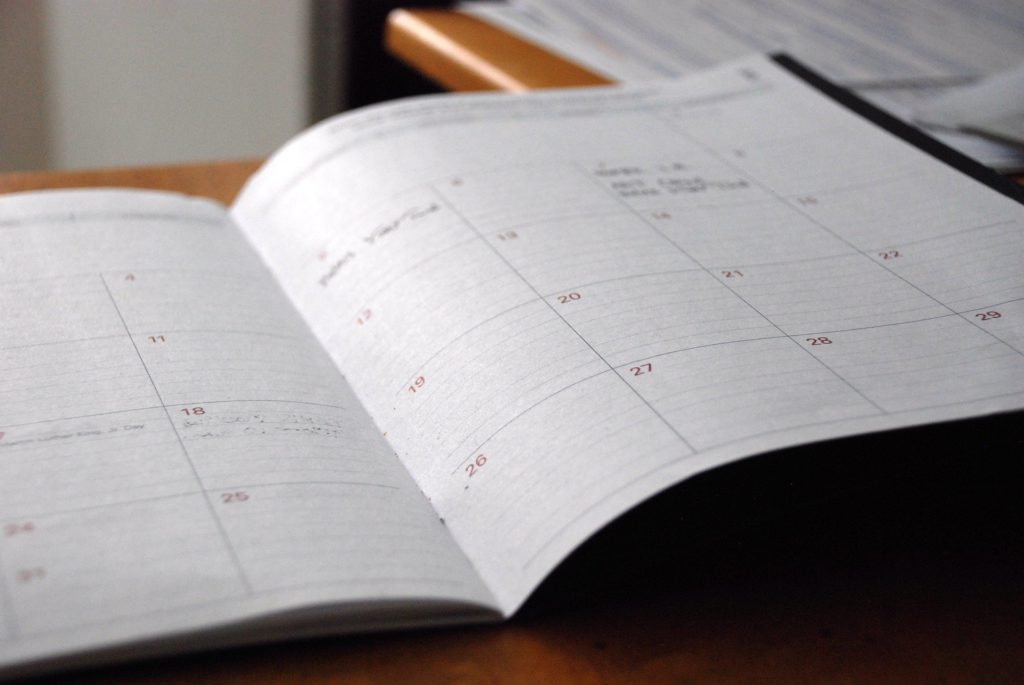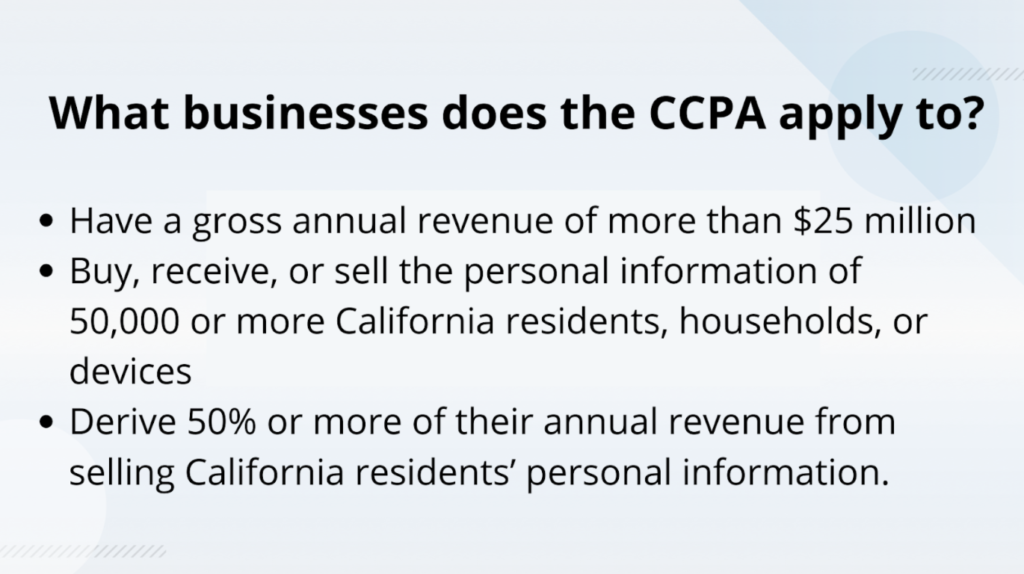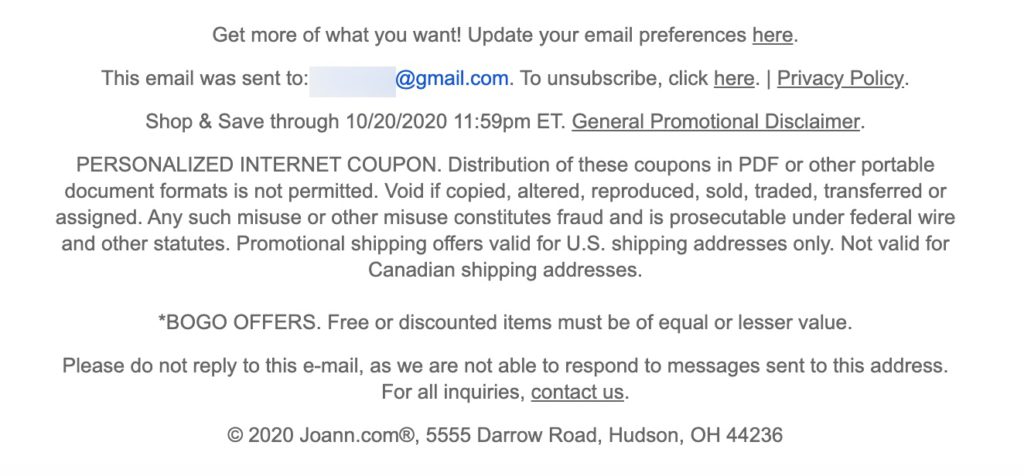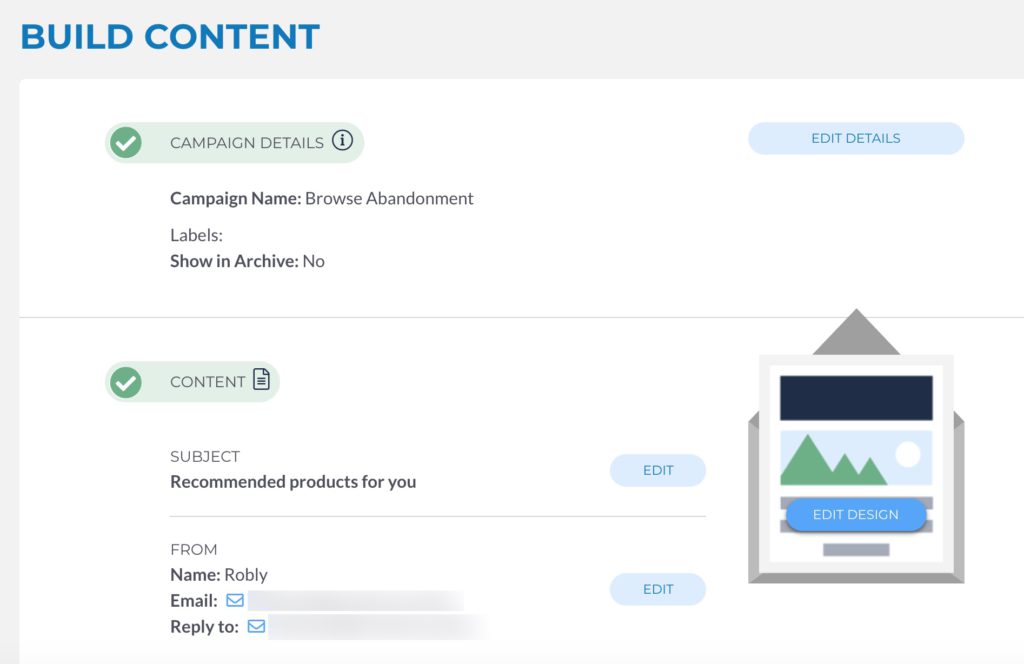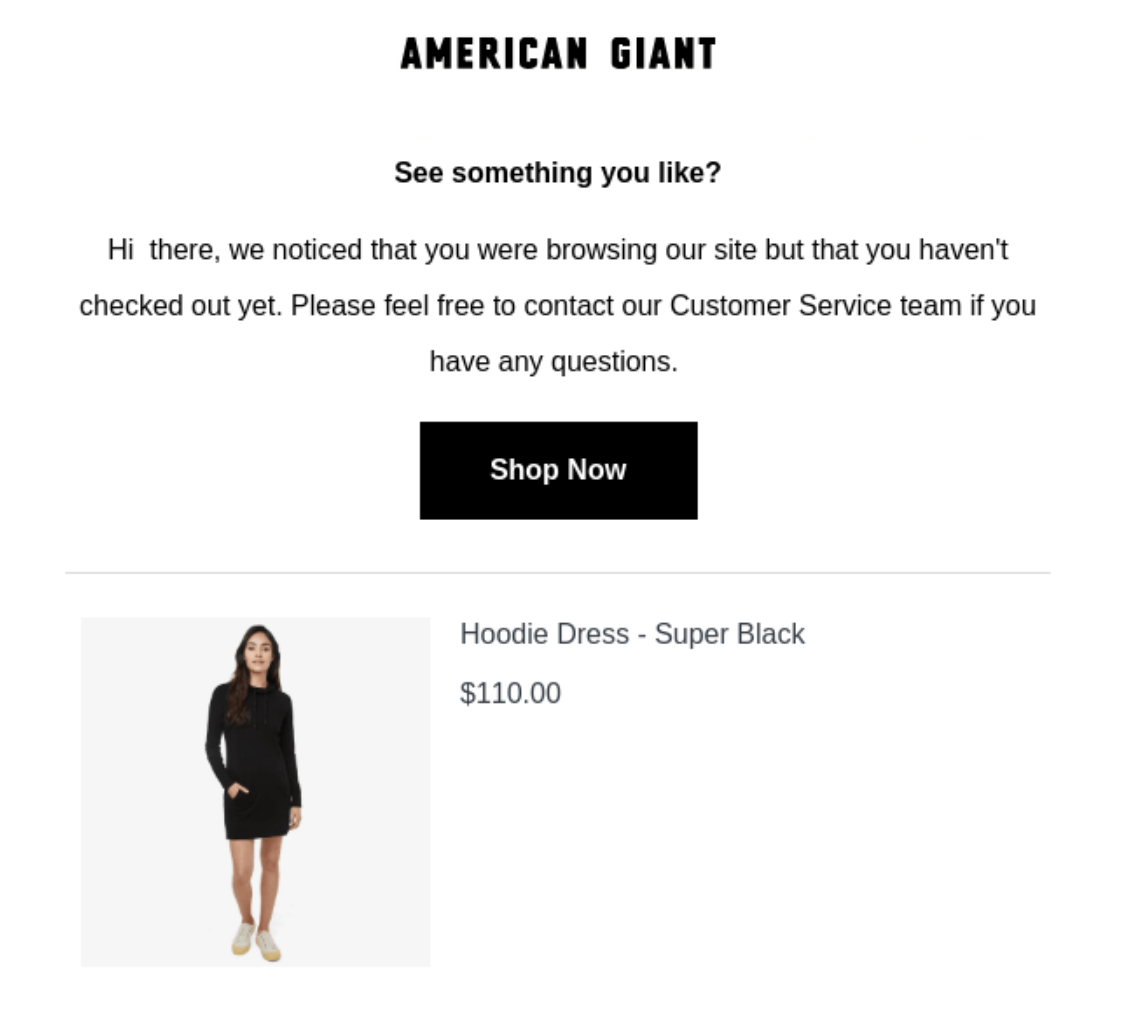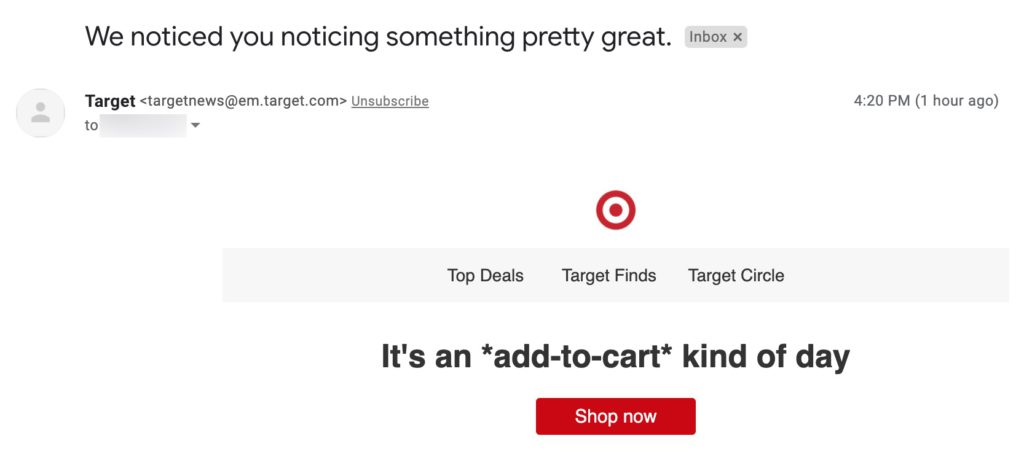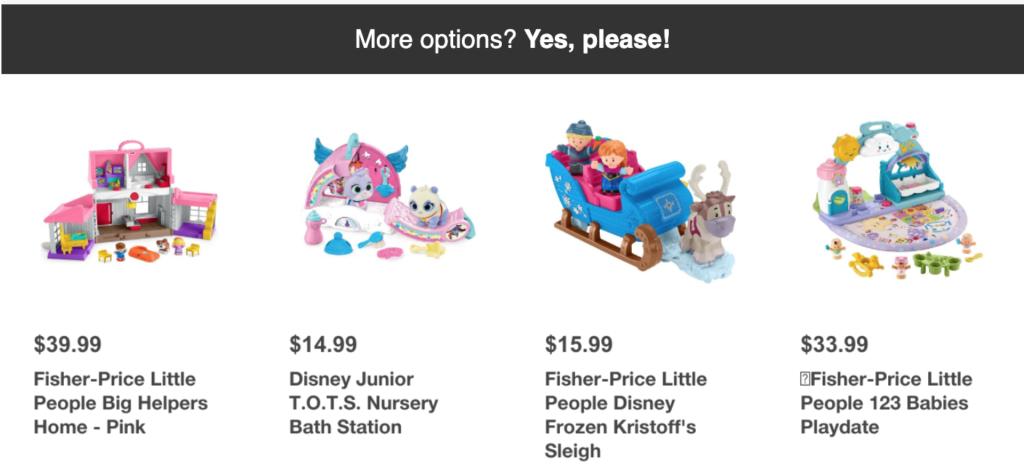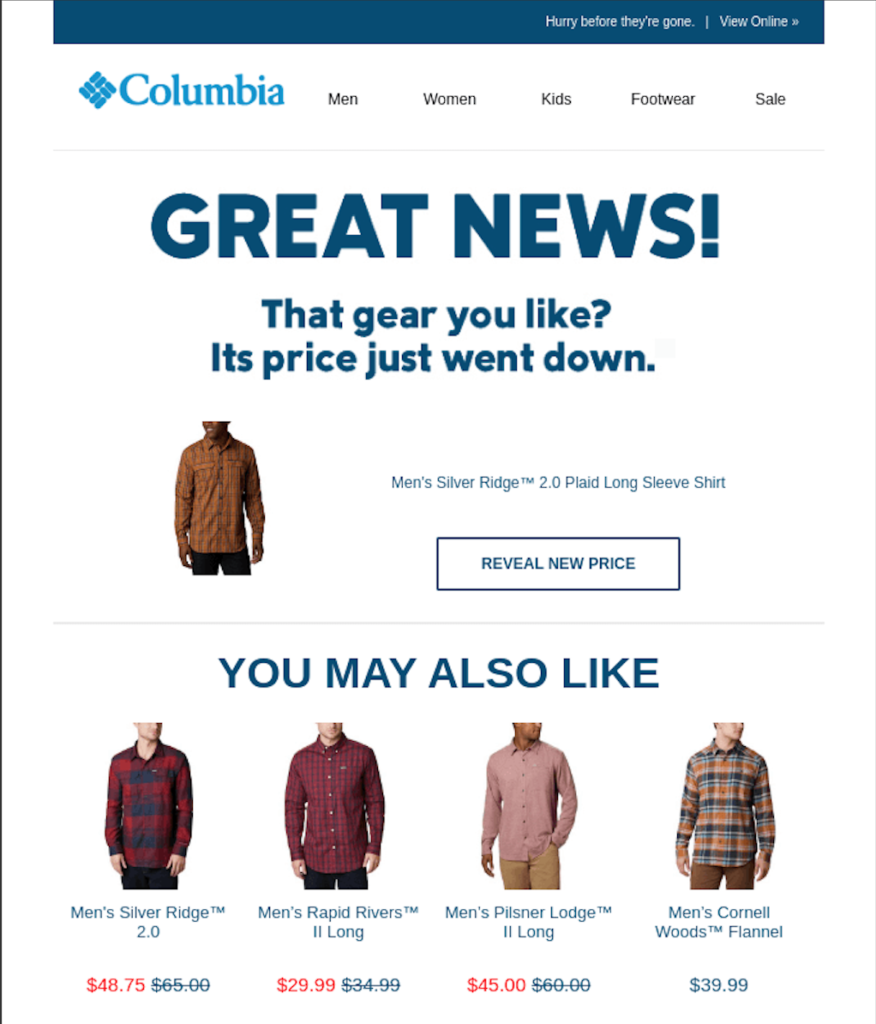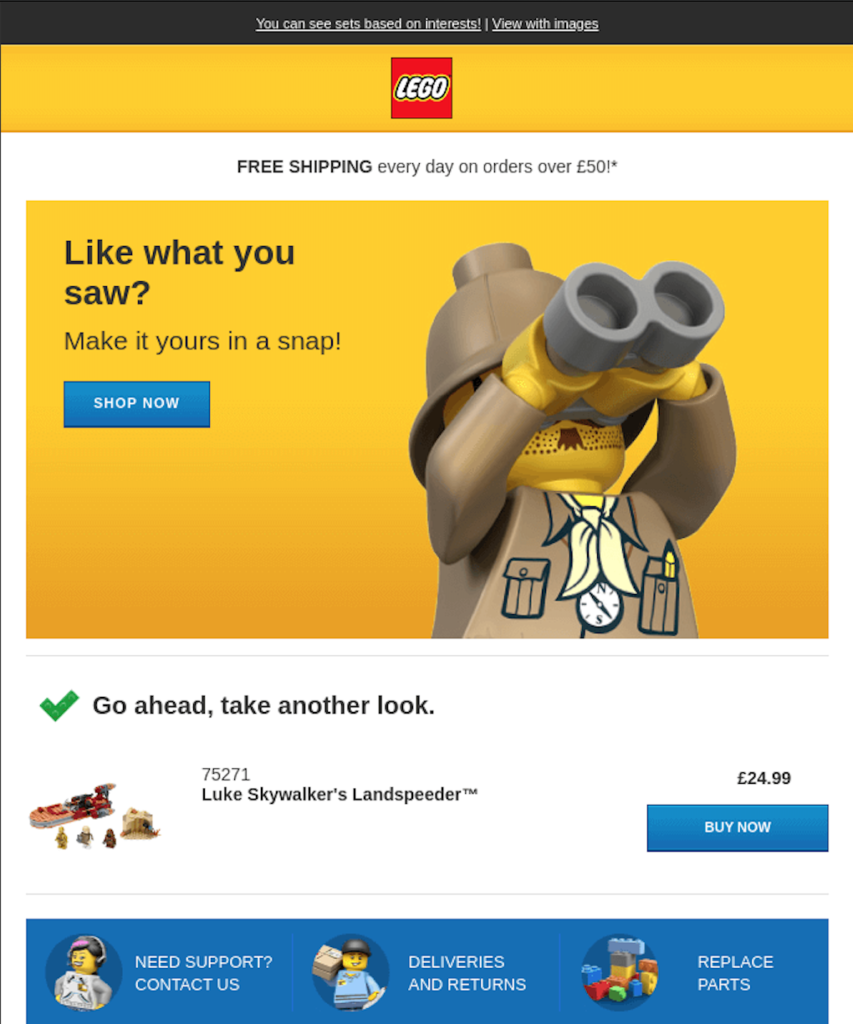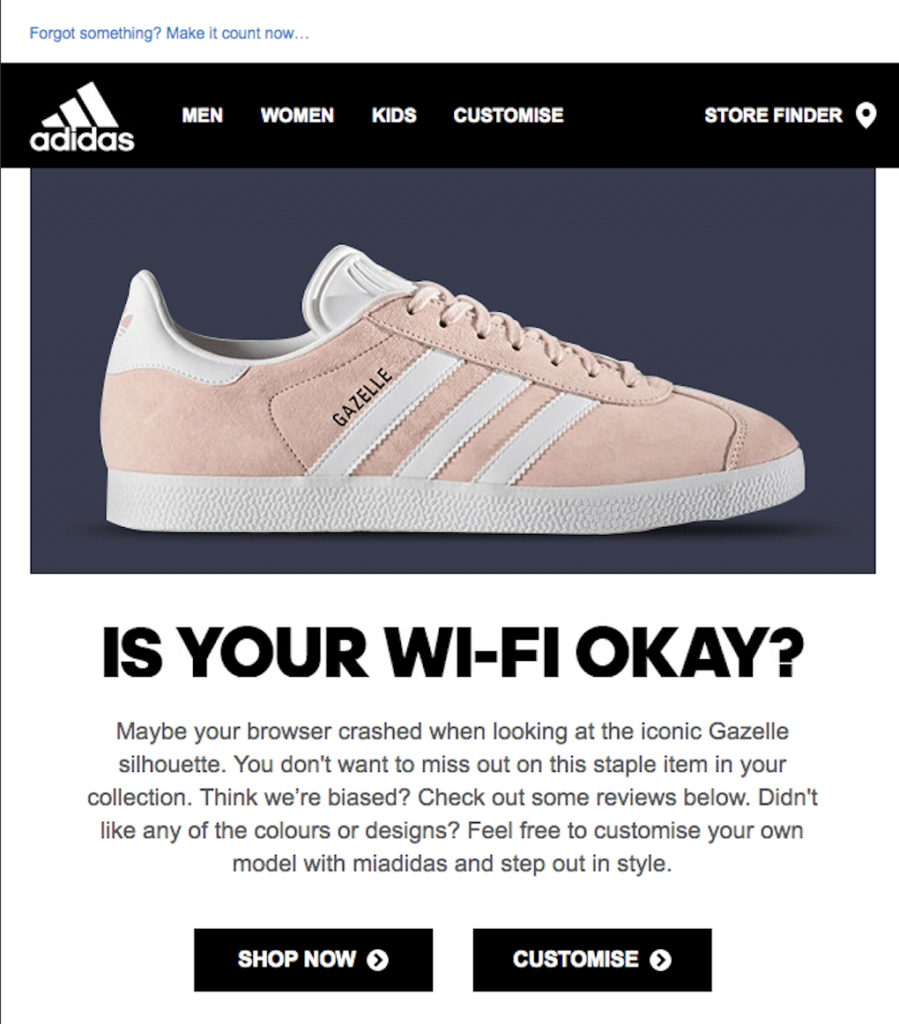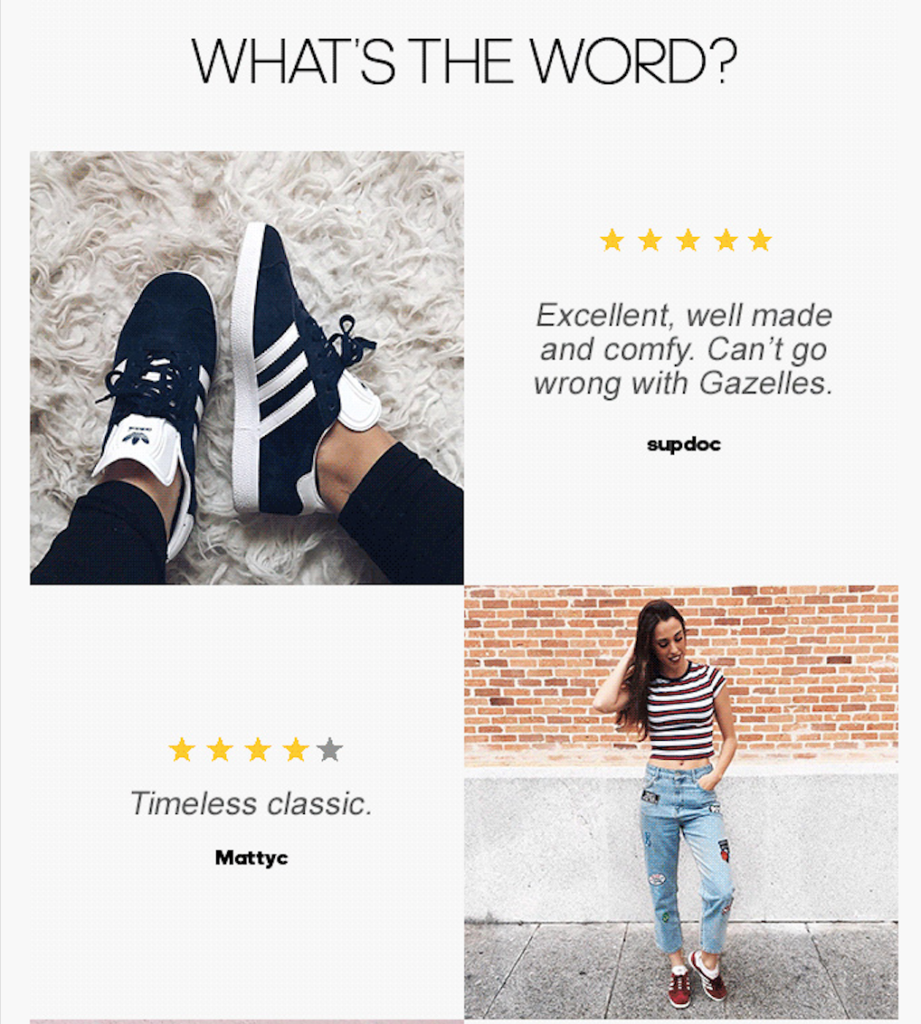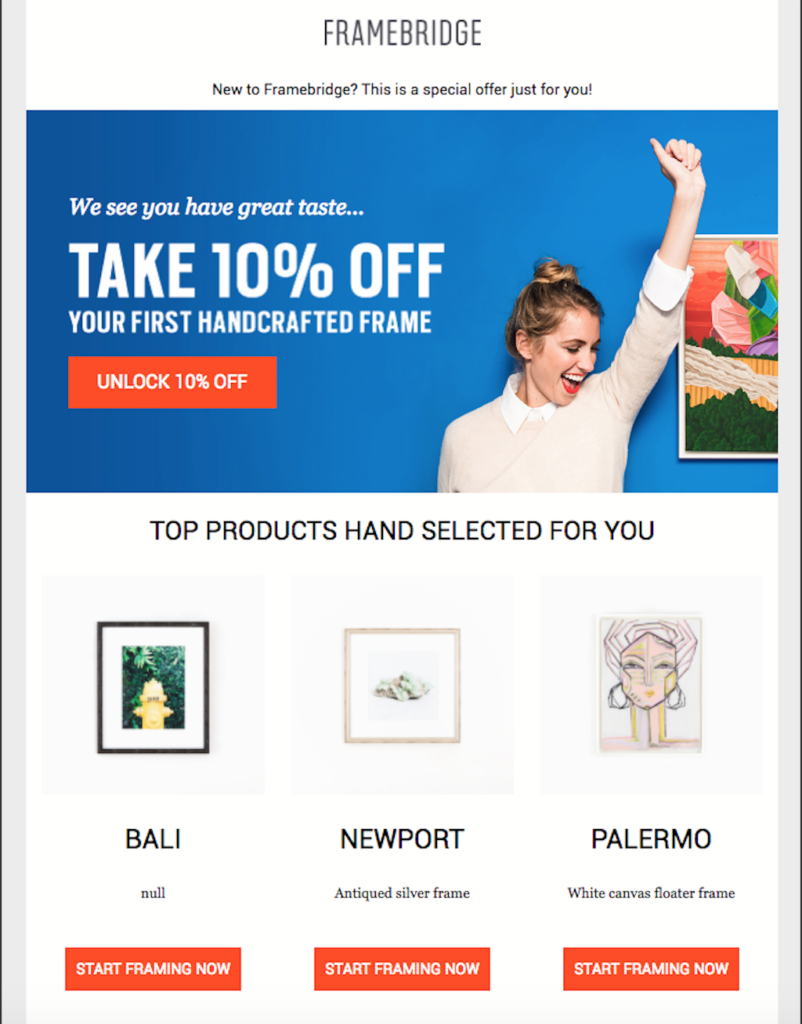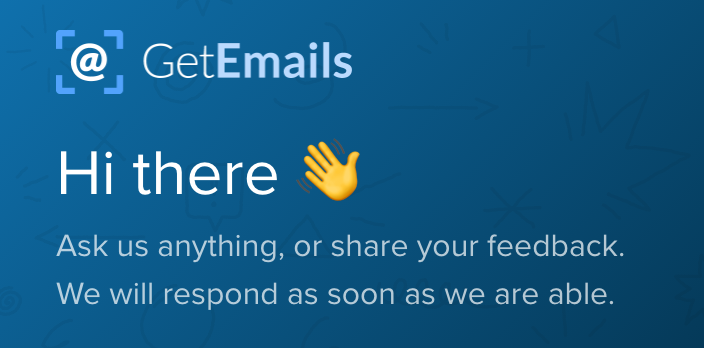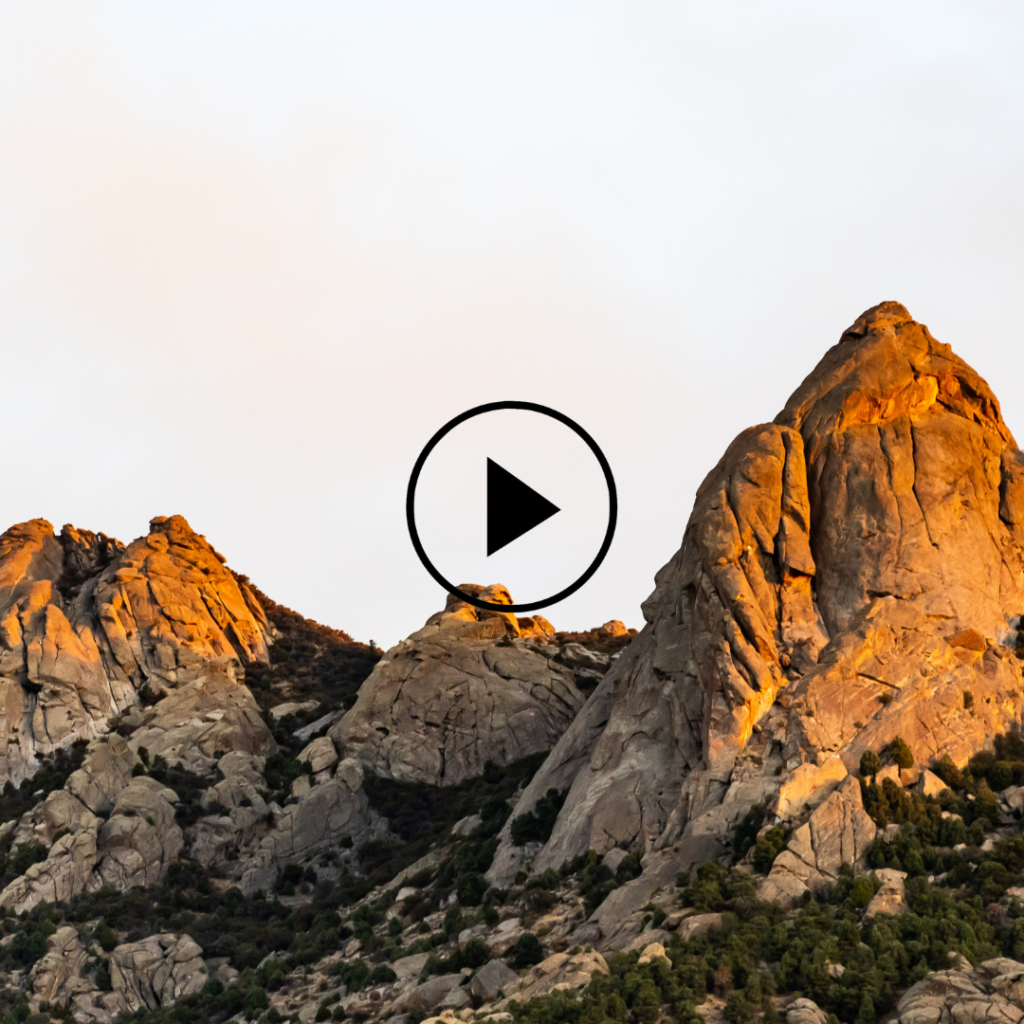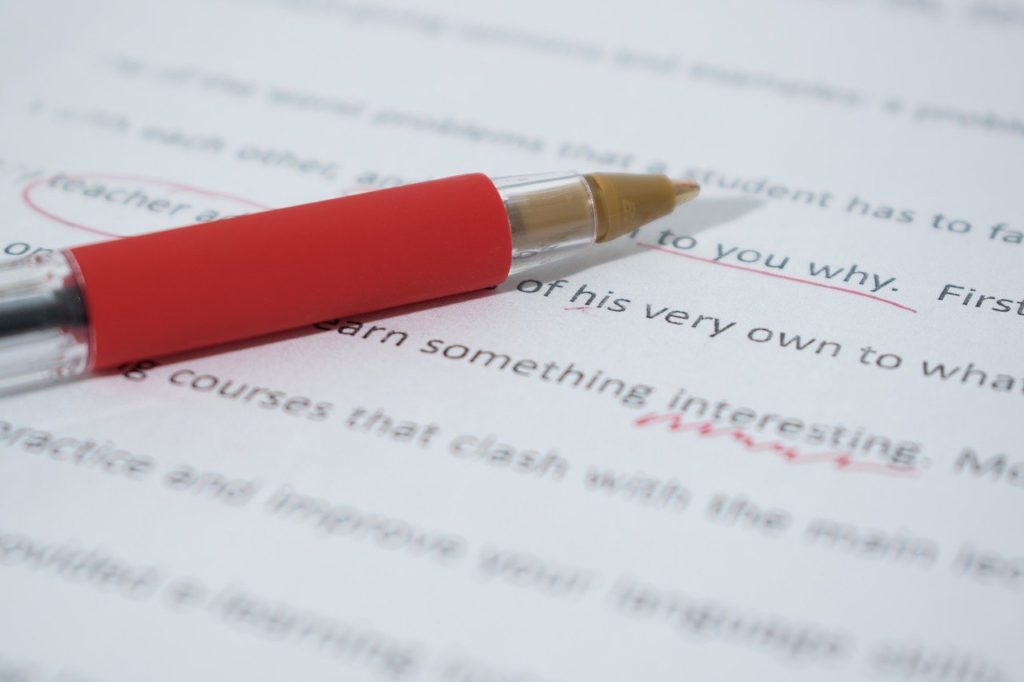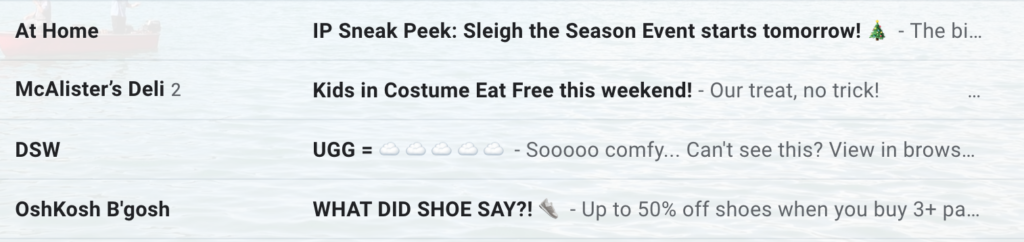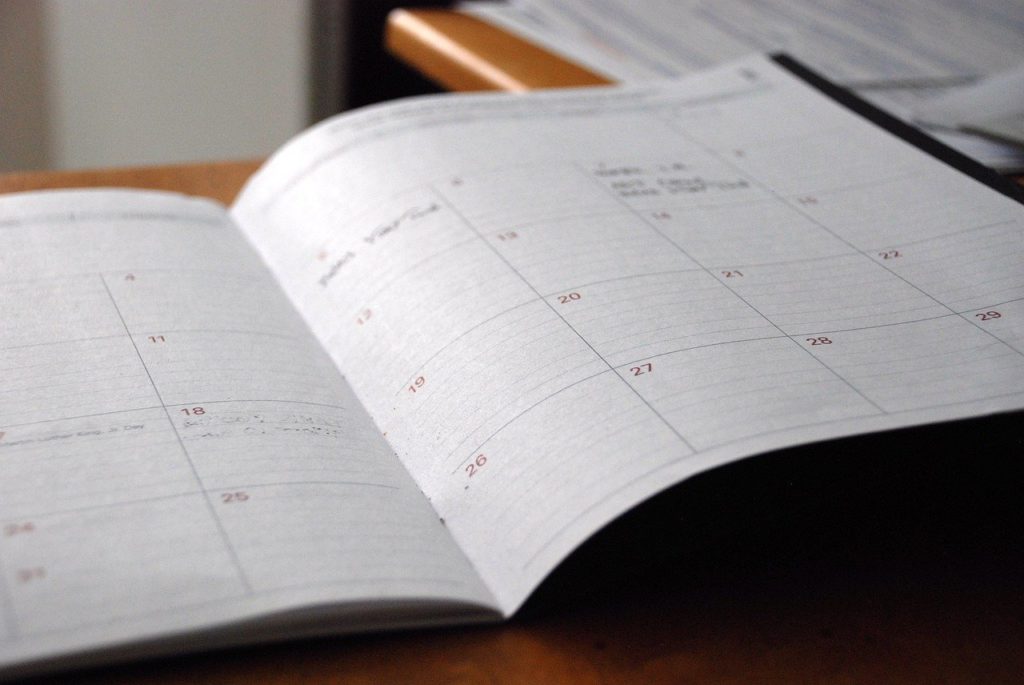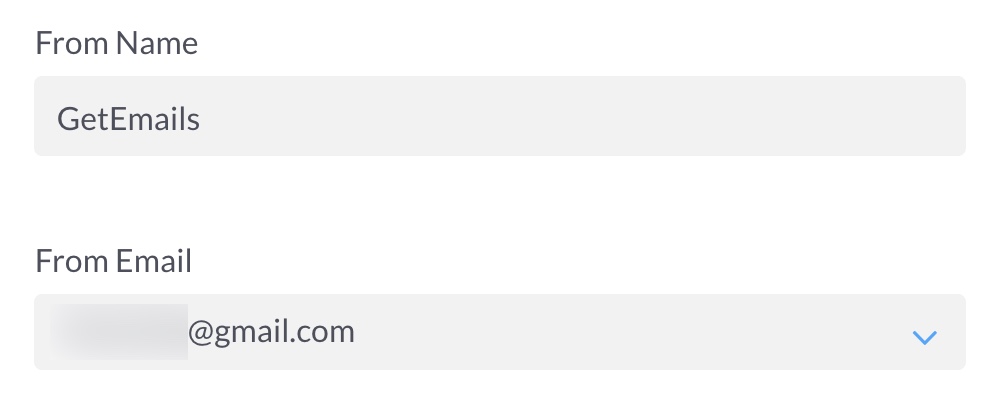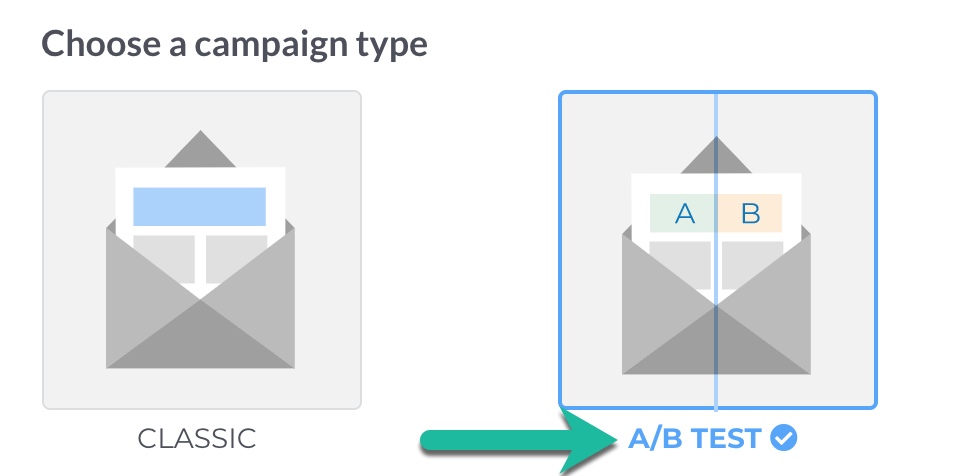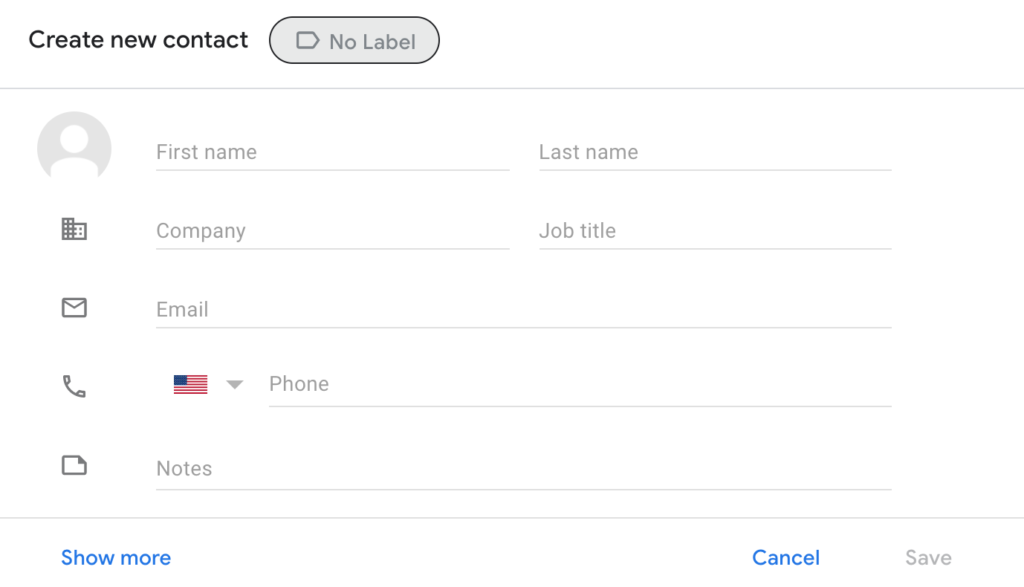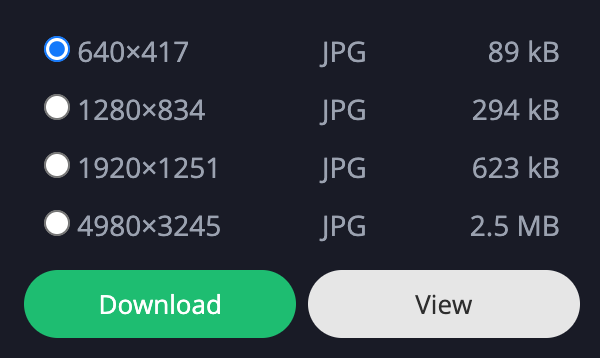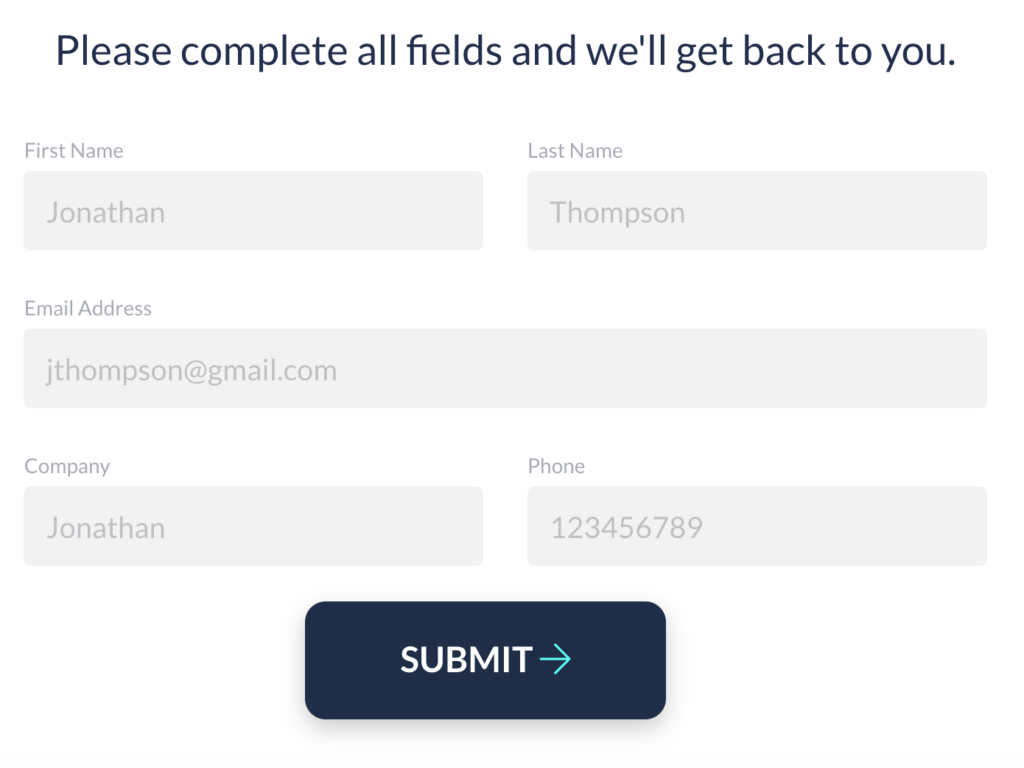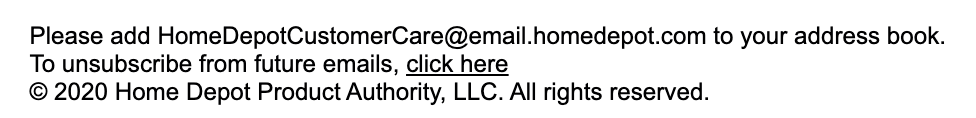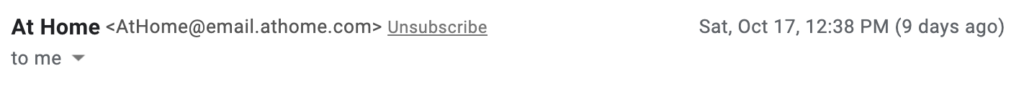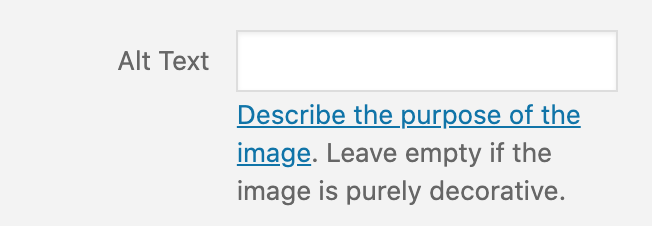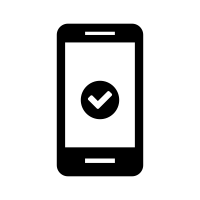California took a big step this year, passing the first consumer privacy act in the country. It’s the only state to give its residents similar protections to what you’d find in the General Data Protection Regulation (GDPR). The Act allows them to see how their information is being used and gives them more control over the sharing of their data.
The California Consumer Privacy Act (CCPA) of 2018, Assembly Bill No. 375, went into effect in January 2020. That has left many brands wondering what that means for them and their consumer base. Not only do the companies want to ensure they are being compliant, but they also want to do it quickly.
To help you with that, here’s what we will cover in this guide:
- What CCPA is and dates you need to know
- Who the bill impacts
- What does CCPA consider personal information
- GDPR vs. CCPA: How they’re the same and different
- How does it affect security
- How to accelerate your brand’s journey to compliance
- What to do if you receive consumer requests
- Risks, fees, and requirements to be compliant
- Predictions for the future of consumer privacy and compliance
Let’s start with the basics of the Act — what it is and isn’t — and how it could affect your brand.
What is the California Consumer Privacy Act?

As the name suggests, this bill is focused on protecting consumer privacy. That includes how companies use and/or sell their personal information and data, giving consumers more control over how that’s handled.
The bill grants consumers the right to:
- Request a business to disclose the categories and specific pieces of personal information that it collects about them — and how that information is used
- Opt-out of the sale of their personal information
- Non-discrimination for exercising their CCPA rights
- Categories of third parties with which the information is shared
- Request deletion of personal information — and business must delete upon receiving a request
The main point of the bill is to give any California consumer the right to demand to see the information a company has saved on them. It also allows consumers to see a full list of the third parties that data is shared with.
Dates to know
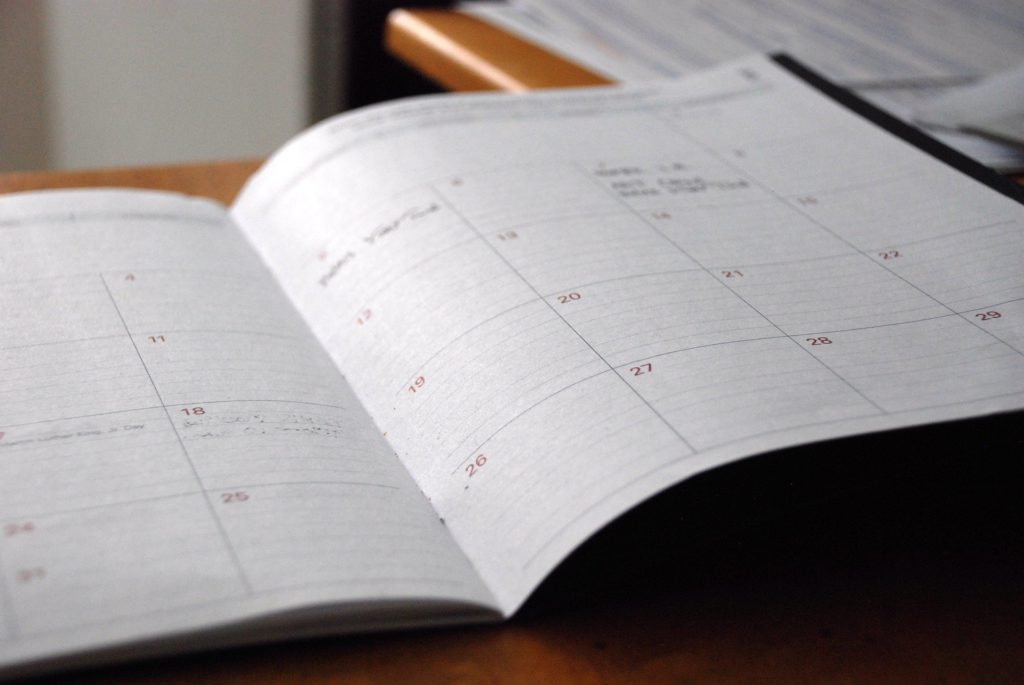
Here’s the timeline for the California Consumer Privacy Act:
- Filed with Secretary of State Jun 28, 2018
- Enacted January 2020
- Enforced started July 1, 2020, following a six-month grace period
We have passed that grace period, so companies need to get on the fast track for becoming compliant.
Who does this bill impact?
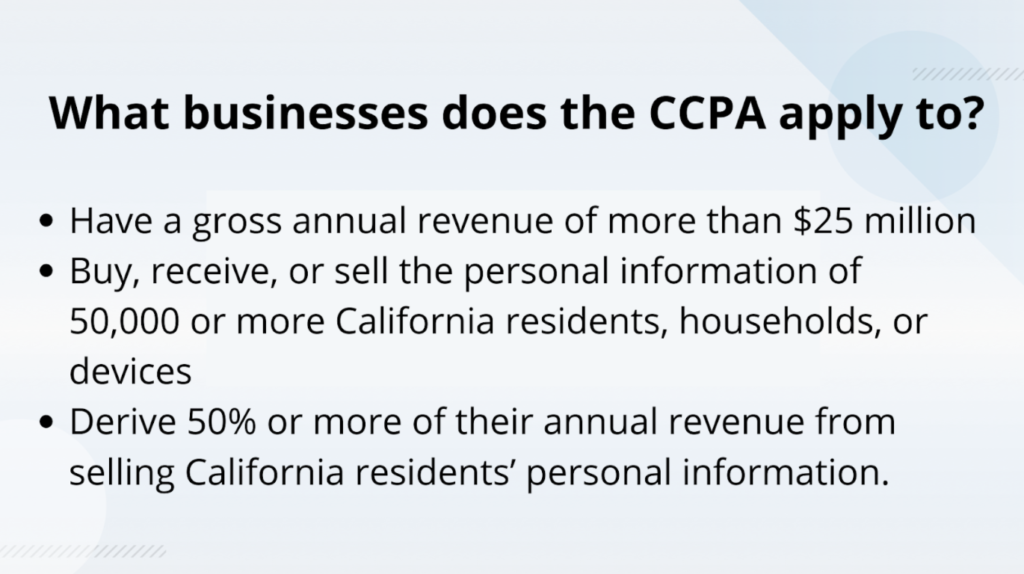
The CCPA impacts all companies that serve California residents and have at least $25 million in annual revenue. It also affects companies of any size that have personal data on at least 50,000 people — or that collect more than half of their revenues from the sale of personal data. Your brand doesn’t actually have to be based in California to be included in this bill. It only matters if you reach people who live in the state and also fall in a covered category.
The CCPA doesn’t apply to:
- Nonprofits
- Government agencies
- Health providers and insurers under HIPAA
- Financial companies covered by the Gramm-Leach-Bliley Act
- Credit reporting agencies under the Fair Credit Reporting Act
If any of the criteria above fits your company, you’ll need to take steps to become compliant now — because this law is already being enforced.
What does CCPA count as personal information?
The bill describes personal information as information that identifies, relates to, describes, is capable of being associated with, or could reasonably be linked to a specific consumer or household. Here’s the list shared in the bill of what all that includes:
- Identifiers such as a real name, alias, postal address, unique personal identifier, online identifier IP address, email address, account name, Social Security number, driver’s license number, passport number, or other similar identifiers
- Characteristics of protected classifications under California or federal law
- Commercial information including records of personal property, products or services purchased, obtained or considered, or other purchasing or consuming histories or tendencies
- Biometric information
- Internet or other electronic network activity information including, but not limited to, browsing history, search history and information regarding a consumer’s interaction with a website, application or advertisement
- Geolocation data
- Audio, electronic, visual, thermal, olfactory or similar information
- Professional or employment-related information
- Education information, defined as information that is not publicly available personally identifiable information (PII) as defined in the Family Educational Rights and Privacy Act
- Inferences drawn from any of the information identified in this subdivision to create a profile about a consumer. It reflects the consumer’s preferences, characteristics, psychological trends, preferences, predispositions, behavior, attitudes, intelligence, abilities, and aptitudes
Don’t let that list overwhelm you. Here are a few specific examples pulled from that of what is considered personal information:
- IP addresses
- Email addresses
- Online handles/usernames
- Geolocation data
- Search history
- Biometric information
If you’re using any of that information and fit the criteria for businesses included in this bill, you will need to become compliant right away if you aren’t already.
How similar is the CCPA to GDPR?

You’ve probably heard of the EU’s GDPR by now. The CCPA was put into place to protect consumer information, so in that respect, it’s similar to the GDPR. Here are a few other similarities the two share:
- Apply to companies located outside of their borders
- Promote some of the same themes (ex. access and transparency)
- Require companies to use a lot of resources to become compliant
However, that’s about where the similarities end. The GDPR regulates what disclosures companies can make to data subjects. It also oversees the procedures for data breach notifications, data security implementation, and more. It also includes additional rights for the data subjects, like the right to rectification, be forgotten, and not to be a subject of a decision based on automated processing.
https://www.youtube.com/watch?v=agdv3Z4Ay40
On the other hand, the CCPA is more limited and mainly focuses on consumer privacy rights and disclosures made to consumers. While it is less comprehensive than the GDPR, that doesn’t mean it has a narrow scope or can be ignored. This Act still requires companies to make some major changes to become compliant.
Another major difference between the two is how they approach opt-ins and opt-outs. With the GDPR, users must opt-in to give their consent. However, with the CCPA, companies can simply include an opt-out (Unsubscribe) option in their messages — instead of having to earn the opt-in to begin with. Businesses can’t sell personal information after they receive an opt-out request unless the consumer gives you authorization allowing you to do so again. Also, companies have to wait at least 12 months before asking a consumer to opt back into the sale of their personal information.
Remember: Being GDPR-compliant doesn’t mean being CCPA-compliant, or vice versa.
https://www.youtube.com/watch?v=KZnLFBjr91g
How does it affect security?
The California Consumer Privacy Act is light on requirements for security and breach response compared to the GDPR. However, the Act does give fines (more on that below) for companies that expose consumer data because of a security lapse or breach. It also allows courts to offer “injunctive or declaratory relief,” or, “any other relief the court deems proper.”
Companies aren’t required to report breaches under the Act, requiring consumers to file complaints before fines are possible. So, the best course of action to improve security is to know what data the CCPA defines as private and take steps to secure that.
How to become CCPA-compliant
Unfortunately, there isn’t a magical switch that you can flip to ensure all of your consumer data is compliant with the CCPA. So, we’ve put together this overview to show you how to comply from start to finish.
First Step
- Identify your data assets. Figure out where the CCPA personal information is located and if that data is at risk (by checking access permissions).
- Classify the data. Consumers can request for their information to be deleted. So, if the information is properly classified, that makes that task a lot easier down the road.
- Dig deep. Look at the CCPA data to find folders that rarely are accessed. That type of information is of little value to you and could pose an unnecessary security risk.
Second Step
- Implement the right permissions. One way to do that is by limiting data access to those who need it as part of their job.
- Monitor data. Follow a program to keep data safe against outside threats and unauthorized access.
Third Step
- Maintain safety. Watch for new cyber threats, and adjust privacy protocols as needed.
In addition to covering your bases with the collected consumer data, there are other actions companies are required to take by the Act. Businesses must make two or more designated methods available to consumers that allow them to submit requests for information. That includes, at minimum, a toll-free telephone number and a website, if the company has one.
Companies must also disclose and deliver the required information to the consumer free of charge within 45 days of receiving a verifiable request from the consumer. You can extend that time period by an additional 45 days, when reasonably necessary. But, you must provide the consumer with a notice within the first 45-day period. You can’t require a consumer to create an account with your business to make a verifiable request.
Staying CCPA-compliant is a continuous process, just like it is to add new consumers to your database.
[And a side note for Retention.com’s customers: As long as you make the appropriate privacy policy adjustments as we’ve covered here, Retention.com is CCPA compliant.]
https://www.youtube.com/watch?v=2qxyErp7fyQ
How to handle consumer requests
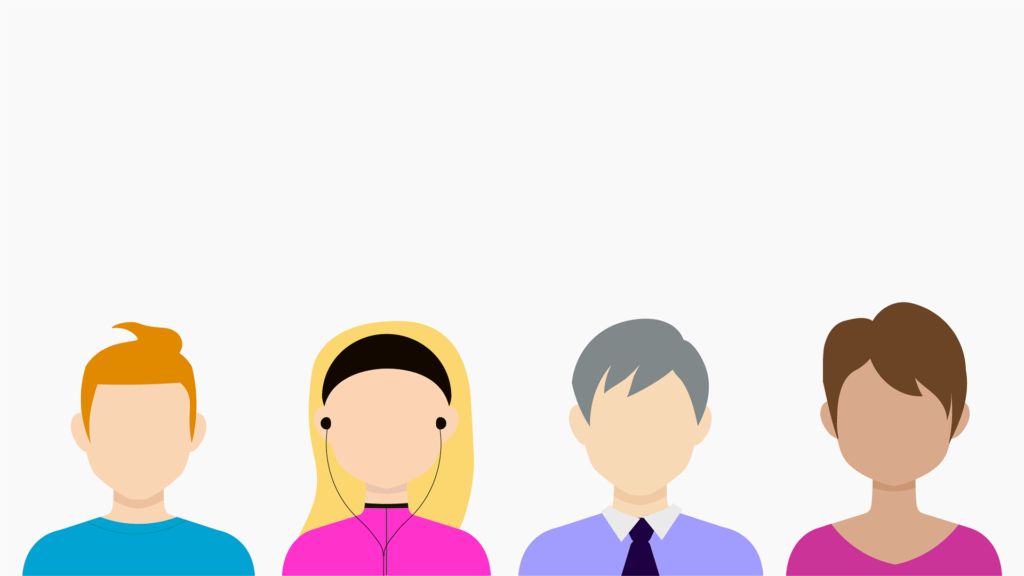
If you receive a consumer request, there are a few things you will need to do. The specifics will depend on their request, like if they want you to disclose the information on their data vs. they want to be deleted.
But generally, there are a few steps you can start with after receiving a request:
- Identify the consumer. Associate the information provided by the consumer in the request to any personal information previously collected by the business about the consumer.
- Identify by category. Look at the personal information collected about the consumer in the preceding 12 months by reference to the category that most closely describes the personal information collected.
Again, this is why it’s important to properly classify consumer data from the start. Yes, it takes extra effort at the beginning, but it will save you greatly in the future if/when you receive requests.
What happens if a business fails to comply?
Companies will have 30 days to comply with the Act once regulators notify them of a violation. From there, if they don’t resolve the issue, the company can face a fine of up to $7,500 per record. Unintentional violations are subject to fines of up to $2,500 per violation.
Also, companies that are affected by a data breach because of unreasonable information security can be ordered to pay fines between $100 to $750 per California resident involved with the incident — or damages, whichever is greater — in a civil class-action lawsuit. Remember that with statutory damages, the consumer doesn’t have to prove they incurred an actual financial loss. They just have to show the company violated the law.
Companies who aren’t compliant are risking significant fines when you factor in each impacted customer and/or non-compliant action.
Future of consumer privacy
With little leadership on the matter on the federal level, it’s not much of a surprise that California created its own privacy law. More states are sure to take note of what the Golden State is doing. So, even if this Act doesn’t affect your business now, something similar might soon.
Companies need to make smart decisions about how they handle their data security and privacy practices. If the past few years have taught us anything, it’s shown companies they should constantly monitor their systems for possible threats.
While this bill might not be as much of a burden on security as the EU’s GDPR, at least in some areas, things can always change. The true effects of the CCPA might not be seen for years. But, it’s clear consumer privacy will continue to be a hot topic across the country and beyond.
Most businesses have sent some form of email marketing, whether it’s a welcome email, newsletter, promotion, or other campaigns to engage their audiences. Email is a great way to reach consumers, considering about half of the world’s population are email users.
The best email campaigns include a branded design, clear call to action (CTA), and valuable information that will help you achieve your marketing goals. But beyond the formatting and content, you better make sure your email campaign is in compliance with current laws and regulations.
The Controlling the Assault of Non-Solicited Pornography and Marketing Act of 2003 (CAN-SPAM Act) was created to protect consumers from spam emails, which continue to hit inboxes across the globe. In March 2020, spam messages accounted for 54 percent of email traffic, according to Statista.
While that number might seem high, it’s actually decreased since 2018 when it was 55 percent and in 2012 when it was 69 percent. And the CAN-SPAM Act is in place to push that percentage even lower by regulating commercial email messages.
You’re probably wondering what that means for your business, considering most send some sort of email messages to their audience. We’ll cover everything brands need to know about this legislation to ensure they stay compliant, including:
- What is the CAN-SPAM Act?
- Who does the Act apply to?
- How the law affects nonprofits
- CAN-SPAM compliance checklist
- Does it apply to text messages?
- Violations and fines
- Frequently asked questions
So before you send your next email, make sure your brand is staying CAN-SPAM compliant. (Because trust us, you don’t want to face the possible penalties — scroll down to the end if you’re brave enough to see those monster numbers.)
What’s the CAN-SPAM Act?

Signed into law by President George W. Bush in 2003, the CAN-SPAM Act established the United States’ first national standards for the sending of commercial emails — requiring the Federal Trade Commission (FTC) to enforce the provisions.
Basically, this law:
- Establishes the rules for commercial emails and messages
- Gives consumers the right to stop a business from emailing them
- Details the penalties that will be enforced if the law is violated.
Here are some of the Act’s general requirements:
DO
- Include an opt-out mechanism (ex. unsubscribe link)
- Identify the message as a solicitation or advertisement
- Include the sender’s (company) physical postal address
DON’T
- Have false or misleading header information
- Use deceptive subject lines
Now that we’ve covered some of the basics (more on that below), let’s dive into who has to follow these rules.
Who does this law apply to?
Put simply, this act is for anyone sending commercial messages — not just bulk emails. What exactly constitutes a commercial message, you ask? This is how the law defines it:
- Any electronic mail message where the primary purpose is the commercial advertisement or promotion of a commercial product or service
Anything that is designed to sell the recipient something would fit this description. For example, if you send an email about an upcoming seminar, this could be considered a “commercial product or service” because you’re asking them to pay for registration.
That description also includes emails that promote content on commercial websites. It is important to note that the law doesn’t make exceptions for business-to-business (B2B) emails, so this isn’t only for business-to-consumer (B2C) brands.
Initiators vs. senders
The law states that the CAN-SPAM Act applies to initiators and senders of commercial email messages, so let’s define those two terms:
- Initiator: A person or entity that initiates a commercial email message by originating/transmitting the email or procuring the origination/transmission of the email
- Sender: An initiator whose product, service, or website is advertised or promoted in a commercial email message
Don’t let these terms fool or confuse you. Marketers in a single email message who are not designated senders are still considered “initiators,” according to CAN-SPAM, making them liable under any of the provisions that apply to initiators. That means these marketers are still prohibited from using deceptive headers and subject lines, and they are required to include an opt-out link.
Commercial emails can have multiple initiators and senders, like when a company has a marketing affiliate send commercial emails advertising the company’s products. Both the company and the marketing affiliate would need to be CAN-SPAM compliant.
That’s because the marketing affiliate is an initiator due to the fact that they transmit the email. The company is an initiator because it procures (intentionally pays or provides other considerations to another person to initiate the message on their behalf) the transmission of the email and a sender because its products are advertised in the email.
To safeguard against potential liability issues, the people or entities involved in the joint marketing campaigns should make sure they have:
- Contracts that specify which party is required to comply with the CAN-SPAM Act
- Remedies for non-compliance
These people and entities should also audit all third-party service providers and marketing affiliates on a regular basis to make sure they are compliant.
Transactional and relationship messages
There is an exemption in the CAN-SPAM Act for relationship and transactional messages, which are both, by definition, not commercial messages. To determine whether an email contains any transactional or relationship content, see if the message does one or more of the following:
- Provides certain information regarding a membership, subscription, account, loan, or similar ongoing relationship between the recipient and sender
- Facilitates, completes, or confirms a commercial transaction previously agreed to by the recipient
- Provides information about an employment relationship or related benefit plan in which the recipient is currently involved, participating, or enrolled
- Provides warranty, product recall, safety, or security information for a product/service purchased by the recipient
- Delivers goods or services as part of a transaction to which the recipient previously agreed
If your message contains any of that information and no commercial content, it’s a transactional or relationship message.
However, these messages still need to follow the basics of not containing false or misleading header information. That header information includes the:
- Source
- Destination
- Routing information attached to the email (including the originating domain name and originating email address).
Besides that, these messages are otherwise exempt from the CAN-SPAM Act’s requirements.
Dual-purpose messages
While the transactional and relationship category can be helpful, what about other types of “non-commercial” email messages? We’re talking about:
- Newsletters
- News updates
- Other announcements.
Where do these fall?
A newsletter isn’t normally construed as either a commercial message or transactional or relationship message, for example. However, what if it’s supported by a paid advertising or has a general promotion for a conference that requires a registration fee? That’s where the primary purpose test comes into play.
The FTC established rules for determining the primary purpose of a message that includes both commercial and transactional or relationship content — as well as commercial vs. non-commercial content.
If messages include both commercial and transactional or relationship content, they should be treated as commercial if either:
- A recipient reasonably interpreting the subject line of the message would likely conclude that the messages contain the commercial advertisement or promotion of a commercial product or service
- The message's transactional or relationship content does not appear, in whole or in substantial part, at the beginning of the body of the message.
The FTC explained the use of the term "substantial" does not refer to volume, but instead to the nature of the content. According to the FTC, the transactional or relationship content that appears at the beginning of the message must be something recognizable as transactional or relationship content, such as account balance information.
Additional related information, like recent account activity, could be provided below the commercial content. The FTC clearly noted that simply stating "Your Account" at the top of the message would not be sufficiently substantial.
The FTC believes placing transactional or relationship content at or near the beginning of the message will allow recipients to quickly identify messages providing transactional or relationship content without having to scroll through the commercial content.
Messages that include both commercial and non-commercial content that is not transactional or relationship content will be deemed commercial if:
- A recipient reasonably interpreting the subject line of the message would likely conclude that the message contains the commercial advertisement or promotion of a commercial product or service
- A recipient reasonably interpreting the body of the message would likely conclude that the primary purpose of the message is the commercial advertisement or promotion of a commercial product or service.
According to the FTC, this net impression test is designed to evaluate the message in its totality and looks to the impression the entire message makes on the reasonable recipient.
Factors relevant to the net impression evaluation include the:
- Placement of commercial content at or near the beginning of the message
- Proportion of the message dedicated to commercial content
- Use of color, graphics, type size, and style to highlight commercial content
If the sender draws attention to the commercial content, the message may leave the impression that it is commercial. The FTC has noted nothing in its rules or guidelines prohibits senders from formulating its messages in ways that result in a net impression that is not commercial.
Forward-to-a-friend messages
Many brands often participate in forward-to-a-friend email marketing campaigns. These campaigns encourage consumers to forward emails that advertise or promote the company’s products and can be conducted in one of these methods:
- Web-based forwarding: The company sends a commercial email directly to a consumer, who may then forward the email to others.
- Consumer’s email program: A website allows consumers to enter friends’ email addresses so that commercial emails can be sent to those addresses.
The company is considered the initiator and sender under CAN-SPAM if it procures the origination or transmission of the forwarded email. That can happen in one of two ways:
- Inducement. The company might offer to pay an affiliate who then uses sub-affiliates, for example. Emails forward by sub-affiliates would be considered induced, even though there is no direct relationship between the company and sub-affiliates.
- Offering consideration (something of value). Consideration might include money, coupons, discounts, or additional entries in sweepstakes for forwarding the email.
But beyond that, simply encouraging a consumer to forward a message without something more is permissible and not subject to CAN-SPAM liability. Furthermore, consumers who forward commercial emails without being offered an inducement or consideration are also not subject to CAN-SPAM — even though they would technically be considered initiators under a strict reading of the Act.
CAN-SPAM Act for nonprofits
Does this Act affect nonprofits? The answer is “maybe.” There are no exemptions for nonprofits. However, the FTC has acknowledged that “it is possible — or even likely — that messages between a nonprofit and its members could constitute ‘transactional or relationship’ messages.”
That statement might boost the argument that certain messages to associate members fall under the transactional or relationship category if they are given to the members in the course of delivering benefits that the members expect to receive. However, association emails to non-members would most likely fall outside of the transactional or relationship category.
And of course, not all email messages to members would automatically be considered transactional or relationship.
Emails that market products (ex. shirts, books, or seminars) would obviously be included in the Act — while fundraising emails may fall outside of the CAN-SPAM Act umbrella. So, it’s best for nonprofits to err on the side of caution and incorporate compliant best practices. That can also include ensuring every subscriber has opted into your list, preferably twice. Double opt-in subscribers are less likely to complain that they never signed up.
Beyond how many times the user opt-ins, there are two specific types of opt-ins:
- Express permissions
- Implied permissions
For example, express consent is when someone gives you their email address because they want to receive an email from your nonprofit. This most commonly occurs when someone visits your website and leaves their email address in your signup box to receive your emailed newsletter.
Implied permission would be when a donor makes a gift through your donation page and shares his or her email address with you on that form. No matter which type of consent it is, the best practice is to send an email immediately and ask the subscriber to verify that they opted-in by replying to that email or clicking a link.
Compliance checklist

If you’re still reading, we’re going to guess that means you send at least some amount of commercial emails. And if that’s the case, you’re going to need to follow the regulations set out in this law. Really, these are best practices that any good marketer should be following anyway.
Here is your CAN-SPAM compliance checklist of dos and don’ts from the FTC:
DO
- Identify the message as an ad. The law gives you a lot of leeway in how to do this, but you must disclose clearly and conspicuously that your message is an advertisement. The notice should be legible and stand out against the rest of the text, for example, by appearing in a larger font size or a different font and/or color.
- Tell recipients where you’re located. Your message must include your company’s valid physical postal address. This can be the current street address, a post office box registered with the U.S. Postal Service, or a private mailbox you’ve registered with a commercial mail receiving agency established under Postal Service regulations.
- Tell recipients how to opt out of receiving future email from you. Your message must include a clear and conspicuous explanation of how the recipient can opt out of getting email from you in the future. Craft the notice in a way that’s easy for an ordinary person to recognize, read, and understand.Creative use of type size, color, and location can improve clarity. Give a return email address or another easy Internet-based way to allow people to communicate their choice to you. You may create a menu to allow a recipient to opt out of certain types of messages, but you must include the option to stop all commercial messages from you. Make sure your spam filter doesn’t block these opt-out requests.
- Honor opt-out requests promptly. Any opt-out mechanism you offer must be able to process opt-out requests for at least 30 days after you send your message. You must honor a recipient’s opt-out request within 10 business days.
You can’t charge a fee, require the recipient to give you any personally identifying information beyond an email address, or make the recipient take any step other than sending a reply email or visiting a single page on an Internet website as a condition for honoring an opt-out request.
Once people have told you they don’t want to receive more messages from you, you can’t sell or transfer their email addresses, even in the form of a mailing list. The only exception is that you may transfer the addresses to a company you’ve hired to help you comply with the CAN-SPAM Act.
Commercial emails must clearly explain how the recipient can opt out of receiving future commercial messages from the sender either with a functional return email address or Internet-based mechanism, like an opt-out link. If there is an opt-out menu offered, one menu option must allow a complete opt-out of all commercial messages from the sender.
However, an unexpected, temporary inability to receive messages or process opt-out requests due to a technical problem beyond the sender’s control does not violate CAN-SPAM if the problem is corrected within a reasonable time period. To comply with this aspect of CAN-SPAM, opt-out notices must be clear and conspicuous, and all opt-out mechanisms must be functional.
Businesses should consider ways to make the opt-out notice stand out from other parts of the message, such as through font size, color use, or other formatting approaches. They should also test their opt-out mechanisms on a regular basis and promptly correct any issues.
- Note: Noticeably absent is any kind of requirement for businesses to get permission from consumers before sending them mass commercial emails. Businesses only need to provide a way for consumers to opt out from receiving such emails.
- Monitor what others are doing on your behalf. The law makes it clear that even if you hire another company to handle your email marketing, you can’t contract away your legal responsibility to comply with the law. Both the company whose product is promoted in the message and the company that actually sends the message may be held legally responsible.
DON’T
- Don’t use false or misleading header information. The Act prohibits the transmission of a commercial email message or a transactional or relationship message that contains materially false or misleading header information. This is the only requirement that applies to both commercial and transactional or relationship messages. Your “From,” “To,” “Reply-To,” and routing information – including the originating domain name and email address – must be accurate and identify the person or business who initiated the message.
- Don’t use deceptive subject lines. The subject line must accurately reflect the content of the message. A subject line is deceptive if the initiator of the message had actual knowledge (or knowledge fairly implied on the basis of objective circumstances) that the subject line would be likely to mislead the recipient about a material fact regarding either the contents of the message or the subject matter. To comply with this aspect of CAN-SPAM, the subject line must accurately describe the content of the e-mail.
Most companies will place a majority of the information requirements in the email footer. Here’s an example from a JOANN email’s footer with their compliance information (ex. unsubscribe link, physical address):
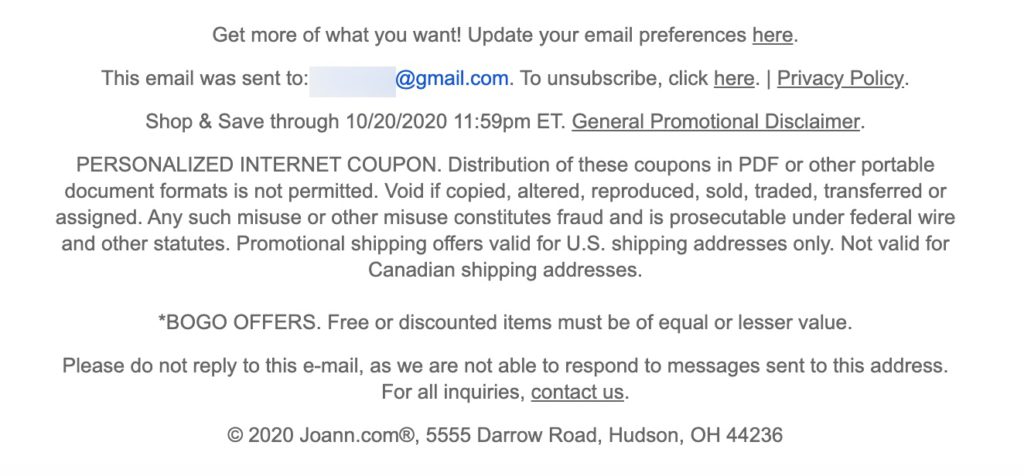
While it might seem like a lot of work upfront, once a template with all of the CAN-SPAM Act requirements is set-up, that template can easily be used for all future emails.
Third-party email service providers like MailChimp, Robly, and Constant Contact can also help make it easier to stay compliant, by including Unsubscribe links in your design templates and marking possible spam concerns. However, the burden still rests on your company to ensure you’re not missing the mark.
Adult eyes only
We also need to mention there’s a section of the CAN-SPAM Act dedicated to regulations on sexually explicit emails. Yep, they lumped commercial emails right on in there with pornography. We won’t spend a huge amount of time on this section, but here are the basic rules:
- Messages with sexually oriented material must include the warning “SEXUALLY EXPLICIT” at the beginning of the subject line.
- The electronic equivalent of a “brown paper wrapper” is also required in the body of the message. So, when the recipient opens the message, the only things that are viewable on their screen are the words “SEXUALLY EXPLICIT” and the same information required in any other commercial email (see above).
No graphics are allowed on the “brown paper wrapper.” That makes sure the recipients can’t view sexually explicit content without an affirmative act on their part — like scrolling down or clicking a link. However, this requirement doesn’t apply to people receiving the message who have already given affirmative consent to receive the sender’s sexually oriented messages.
CAN-SPAM Act and text messages
This law allows the Federal Communications Commission (FCC) to regulate unwanted mobile service commercial messages — meaning commercial emails that are sent to email addresses associated with a wireless device, like 555-1111@att.net.
So, the FCC has enacted rules addressing messages like that which include:
- Requirements for obtaining express prior authorization
- Prohibiting sending mobile service commercial messages without express prior authorization
- Requiring an opt-out function for mobile service commercial messages
Unlike the FTC’s opt-out requirements for commercial email messages, this opt-out requirement requires companies to have express prior authorization before initiating a mobile service commercial message.
A commercial message is presumed to be a mobile-service commercial message “if it is sent or directed to any address containing a reference, whether or not displayed, to an Internet domain listed on the FCC’s wireless domain names list.”
There is no liability for sending a message where a domain has appeared on the FCC’s list for fewer than 30 days, as long as the person or entity does not knowingly initiate a mobile service commercial message.
You can check the FCC’s wireless domain names list within 30 days of sending any commercial emails to addresses associated with a wireless device to ensure compliance. If you see that the domain in issue does appear on the list, you’ll need to follow these two steps:
- Include one or more opt-out mechanisms in the message
- Obtain the recipient’s permission before sending a commercial message
CAN-SPAM Act violations and fines
Primarily enforced by the FTC, the CAN-SPAM Act has pretty steep fines if you’re found to be noncompliant:
- The FTC can seek civil penalties of up to $43,280 for each separate email in violation with no maximum penalty. (This was previously $16,000 per violation.)
Take a second to imagine paying the max violation fine for each email on a 10,000-subscriber list. Not something you want to think about, right? That’s why it’s so important to stay compliant with this law.
Also, more than one person can be held responsible for the violations:
- For example, both the company whose product is promoted in the message and the company that originated the message can be legally responsible. Emails that make misleading claims about products or services may also be subject to laws outlawing deceptive advertising.
Remember: This penalty is the maximum dollar amount per violation, so the FTC will take into account the degree of culpability, any history or prior such conduct, ability to pay, and the effect on the ability to continue to do business.
The FTC also has a civil penalty leniency program for small businesses that establishes criteria that they will consider when determining the propriety of a penalty waiver or reduction for small businesses that aren’t in compliance.
There are also certain aggravated violations that may increase fines. The CAN-SPAM Act allows criminal penalties (including imprisonment) for certain actions:
- Taking advantage of open relays or open proxies without permission
- Accessing someone else’s computer to send spam without permission
- Using false information to register for multiple email accounts or domain names
- Harvesting email addresses or generating them through a dictionary attack (sending emails to addresses made up of random letters and numbers in the hope of reaching valid ones)
- Retransmitting or relaying multiple spam messages through a computer to mislead others about the origin of the message
In certain circumstances, the law can also be enforced by other federal agencies such as the Federal Communications Commission (FCC), state attorneys general, and Internet Service Providers (ISPs). There is no private right of action.
And to keep states from passing stronger anti-spam laws that could raise standards and make compliance more complex, the CAN-SPAM Act stipulates that it supersedes any state-level anti-spam laws:
- This Act supersedes any statute, regulation, or rule of a State or political subdivision of a State that expressly regulates the use of electronic mail to send commercial messages, except to the extent that any such statute, regulation, or rule prohibits falsity or deception in any portion of a commercial electronic mail message or information attached thereto.
FAQs

We’ve covered all of the basics involved with the CAN-SPAM Act and how to stay compliant in this guide. But in case you have some more specific questions or a quick answer, here are a few FAQs:
Q. What if an email combines commercial content with transactional or relationship content?
A. It’s common for emails sent by businesses to mix commercial content and transactional or relationship content. When an email contains both kinds of content, the primary purpose of the message is the deciding factor.
To make that determination, think about this:
- If a recipient reasonably interpreting the subject line would likely conclude that the message contains an advertisement or promotion for a commercial product or service or if the message’s transactional or relationship content does not appear mainly at the beginning of the message, the primary purpose of the message is commercial.
So, when a message contains both kinds of content – commercial and transactional or relationship – if the subject line would lead the recipient to think it’s a commercial message, it’s a commercial message for CAN-SPAM purposes.
Q. What if my company sends emails with a link so the recipients can forward the message to others? Who is responsible for CAN-SPAM compliance for these messages?
A. Whether a seller or forwarder is a “sender” or “initiator” depends on the facts. Deciding if the CAN-SPAM Act applies to a commercial “forward-to-a-friend” message often depends on whether the seller has offered to pay the forwarder or give the forwarder some other benefit.
For example, if the seller offers one or more of these things, they may be responsible for compliance:
- Money
- Coupons
- Discounts
- Awards
- Additional entries into a sweepstakes
Or if a seller pays or gives a benefit to someone in exchange for generating traffic to a website or for any form of referral, the seller is likely to have compliance obligations under the CAN-SPAM Act.
Q. What’s the difference between the CAN-SPAM Act and the Canadian Anti-Spam Lawn (CASL)?
A. For starters, the CAN-SPAM Act is for the United States, and as the name suggests, the CASL is for Canada. But beyond the obvious, here are a few other differences.
-
- CAN-SPAM is an opt-out law, and CASL requires all senders to obtain either express or implied consent before sending commercial email messages.
- Fines for CASL can reach up to $10 million per violation, compared to the $43,280 per violation with the CAN-SPAM Act.
While there are other differences, there are some commonalities between these two provisions. For example, they both have guidelines on how you can make it easy for recipients to opt-out of further communications (usually by providing the link to a one-click subscription center or a reply-to address you check regularly), a hard rule that opt-out requests must be honored quickly, and instruction that you are responsible for monitoring communications sent from other organizations on the recipient’s behalf.
Q. How is Retention.com legal, considering the CAN-SPAM Act?
A. This is a question we get all of the time, so we have plenty of resources to answer this for you. Here’s a video you can check out!
https://www.youtube.com/watch?v=agdv3Z4Ay40&t=2s
Of course, if you have other questions or need clarification, visit the FTC’s website.
When an online shopper leaves one of your company’s products in their cart, you send them an email letting them know. (At least you should be doing that!) But, what if they — like most potential customers — never actually make it to the cart? Simple. You turn to a browse abandonment strategy.
And we’ll help walk you through all of the steps involved with converting these lost shoppers into customers. Here’s what you’ll learn about browse abandonment in our extensive guide:
- What is browse abandonment?
- What’s the solution?
- Browse abandonment strategy
- Best practices
- Email examples
- Frequently Asked Questions
What is browse abandonment?
In case you’re new to this term or need a bit of a refresher, here’s a definition of browse abandonment:
- Browse abandonment is when a visitor lands on your website, views a product or category, and leaves without adding any items to their cart.
We guess you could think about it like online window shopping.

They enjoy looking at your products but, for whatever reason, never added the item to their cart to make a purchase.
Unlike with cart abandonment, this practice doesn’t involve the shopper putting anything in their cart. So, it’s like a step before cart abandonment, you might say. But, that doesn’t mean it’s any less important to re-engage these shoppers. Actually, it’s just the opposite.
Solution to browse abandonment
Once a person commits the crime of browse abandonment, what should you do? (OK, it’s not a crime, but it sure does sting, doesn’t it?) The answer is simple: Send them an email.
We’ll go into more detail about what the email should look like, but it’s just an automated, targeted message to shoppers who viewed certain products on your website. The email serves as a reminder to the shopper that they expressed interest in an item.
And if you’re already saying that you don’t have time for something like that, might we remind you that it’s automated. So, you set it up and let the email boost your ROI. It doesn’t get much easier than that.
We’re sure you’re already putting a lot of effort into recovering users who abandoned their cart, right? However, not as many resources focus on the browse abandonment users. And we are here to tell you that’s a mistake.
Consider these statistics:
- 97 percent of first-time users leave an ecommerce store without making a purchase
- 85 percent of those users never add anything to their cart
- 42 percent of revenue is generated from browse abandonment campaigns
Each view, visit, click, and search done on your site is a shopper expressing some level of interest in your products. You just have to figure out how interested they are in making a purchase and what you can do to encourage that conversion.

A data-driven approach that leverages browser behavior data — including browse abandonment — could be the key to unlocking higher conversions and ROI. Browse abandonment emails are key to your conversion rate optimization strategy and have been shown to convert six times more than other marketing channels.
You can use email-based retargeting platforms like Retention.com to collect the email addresses for browse abandonment visitors.
While converting traffic is a great goal, it’s also important to effectively re-engage your website visitors. By using browse abandonment emails you can push them back to the spot they left off, no matter where they are in the buyer’s journey. Even if they don’t end up making a purchase right then, you’re laying the groundwork to nurture that relationship.
So, the question isn’t if you should incorporate this marketing practice but how you can start using it now.
Browse abandonment strategy

Before you can start putting your browse abandonment email campaign to work, you’ll need to build a browse abandonment series. You can create that series via your email service provider (ESP).
Here are components you’ll need to figure out when creating your browse abandonment email strategy.
Targeted audience

You need to know who you want to send the emails to. For example, do you want to target everyone who abandons a browser, or do you only want to reach a specific audience within your list?
The performance of browse abandonment emails can be improved by segmenting and changing the message and tone for different customer groups, tailoring content by on-site behavior. You can also highlight selling points like next-day or free delivery.
Email series
When you send the emails and how many you send can have a big impact on the campaign’s results. For example, someone casually viewing a pair of shoes on your site doesn’t want to be bombarded with emails encouraging them to buy them. So, the frequency and volume of the emails needs to match the shopper’s level of interest.
Here are things to consider when trying to gauge their intent:
- How far were they from making the purchase when they abandoned the website? The closer, the higher the interest.
- How recently did they visit? Was it an hour ago or last week? You want to reach them soon after they take an action on your site.
- How often do they visit? The more frequently they are viewing the product, the more likely they are to eventually make a purchase — making them a hotter lead.
Overall, a good starting point is to send one or two emails. You’ll be able to get the product back in front of them without overwhelming them.
As for how quickly you want to send these emails, time is of the essence. Remember, they only browsed the product (it’s not in their cart), so send the email within a few hours (day at the latest) of them leaving your page.
Browse abandonment best practices
After you know who you want to reach with the email, when you’re going to send, and how many emails you want to send to each shopper, it’s time to start laying out the different components of the email. Here are some best practices for creating engaging browse abandonment emails.
Subject lines
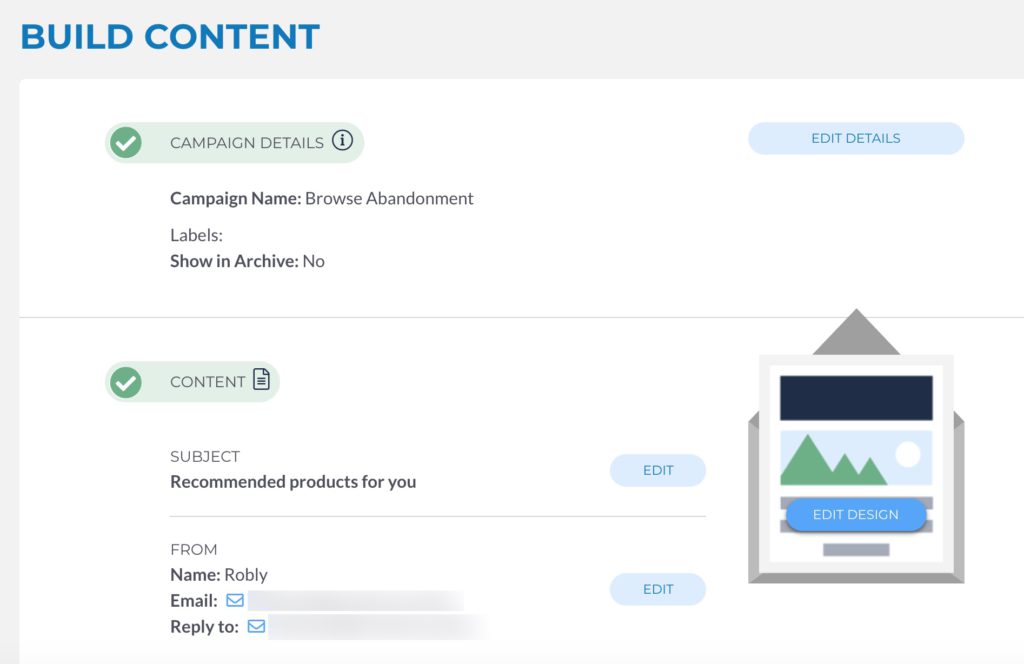
The first thing the recipient will see is the email’s subject line, so don’t let it disappoint. It’s either going to get them to open the email or send it to their Trash. The purpose of the subject line is to tell them why you’re emailing them and encourage them to check out whatever they were viewing.
Here are some examples of browse abandonment subject lines:
- Take a second look
- We saw you checking us out
- Recommended just for you
- Did you see something you liked?
- [NAME], your [PRODUCT] is waiting!
- We noticed you noticing something pretty great
- We saw you peeping…
Stick with something that’s short, sweet, and to the point. You can add in a touch of personalization or an emoji to help the email stand out, as well.
This browse abandonment email from American Giant uses the subject line, “Did you see something you liked?” Then the body text says, “Hi there, we noticed that you were browsing our site but that you haven’t checked out yet.”
They then encourage them to reach out to Customer Service if they have any questions. That’s helpful because the visitor might have left the site because of an issue.
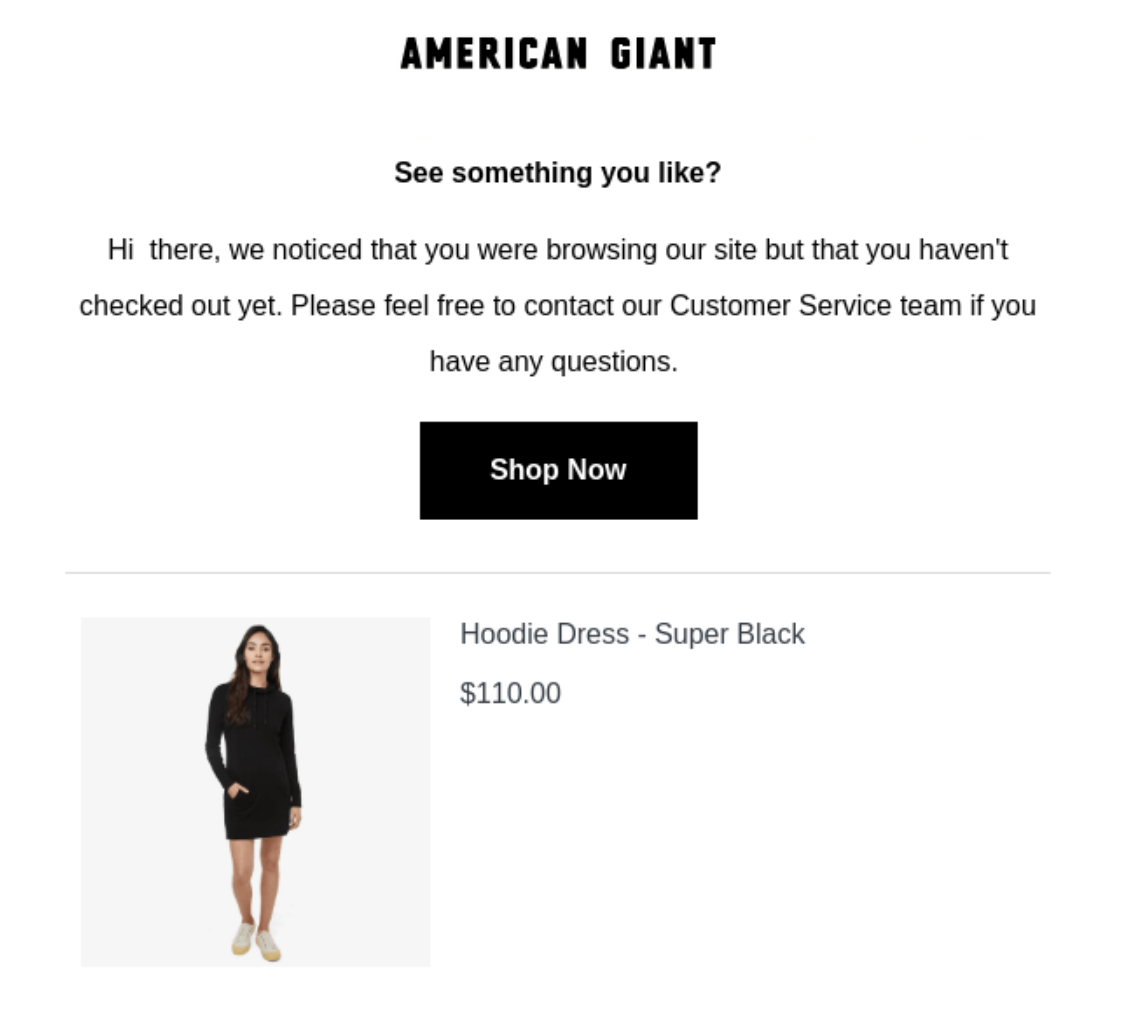
Content
Once they open your email, you want to make it worth their while. And luckily for you, browse abandonment emails don’t have to be in-depth or flashy when it comes to the content. Actually, it’s better when they aren’t.
Here are the basic elements you’ll want in the body of the email:
- Tell them why they are getting the email (i.e. they browsed and left)
- Prominent call to action (CTA) to get back to the product(s)
- Photo, description, and price of the item(s)
All of these components make it easier for the user to recollect what they abandoned.
Take this Target browse abandonment email for example:
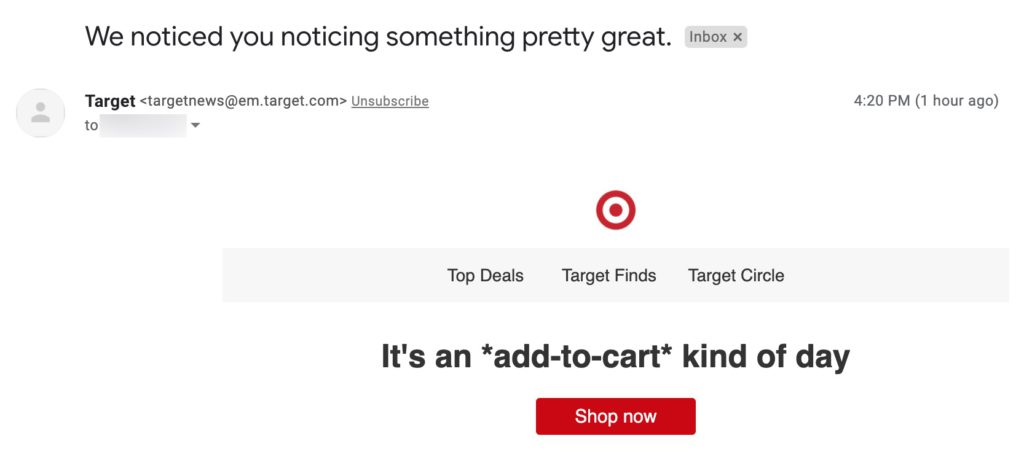

The only text in the email is, “It’s an *add-to-cart* kind of day.” That’s followed by a clear CTA: “Shop now.” It doesn’t get any more basic than that, and it works! Below the CTA, Target shows the photo, description, and price for the item(s) that they browsed, followed by the “Check it out” CTA.
- Bonus: They also remind shoppers they will save 5 percent if they use their RedCard, giving them an incentive to purchase.
If you want to take your email a step further, you can include a “Recommended for you” section with related products. Since they were only browsing and didn’t actually add it to their cart, they might want to see other options. That’s exactly what Target does at the bottom of the email:
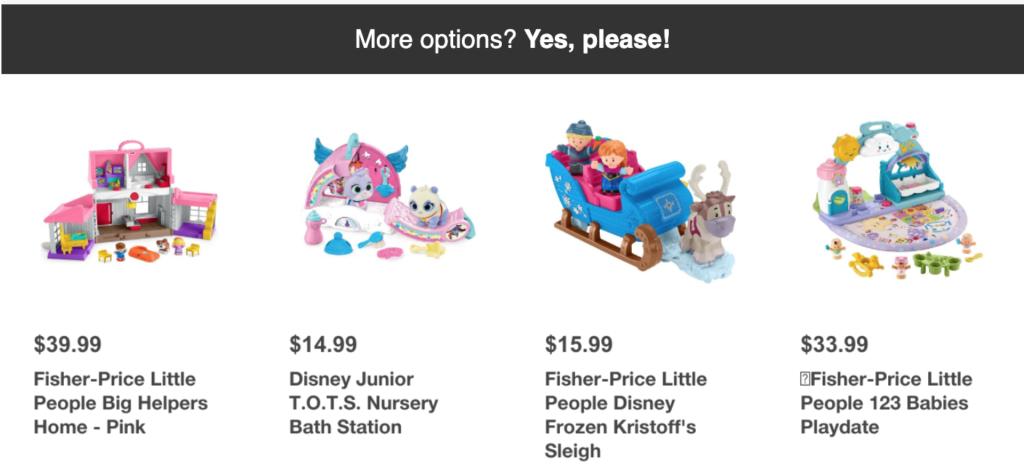
Get personal (not creepy)

Consumers are becoming more comfortable with email retargeting, to a certain extent. And as more brands are focusing on browse abandonment, shoppers will come to expect this type of message.
To help yours stand out from the pack, add personal touches, like putting their names in the subject line or email. That will show them:
- They aren’t just a number to your company
- That you care about them as a customer
- The email is for them
- That you know what they’re interested in
While this email marketing practice isn’t new, you still want to be careful with how personal you get. People know their online behaviors are being tracked, but there’s a fine line between personalized and stalker.
For example:
- You can thank them for checking out your products and include a link if they want to view it again. But, you wouldn’t want to say something like, “We see you visited our site on Monday at 1:33 p.m. and viewed these 10 pages.” You get the point.
You can also find more ideas about what to send your contacts in this video:
https://www.youtube.com/watch?v=W_tPhVVRNkU&feature=emb_title
Create urgency

Just like you want to send the browse abandonment email shortly after they leave your site, you also want them to head back to your website ASAP. You can do that by creating a sense of urgency and fear of missing out (FOMO).
For example:
- Tell them there are only a few left — giving them a specific number of items left. Or, give them a coupon for the product category that expires in a few days. That way, they can use it on another item if the one they initially browsed wasn’t exactly what they were looking for.
Browse abandonment email examples
Want more inspiration? Check out these browse abandonment emails from a variety of brands.
Columbia
This email approach is popular with several brands, including Columbia. They send browsers a message letting them know the price has gone down on something they viewed, along with other items they might like.
We like their CTA, “Reveal New Price,” because it gives the recipient even more reason to click it. If for nothing else, they are probably just curious to see how much it costs now. While they don’t include the price for the main item (because of the mystery CTA approach), they do include the price for the recommended products.
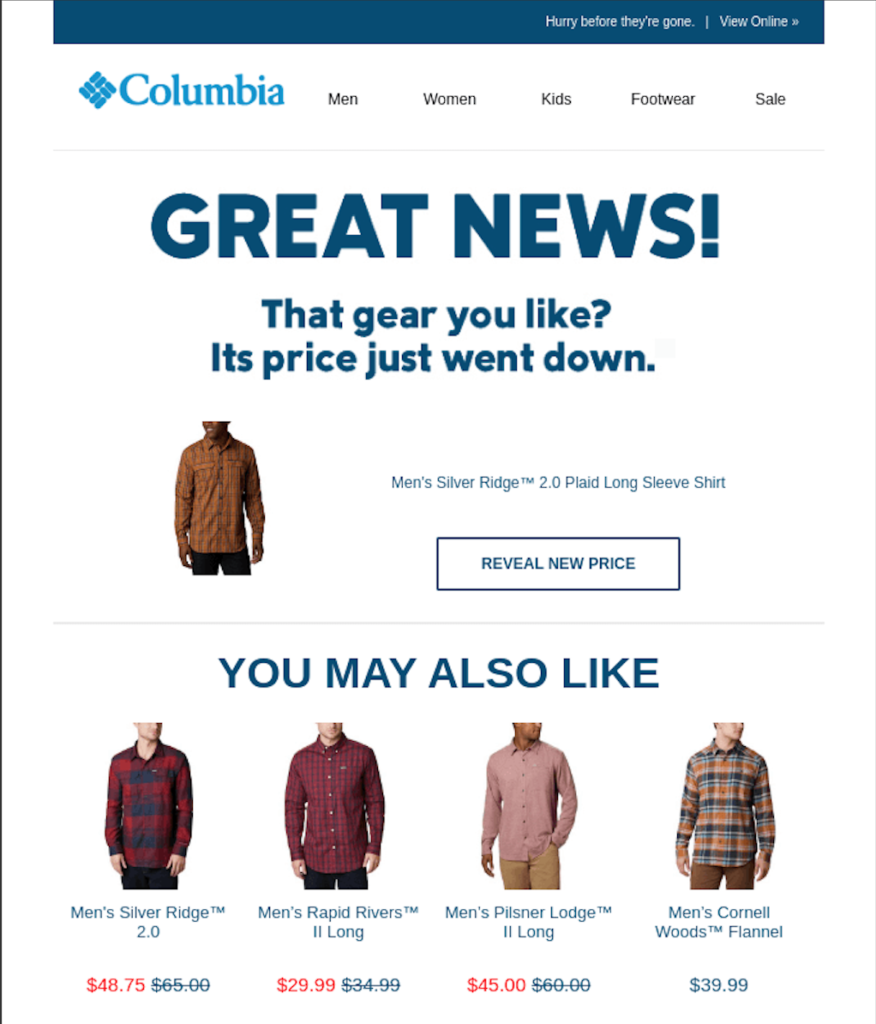
LEGO
Anytime you can tailor the content to your brand, do it! LEGO does a great job of staying true to the brand’s voice and products with the text, “Like what you saw? Make it yours in a snap!” They go with a simple CTA, “Shop Now,” followed by the product description below.
But, instead of simply displaying the product they browsed, they include the text, “Go ahead, take another look,” above it. Again, that helps set their messaging apart from the dozens of others consumers receive on a daily basis. LEGO ends the email using their products to represent support, deliveries, and parts, so you have to love that.
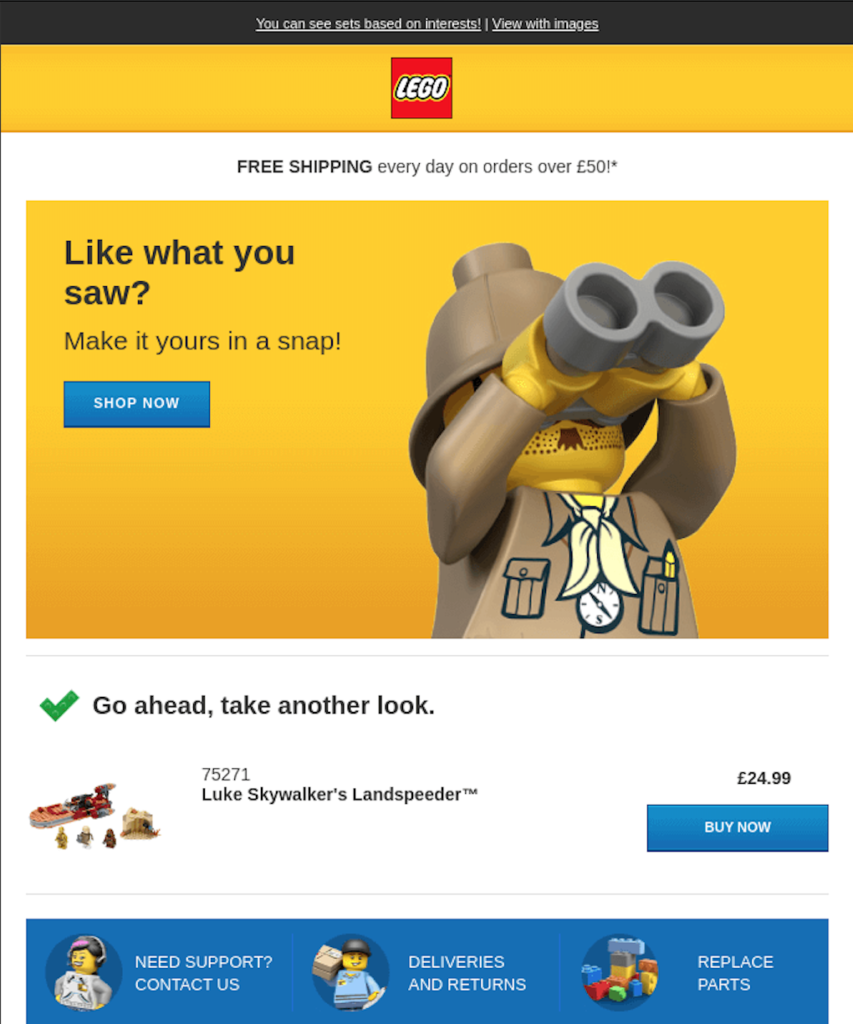
Adidas
This browse abandonment email from Adidas is a little bit longer than your average one, but it works for what they’re trying to do. “Is your wi-fi okay?” is a fun and easy way to see why they left your site before making a purchase.
Something else we like about this email is how they share reviews for the product they viewed. Consumers love to see what other people have to say about a product, so this brings that information straight to their inbox. They even included a review that wasn’t four stars, which gives the brand credibility.
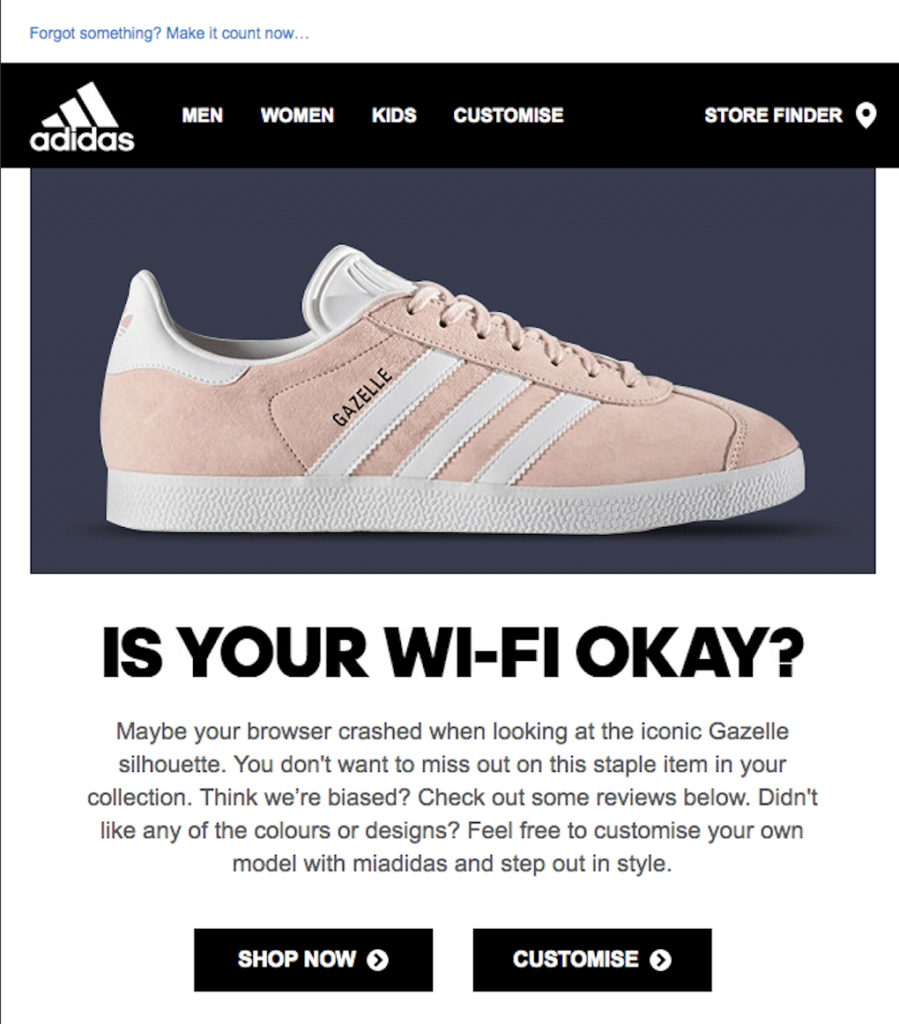
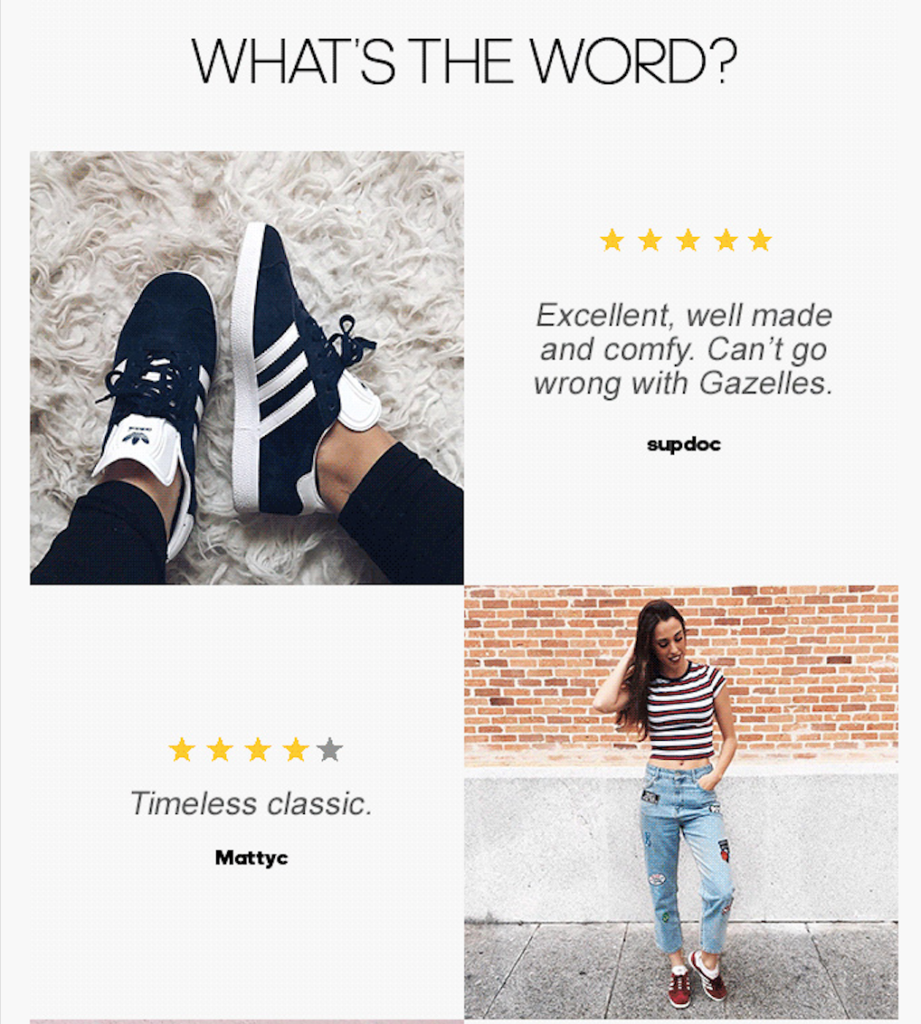
Framebridge
This email from Framebridge comes off more like a deal message, which is especially effective for when someone has been looking at several products within a category. They start out the email with “We see you have great taste,” which shows this email is targeted to the recipient, without being too straightforward about what they browsed.
They follow that up with “Top Products Hand Selected for You,” with photos and the CTA, “Start framing now,” for the different options.
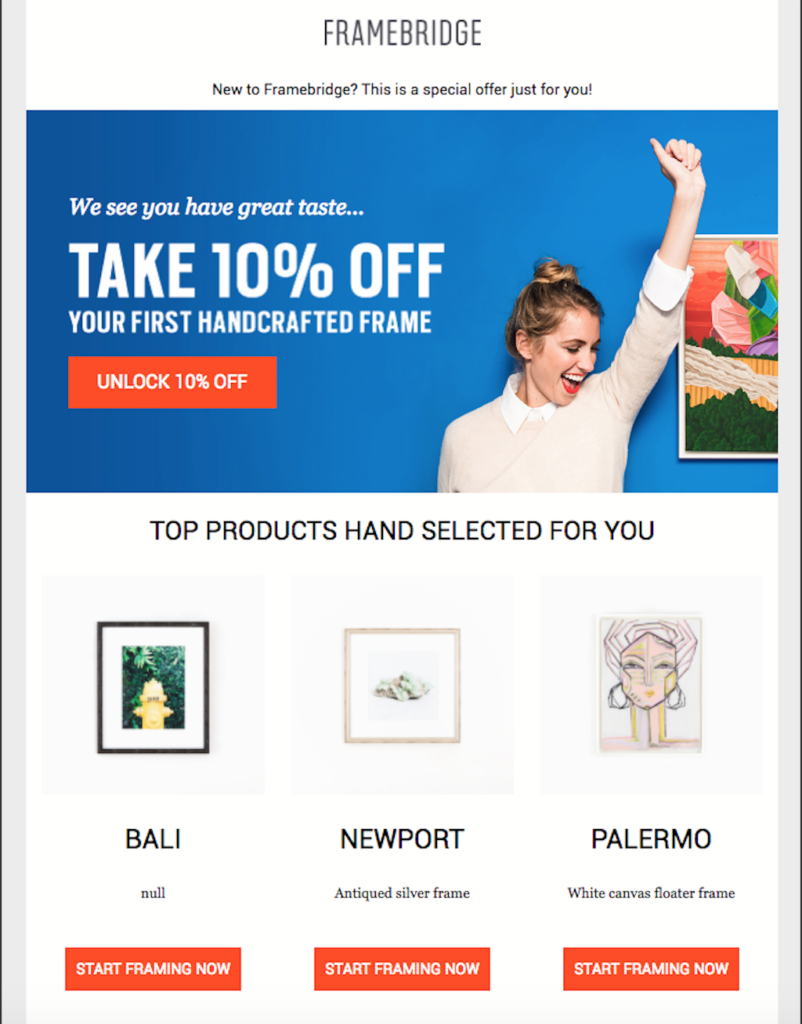
FAQs

Still have some questions about using browse abandonment? Check out these FAQs.
Q. When should you send a browse abandonment email?
A. The best time to send one is within an hour or two after a visitor browses your ecommerce site and leaves without placing an item in their cart. The sooner you send the email, the more likely they are to remember viewing the product. And by waiting an hour or two, you give them time to go back to the site if they planned to.
Q. Are there ways to prevent browse abandonment?
A. While email retargeting helps after a visitor has already browsed and left your site, pop-ups and other forms of communication on your website can help reduce the chance of them leaving without making a purchase. On-site messages can tell the visitor the product they are looking at has a limited availability, offer them a discount, or see if they want to speak to customer service.
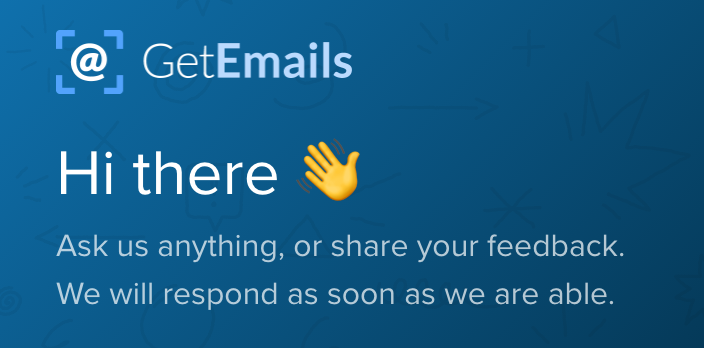
These kinds of messages can be incredibly effective in moving customers further down the purchasing funnel, which ultimately reduces browse abandonment.
Q. Is it OK to send a second browse abandonment email if they don’t engage with the first?
A. Absolutely! Here’s an example of how you can space them out:
- Give them a day or two between the first and second email, and then try to reach them again with a different message.
- If they don’t go to your site after the second email, though, you can take them out of the browse abandonment email series and try another targeted approach later. Maybe they just aren’t that interested in the original product.
Q. Can you use browse abandonment on your Shopify site?
A. Yes. While Shopify doesn’t offer browse abandonment automations directly on their platform, you can use third-party integrations or an ESP that integrates with Shopify.
Q. How does Retention.com help with browse abandonment?
A. At Retention.com, we focus on email-based retargeting. For us, that means using identification technology — usually cookies or cross-device ID — to identify anonymous website visitors. Those visitors are then matched to a partner network database of contact records (with opt-ins), and the end user is sent email addresses of people who aren’t already on their list.
So, we can identify some of your site’s visitors, from browse abandonment and beyond. Check out this video for more information:
https://www.youtube.com/watch?v=TrwXkq_pVao&feature=emb_title
Time to create your browse abandonment campaigns!
Stop losing potential customers, and start targeting them with browse abandonment campaigns. Considering most site visitors never put anything in their cart — like 95 percent of them — you don’t want to miss out on the chance to reach this large audience.
So, start by creating an automated browse abandonment email series that will help bring some of that lost traffic back to your site!
You designed what looks like the perfect email campaign. It has a catchy subject line, the design looks clean, the text is engaging, and there’s a clear CTA. But, is there still a chance your email marketing campaign could be caught by a spam filter?
We’ll cover everything you need to know about avoiding spam filters in this guide, including:
- What is considered spam?
- Why spam emails are bad
- What affects email deliverability
- How to avoid sending spam emails
With spam messages accounting for about 54 percent of email traffic, you don’t want your next campaign to be part of that number. Don’t worry: We’ll get you on the right track so you don’t become part of that statistic.
What is spam email?

An email is labeled as spam if it is both unsolicited and a bulk email (ex. newsletters, customer communications, etc.).
Let’s break that definition down even more. An electronic message is spam if:
- The recipients’ personal identity and context are irrelevant because the email is equally applicable to many other potential recipients.
- The recipient hasn’t verifiably granted deliberate, explicit, and still-revocable permission for it to be sent to them.
Now that you understand what we mean by spam email, we’ll show you why it’s important you aren’t sending this type of message.
Why spam can be a pricey mistake

Besides wanting to offer your audience valuable content that’s targeted to them, another important reason you shouldn’t send spam messages is because they could cause you to be noncompliant.
The Controlling the Assault of Non-Solicited Pornography and Marketing Act of 2003 (CAN-SPAM Act) was created to protect consumers from spam emails. And brands who aren’t in compliance can face up to $43,280 for each separate email in violation.
Thankfully, the rules in the CAN-SPAM Act are pretty easy to follow once you get your email template set up. Here are the main requirements:
- Include an opt-out mechanism (ex. unsubscribe link)
- Identify the message as a solicitation or advertisement
- Include the sender’s (company) physical postal address
- Don’t have false or misleading header information
- Don’t use deceptive subject lines
Incorporating those elements will help you stay compliant and out of spam filters.
What affects email deliverability

You want to give your audience every opportunity to read your amazing email campaign. And that starts with making sure the email is delivered to their inbox — which is called email deliverability.
- Email deliverability is the rate at which your email makes it into recipients’ inboxes.
That rate goes down when an email bounces or gets automatically filtered into a spam folder. Some marketers like to use email deliverability to gauge the likelihood of their email campaigns reaching their subscribers’ inboxes related to actual delivery (ex. bounces, throttling, bulking, ISPs, etc.).
Sending reputation
There are several factors that can play a role in keeping your emails from reaching their inboxes, including your sending reputation (aka sender score). The sender score assigns a percentage to the likelihood of the sender using email marketing best practices.
That score includes things like:
- Clean email lists
- Complaint rate
- Sending volume
- Message filtered rate
- Sender rejection rate
- Unknown user rate
- Spam trap hits
Sender scores are based on a scale of 0 to 100 (with 0 being the worst), and a score is assigned to each IP address you send from. You can find your sender score for free from services like Validity.
So, why does this score matter?
Well, ISPs use sender scores to determine whether an email belongs in the inbox — or the spam folder. The higher your score, the better your email deliverability will be for your campaigns.
By keeping your reputation high and staying compliant, you’ll not only have a better chance of landing in their inbox — but that will also help you improve your ROI.
Ready to learn how you can improve your email marketing strategy to avoid spam filters? We’ve put together an extensive list of ways you can help your emails hit their inboxes.
38 ways to avoid the spam filter
Now that we’ve covered some of the basics of email deliverability and why you want to avoid sending spam of any sort, it’s time for the main event. Here are 38 ways to make sure your email marketing campaigns avoid the spam filter.
1. Only send emails to people who have opted into your list (well, sort of).

Known as permission-based email marketing, this technique ensures your audience wants to receive your email messages.
But, what if you use Retention.com to capture contacts who visit your website (i.e. email-based retargeting) and aren’t currently your subscribers? Great question!
- We only capture leads in the United States who are on the opt-in list, so no legal worries there. And as for avoiding the spam filter if you reach out to these emails, it’s best to start with an immediate welcome series. That way, you reach them as soon as they hit your site, and you give them a way to unsubscribe if they so choose.
Here are more email-based retargeting best practices:
https://www.youtube.com/watch?v=plYr3NwUdOY
2. Use a double opt-in approach.
When someone signs up for your email newsletter on your website, for example, you send them an immediate email asking them to confirm their subscription by clicking a CTA or following a link. That helps weed out any inadvertent signups, potential errors, or unauthorized uses of email addresses.
It also reminds the user they signed up for your list (us humans forget things easily), and it kicks off what we hope will be a long-lasting relationship between them and your brand.
3. Stop emailing addresses that have repeatedly bounced.

When an email hard bounces, that means there’s an invalid, non-existent, or closed email address. These emails will never be successfully delivered, and these addresses should be removed.
A soft bounce, on the other hand, is when an email gets as far as the recipient’s mail server but bounces back undelivered before it makes it to their inbox. That can be caused by factors like:
- Inbox is full
- Email size is too large
- Server is down
Your email service provider (ESP) should flag any soft or hard bounces, so you’ll want to make sure to remove these addresses from your lists as needed: Always remove hard bounces, and remove soft bounces if they continue.
Considering bounce rates are one of the key factors looked at to determine your sender score, you want to make sure you reduce the number of bounces you have.
4. Regularly clean up your email list.

Contacts go cold. It happens to even the best of marketers. So, make sure you’re regularly cleaning out your lists to remove anyone who hasn’t engaged with you in a while. Sure, it might hurt to think about reducing your list size, but they are only bringing your email marketing metrics down — and possibly increasing your chance of being caught by the spam filter.
Before you cut your delinquent addresses, you can first try to get them back with a re-engagement campaign. You’ve seen what we’re talking about. They have subject lines like, “We miss you,” and “If we don’t hear back from you…” Then if they don’t engage, you’ll know you gave it your best effort and can move on. Sometimes, it’s not you, it’s them.
5. DON’T USE ALL CAPS.
See what we did there? But back to the point: Don’t do that. You shouldn’t use all caps in your subject lines or in your email copy. No one wants to be yelled at, and using all caps can rub people the wrong way. It can seem spammy and annoying. The vast majority of recipients have even said they prefer an all-lowercase subject line to one in all caps.
There are other ways to get your message across. You can:
- Personalize the subject line and email copy
- Use engaging language
- Provide content that’s relevant and valuable to the consumer.
Just don’t resort to the gimmick of putting it all in caps. You’re not helping anyone.
6. And don’t use exclamation points!!!
Sorry, we couldn’t resist. Just like using all caps can be a spam signal, so can exclamation points, especially several in a row. When nearly 70 percent of email recipients say they report spam based solely on the subject line, you better make sure yours doesn’t catch their attention for the wrong reasons (like using exclamation points).
Let your content speak for itself. If the words aren’t strong enough to stand without an exclamation point (or all caps), chances are it’s not very good. So, figure out another way to get your message across.
7. Heat up your IP.
If you’re new to email marketing, your IP address is going to be cold — meaning you are an unknown sender at the moment. Because of the countless spammers who change addresses constantly, cold IP addresses are guilty until proven innocent.
So, you’ll need to put in a little work to make your IP all warm and toasty. Do that by sending emails to a group of dedicated contacts — the ones you know will want to read your newsletters and other campaigns. These are your most engaged customers who are sure to open and click-through. Then, build up your sending list from there until your email marketing becomes more established. You can’t run before you walk.
8. Don’t send attachments.
We’re sure you have tons of amazing PDFs and other files you’d like to share with your audience. But attaching those files to an email isn’t the way to go about it. Most email servers aren’t going to allow attachments, anyway.
Instead, include a clear CTA that links to the content, along with a description about what they will find if they click through. This is a great way to get them to your landing page with a lead magnet so they will convert.
9. And don’t send media.
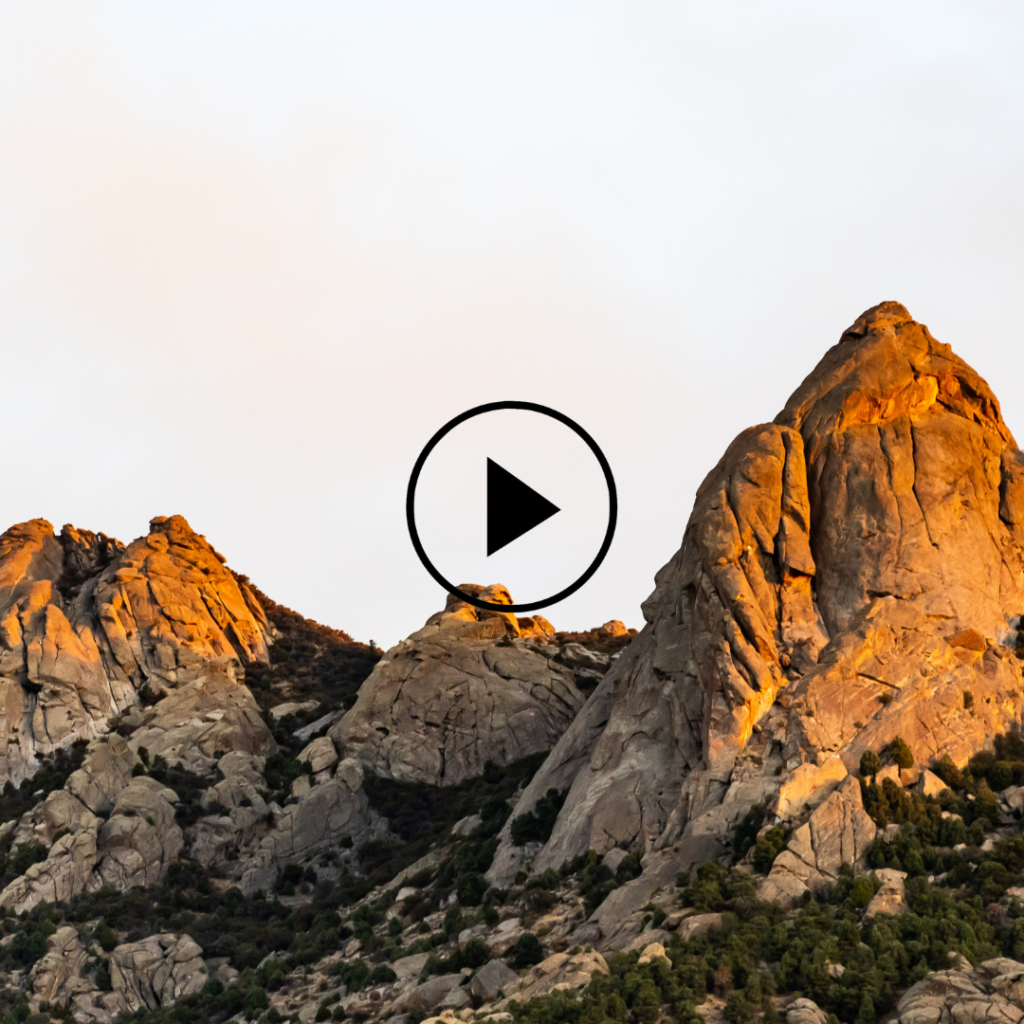
Along the same lines as attachments, you also want to steer clear of videos, Flash, or JavaScript inside of the email. Most email providers aren’t going to allow them to be delivered. And even if they are delivered, they won’t allow the scripts to function, so just avoid them altogether.
Instead of embedding these files into your email, try this workaround instead: Use a still image/screenshot of the video with a play button in the center that links to the video on your website or YouTube.
10. Move on.
Just like you should clean your email lists of unengaged users, you also need to check for ones whose contact information may have changed. People move countries, change jobs, or close out their email accounts. So, if you haven’t contacted them in a year or more, you should check whether they are still using the address before sending them an email marketing campaign.
Why is this important? Because older email addresses are more likely to have hard bounces, which could be a spam trap.
11. Email ASAP.

Did someone leave an item in their online cart? Send them a cart abandonment email ASAP. Did they just sign up for your newsletter? Send them a welcome email ASAP. Did they view a product without adding it to their cart? Send them a browse abandonment email ASAP. Did they make a purchase, and you need to send them a confirmation? Well, you get the point.
The quicker you email someone, the more likely they are to know who your brand is and why they are receiving your message. That’s important because if they don’t recognize your brand, they might mark it as spam or leave it unopened — which both negatively impact your rates.
12. Optimize your emails for mobile.

The number of people who view email on their phones is only going to go up from here (and it’s already a high percentage). So, your email campaigns better be optimized for these devices.
Beyond simply showing up correctly on smartphones and tablets, you also need to consider how the different components will appear. For example, there will be limited space for subject lines on a smartphone, so keep them short and sweet. And no one wants to scroll forever to read a long email on a phone. Not only is a short message easier for your recipients to look at, but really long emails can also trigger spam filters. So, test all of your campaigns on a mobile device before sending to be safe.
13. Know your brand.
From the tone of your subject line to the look and feel of your email body, you should make it all true to your brand. Use your brand’s fonts, colors, logos, and images from other marketing campaigns to make it clear who is emailing them. Brand recognition is a huge factor in keeping your message out of the spam folder, and it also helps build trust with your audience.
14. Read everything. And then read it again.
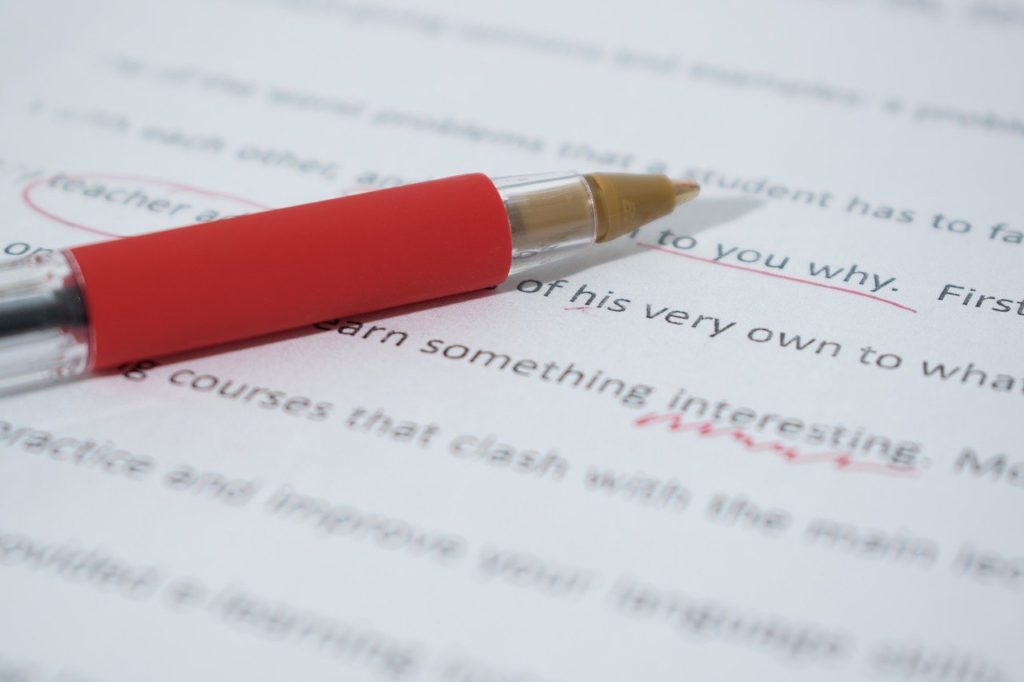
What’s your first thought when you read an email that has a typo or poor grammar? It’s not very professional, right? That’s why it’s so important to proofread every campaign before you hit send. If editing isn’t your forte, send a test email to a coworker to have them read it.
Having a misspelling doesn’t only appear unprofessional, but it is also a spam trigger. So, make sure your email is clean before it goes out. You can always use free services like Grammarly to help catch major errors.
15. Steady wins the race.

Something else that can set off the spam alarm is sending uneven batches of emails. For example, if you have 20,000 contacts on your email list, don’t send emails out to 60 percent the first time, 5 percent the second, and then 35 percent at the end. You want to try to keep the numbers steady throughout the sending process.
16. Avoid spam words (duh).

This might sound obvious, and it is — if you know which words are considered spammy. Your ESP is likely to flag any major spam words, but it’s good to have a sense for what is considered spammy. Things about winning, money, or enhancements are big red flags. Here are a few of those spam keywords to avoid:
- 100% free
- Apply now
- Billing
- Bargain
- Call
- Deal
- Hidden
- Medicine
- No obligation
- Stop
- This isn’t spam
Oh, the irony on that last one. Try to keep your text conversational and not gimmicky, and you’re off to a great start.
17. Write truthful subject lines.
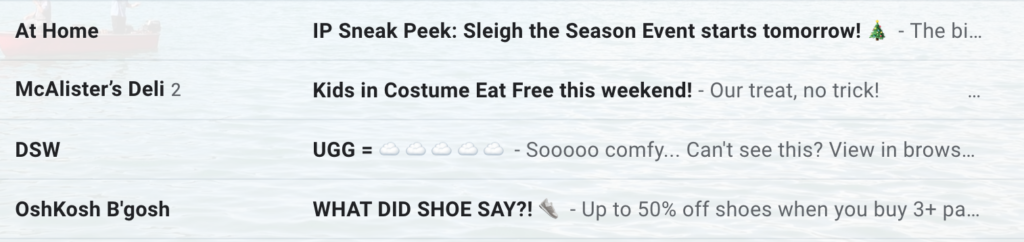
You might feel pressured to come up with a clever, catchy subject line. It’s what makes people open your email, right? True, but the subject line’s main purpose is to tell the recipient what they will find if they open the email.
It needs to convey an accurate message — not simply something to catch their attention. You need to be able to produce the goods for whatever the subject line promises them. So while a mysterious or interesting subject line might sound great, it might not properly convey what’s in the message.
18. Provide targeted content.
A great way to do that is by segmenting your lists and only sending contacts what you know they’ll be interested in receiving. You wouldn’t send an email about pet supplies to someone who signed up for your newsletter on gardening supplies.
The content needs to be relevant for them. Not only will that help reduce your number of unsubscribes (which hurts your metrics), but that also personalizes your messages and better engages your audience. Generic emails tend to be marked as unwanted emails.
19. Balance text and images
Did you know spam filters can’t read images (at least not at the moment)? So, you need to make sure you have a good mix of text and visual elements. While you might want to send the entire email as an image design so it appears exactly like you planned, the spam filters won’t know what it’s about and if it’s good or bad.
(Hint: You want to make it as clear as possible that your email is one of the good ones.)
20. Email your lists regularly.
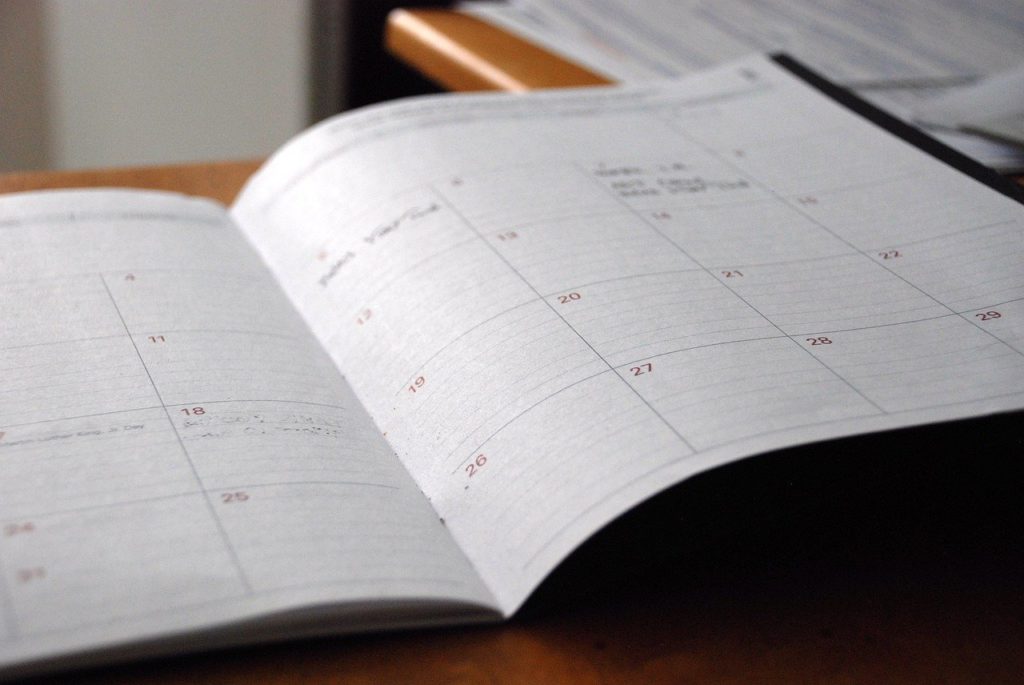
Don’t be a stranger when it comes to your subscribers. Just like you get to know new friends by talking with them regularly, the same is true for your email audience. So, if you rarely email them and suddenly start sending them frequent messages, that can be a red flag for spam filters. The same is true if you stop sending them emails abruptly and then start back again in a few months. ISPs won’t be too happy about that.
You want your campaigns to be consistent — whether that’s daily, weekly, or monthly. Find the rhythm that works best for your brand and audience, and stay true to it.
21. Let them know who it’s from.
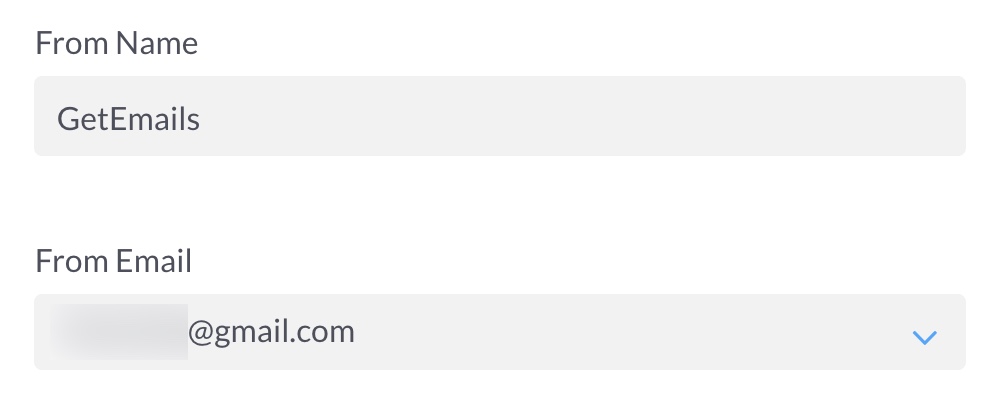
Whether it’s the brand name or the name of a prominent person in the company (ex. CEO, marketer who always sends out emails, etc.), make sure your emails are coming from a name the recipient will recognize. They tend to mark an email as spam if they don’t know who it’s from.
22. Survey your subscribers.
We’ve talked a lot about providing your email subscribers with content they will enjoy and find valuable. But, how do you know if you are achieving that goal? Simple: Ask them.
Beyond looking at metrics to see which campaigns performed the best, you can also survey your subscribers to get a better idea of what they want to receive and if they like what you’re sending. You can ask them for feedback on things like the type of content they receive, email frequency, and what you can improve on. Then, put those findings into action.
23. Perform A/B tests.
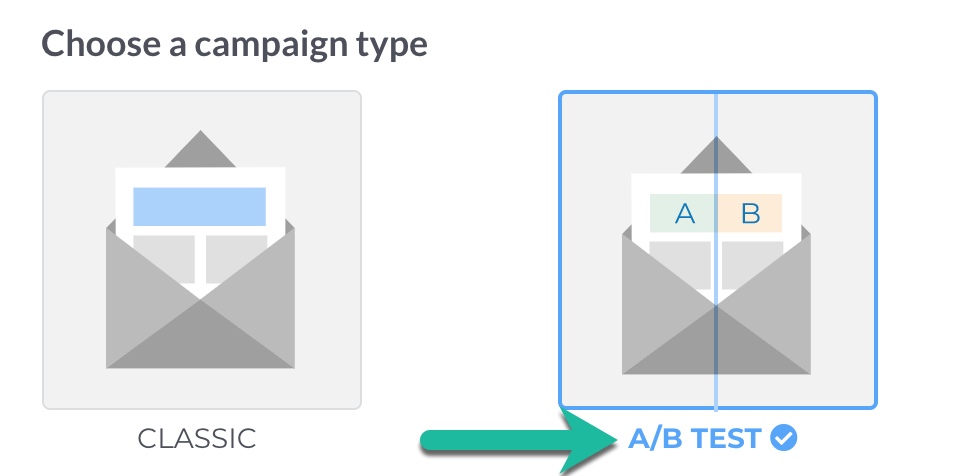
Do your subscribers prefer campaigns about upcoming sales, or would they rather see your latest blog posts? Try sending both and see which one performs the best. Just be sure to only test one variable (ex. subject line, image, CTA) at a time when performing A/B tests so you can get accurate results.
24. Have a conversation.
All of your marketing campaigns should sound natural, like you’re having a conversation with a friend. Don’t use industry terms or verbiage that could cause a reader to stumble or become confused. Not only will you confuse the recipient, but you could also confuse a spam filter, and you know what that means (i.e. not good).
Try reading your content out loud to see how it sounds. If you wouldn’t say it to a friend, don’t write it in an email.
25. Ask contacts to whitelist your email address.
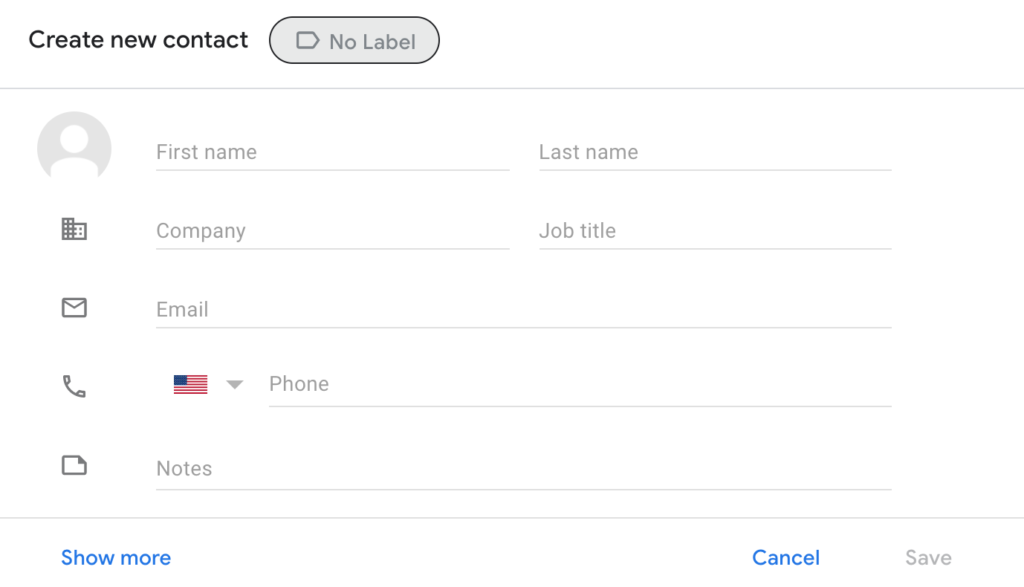
This is the golden ticket to keeping your messages out of spam. Sure, not every contact is going to want to take the time to do this, but it can’t hurt to ask if they will. If they value the content you send, they aren’t going to want to miss any of your messages — making them more likely to add your email address to their address book. And that’s something spam filters really respect.
26. Don’t include large image files.
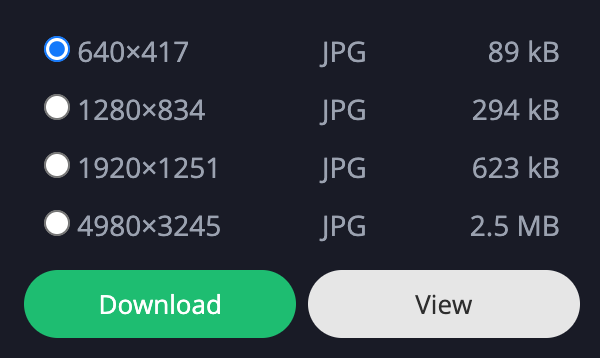
Sending an email with a large image is a good way to trigger the spam filter. There’s an easy fix for that, though. Use the web-resolution version of an image to prevent that issue, while still sending them some visually appealing campaigns.
27. Know your email metrics.
To figure out if something is off (and possibly harming our reputation), you need to be tracking your email metrics. And here are the metrics to be looking at:
https://www.youtube.com/watch?v=q5Q5HM87-_s
28. Test different providers.
We mentioned how important it is to optimize your emails for mobile to ensure they are appearing the way you intended. But, it’s also important to make sure your messages are displaying correctly with each email provider.
For example, your email might look great for a Gmail user but then not so great for someone using Outlook. So, make sure you test with different providers.
29. Don’t embed forms.
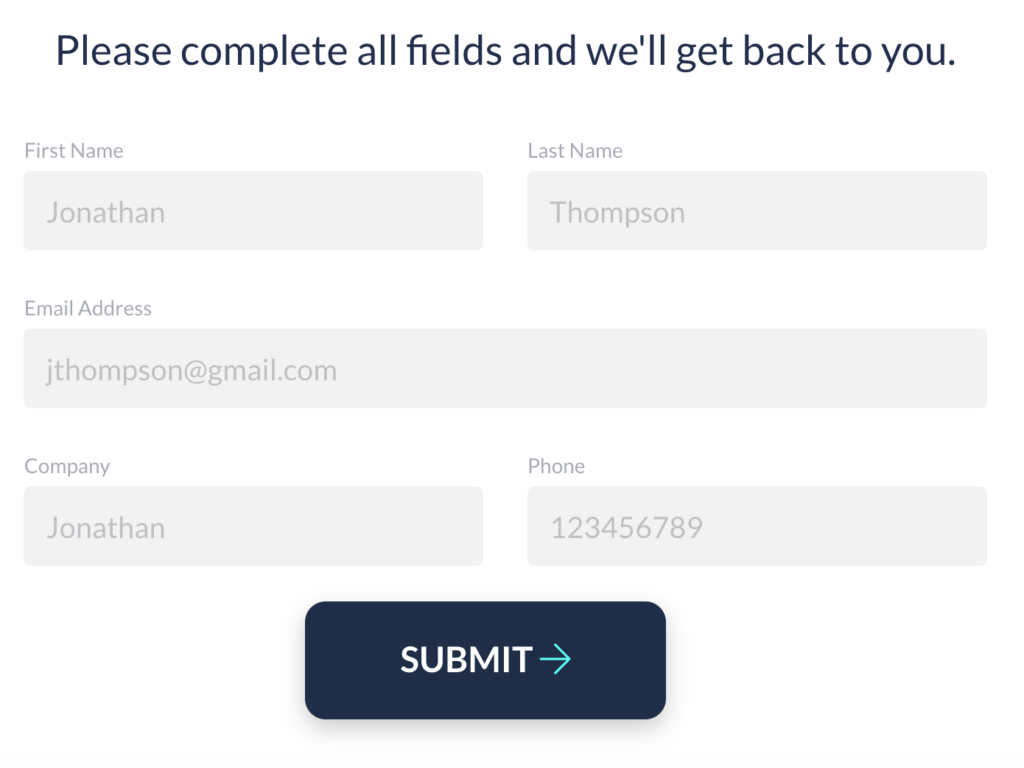
Most email providers don’t support forms that are directly embedded into the email message because of possible security risks. Instead, include a clear CTA that links to a landing page with the form.
30. Use a reputable ESP.
You work hard to build your reputation, so only use an ESP that does the same. Look for ones that have established track records with a variety of ISPs, which will mean their servers have good reputations. That will help give your emails a better chance of being delivered.
Plus, if one of your emails happens to hit a spam trap and puts you on a blacklist, the ESP can help sort out the issue on both sides.
31. Stay away from red fonts.

There are plenty of other colors to choose from, so just don’t use red as your font color. Red can be associated with being negative, so there’s really no reason for it. Also, don’t use white text on a white background because this is a common practice of spammers and will cause your email to get flagged.
32. Don’t go SEO crazy.
Google doesn’t like sites that throw massive amounts of keywords into their posts in an attempt to improve its rankings. And the same can be said for emails and spam filters. Stuffing emails with keywords is harmful for the consumer experience because who wants to read something like that? And if they don’t want to read your email, you know where it’s going to end up.
Again, this issue can be fixed by writing like you would talk. You are writing to other people, you know?
33. Let people unsubscribe.
Not only is this part of the CAN-SPAM Act, but giving your audience a way to unsubscribe will reduce spam complaints. Simply include an “Unsubscribe” link in your template that takes them to a page where they can either unsubscribe from all of your communications or specific lists.
When they unsubscribe, you’re required by law to remove them from your lists. If you choose to do this manually, make this a top priority.
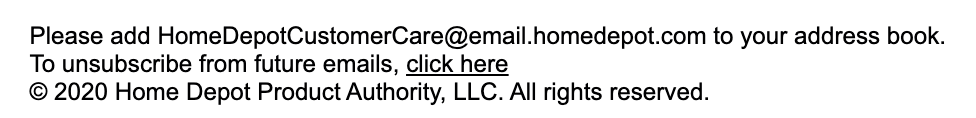
Include the Unsubscribe option at the top or bottom of your email.
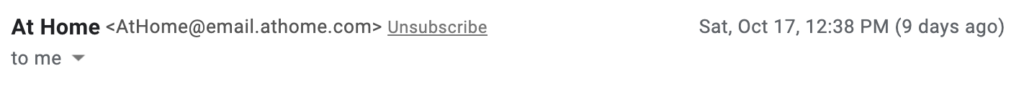
34. Include their name.
Just like you should include a sender’s name, you should also make sure to include your recipient’s name in the “To:” field. That shows them (and spam filters) that you know your recipient.
35. Make the email viewable in web browsers.

Of course, you want your email to appear perfectly in their inbox. However, no matter how hard you try, an email client can still display the email poorly. So, make sure to include a link that will allow them to view the entire message in a web browser.
36. Use alt text in images.
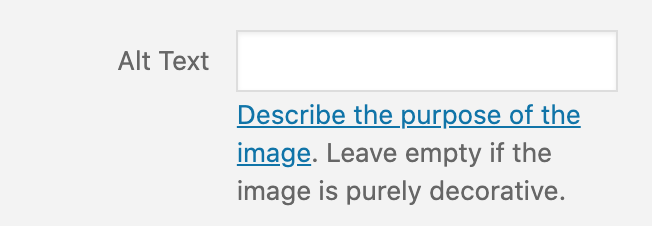
Several email clients block images by default. And if that’s the case, your recipients won’t see any of your images unless they click a button to show them — or if they change their default settings. By adding alt text to the images in your emails, they’ll be able to understand your message even if they can’t see the images.
That’s especially important to do if you use an image as your CTA. With the alt text, they wouldn’t see anything. However, when you add the alt text to the image, they will know where to click to follow the CTA.
37. Authenticate your domain and emails.
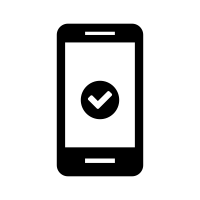
To keep malicious users from mimicking your domain to scam your subscribers, you’ll want to authenticate your domain and emails. By doing that, you’ll signal to ISPs that your emails are really being sent from your domain and can be safely delivered to your subscribers’ inboxes. Here are four ways you can do that: DKIM, SPF, Sender ID, and DMARC.
38. Choose the best send times.

One component of having a successful email marketing campaign is sending it at the right time. If it’s not hitting subscribers when they are most likely to read an email, they might not open it, which affects your metrics and sender score. So, check out when subscribers are opening emails, and perform A/B tests to see when you’ll get the best results.
Good email marketing = avoiding spam filter
With spam accounting for about 14.5 billion messages globally a day, it’s obviously a big problem for both email clients and consumers.
By following good email marketing best practices and compliance laws, you can keep your emails out of your subscribers’ spam folders and avoid becoming part of that statistic.